Importing gpx file to Movescount not working
-
Hi there! I updated my extension Movescount Helper (version 1.1.0) for Google Chrome (https://chrome.google.com/webstore/detail/movescount-helper/cebfemegbnobfibklpbbkaiblcmjgebf), install it and you can upload tracks, despite the broken code in MC web. So far, only the GPX format is supported.
-
Import works now but I’m not seeing anything related to the route. Same behavior for existing routes as well.
Really cool extension btw

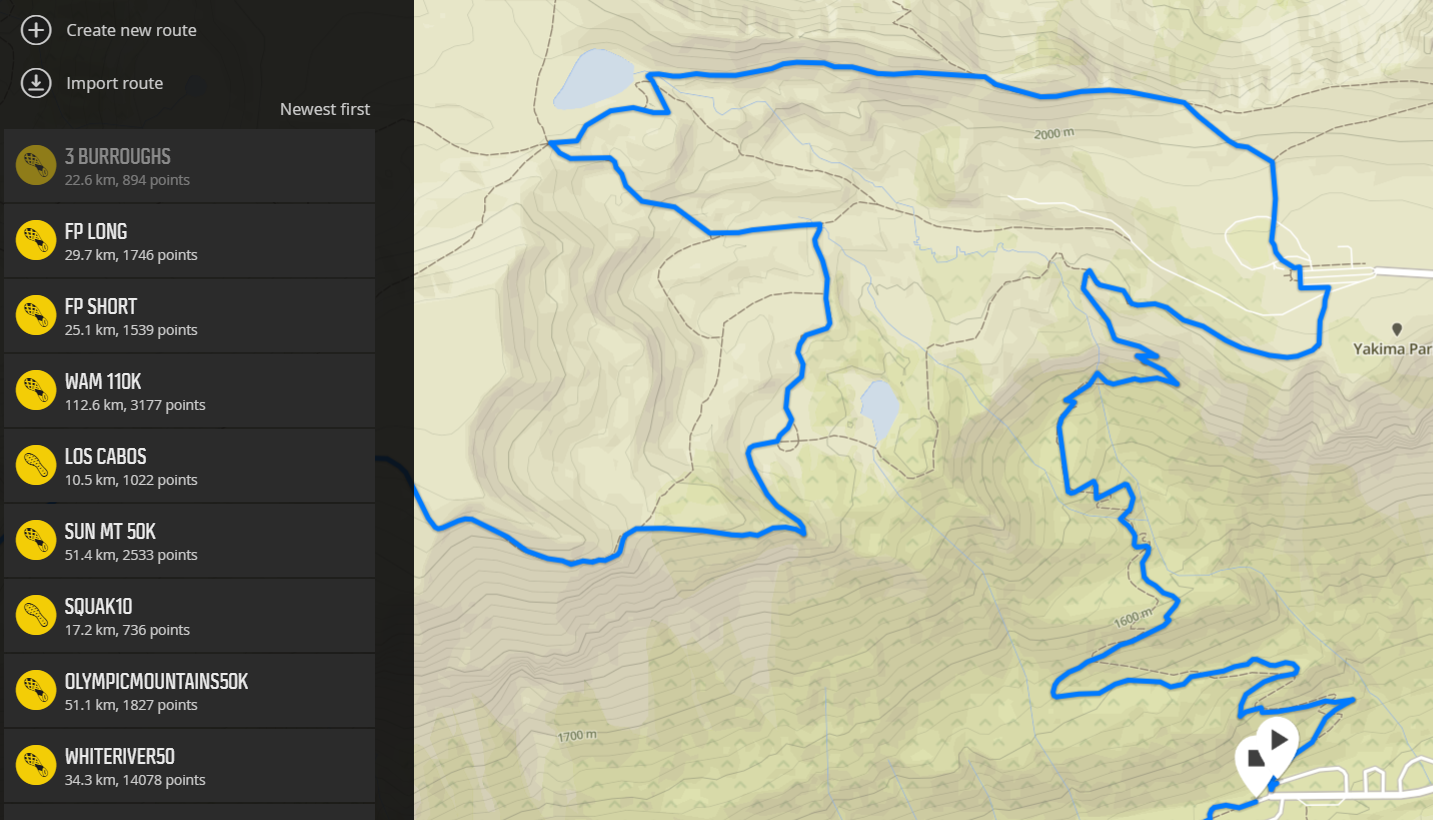
-
Hi everybody,
I’m new in this forum.
I have an Ambit3 and I couldn’t use Movescount (pc and app) for synchronizing.
Yesterday I updated my pc with SuuntoLink and the smartphone with Suunto App but I can’t upload new routes and the synchronization with Movescount don’t work.
In this situation my Ambit is perfectly useless.
Do you have advises?
Thank you in advance.Bye
-
Thks for the add-on on chrome. Still don’t see the elevation. Any tip to make elevation back again ?
Last question , do you know what will be available for ambit 2 when movescount will be down ?
Thks for great comment and help. -
I can’t import gpx files into Movescount with Chrome, Edge and Firefox. Also the Chrome add-on doesn’t work in my browser.
Does anyone know a way to import gpx routes into my watch? -
@suuntoambit3jj said in Importing gpx file to Movescount not working:
I can’t import gpx files into Movescount with Chrome, Edge and Firefox. Also the Chrome add-on doesn’t work in my browser.
Does anyone know a way to import gpx routes into my watch?connect to other network. like hotspot from phone. worked for me and others
-
@André-Faria
Very weird, but that seems to work indeed. Thanks a lot! -
@suuntoambit3jj
Ciao a tutti, io ho un Traverse Alpha Stealth e non riesco a capire come memorizzare nell orologio il percorso di trekking che vorrei fare. Qualcuno può aiutarmi? Si fa dal telefono oppure dal qualche sito web? Con il mio iPhone SE 2020 a volte il suunto si connette in bt ma non con l app… -
@AndreaTraverseAS
Please, use english in english threads, it’s more probable that you receive answers.By the way, this isn’t the correct thread
-
Still having this issue…
-
@André-Faria yeah this is pretty brutal…especially since Movescount appears to be the way forward for routes in Ambit line
-
@stromdiddily said in Importing gpx file to Movescount not working:
@André-Faria yeah this is pretty brutal…especially since Movescount appears to be the way forward for routes in Ambit line
Just found out, if I connect my pc through ethernet it work.
So there must be any setting to change on the router.
If anyone knows what I should look for…