Ambit 3 Peak Route Support for Suunto App
-
@pavel-samokha said in Ambit 3 Peak Route Support for Suunto App:
you can use your A3P without smartphone. What you need is Suunto App account which you can create once, then you can can perfectly use your A3P without smartphone.
But how? If Movescount goes off?
-
@manfred SuuntoLink 4 was released today - it gives you ability to configure everything on your Ambit 3 without Movescount
Described here:
https://www.suunto.com/Support/faq-articles/transition/how-do-i-use-the-suunto-services-with-ambit3/
And in this video by @Joaquin https://www.youtube.com/watch?v=b3Cg0xaTUto (in Spanish but quite clear in my view) -
@pavel-samokha yay, great news, I was looking forward to it!
-
@pavel-samokha said in Ambit 3 Peak Route Support for Suunto App:
@philippe-makowski you can use your A3P without smartphone. What you need is Suunto App account which you can create once, then you can can perfectly use your A3P without smartphone.
nope you need the app to create a account :
"You can only Log in with an already created Suunto app account (see above). You cannot create a new account in SuuntoLink. " https://www.suunto.com/Support/faq-articles/transition/how-do-i-use-the-suunto-services-with-ambit3/
I don’t have any smartphone. -
@philippe-makowski you can ask any friend or relative to help you, just setup Suunto App on their smartphone, create an account, setup connection with third-party services and then delete Suunto App from their smartphone. That’s it. I think can be in 15 minutes.
If you don’t have anyone with smartphone nearby - I think you can contact support and ask them to create an account for you.
-
@pavel-samokha said in Ambit 3 Peak Route Support for Suunto App:
@manfred SuuntoLink 4 was released today - it gives you ability to configure everything on your Ambit 3 without Movescount
Described here:
https://www.suunto.com/Support/faq-articles/transition/how-do-i-use-the-suunto-services-with-ambit3/
And in this video by @Joaquin https://www.youtube.com/watch?v=b3Cg0xaTUto (in Spanish but quite clear in my view)works also with Ambit1

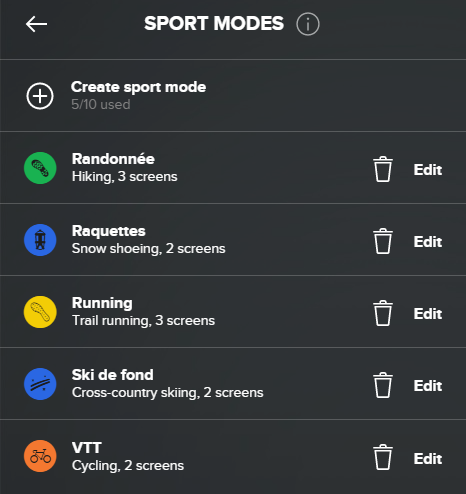
-
@pavel-samokha and still no GNU/Linux version of SuuntoLink ?
-
@philippe-makowski unfortunately GNU/Linux usage share on desktops is so small that even larger companies cannot afford supporting apps for it
-
@pavel-samokha no I can’t, I can’t get traks and I can’t put route in it.
The last update only allow to work on settings and sport modes. -
@philippe-makowski you can achieve that by using third-party services connected to Suunto App
Komoot, for example
-
@pavel-samokha said in Ambit 3 Peak Route Support for Suunto App:
@philippe-makowski you can achieve that by using third-party services connected to Suunto App
Komoot, for example
There’s this small problem when trying to operate without Suunto App - for new routes imported through 3rd party services like Komoot & Runalyze, the SA “Use in watch” setting is off by default
-
@margusl true, then I’m wrong regarding routes, will discuss that
As for tracks - philippe can perfectly get them via third-party tools
-
@pavel-samokha said in Ambit 3 Peak Route Support for Suunto App:
@margusl true, then I’m wrong regarding routes, will discuss that
As for tracks - philippe can perfectly get them via third-party tools
Sorry ?, any suggestion ? -
if you can ask any friend or relative to help you:
- setup Suunto App on their smartphone,
- create an account there
- create an account in partner tool, for example https://runalyze.com/, it’s free
- setup connection with this third-party service in Suunto App
- in SuuntoLink login to your new Suunto App account
- record some workout and sync it via SuuntoLink
= you’ll see your workout and get track in Runalyze
Then delete Suunto App from their smartphone.