Navigation and direction of the route
-
@isazi said in Navigation and direction of the route:
Remember this topic is about Ambit.
You’re right … I didn’t noticed the question wasn’t from the OP
@sky-runner, if you’re referring to Ambit, we were talking about improvement made on newer watches
In fact this could be a “lounge” thread -
To answer this, in the past the route direction was easily snapping to another direction with a little movement there. Now it takes a few minutes for the user to start moving to the other direction (or cover quite some part of the route) for the direction to change. So it will stick more to the direction you have been doing, rather try to be more clever regardless if you go off route etc.
The is for the S series.
-
@isazi That’s because I own an Ambit.

But it’s more a question in general to find out if a newer Suunto has the capability to follow the GPX track even at crossings.
So far I find out for now the newer Suunto models doesn’t have this function yet. -
-
@awinkel said in Navigation and direction of the route:
@isazi That’s because I own an Ambit.

I know

I just wanted to remember all users to be helpful to you and don’t create yet another flame war about what each model does. -
@awinkel the recent models (Spartans, S9, S5 and with the last update S7) do exactly this: highlight the path at crossings and show you where to follow it.
-
@awinkel If you mean my (1) above and your A2 is sufficiently like my A3, you will see an E3 route as this:

… and, as you approach the crossing/junction within the route as this (position indicator pointing off-course to the right):
 No indication of where to go. Excuse glare and blur, please.
No indication of where to go. Excuse glare and blur, please.On a Spartan (and later) you will see these (at least) - note breadcrumb trail, bright route and arrows showing 50+ metres ahead (please excuse glare & cuff):
Zoomed out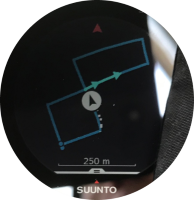
Zoomed in
If you mean my (2) above, the S7 will show you your route on an actual cartographic map and you can apply that to the junction you see in front of you.
Otherwise, as said above, the main improvement of the S3, 5 & 9 is that the better screen resolution gives you a slightly better idea of the route exit angle from the real-world junction … assuming the planning map was sufficiently representative and the angle clearly shows the single correct exit.
You can put instructions as a WP name on the newer watches (poor Spartans excepted). But you can do that on your Ambit already.
-
@fenr1r I mean the first one. Where the route crosses itself.
Thanks for the pictures. I was looking exactly for the option where the arrow indicated which way to go. Good to hear that this option is available on the newer models. -
@awinkel Cool. There is an occasional drawback to the greater smarts, however. Just to repeat DK above …
In case you check the nav screen after you pass a more complicated/tighter crossing than I showed, beware that the watch may show you on a different (but close) route leg until the separation becomes clear enough. Possibly for minutes.
-
You also have to be careful that if you pass a crossing without noticing it the watch will flip the arrows automatically if you end up on a different leg of the route in opposite direction.
-
Thanks for pointing out the drawbacks.
Despite the fact that it is an improvement compared to the Ambit2, you have to pay attention to how the route goes.