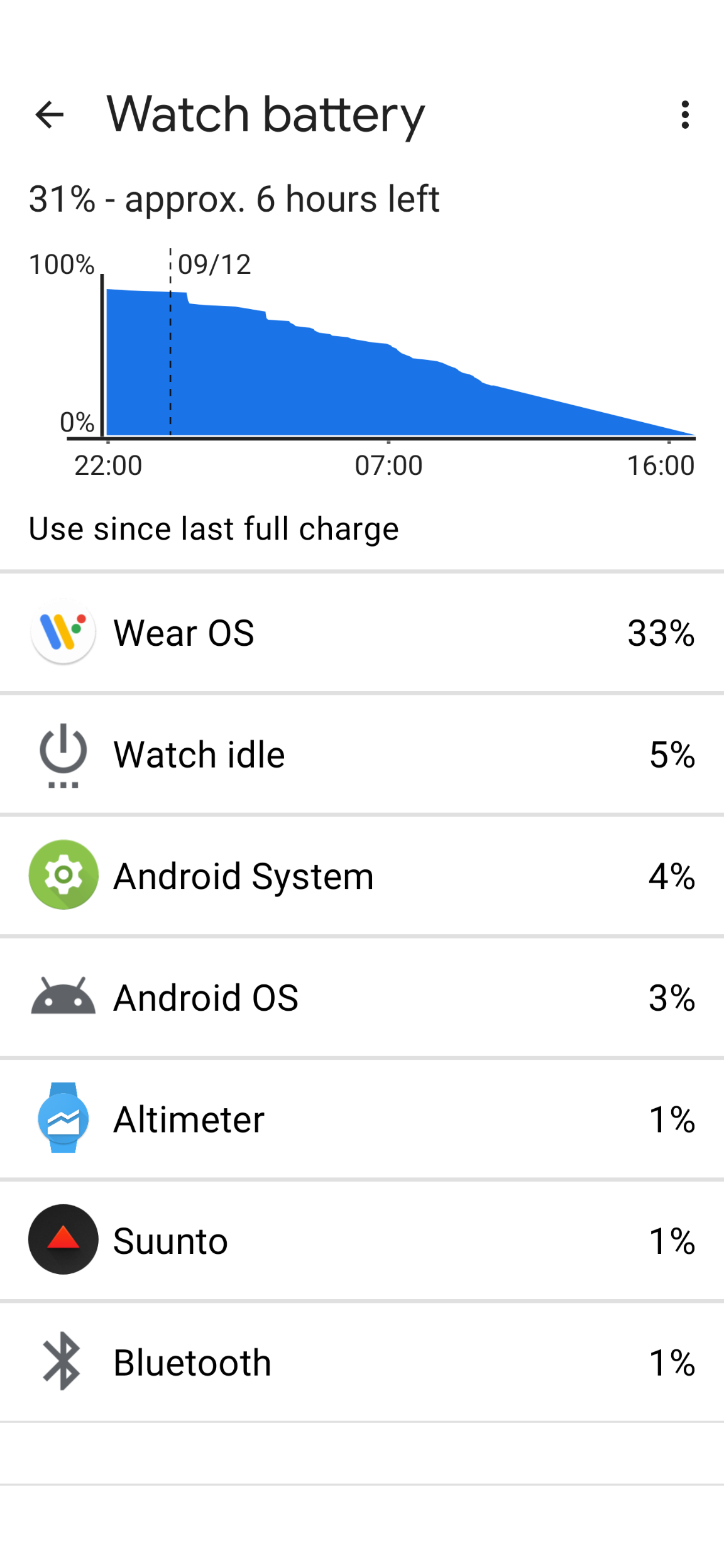Increased battery drain
-
@judnoe sounds promising! I would also use the watch normal and charge it at least three to 4 times before coming to a conclusion. The battery normally improve after few cycles. Cheers
-
@judnoe I had to do a hard reset on my S7 due to a glitch and now WearOs is responsible of 37% of battery consumption!!! I am going to give this few days and see if it settles down. If it doesn’t then Weaos is totally corrupt or some features in the Suunto UI are not that well adapted. Could be wifi, Bluetooth and anything else.
-
@BinoWorld-UK @BinoWorld-UK Hello, it is not a Suunto thing, other watches with Wear OS also happen that the consumption of wear is skyrocketing, I advise you, if you do not need, to remove the GPS, you will see how you do not spend so much battery and remove the latest version of Wear OS. I charged on 12/20 at 9:49 and today it still has 52% battery, but I only have the minimum and no GPS, no activity, no Google Fit. I want to try it before putting more apps back.
-
@judnoe can you please clarify what you mean by (advise you, if you do not need, to remove the GPS, you will see how you do not spend so much battery and remove the latest version )
How do you remove the latest version? And remove GPS?
-
@BinoWorld-UK To remove the latest version of Wear OS from Google Play you uninstall it, if you have version 2.59.0471251175 you will move to version 2.46.0.365651031.u But all this will only last if you remove automatic updates from Google Play settings. The GPS does not have to be removed, just uncheck the option of “use of location of the phone and watch” from settings-connectivity.
-
@judnoe got you. I am on home app 2.46 and wearos 2.26
I disabled under connectivity use location from phone & watch. I will report back after the next full charge. Cheers
-
@judnoe said in Increased battery drain:
@BinoWorld-UK To remove the latest version of Wear OS from Google Play you uninstall it, if you have version 2.59.0471251175 you will move to version 2.46.0.365651031.u But all this will only last if you remove automatic updates from Google Play settings. The GPS does not have to be removed, just uncheck the option of “use of location of the phone and watch” from settings-connectivity.
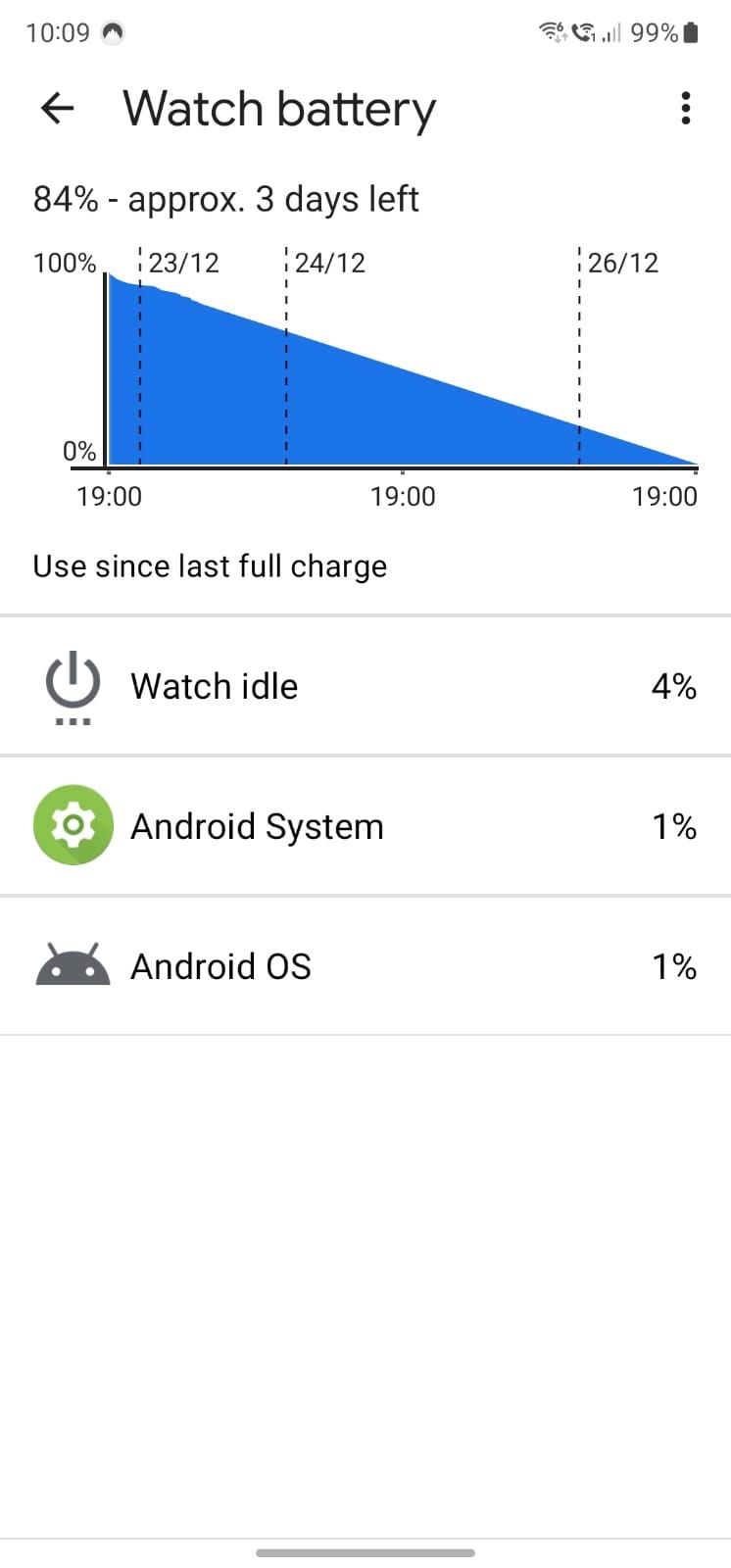
Confirmation! After disabling Location from phone and watch and also turned off automatic wifi the S7 is now behaving very well.
-
@BinoWorld-UK Well, wait for an update of Wear OS that solves the problem. But we’re leaving the S7 like a regular phone, jejejeje. Its full potential must be used again.
-
@judnoe I highly doubt there would be any update for the S7!!! It hasn’t seen one for 1.5 years
 it’s a dead duck
it’s a dead duck -
It’s not the S7 that needs updating but the version of Wear OS.
I’ve just disabled location settings in the watch, but I’m still running 2.59 currently so I’ll see what difference that makes for now.
-
@James-Howes Correct, WearOs need optimising for the S7 to run properly. I believe the location from phone and watch does play a role in battery drain. Let’s see
-
@James-Howes After a second cycle charge, I can now confirm that after using my S7 for 2 years with location from phone and watch always enabled, the last three have been an eye opener. Since disabling this feature as well as Auto WiFi, the S7 battery now is insanely good with HR monitoring, body resources, sleep tracking on & power save tilt to wake on. Using Suunto Finland watch face. The watch is constantly connected to WearOs via Bluetooth. Samsung S22
I unplugged the S7 at around 9am today and the battery is still holding above 80% in smart mode. To be fair not many notifications today all, but still remarkable result.
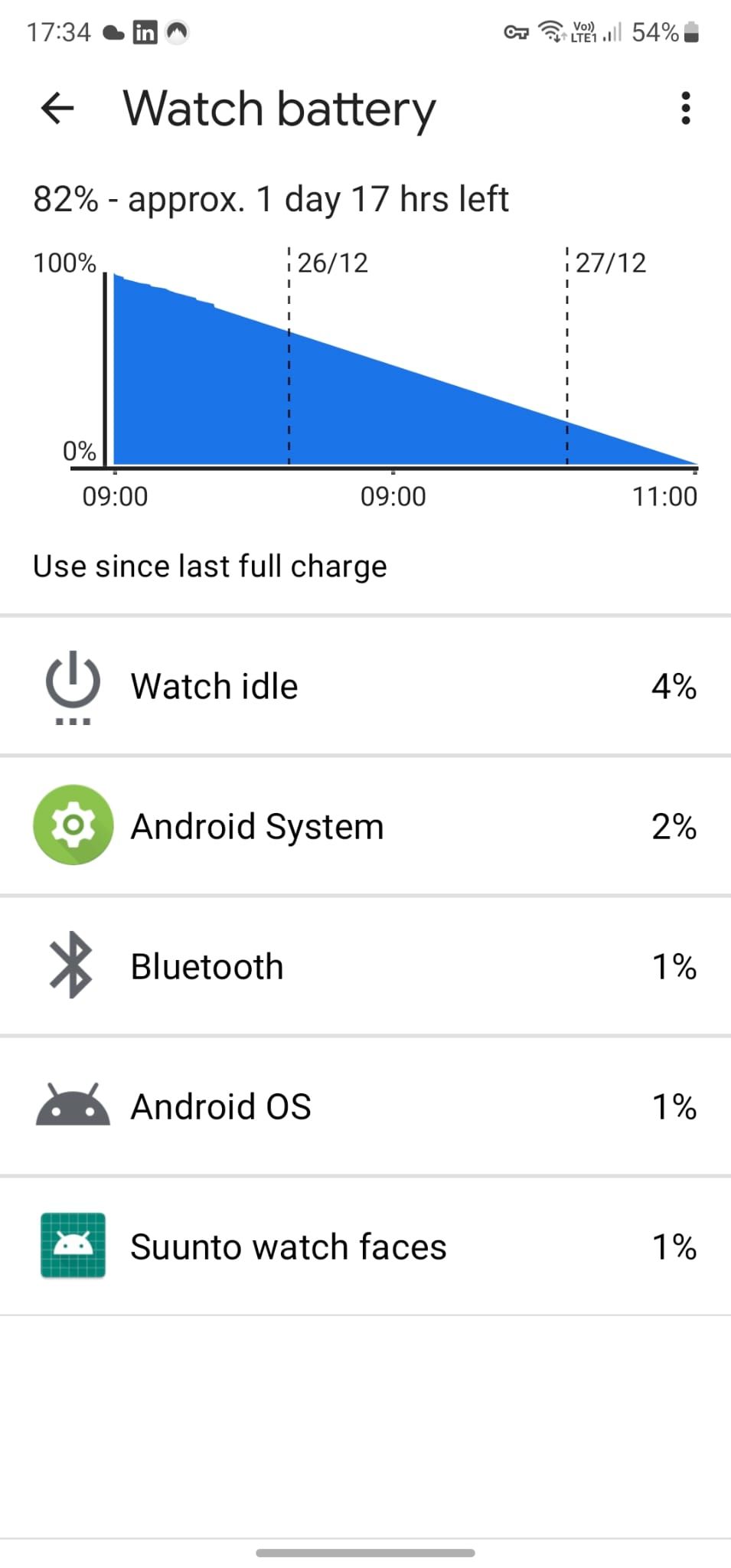
-
@BinoWorld-UK said in Increased battery drain:
I can now confirm that after using my S7 for 2 years with location from phone and watch always enabled, the last three have been an eye opener. Since disabling this feature as well as Auto WiFi, the S7 battery now is insanely good
I agree with you. I’ve got in the habit of turning the location on in the watch before my first work out, and flicking it off again at the end of the day. The battery has now dropped to between 20-40% after 24 hours so easily lasts the day I need out of it. Turning location on/off is no harder than enabling airplane/cinema mode which I do before/after my sleep.
I’ll maybe try the Auto Wi-Fi too as the watch is always connected to my phone via bluetooth anyway.