Suuntolink no longer working
-
@andrasveres Not only that but I fixed registry issues before reinstalling. Still didn’t work.
-
@mariner9 did you checked the %localappdata%\Suuntolink path on your PC? It should have both, the current and the previous version of the software in it, at least I have both, 4.1.4 and 4.1.3.
-
@andrasveres that path only contains 4.1.4
-
@mariner9 Thanks. Could you attach watch to your computer then on the screen you see press “hamburger menu” button in the right upper corner -> Diagnostics -> Send logs to Suunto and share the log ID number with me?
Also what made you think that app works only with 32-bit?
-
@mariner9 sorry to hear that, maybe because of reinstall. Maybe you can dig into log files in %appdata%\Suuntolink (appdata and not localappdata) and figure out something.
-
@pavel-samokha said in Suuntolink no longer working:
Could you attach watch to your computer then on the screen you see press “hamburger menu” button in the right upper corner -> Diagnostics -> Send logs to Suunto and share the log ID number with me?
No - because as I mentioned, when I click on the Menu icon, nothing happens. (“Click on X - no response. Click on menu - no response.”). Does not matter if watch is not connected when I open the app and then connect it, or whether I connect the watch then open the app.
“what made you think that app works only with 32-bit?” - the fact that task manager shows it as being a 32-bit app and there are well-known issues with using apps built for a 32-bit machine on a 64-bit machine.
-
@mariner9 If you can send me a private message with your log files (%appdata%\Suuntolink*.log), I can take a look. Do you know which version of SuuntoLink you had installed before you updated it to 4.1.4? SuuntoLink is 32-bit, but there are no known issues running it in 64-bit Windows.
-
@raimo-järvi said in Suuntolink no longer working:
@mariner9 If you can send me a private message with your log files (%appdata%\Suuntolink*.log), I can take a look. Do you know which version of SuuntoLink you had installed before you updated it to 4.1.4? SuuntoLink is 32-bit, but there are no known issues running it in 64-bit Windows.
Hi Raimo - how do I send you a private message?
-
@mariner9 said in Suuntolink no longer working:
how do I send you a private message?
Click on the desired username and on his/her profile page that will appear, on the right you will find a button with three dots, under that menu you select “Start new char with…”.
-
@andrasveres
-
@mariner9 said in Suuntolink no longer working:
@raimo-järvi said in Suuntolink no longer working:
@mariner9 If you can send me a private message with your log files (%appdata%\Suuntolink*.log), I can take a look. Do you know which version of SuuntoLink you had installed before you updated it to 4.1.4? SuuntoLink is 32-bit, but there are no known issues running it in 64-bit Windows.
Hi Raimo - how do I send you a private message?
Thanks - unfortunately you can’t attach any files to a chat. I did however manage to email the files.
-
We have released SuuntoLink 4.1.6 that should help with this issue
-
Suuntolink 4.1.6 does not recognize my Traverse watch

Version 4.1.4 fortunately still works.
Does anybody have the same issue ?I also noticed synchronization fails sometimes since version 4.x…
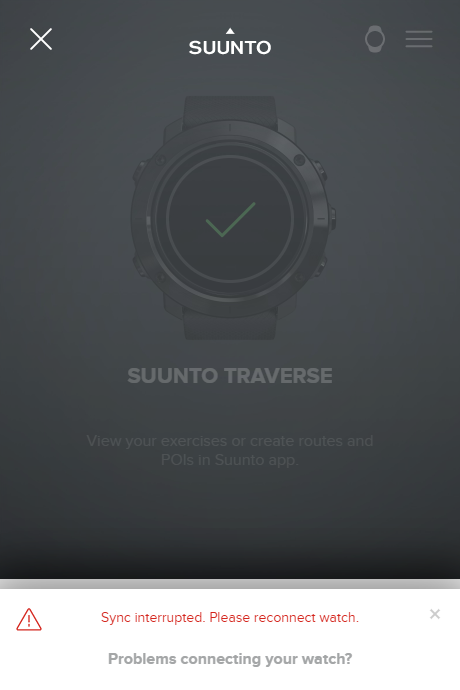
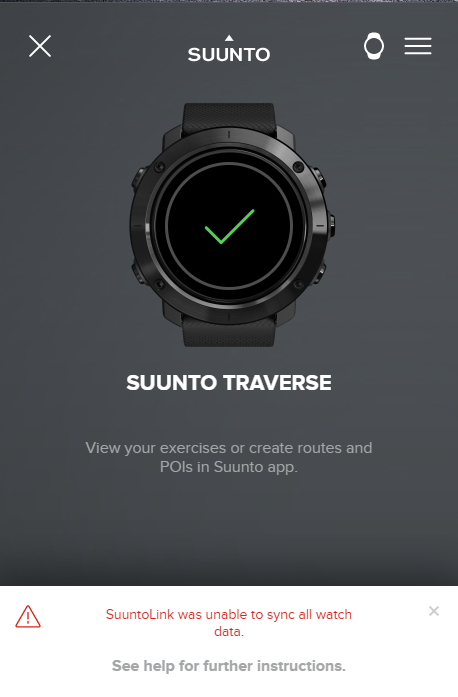
I never had any sync issue with version 3.x
-
@sebchastang no connection or sync issue here with my Ambit3.
synchronization fails sometimes
Could that happen because of your cable is getting broken?!
-
@andrasveres I don’t think so because it works when I force re-sync without changing cable or watch position.
I have the feeling it fails depending on what is synced (activities and/or routes/POI, GPS optimization) -
@sebchastang I see. Maybe then you should contact support and send the logs, right after sync fails.
-
@andrasveres Yes! I will try to send logs next time it occurs.