Ruotes created in SuuntoApp
-
@SlaSh it is. It has about 2 big warnings. You must be blind not to see those.
-
@Dimitrios-Kanellopoulos seems I am blind could you show me where it is officially written?
 below official release notes with known issues:
below official release notes with known issues:Known issues & limitations:
Activities are not marked as synced on watches other than Suunto 3 Fitness.
Steps, calories, and sleep data synced with Suunto app versions earlier than 1.0.1 (6121) will be reset on first launch.
Some measurements, such as recovery time, ascent, descent, shown in the app may not match those shown on the watch.
Display text for the latest features in Suunto app may appear in English even if your phone is set to some other language
During the Beta we hope to receive feedback in English and we will be communicating in English only. -
 I have not seen any communication on this matter either. And it is quite annoying in itself. Don´t you think?
I have not seen any communication on this matter either. And it is quite annoying in itself. Don´t you think? -
@valdis830 Okay, he finally found it. This in the release of v1.0.1., on v 1.2.0 is no longer. And a warning in the app when you try to activate “Use route in watch” switcher. I dont know how it is in other language versions, but in Spanish it’s quite simple and confusing. It does not convince me not to do it, because it does not warn of the consequences. It should be shorter and more explicit.
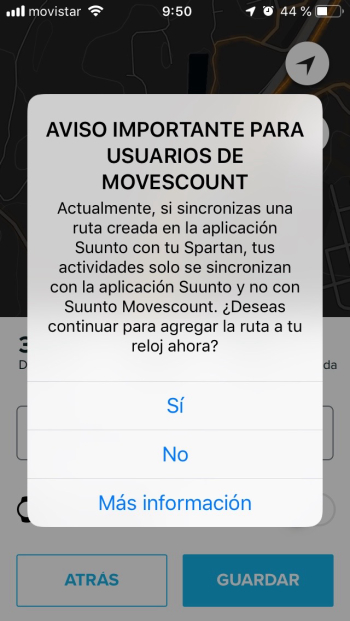
-
@valdis830 It must be like: ¨Actualmente, si sincronizas rutas creadas en SuuntoApp no podrás sincronizar ninguna actividad futura con Movescount via Suuntolink¨
In more information doesn´t mention Suuntolink either
All moves can be synchronized with MC via MovescountApp. The incompatibility resides in Suuntolink and not in MC. -
@valdis830 and imagine you are using suunto app and cannot upload workouts via suuntolink
 and suunto strongly suggest do not use suunto app and movescount app in parallel, just mind blowing…
and suunto strongly suggest do not use suunto app and movescount app in parallel, just mind blowing… -
You’re right, however IMO the problem is in Suuntolink that is no mentioned never. To date personally I have no had problems using the 2 app’s simultaneously on iOS.
Apart from known down arrow issue
-
@valdis830 but once FW upgrade is released you are left with only one option to just reset watch to factory default which is not so pleasant way as there is no backup option for settings…

-
@SlaSh settings are backed up on the watch. It has its own partition.
-
To make this clear. If you sync routes with the app there is a big warming that you will not be able to use moves count. Period.
At the moment its hacky to sync , via the mobile moves count. In the next moves count release it will be stopped.
In short once you add sport modes or routes via the suunto app, you won’t be able to sync via moves count.
There is a big warning for this and a call yo action button.I think its pretty clear. What part is not clear for you?/
-
@Dimitrios-Kanellopoulos how to restore them after after watch factory reset?
-
@SlaSh if you do reset to factory it will wipe the ephemeral data. Sport modes etc will be kept.
-
@Dimitrios-Kanellopoulos so I was right that there is no way to restore watch settings, not the sport settings

-
@Dimitrios-Kanellopoulos said in Ruotes created in SuuntoApp:
At the moment its hacky to sync , via the mobile moves count. In the next moves count release it will be stopped.
That’s sad! Movescount route editor and synch via Movescount App or Suuntolink2 does at least work and has import feature and useable topo maps… I don’t see at the moment an adequate substitute from ST / Suunto App side.
-
@WEM_t don’t use the route sync in the app? Where is the problem exactly?
-
@SlaSh what settings are you talking about ?
-
@Dimitrios-Kanellopoulos said in Ruotes created in SuuntoApp:
@WEM_t don’t use the route sync in the app? Where is the problem exactly?
As I understood your quote, suunto will remove route sync form movescount app. So I have to use SuuntoApp (or cable).
Did I misunderstood you? -
@WEM_t yes you did I think. Sorry for that.
Nothing is removed from movescount.
But if you choose to sync routes with the Suunto app only then the movescount sync will be stopped. With a warning asking the user if that is OK.
That is because having 2 systems to sync a route or settings etc can potentially mess up the watch and make it hard for users to understand the flow.
-
@Dimitrios-Kanellopoulos said in Ruotes created in SuuntoApp:
@WEM_t yes you did I think. Sorry for that.
Nothing is removed from movescount.
But if you choose to sync routes with the Suunto app only then the movescount sync will be stopped. With a warning asking the user if that is OK.
That is because having 2 systems to sync a route or settings etc can potentially mess up the watch and make it hard for users to understand the flow.
Thx for clarifying. I did get this actually wrong.
-
I saw the warning…it was quite prominent and I chose to ignore it, I found out there was a reason for the warning. As soon as the elevation transfer is fixed in iOS (next update I hear) I will switch my routes probably to the app instead of MC.