Suunto 9 Baro crashes / restarts at the beginning of a training
-
@ADHDMonkey Went for a run, synced just before run and did a few extra things. Used navigation, suunto plus climb, went off route a few times and through all the screens to see if that would trigger anything. All without any issues though.
-
Suunto sent us a message, we need some information from people having crashes, please contact me with a DM for more info. Thanks.
-
@el2thek I’ve been using S9B and S9P together in trainings in the last 3 weeks and zero reboots. Trying with and without S+, with and without intervals,etc…
Perhaps free storage space is key. -
@el2thek I wish I could say the same!
-
@jjpaz the key is sound firmware. I’ll try with a factory reset, if the issue is with the mishandling of memory that should clarify it.
-
@ADHDMonkey I tried the factory reset and the watch was fine for a week then I had another restart crash at the start of an activity. So far I’ve had about 5 crashes and the only thing that is common with them is that they were all walking activity. One thing I did notice is that the watch was really lagging the day prior to having my first crash. Other than that it seems totally random.
-
@SimonHumm that discounts the free storage theory then, unless it’s the case that the firmware can’t handle any storage at all.
Thanks for sharing.
-
@ADHDMonkey I explain you my “operational” with the watches.
I’ve been using S9P from november 2021. After testing 2 weeks (together with S9B for comparison) he turned in my all days watch, so S9B was stored in a drawer.
At the end of last year, December 19th, my S9P reboots itself during activity after 9,7km. It was the first time that any of my Suunto watches in the last years (I had 2 Spartans) rebooted itself without reason. I did not give much importance until one month ago when I started to see many similar complains about the reboots, above all with S9B model.
So, just for testing and try to help developers in the last 3 weeks I started to use both watches at the same time. What’s the funny thing? The second day I was doing that, my S9P rebooted itself again (january 20th).
That day, after the auto-reboot, I perfomed a soft-reset to both watches and train wearing both, just to compare and, in case of one of them fails, I have the whole activity in the other.
S9B hasn’t rebooted, but it hasn’t been my all day watch in the last year so perhaps it hasn’t accumulated “dirt” in memory/storage. S9P hasn’t rebooted since january 20th.
I’m going to perform a regular soft-reset every week or two weeks. -
I have tha same problem since the latest firmware. For the moment this issue its random. I start ski exercise and the face watch wher is present the time don’t flow perfectly. It was happend that the watch restar and don’t save all data.
-
@Federico-Ormesani if you have not done it yet, send me a message.
-
Could be a long shot but the other day I had a reboot at the beginning of an activity again. I came to think of that this was the first activity after charge(also connected with suuntolink, as i charge from the computer). I know that at least one or two of my crashes has been on the first activity after charge/suuntolink connection, but am not sure that’s the case for all crashes…
Probably a long shot or coincidence but maybe someone else have had similar observations?
-
@smedberg I only connect S9B to Suuntolink for updating software, and my S9B hasn’t rebooted (yet)…
-
@isazi what kind of message? I just found the problem and reported on
-
This post is deleted! -
@smedberg My reboots seem rather random, whether I connected the watch to Suunto Link (only for charging) before the activities or not. Your observations might be true though, I will pay attention next time I charge my watch.
-
@chargerunner said in Suunto 9 Baro crashes / restarts at the beginning of a training:
So today this happened again (why not?), not only once, but three times (set up the training > start > crash > set up > start > crash > set up > start > crash), and after the last time, the watch shows this screen:

Now I connect the watch to my PC, and Suunto Link says “Watch reset required”
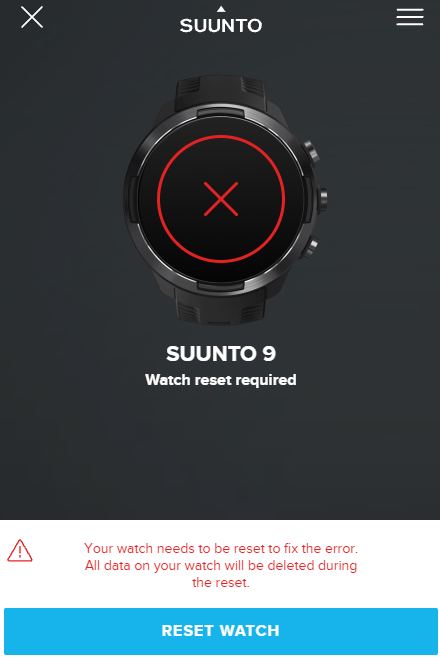
I have sent the logs. Hope this help.

One month after the final straw, I can make a summary. Since the time when the watch finally ran into an error that required a hard reset, the crash/reboot has happened four times:
- 2 consecutive times (i.e crash-reboot-immediate crash) about one week later (~27th Jan)
- 1 time about one more week later (~4th-5th Feb)
- 1 (last) time today (22nd Feb)
Between those days, the watch magically survived. Despite that, the crash today was decisive, as I didn’t notice it (over-confidence
 ) until 45mn later when the exercise finished
) until 45mn later when the exercise finished
 It also happened to a biking exercise, instead of a running exercise as usual, another reason why I didn’t notice it. I decided then to downgrade the firmware to the previous version, and hope for the best.
It also happened to a biking exercise, instead of a running exercise as usual, another reason why I didn’t notice it. I decided then to downgrade the firmware to the previous version, and hope for the best. 
I will come back with another post later about the new experience with the downgraded firmware.
-
@chargerunner and other forum members, a quick question:
Is it appropriate to soft-reset ( 12s top right button press on S9 ) the watch when the down-arrow four-dot update screen appears during a crash?
I’ve done this a bunch of times and it’s worked to bring the watch back to functional.
Are there any downsides to interrupting the ‘update’ mid-progress?
-
@chargerunner If you get repeated times not only a crash, but the watch stuck in the “update” display (the one with the arrow and 4 dots) I would actually suspect a hardware issue.
Let us know if downgrading helps, but in your specific case I am not that optimistic.
-
Hello everyone!
Like many of you, I’m having a lot of problems with sporadic reboots and I’ve had enough. I want to downgrade my Suunto9Baro, but I am unable to find the method. Can anyone tell me how to perform the process?
Thank you very much in advance!
-
@Pere-Guixà check for a firmware on https://forum.suunto.com/topic/6836/firmware-collection/ download, don’t unzip, and drag and drop it on your watch with Suuntolink