Ascent/descent completly wrong
-
@mister-pyc said in Ascent/descent completly wrong:
I was in doubt you is hidden, behind this book and spying on this forum secretly … humm … he is trapped … easy … was a guy wearing 2 watches …
Joke apart … how do you export the data … is it from the APP … honestly I feel stupid with this question because I could have spent more time on the APP to check myself … but just to catch if there are some additional SUUNTO apps that we could download on computer or if you “just” exported and then "EXCEL"ised it …
Yet I have not spent to many time on the APP …
That’s a funny image. I almost always wear two watches, sometimes 3 or 4! The data are then synced to SA and if you have a Quantified Self account, you can merge activities. This will allow you to compare the behavior of multiple devices worn for the same exercise. Very simple.
-
@brad_olwin
I just assemble it for the joke when I saw you were wearing 2 watches.
Good idea BTW so you can compare…
I will compare soon the compass of my SUUNTO 9Baro with the one my wife GARMIN 625 forrener, also the one of the phone … and finally my old mountain compass … Last time I did this (not with the last one) and I was surprised to see that I obtained 3 norths
So I would like to see versus the old compass which will be the most accurate … -
Since I am having similar problems I will just replied this chat.
I have Suunto 9 Baro watch and I have problems with ascent/descent data.
It’s been a week experiencing this problem.
While cycling I have mount for my watch on handlebar. During cycling data for ascent/descent is false. After finishing the activity I use Suunto App for sync to see the datas and ascent/descent one is false. Since I hace Suunto app connected with Strava I see real information on Strava.So my question now is what’s wrong? I used Suunto support and they advised me to re-install my Suunto App which I did and the problem still presist. Dunno why would falsa data be on while cycling already?
Someone had similar problems? What to do because it’s annoying…
See attached data.Same activity
Suunto app:
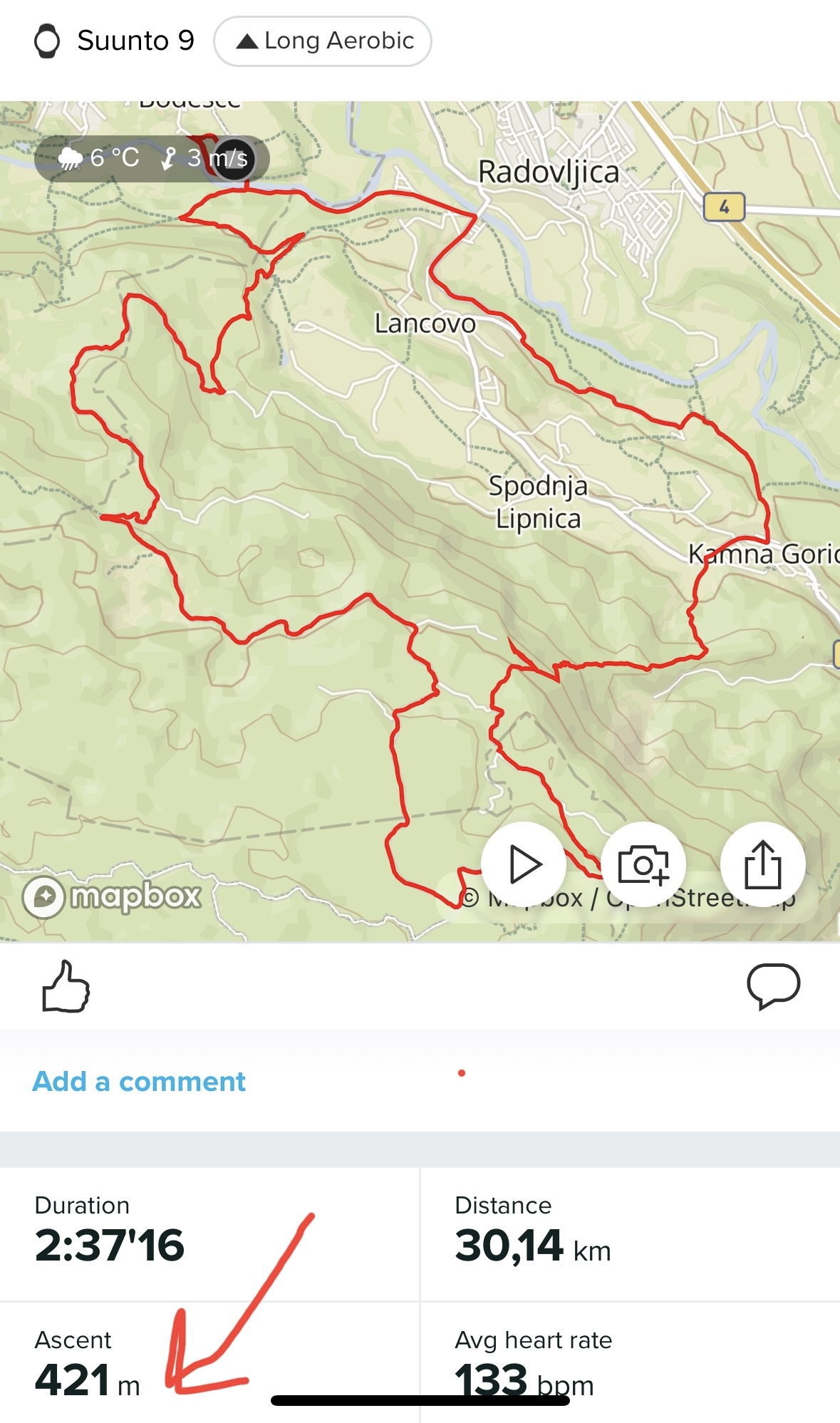
Strava app:
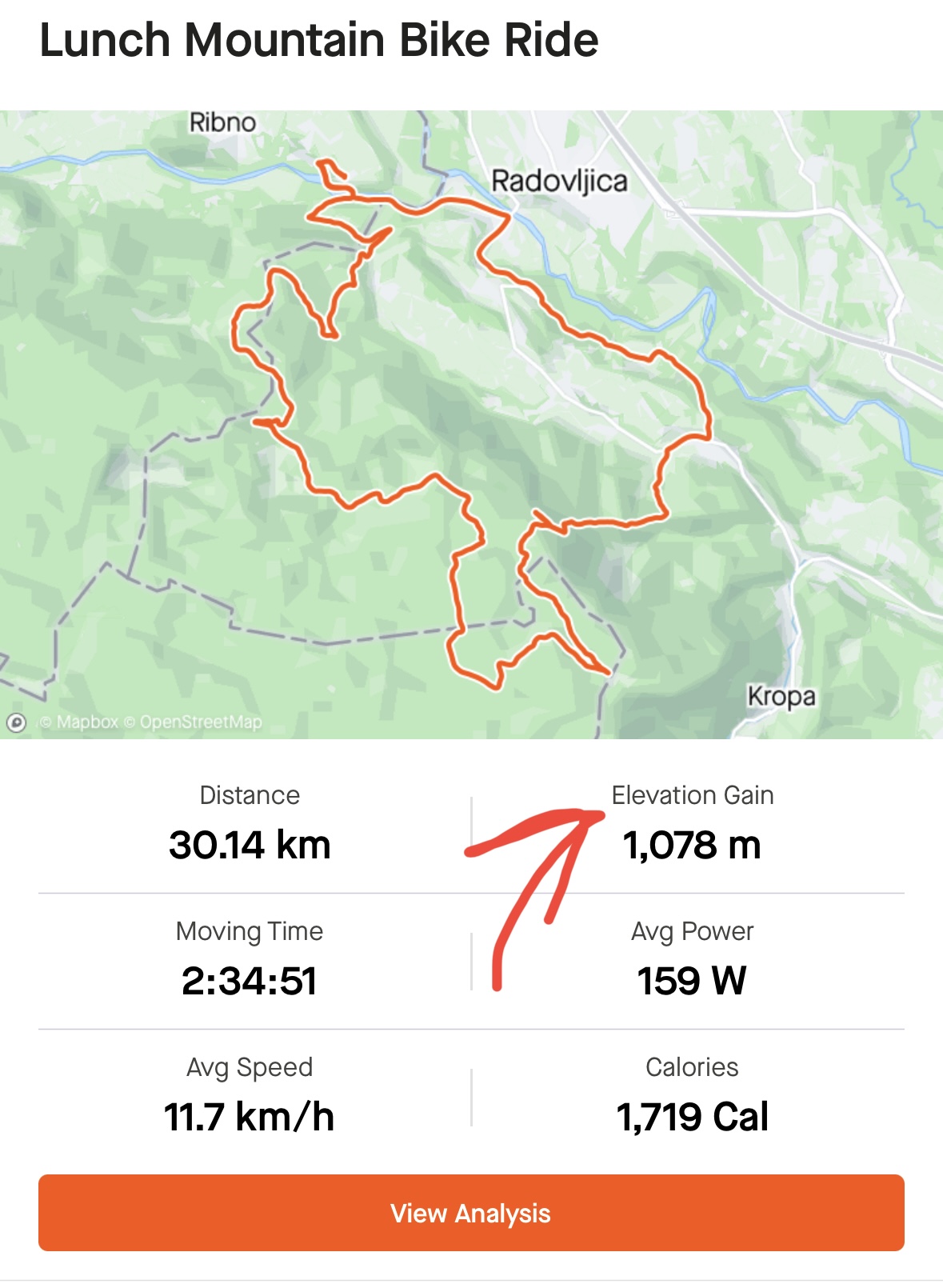
Suunto app
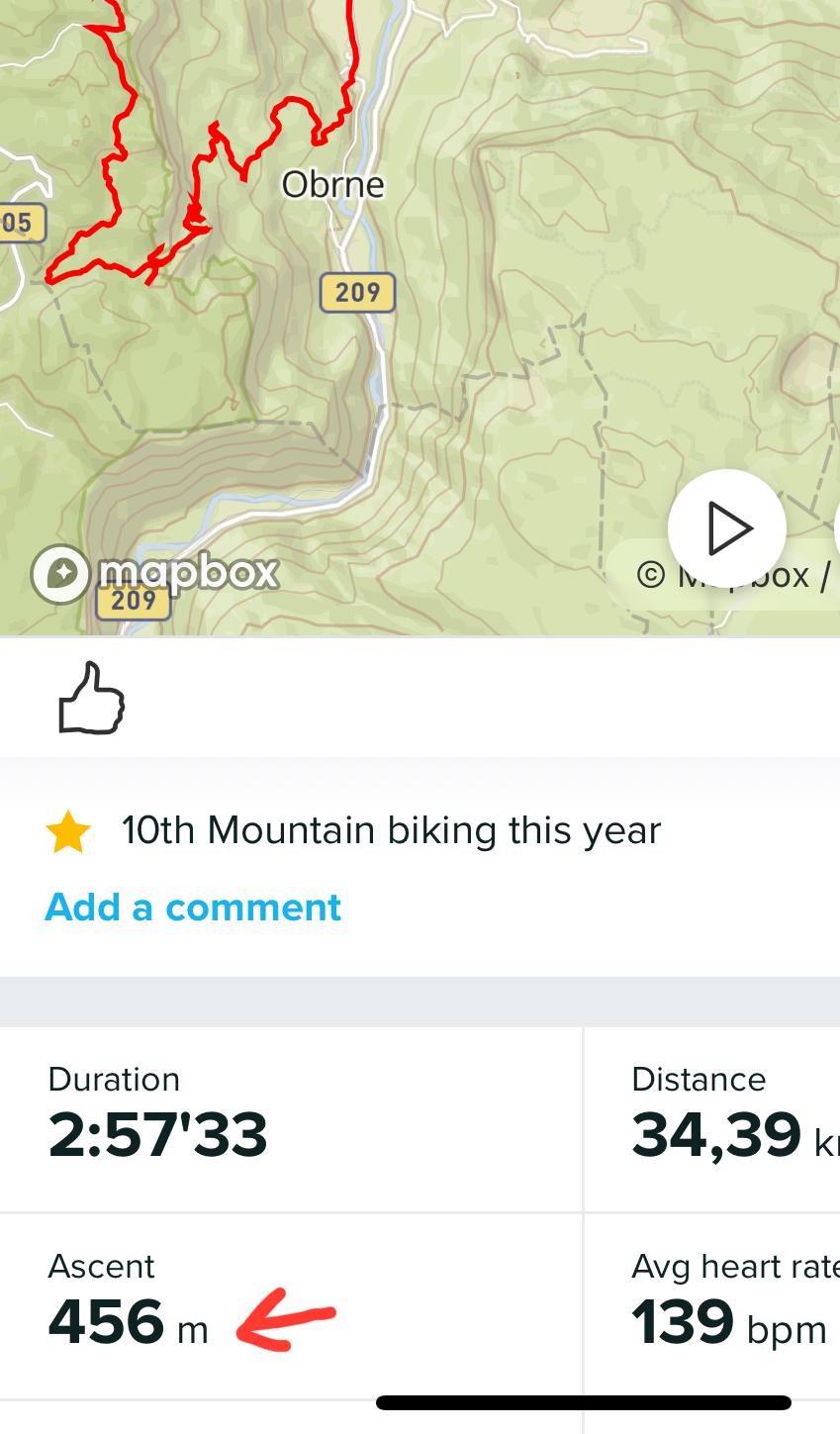
Strava app
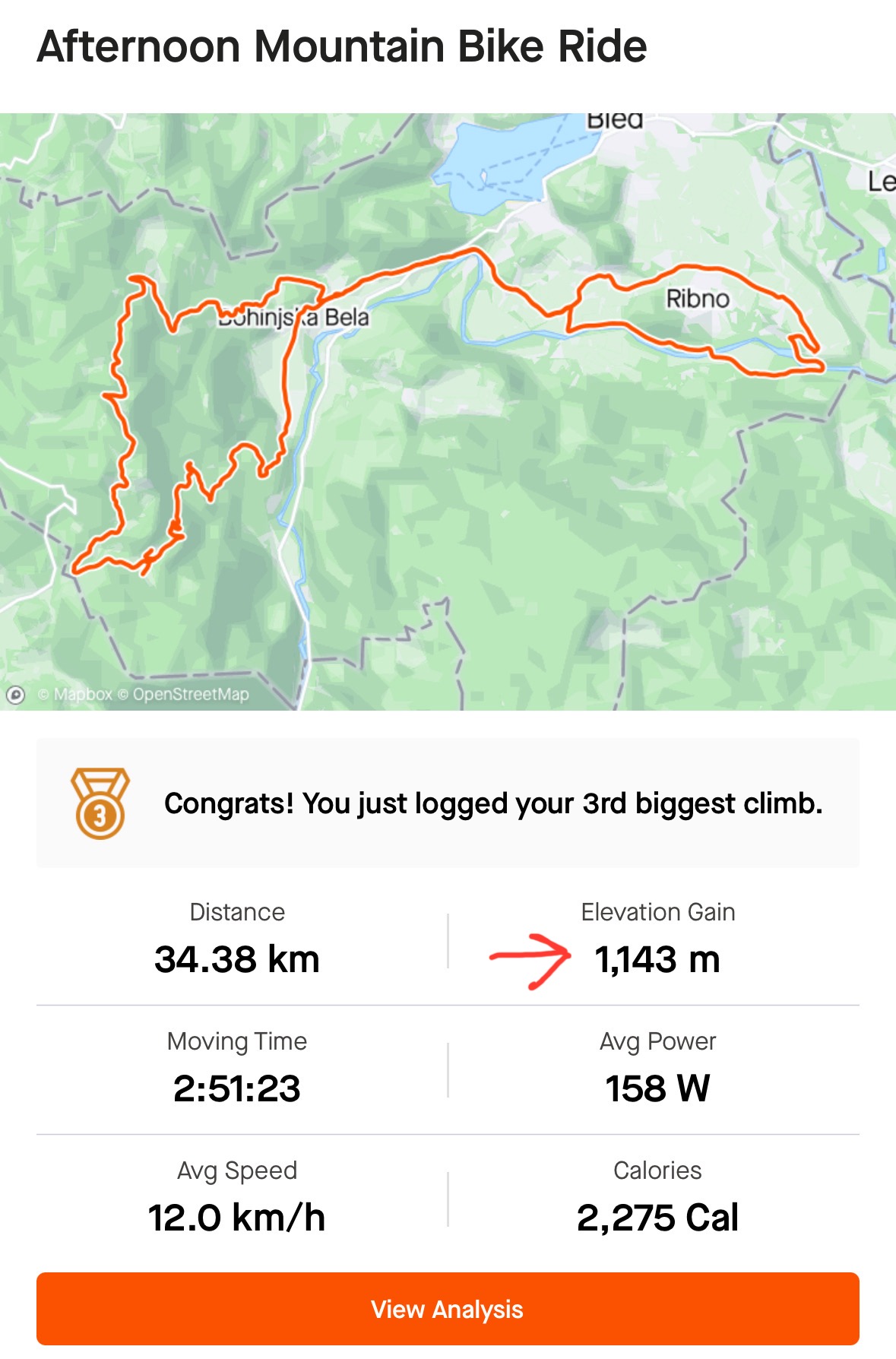
-
@Ambro-Pac Hopefully this will help.
https://forum.suunto.com/topic/9960/more-faq?_=1713323274008 -
@Brad_Olwin said in Ascent/descent completly wrong:
@Ambro-Pac Hopefully this will help.
https://forum.suunto.com/topic/9960/more-faq?_=1713323274008in this case, the ascent in SA is far less than expected, so this point is not in the FAQ.
@Ambro-Pac , could you share Suunto links for those activities so that any of us could check and imagine a potential explanation ? -
@Ambro-Pac have you checked the altitude versus time/distance graph from both app?
-
@Mff73 the exact case is not in the FAQ, but with less altitude accumulated than expected, there is a chance, that one of the reasons for wrong altitude is still valid:
clogged baro holes.
If the sensor is not well connected to the ambient pressure, it will react slower.So I’d suggest to check the sensor holes
-
I’ve figured out that my Altitude is not showing correctly. When checking Altitude the data is static, it doesn’t show any change even I walk up and down on the hill. So I probably switched something off? I presume this is the problem showing false data?
-
@Ambro-Pac at least you are seeing something that has the same root cause like your activities with too little vert.
I am not aware there is something to switch off.
So I would try firstly: reboot the watch (in case something in reading the baro sensor got messed up)
Then secondly check the sensor holes, soak them with warm water and rinse them.(you can also try if the altitude changes if you dip the watch under water - this increases the pressure like descending a few 10 meters)
-
@Ambro-Pac said in Ascent/descent completly wrong:
I’ve figured out that my Altitude is not showing correctly. When checking Altitude the data is static, it doesn’t show any change even I walk up and down on the hill. So I probably switched something off? I presume this is the problem showing false data?
you could also try to go to the Alti & Baro settings and select Auto adjust altitude, this use GPS data to do a 3D fix.
-
I’ve preformed hard reset of the watch and now it’s working normally. Duuno why it happened in the first place and I hope it won’t repeat.
Thanks all for suggestions.
