Missing "Track and field" parametre in app(IOS).
-
I use my fantastic Suunto Race for e.g. to train track and fields. Primarily for sprint intervals and hurdles.
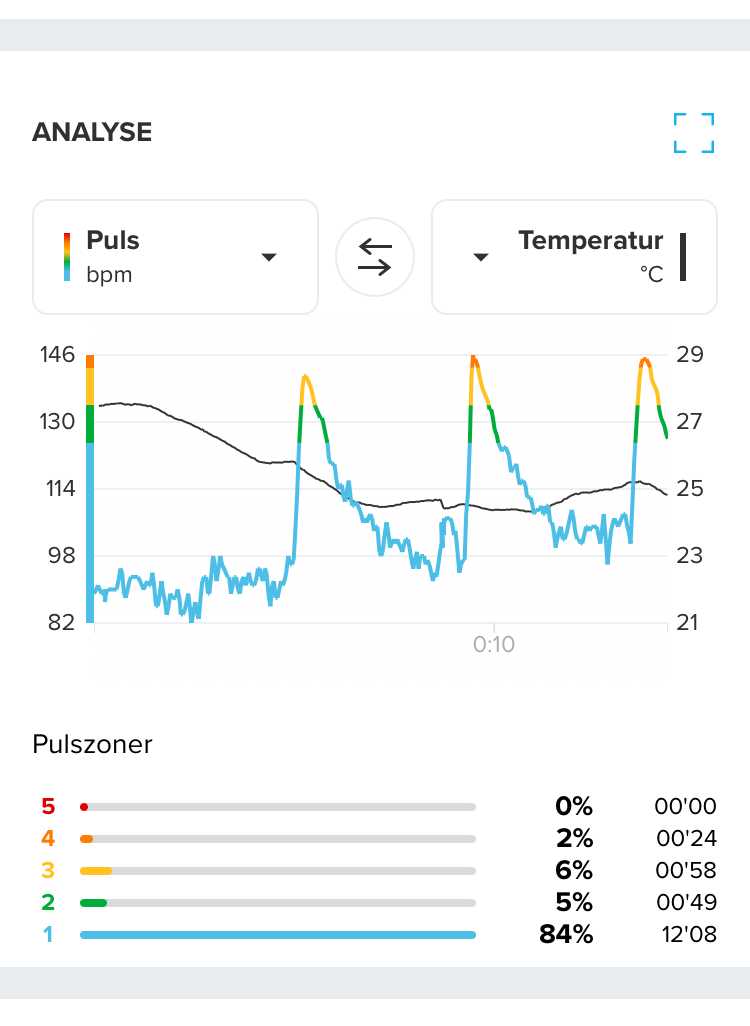
However, I have the following problem:
When I have selected “Track and field” as sports mode (little ligth green hurdler) to record an exercise, I cannot display the normal running parameters in the app (IOS). I can only see pulse and temperature. I need speed, power, cadence. Doing exercise the watch show these parameters, but you cannot subsequently see them in the app(IOS).
Would be great if there is a way to fix it? Does anyone know how? -
@Rayfox
Can’t you click here and change the displayed parameter?
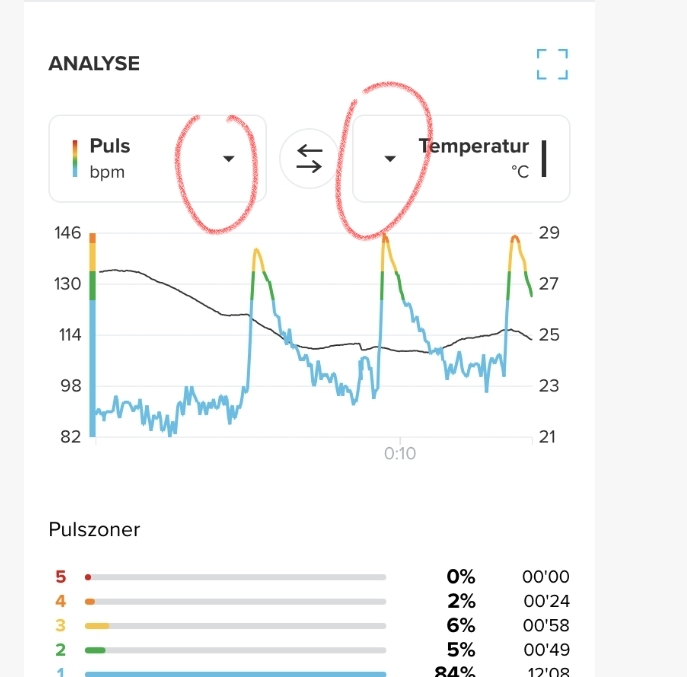
-
@Mff73
No, only puls and temperature -
@Rayfox
OK. I don’t know this sport mode. I can’5 help more. Except one idea : what happen if you edit this activity and change temporarily the sport to something else (like running or trail…)?
Maybe it will “reveal” other data .
.
Just for the sake of testing… -
@Mff73
when changing sport mode to eg. “running” in the app, all the usual parameter become visible, so the parameters are transferred from SR to app but not showed in sports mode “track and filed”.
thinks it would be relative simple to change that - I hope next update will fix it…
-
@Rayfox
great news :), seems just a “display” “issue”.
Let see if iOS developpers will take the point. -
After the IOS-app was updated today to version 2.45.0 (19123) the problem are solved

You Can now display eg. Km/h (velocity)
 image url)
image url)