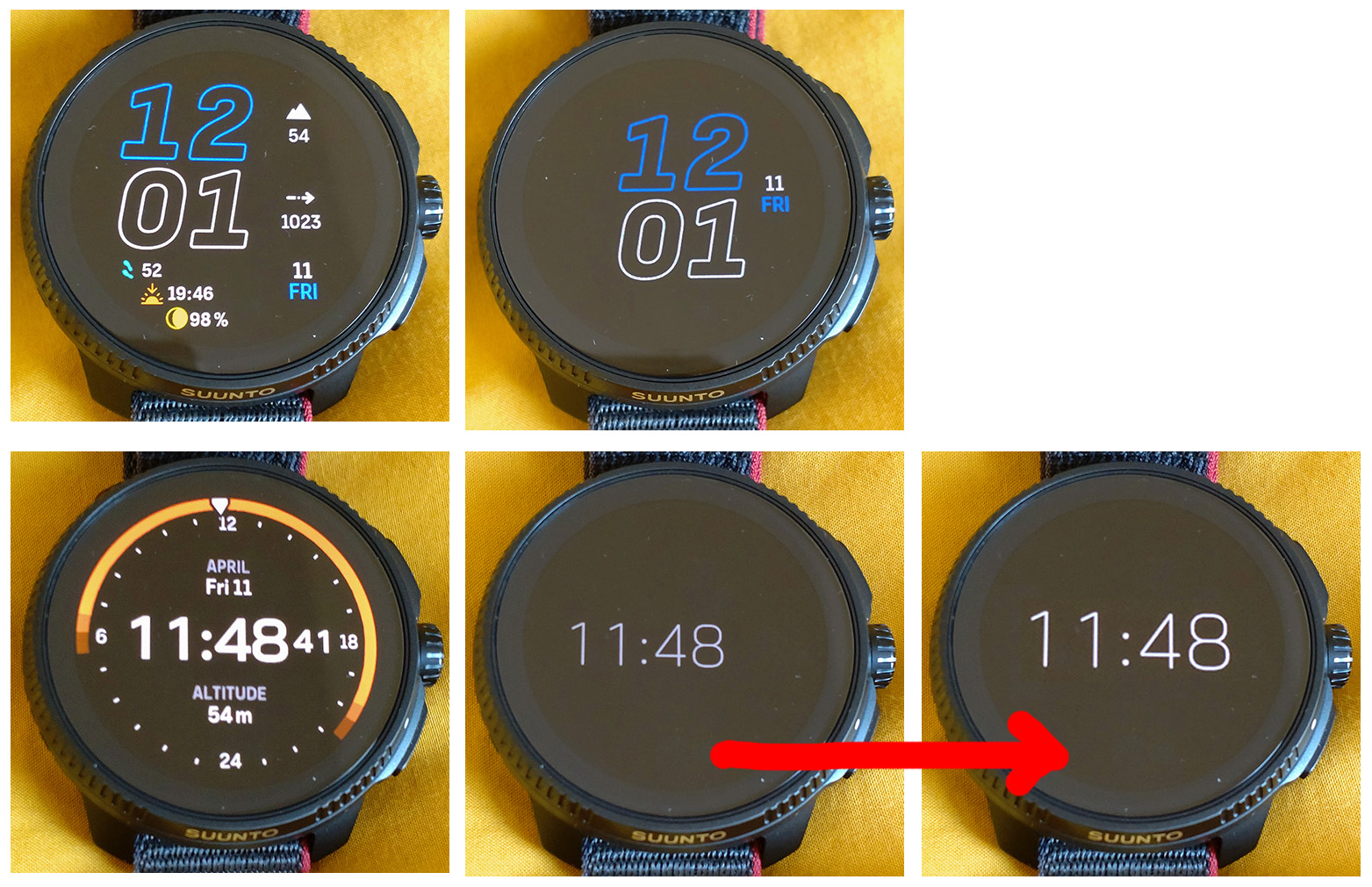Watchfaces Drop 2025 Q1
-
@safari agree 100% K-14 which is one of my favorites does the same thing

-
It would be nice to have the hour tics and North sign also in the Forest Ranger as in the Rangerlands, while on Display only mode.
-
Good evening Olaf,
it´s not very propper, the way your watch is behaving. I´am reading your posts, thinking of possible solutions …
… and come to the conclusion, that I´am not the best advisor in programming questions. But: Maybe there´s a problem in your environment, nobody is thinking of? Please, let me explaine: If the data of your watch is synking correct with the the Suunto app (Weather, Moon, calendar,…), then I´am out. But if you have troubles with synking data in general, then I would suggest the following: Change your network (Maybe use the mobilephone-hotspot, or the wifi of your neighbour?) and try to rearange the watchfaces once again. Some folks would say, that data exchange between watch and phone works by bluetooth. And maybe they´are right. In that case, I would change the phone and would try again. Never give up, never surrender! -
@duffman19 said in Watchfaces Drop 2025 Q1:
Not sure what the 24 markings around the outside would be for. Usually there’d be a fourth hand for a second time zone, if that’s what it is.
Good point. Like the N arrow at the 12 o’clock position (and are those cardinal/ordinal dots?) on the other face, I think these are purely visual design gimmicks. Somewhat confusingly, they reference genuine functions on other watches. Your 24 hour marks - a fourth/dual-time hand. The N arrow - a rotating hardware bezel (e.g., the Core).
Both faces would look just fine without these distracting details, I reckon. If they really want to keep (and have something useful on) that outer ring, how about “13-24” on the hour markers?
-
@Fenr1r said in Watchfaces Drop 2025 Q1:
how about “13-24” on the hour markers?
I thought that as well. It would make much more sense. And I agree with you that there is too much design and not enough function with the new analog designs. Maybe they look better on the AMOLEDs, but, in my opinion, they don’t translate well on my Vertical. Which is fine and I totally understand. For now, I’m sticking with the classic analog because it offers the most function and customization and was, presumably, designed for a MIP display.
-
@Stefano-M64 I totally agree. This watchface is so beautiful, but just the two thin lines in always on mode is way too less. Looks better at night, but in bright conditions it’s barely visible.
This is for most analog watchfaces. Most of the digital watchfaces look much better in always on display mode. -
@sracer I have a better idea - just open the store for other designers / developers.
-
@maszop shrug other watch brands are available

-
@Egika For example a better way to prevent burn in would be to rotate it slightly every minute. The rotation would be barely visible, but the offset from the center really looks strange.
-
@mabe2k with rotation the center doesn’t move

-
@SailingP the TSB value does not really update unless you go into the “start activity” screen then it somehow updates. I have the same issue but I guess this is not how it should work
-
@halajos For this watchface the center is empty anyway

-
@mabe2k said in Watchfaces Drop 2025 Q1:
@halajos For this watchface the center is empty anyway

if I don’t go wrong all the analog watchfaces don’t show the central part, likely to avoid the burnout
-
I do like the new watch faces, but to me it all begins to look a bit random.
Data is selectable as complication…or not…or only on certain complication fields and certain watch faces. All with beautiful icon colors…or not…or on some places of the watch face.
Also the shown data is inconsistant over the different watch faces.For example, on the k14 watch face the wind complication shows wind and gusts while on the new athlete watch face only the wind is shown.
Also on the athlete face, the weather has an icon color if you select it in one of the fields on the lower left, but lacks icon color if you select it in the circle compliations top on the right. -
someone mentioned the issue with tsb not updating on the Athletic watch face had been fixed - how do I update my install as I’m still seeing the incorrect value for it?
[update] it appears to update after an activity but not when the values are recalculated for a new day.
-
@surfboomerang this likely depends on the size of the complication.
Big rectangular complications show gusts as well, while in small ones there is not enough room. -
@far-blue I’ve noticed something else about the TSB value on the athletic watch face that might help with fixing it (it’s still an issue for me).
The face will show an old value - for example at the moment mine is saying -4. Checking in the widgets shows it should be -6. However, I have the ‘progress’ screen as my “swipe-left” (or press the crown) quick access widget on my Race S and I’ve noticed if I swipe left to view progress and then swipe right or press the lower button to get back to the watch face there is a split second where the TSB shows correctly before it reverts to the old value. I’m talking literally a 10th of a second or faster. It’s tricky to spot and might take 2 or three goes to notice it but it is consistent.
-
I also like the new Athletics face, finally one which allows for five complications, quite nice and clean looking too…
My only woe is, why is solar status complication not available for this face? Actually, solar complication seems to be available for very few watch faces, although it has the same shape as some many others that are available. Any plausible explanation? -
@molyza the explanation is that for every size they have to design complications, and the solar one is only available round and big, so it works in very few watchfaces. I am also asking Suunto to design the solar complications with others styles too, but it is one of the few (the only?) complication that only works in one model and not all others, so not sure can be a priority

-
As I already wrote, I really appreciate that with the new watchfaces, as the Athletic and Speedometer, the “Display only mode” shows the time centered on the screen.
I believe that it would be a nice design improvement to have the same feature also in the older watchfaces, centered time with bigger font when needed, for example: