Share your experience with the Suunto app here!
-
I don’t know if this is a general thing but this week Suunto App has stoped working on my phone. But I’m only aware of this when I receive a call, because the “Suunto App has stoped” alert is en the background and freezes the screen, I can’t answer the call or do anything else until the caller hangs up and then the alert appears and then I can dismiss it.
-
@hector-montes-siller Hey hi! This bug I had it as well and is fixed in the next weeks version
-
@dimitrios-kanellopoulos said in Share your experience with the Suunto app here!:
@hector-montes-siller Hey hi! This bug I had it as well and is fixed in the next weeks version
Cool. Thanks for the info.
-
Why doesn’t the app provide visibility of all day heart rate monitoring? Such a basic app when compared to the Garmin app.
-
@bhowell006 because its not yet implemented I suppose… No other reason
-
A bit of a rollup of general feedback here - I appreciate feedback on watches, sensors and apps should probably end up with different teams, but I trust you’ll distribute as appropriate.
I’ll start with the smart sensor, since my feedback is ridiculously simple: my wife and I both have a smart sensor and - while we have different coloured chest straps, there’s some risk of us mixing up the sensors when these are being washed. If you were to change the printing on the battery cover to add a white area to write on, we could mark the sensors to keep them apart. Changing the printing on the battery cover would mean that existing users get this benefit also (as opposed to changing the printing on the sensor body)
Secondly, the Suunto Spartan Trainer. I would like to say I love this watch. The only problem I have with it is that on three occasions so far, it’s dropped out of training mode. At first, I thought it was maybe the edge of my biking glove pushing a button, but that’s not it - the watch is really crashing. It’s not a disaster, but it’s REALLY annoying. Happy to send over logs and whatnot if it’ll help.
As a side note to this one: it’d be cool to be able to merge activities in the App - it would let me correct for bugs like this (a couple of my bike rides are now split into two and three activities) but also correct for user error on the watch.Third, the Suunto app. I’ve been a Sports Tracker user for many years, and I’m really impressed with the development on the Suunto app. That said, a couple of comments:
- Diary: with 24h HR sensing or sleep tracking, the app shows me all sorts of daily summaries, but I can’t get any more granularity. I’d like to see how my heart rate changes over the course of a day or how consistently I sleep at night. Apps like fitbit allow this, and it wouldn’t seem to be unreasonably complex to show this data.
- Route planning: I know this isn’t (really) in the app yet, and while I think it’s a really great feature, a major annoyance with this feature in Movescount is that it’s impossible to make corrections to a route. For instance, I planned a 48km route west of Espoo that turns out to use some roads that don’t exist. Unfortunately, I can’t reroute a specific segment, which is a real pain. Would be nice if that could be changed.
- I assume this also is coming to the app, but it would be nice to be able to configure my watch in the app instead of having to go to movescount to do so
- Would be nice to be able to connect DM5 to the Suunto app so I can complete my move from movescount to the app

- The “news feed” shows me public activities (e.g. people I don’t know who share runs or rides or whatever). I’d like to be able to disable that.
- Similarly, I’d like to be able to set the sharing for new activities to ‘followers’ by default.
- Facebook integration doesn’t seem to be working too well - it originally gave me a generic error message, but it seems to work now. However, I’ve also noticed that if I tap FB sharing and then cancel the post, the facebook flag remains enabled
Finally, this forum: this seems to be at least my third distinct set of credentials for Suunto. One for movescount, one for sports tracker (and the Suunto app) and one for the forum. I don’t remember whether or not the support pages have a different login but it’d be nice if it all got merged into a single account!
Regards,
Edwin
-
@kristoffer-graff said in Share your experience with the Suunto app here!:
- Also have suggestion to the clock. Its about the smart notifications. Here i would love to find massages ect on the clock when its not check on the phone. Now they just show a few sec on the clock and then disappear. If I’m in a middel of a set and get a text, its not that easy to check it. Would be great to check the massages on the clock after the set without need to find the phone.
Old post, but it doesn’t seem to have been answered - the feature exists, but it’s a bit lacking in that the watch doesn’t show you that you have missed notifications (except in “do not disturb mode”, but even there the number of reported notifications is a bit weird - it doesn’t seem to reset reliably).
The instructions for reading old notifications are here:
https://www.suunto.com/Support/faq-articles/spartan-2.0/how-do-i-view-and-manage-notifications-from-my-mobile-device-with-spartan-2.0/Perhaps the Suunto team could make a notification counter (total/unread?) part of the “changeable” part of the watch face (e.g. where it cycles through the battery status, step count and so on?)
-
@Matt_from_Suunto
Hi Matt, what is actually the difference between the original sportstracker app and the so called “Suunto’s digital future”
aka Suunto app? Seems to me the very similar so instead developing Movescount Suunto went the easy way and rebrand the existing Sporttracker app (an existing app since 2010) with a Suunto logo an add device sync and customization but left the majority of activity related features Movescount has today out? That’s probably the reason so many feature request here get never updated or implemented as simple the old Sporttracker platform don’t support them (e.g. Tags, rich data analysis, graphical overlays, color coding, device origin makers, routing, heatmaps …)
really? This is what you want to sell to your existing customer as replacement and labelled as “new”?Suunto App landing page:
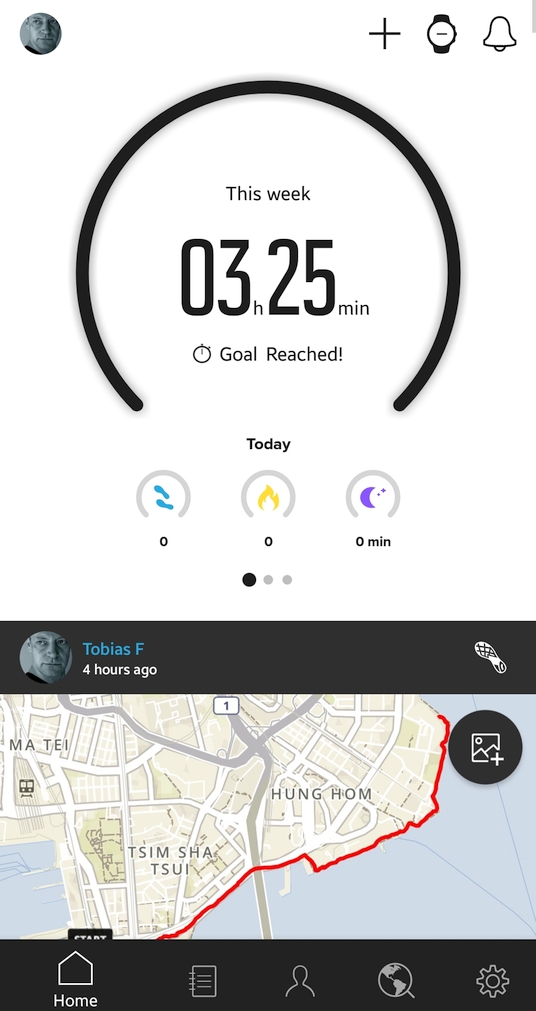
Sporttracker App landing page:
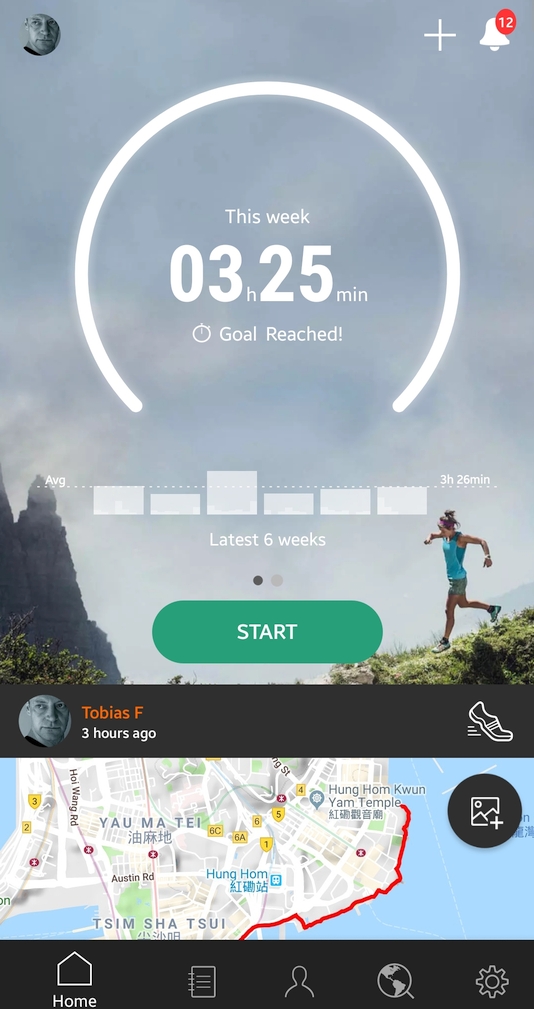
-
@Tobias-F hi, the Suunto app came from sports tracker but its not the same. Especially on iOS does not look all that same and will be looking much different. I hope it helps.
-
@Dimitrios-Kanellopoulos yeap, this is how Suunto thinks about their "digital future’ in the year of 2019, amazing to see a revamp a 10year old platform originally intended to use on Nokia’s Symbian devices for activity tracking in the mid 2000’s, I would have hoped they have a bit more foresight …
-
@Tobias-F I understand and its well discussed here.
It is what is is ATM. You can join us and help and get heard, which would be much appreciated , or perhaps no, which is also OK as everyone is free to select what he wants.
What do you think?
-
@Tobias-F but please keep in mind, that sport tracker is not the future of Suunto or the Suunto app. We have build many new things for the app, Suunto app, and I love to get this product community powered as we do now. In my eyes its the best we can do ATM.
-
@Dimitrios-Kanellopoulos it’s not about you or this forum here but Suunto’s increasingly push (with annoying notifications nowadays) to use this Sport Tracker spin off that cut’s and eliminates a lot of feature that I’m using today … so to no surprise I’m not so happy to get a downgraded and outdated SW solution, strategic changes like Spartans customization only works now in the Suunto App (rather in the Movescount Web config page like before) and break in the back to activity sync to Movescount makes me even more p**** … there is a reason why I don’t use Sport Tracker today (movescount has an auto sync to ST backend so one can use it actually already today as a daily driver) but prefer the accuracy, aesthetics and rich functionality Movescount provides … if you think this is too critical for this forum then I better go elsewhere
-
@Tobias-F no Tobias you don’t need to go elsewhere. Your feedback is heard loud and clear. I am sorry I had no intention to push you off the forum. Sincerely.
-
@Dimitrios-Kanellopoulos all good, thanks for your work here in moderating and keeping the strings together!
-
As @Dimitrios-Kanellopoulos knows, my ideas are pretty near from @Tobias-F …
SA is a “powered” version of SportsTracker, but IMHO, too far from MovesCount (web) capabilities for personalization and training analysis. And it’s naturally limited to the device where it’s installed (smartphone, as tablet changes are still not enough). So you can’t check your trainings briefly, you can’t compare between different trainings in time, your evolution, check your bests from the last year, or look for the 10k trainings during the last two years and see your performance evolution. Even when checking just one training, you still can’t zoom on the graphics, change x axis from time to distance, or overlap heart rate, altitude and pace graphs. And you could add to this problem the fact that you just could analyze your moves on a smartphone display, even a big and stable desktop computer.
On SA you could customize sport modes (just as on MC web), and don’t think you could give more power to your watch using it, you just can edit THREE screens (as you could on MC) and the third one could be a graph screen (this is the only different feature). You can’t add more screens, or change the interval screen values.
BTW, SA doesn’t sync with MC, so you need to do some tricks (that in my personal case never worked as supposed, and I lost yet a training, and MC always delete the custom sport modes made with SA) to maintain both databases. Just iPhone users could use the RunGap utility to sync both.
In the same way, SA android and SA iOS are two totally different applications, with two different developing branches… and even Suunto tries to maintain a similar look for both (one white based and the other one is black based), they have totally different bugs and problems, even with the way they communicate with the database.
I still believe (it’s my opinion) that Suunto is totally confused in the way they are developing this utility while they are not looking at the MC platform (well known and loved), even training to develop the new utility while taking care from the MC platform and maintaining both for some time (with a backdoor natural sync).
-
I am fairly new on Suunto App forum so I thought I’d chime in. I am a long time Suunto user. I’ve used Ambit and Ambit3 for about 6 years and Suunto 9 for about 4-5 months. I am evaluating Suunto App by syncing my data from Movescount to SportsTracker, but am not ready to switch to Suunto App as my primary platform. I am not a power Movescount user. I mainly use it to sync further to Strava, but there are a few specific use cases that I use Movescount for. The main one is analyzing race performance, comparing the same race between two different years and coming up with projected aid station splits for an upcoming race. To achieve that I switch graphs to time on on x-axis, use the zoom tool, and go through the entire track looking for specific points like aid stations and make note of my times when I stopped at each aid station and how much time I spent there. Overlaying pace and cadence (and HR if available) lets me see exactly how long I stayed at each stop. Then when I race the same course again I use those splits as a guidance and try to beat them. The same is available when looking at prior year activities from other runners, so that allows me to some planning ahead for new races. I don’t think that kind of analysis is possible with any other platform, certainly not with Strava or Suunto App. I also export runs from Movescount quite often to share them with friends or to analyze them in 3rd party tools. The last use case and important one for me is preparing routes with waypoints and uploading them to my watch. I tried creating a route in Suunto app, but that doesn’t seem to be usable for a large and complex route, and there is no elevation profile while editing a route.
I don’t know what I’d use Suunto App for. The analysis it offers doesn’t look rich enough - I can get more from Strava with Stravistix extension. I’d only use it to download data from watch and propagate it to Strava. It doesn’t currently support any of the 3 use patterns I mentioned above, so that is the reason I don’t switch.
-
Suunto app should have:
- All old data from Movecount
- Personal Records tab
- Weekly, monthly and yearly statistics (running, bike, swim… distance in a week, a month, …)
- Move details should show running cadence, temperature graph
- Comparison screen should can be choice any moves in the past, not only previous move
-
Suunto app has made important steps this year. The developers team worked well!
The problem is that the competitors in this field of mobile app are well ahead (G and P). I tested the iOS version for almost a year but my old iPhone 5s (compatible screen) just recently went dead and due to the exaggerated prices charged by Apple, I switched to Android. Applications have many differences. Something I did not like in the android version is the reversal of the pace line (faster rhythms down / slower rhythms up) on map. It is against everything that is normalized! I enjoyed the route move on the map as you move the rhythm / elevation / HR lines below. Very good! I cannot say which is better or less good.I know that important things are missing and are urgent for 2019 (all very important, from my point of view):
- Importing old Movescount records;
- Best times by distance;
- The two-way communication between Suunto app and Movescount in the various strands (routes, watch configuration and uploaded activities);
- The import of routes in .gpx and the download of .fit or .tcx;
- The division of the intervals (auto and manual) into a tab itself;
- The implementation of the workout planner with support for Ambit3, Spartan, S3 and S9.
Then movescount web is very good. I think from what i read is consensual. Maybe some minor things have to change in interface, but i can’t see better. Strava is a general sport service. Even with paied suplemental stuff don’t have the quality of movescount web.
-
- Can’t see manual laps(splits) in Suunto App
- Only partial configuration of sport profile can be done from SuuntoApp
- Daily overview on activity: how HR was during the day, how calories were burn during day etc…
- WatchFace configuration cannot be done trough the app
- want to be able to see charts (HR, pace, etc) without map