Doubt about Suunto 9 Baro altimeter/barometer calibration
-
Update: My bad…

Doing testing and checks I see that I have, by default, on my SA the Altitude Source as: GPS. After I changed to Barometer and set the altitude reference the readings are very close to the reality

The only annoying is that I get different altitude value for the same point. For example: I set one specific point in 37 meters and tomorrow the exactly same point is 39, yesterday was 35, minimal differences, but differences.
This was very clearer previously on MC than in SA. Also because I could select the altimeter profile for each activity individually, very useful.
Thanks to everyone

-
@flypg thanks for the link.
 if the alti baro watch profile is set to Baro. it should not change in elevation. but if you are doing sports meanwhile, the altitude will get changed by fused-alti (combi of gps value to pressure value). so that could be.
if the alti baro watch profile is set to Baro. it should not change in elevation. but if you are doing sports meanwhile, the altitude will get changed by fused-alti (combi of gps value to pressure value). so that could be.
if the watch mode profile is set to auto and the pressure changes more then 0,5 hPa in 3 minutes or change in altitude for 5 meters it switches to alti mode until the pressure change is less then 0,5 hPa (or 5 meters) in 12 minutes. -
@mario_b You´re welcome. Yes, but now on my SA I not have anymore “Auto”, and also I not have anymore the possibility of assign a custom altitude profile to each Sport Mode

I miss MC… ajajajajjaa
Or I´m wrong? -
@flypg ahhh ok. i did not know that. i thought, whats on an “old” ambit, is same on an S9. sorry for that.
-
@flypg on the manual it is written, that you can change to profile. maybe you can that in the watch without SA. like on the ambit3?
-
Thanks! I not sure, but I believe that info from the manual are from old fw…

"AUTOMATIC ALTI-BARO PROFILE
Weather and altitude changes both cause a change in air pressure. To handle this, Suunto 9 automatically switches between interpreting changes in air pressure as altitude or weather changes based on your movement.If your watch senses vertical movement, it switches to measuring altitude. When you are viewing the altitude graph, it is updated with a maximum delay of 10 seconds.
If you are at a constant altitude (less than 5 meters of vertical movement within 12 minutes), your watch interprets air pressure changes as weather changes and adjusts the barometer graph accordingly.
NOTE:
Sport modes have their own alti-baro profile setting. You can change this setting in our online account. The options are automatic, barometer only, or altimeter only." -
@flypg I would say that watch is displaying sea level pressure and you are expecting real pressure. I have spartan and by manually increasing elevation also sea level presure is increased.
-
i was confused before too. i think that the S9 also like the Ambit3 is not showing ambient pressure, but showing sea level pressure calculated with QNH. that calculates the from the ambient pressure and Altitude the sea level pressure without taking care of the temperature. the temperature is always calculated with 15° celsius. like METAR (METeorological Aerodrome Report) so for all the airplanes. local weather stations taking care of the surrounding temperature which gives you completly different values. search for your nearest Airport and METAR in google. for example METAR vienna and stay on the same elevation. you should get a quite accurate reading.
using QNH calculations gives you a great way traveling to a destination and set your watch to a pressure anywhere in the world, if you took that QNH value for getting nearly accurate altitude values. -
@dombo Yes, exactly. Later I noted this thanks to the Suunto Support. Thanks.
@mario_b Exactly, METAR is a great reference around the world and with useful information.I pasted here the explanation/information in case that be useful for some other.
The watch shows:
- altitude
- sea level pressure
It will not show the absolute pressure. These values are interdependent - when you set one, the other one is changed so to be compatible with the absolute pressure the watch is measuring.
An example of this is set altitude to 0, you would see a sea level pressure equal to the absolute pressure - 1016 hPA. Setting altitude to 38 meters, the watch would know that absolute air pressure is 1016 hPA and infer that sea level pressure is higher - 1021 hPA.
Absolute air pressure is measured constantly (though not displayed): Absolute air pressure + altitude reference = Sea level air pressure
Absolute air pressure + sea level air pressure reference = Altitude
Changes in local weather conditions will affect altitude readings. If local weather changes often, it is advisable to reset the current altitude reference value frequently, preferably before starting your journey when the reference values are available.
-
Hey guys, nice discussions, but hope you are not confusing SA setting for Altitude source, and watch ?
The only settings currently in SA, is to choose if your smarphone will determine altitude with GPS or Baro, if you intend to record an activity with SA and your smartphone (not your watch).
The settings for watch activities altitude source are still not changeable in SA, still only in MC for now.
Does it make senses ? -
@Mff73 Can you access altitude source settings for Spartan Ultra. This is screenshot of my settings in SA 4.2.4. (SSU)
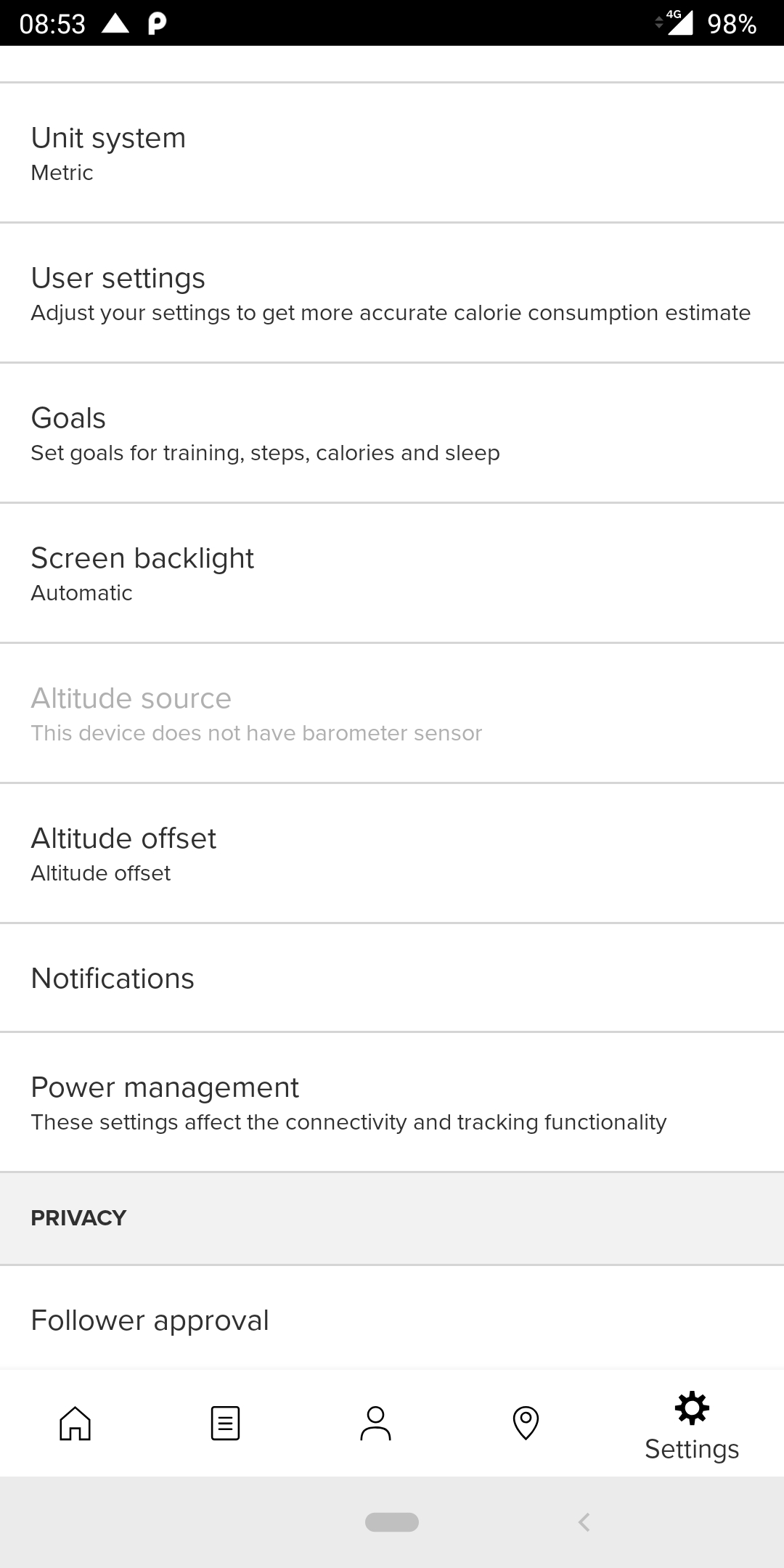
-
@DavorP
Sorry but you are confusing, i will try to explain.SuuntoApp is SA, it is an app on your smartphone, your phone have a GPS, and the app could record activities with phone GPS data. This setting in the App is to determine if the Altitude come from GPS or Baro, only for the app recordings.
Your watch, SSU, but for all others users, can also record activities on its own, have settings and these settings are not managable currently via SuuntoApp. They are still managed in Movescount on the web.
Activities from the watch are synced to SA, but both kind of recordings (and thus alti settings) are different.
Does it make sense ?
-
@Mff73 Now I see, thanks for clarifying…

-
@Mff73 Thanks, now I feel like an idiot! jajajajajaa

Looks that this mean that the watch started to display correct informations after altitude calibration (auto-adjust).
Personally I don’t use the SA to record activities. For me is not sense because for this I have my watch, but maybe for other users is useful. I always imagined that this settings was for the watch, like when I did from MC. Maybe they need add some sentence into the SA on this setting to clarify this or I’m be the main idiot that not understood this

The settings for watch activities altitude source are still not changeable in SA, still only in MC for now.
I hope that soon is added on SA for each Sport Mode and for the overall watch. Because I moved to use SA and can’t control this now

-
Personally I don’t use the SA to record activities. For me is not sense because for this I have my watch, but maybe for other users is useful.
@flypg i would not underestimate that feature. 3 reasons for that.
-when you forgot your watch or forgot to charge it or on vacation you forgot your charging cable (like I did)
-when your watch (hopefully not) has to go to a service
-or when your in training and just wanna record your effort. (PTE, EPOC, recovery time) i use that when I am bouldering or training at the climbing gym. I don’t take my watch or phone with me. I but on the smart belt start the activity on the phone and lock everything in in the dressing room. (I would destroy the watch while bouldering for sure) -
@mario_b Nice tips, I mainly use my watch to not use any other instrument or device during activities. Until now I could cover this objetive.
Is good share different focus or usage of each one of the same product because we learn from other perspectives. Thanks! -
@flypg said in Doubt about Suunto 9 Baro altimeter/barometer calibration:
@Mff73 Thanks, now I feel like an idiot! jajajajajaa

This setting could confuse when thinking the app is 100% watch related.
Agree that Suunto should add some tip on this.And to conclude, Idiots don’t know they are idiots, so if you feel idiot, you are probably not .

-
Hello everyone, I kept watching this, and after see that other users with Suunto 9 have problem with their altimeters, I did more tests. I really don´t know if this is a problem or is a normal behavior of the firmware. I can´t understand for what the Suunto 9 Baro displays me frequently wrong altimeter data. The sensor is clean and works perfect, I runned tests and take perfectly the altimeter and pressure variations, etc.
After a correct calibration that my S9B display me a correct value of altimeter and pressure, if I mantain in the same area and the weather goes wrong, the pressure goes down (OK) and the altimeter drop the value that displays.
For example, from a nice day of high pressure in a correct altimeter data of around 35mts, on the same place after 3 days, but with bad weather, the S9B displays me a drop on the pressure (OK) and a altimeter data of -14m… (minus-negative) ¿?
I really don´t understand this behavior. This never happen to me with the A3P.
What mean? That on S9B I need re-calibrate each day?
Also I received a Storm Alarm on a beautiful sunny day and today that we have storm with hail, nothing. I can understand this, maybe the drop of the pressure on sunny day was more violent than today, OK, but the changes on the altimeter not sounds logic.
Can be possible that something is wrong on the firmware of the S9B?
@Dimitrios-Kanellopoulos I add you in case that you miss this because I see that you have more similar reports about the altimeter. Thanks to everyone. -
@flypg I suspect it needs cleaning / service.
All the above show from my experience this behavour.
Do me a favor and put the watch in the fridge for 10mins. Will the altitude rise ? (and the temp of coursE) -
@Dimitrios-Kanellopoulos said in Doubt about Suunto 9 Baro altimeter/barometer calibration:
I suspect it needs cleaning / service.
Thanks!!!
This for me is strange, because I see this behavior since new. Also I tested the same behavior in other S9B and S9B Titanium from friends :S It would be a lot of coincidence.All the above show from my experience this behavour.
Do me a favor and put the watch in the fridge for 10mins. Will the altitude rise ? (and the temp of coursE)@Dimitrios-Kanellopoulos OK, I do on the afternoon: fridge or fridge freezer?
Thanks again!