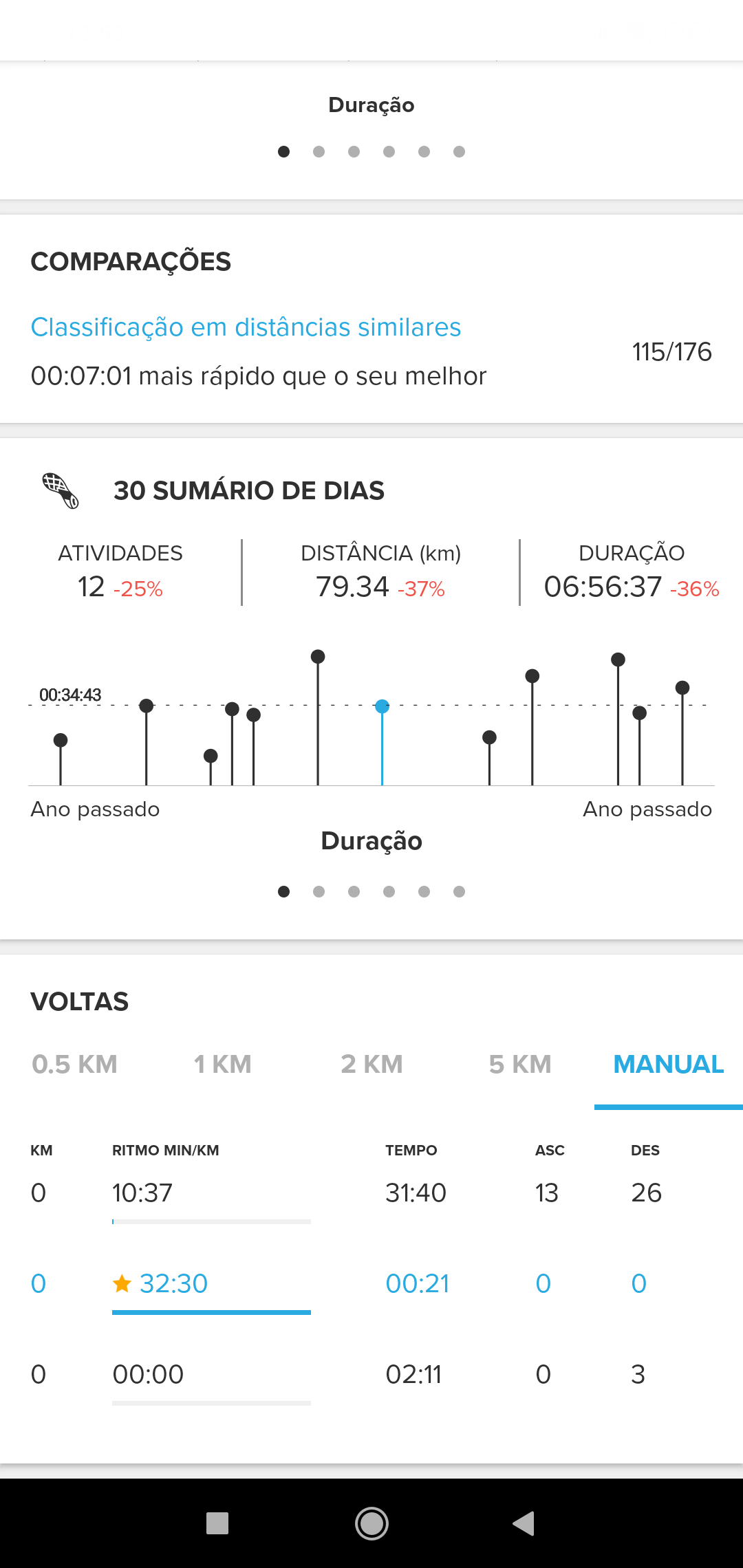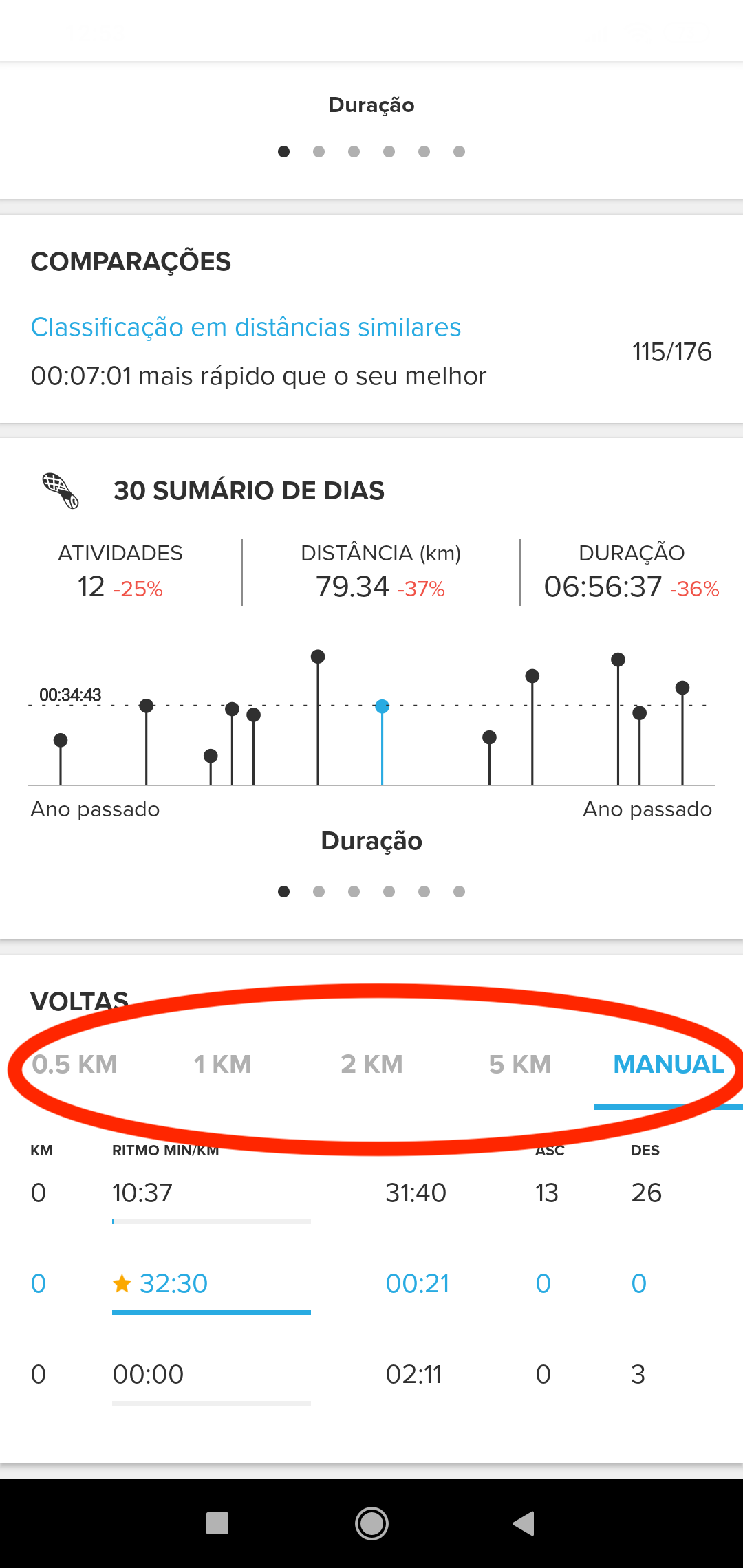Movescount history import is open for all users Spartan/S9/S5
-
@Luís-Pinto Those of mine are ST imported at least. I have to ask about this.
-
-
-
@Luís-Pinto can I have a link (in pm ? )
-
@Dimitrios-Kanellopoulos of course. will send to you.
-
Anyone that already made history import from movescount have the same issue? Please confirm in previous activities to see if there is a pattern. Is important to Suunto developers know.
-
Is this Movescount thing perhaps interfering with the regular Suunto App? I can’t sync to Strava or download a FIT file or view my workout online.
-
@Jay-Sullivan I would guess not, the platform is having problems in general right now, most of the things don’t work.
-
@fejker I can’t even log in. Keeps saying I’m not connected to the internet. Pretty frustrating

-
@Jay-Sullivan suunto app’s borked again…
-
Other issue founded is history moves. Hr zones.
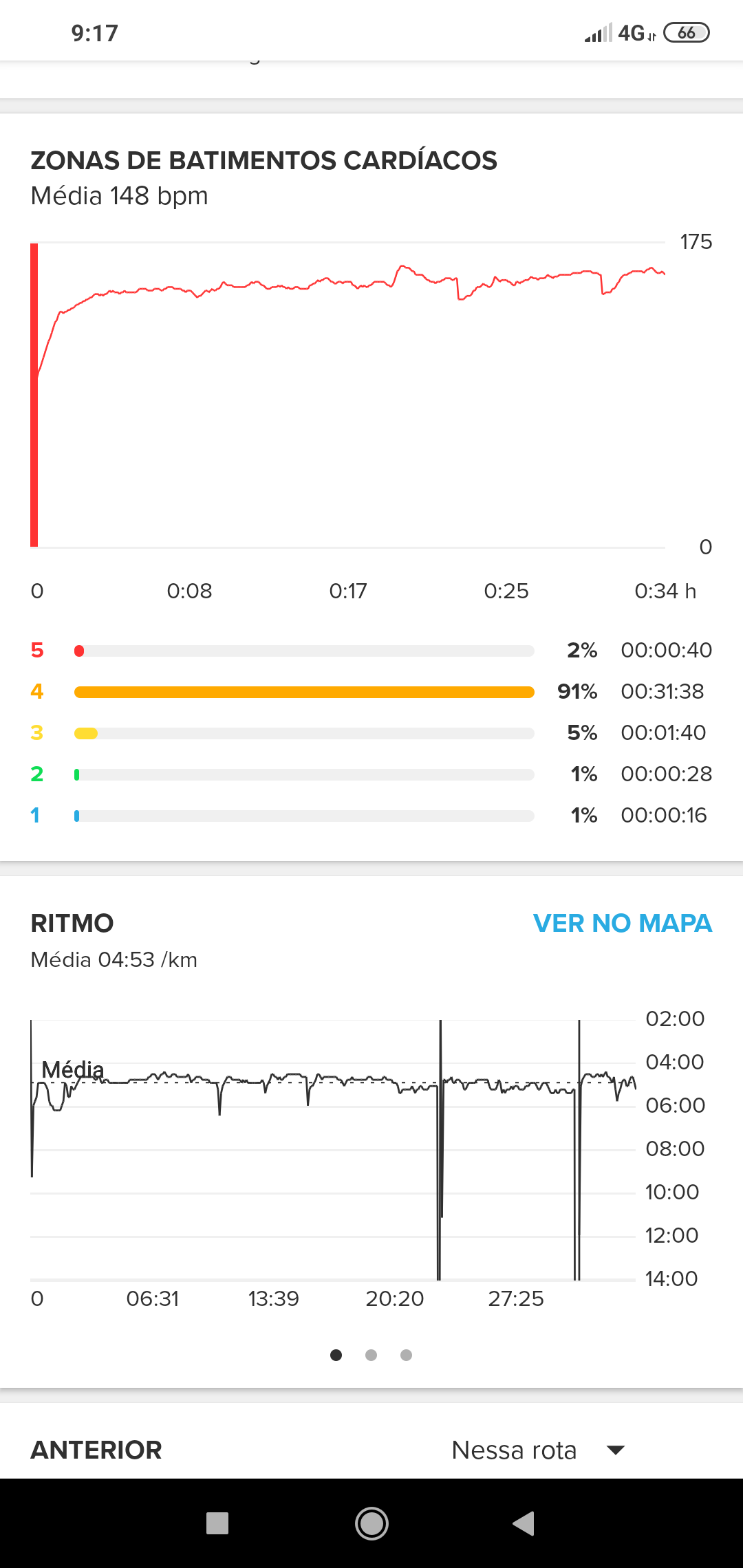
-
Hi @Dimitrios-Kanellopoulos I have not had any notification that I can transfer all my data from Movescount. Additionally within the Suunto App -settings, connect to other services, Movescount isn’t available. Annoying as I have data going back as far as 2012 that I wish to keep.
What am I supposed to do so as to be able to transfer my data so that I do not lose it once Movescount is closed down (very bad idea by the way - why reinvent the wheel when it doesn’t need reinventing?)
Yours Aye,
Mick
-
@MickT
This MC sync is currently only deployed for S9 and S5. Is it your watch model?
Other watch will come… Later
-
@Luís-Pinto hi this should be cache
-
Watch is a Suunto 9!
-
Hi due to a service issue we had the movescount history import has been paused
-
Follwing @luispinto advice and request I started to check the transferred data (officially finished according to the received email by suunto) - beginning with the oldest available ones from 2009 (just a few somehow in MC exist … so there must have been some drain over the years, may it be as it is - no complain here), and I have major issues, too.
The issues derive from the fact, that the import/sync has obviously been incomplete. While in MC most activities have GPS-data/tracks, km-times, etc - in SA there only is the summary, a HF-graph (I have some doubts about the zones, but it is too long ago to matter:)).@Dimitrios-Kanellopoulos what am I supposed to do? ‘Manually’ correct the data by checking all 1500+ activities, export gpx from MC, and import the gpx via ST to SA and delete the duplicates? Or is there another (less time-consuming) way?
-
@Shrek3k Hi can you give me an example link of a missing map activity for example?
-
@Dimitrios-Kanellopoulos I just had a flurry of workouts sync with Strava. Suunto needs to do a way better job of announcing maintenance and service outages. Is there a dashboard that consumers can see? I’ve had my S9 for only a few months and it’s been a pretty rocky experience.
Also, I was happy to see that I can download a FIT file when Strava sync is inoperable. HOWEVER, it appears that this functionality is dependent on Suunto web services and not something local to my S9 or phone. If Suunto has (another) extended outage, my data is held hostage. That’s not cool.
Please let me extract data offline in a way that’s usable in Strava. This wouldn’t be an issue if service reliability wasn’t an issue.
-
@Jay-Sullivan I hear you. Part of the miscommunication was me failing at my job.
Offline export is a must. My suggestions include even cable sync to fit file. Let’s see what comes along.