Shows current time during Recording
-
Hello,
I have a Sunnto9 for a year now. Almost as satified as with my Ambit3…
I know how to customize the screen during the recording and add Time but I cannot find a way to display current time of the day during an exerice (without having to pre-define that in the screens).
In the dcumentation I sawDuring the recording, you can tap on the screen to get a pop-up that shows current time and battery level.
But I cannot make it work. Does anybody has been able to do that?
Thanks, Jonathan -
@Jonathan-RIONDET
I suppose you still have to update to the new firmware. In the new one tod is always visible in screens.Old way : double tap on screen or long press bottom button
-
@Jonathan-RIONDET hey! Welcome!
First of all the most recent update that is out a few days now automatically adds a little time display to your screens.
In order to tap on the screen though to get the time / battery popup you need to enable the touch , under battery settings or just hold the lower (lap) button.
-
Since the last update, the time has been add into hard field.
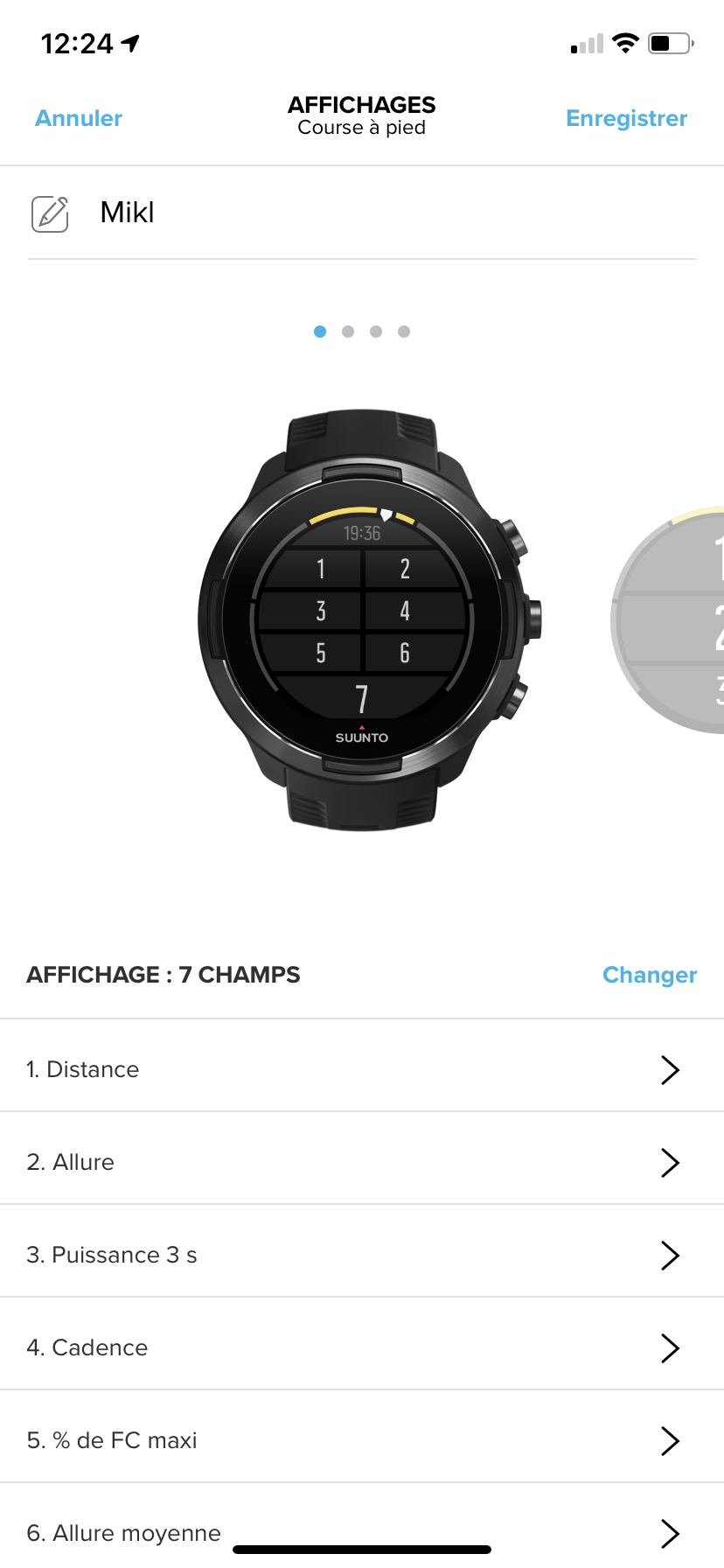
Or you can long press the lower button to see time and battery level.
-
@Mi_chael Thanks Mate; such display wille a challenge to read during a run without my glasses. But thanks to you guys I just discovered the long press on lower button. I used it just to lock the screen. Double tap does not work for me
-
I have to tap three times on the lower section of of the display with my Spartan Sport to show me the time, maybe try that?
-
Yes, little digit.
You can also choose time for field on 5 or 3 fields/page. -
@Dimitrios-Kanellopoulos Thanks a lot!