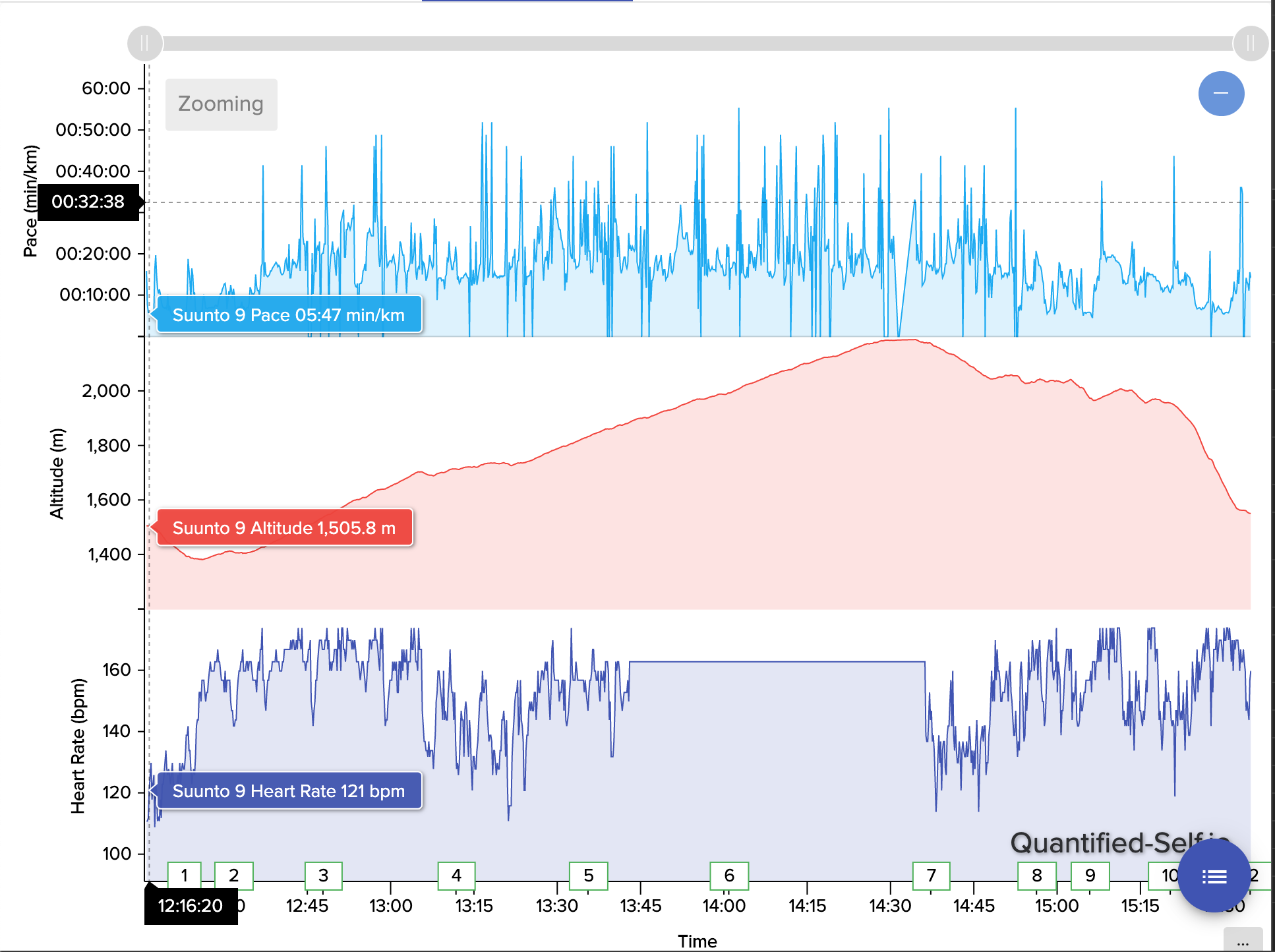Nov transition update
-
@TELE-HO
To me the update is not clear at all in relation to MC web. And the more I read it the more I understand (literal words of the announcement) Mc web will only keep the settings page and only for older legacy non-bluetooth watches. The announcement comes to say that the remainder of MC web, that is, the analysis tools, will go away.If this is true, to me this is awful news.
In case I eventually decide to change boat (I feel like Suunto is REALLY making me do it) I have been uploading my most recent moves to Garmin connect. It is a nice web but I have not been able to find my most beloved feature of MC web: annual progress. In any case, by the looks of it all, it seems that annual progress will fade away so I’m screwed anyway…
So, please, Suunto, explain yourself clear and do it as soon as possible. You owe it to your current customers.
-
@TELE-HO Funny thing is that QS is a hobby project and it is beating Suunto App’s / ST’s current offerings, which are backed by a company selling sports watches. So sad.
-
@jsuarez
crazy what a smart guy who is interested can do… in his freetime… between sports, work and family
-
@jsuarez what is QS and how can I find it?
-
@tomviv
https://quantified-self.io/home
look and enjoy… you can upload one or two activities for test or do a history import -
@TELE-HO @Dimitrios-Kanellopoulos did a great job… I can also recommend https://runalyze.com/dashboard, great free tool…
-
@TELE-HO said in Nov transition update:
@jsuarez
crazy what a smart guy who is interested can do… in his freetime… between sports, work and family
Totally agree. It really embarrasses other commercial efforts…
What the heck, QS even has a dark mode available for you to choose. Hats off to @Dimitrios-Kanellopoulos !
-
@nseslija
at the moment I have a rather inactive time… but I think I will work with Strava/Elevation and QS.
In QS I miss the comparison between years or month (or I did not find them yet) and the activity description… and maybe selection in the graph to show parameters applicable for the selection
all other values that I like are there
-
@TELE-HO just use all (on the search) you will get a sort by years to compare.
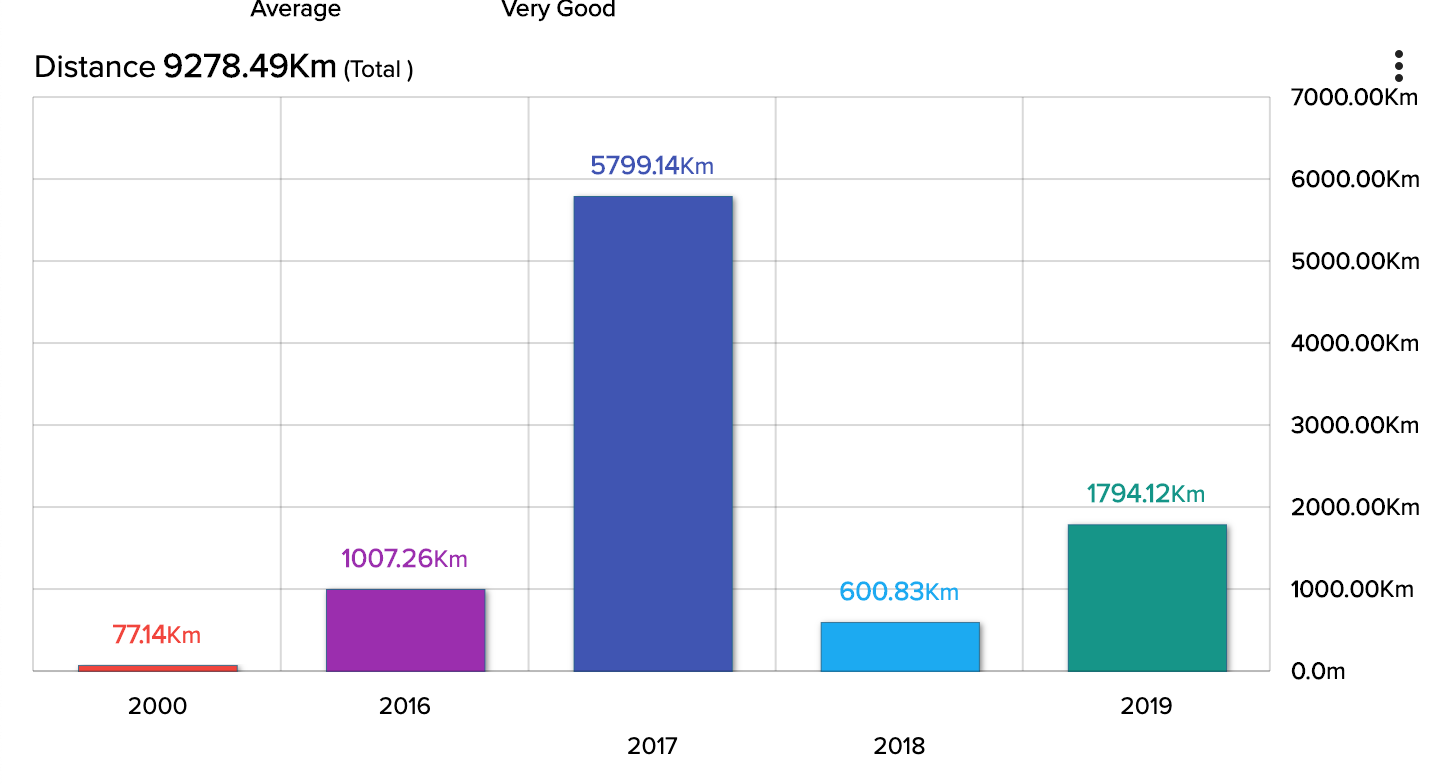
The above are fake data
 dont get excited
dont get excited -
@Dimitrios-Kanellopoulos
nice!! I’ll try that, thank you!
I’ll try that, thank you!
so far my history did not get imported, maybe I did something wrong, it’s still dating back to 13.Jan 2018, nothing before… but I guess it can take some time, right? -
@Dimitrios-Kanellopoulos
alright, and select date type, of course
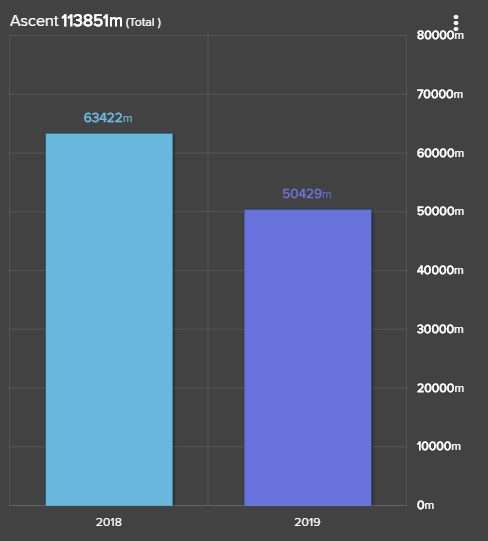
-
@TELE-HO said in Nov transition update:
@Dimitrios-Kanellopoulos
alright, and select date type, of course
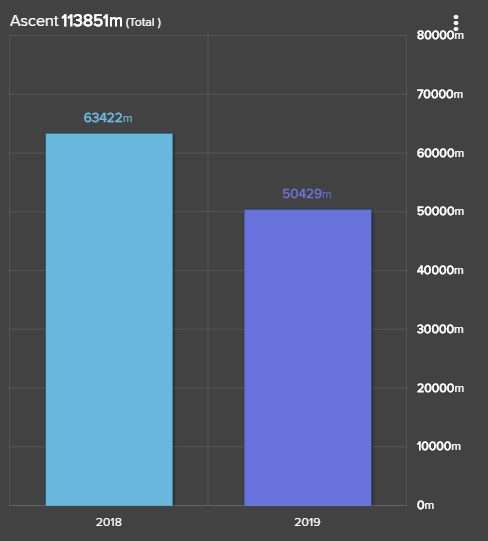
fake data as well

-
-
@Mff73 said in Nov transition update:
fake data as well
now it’s correct… sorry, I’ve still had one comparing activity in QS from my A3PS.
I noticed that merged activities don’t add more meters to the summary which is a great solution! Either you just want to compare or you want to merge because you want to see several activities within one view.
I could recommend that to my sister in law who cycled all the way from Switzerland to the Black Sea thru Greece and Italy back home…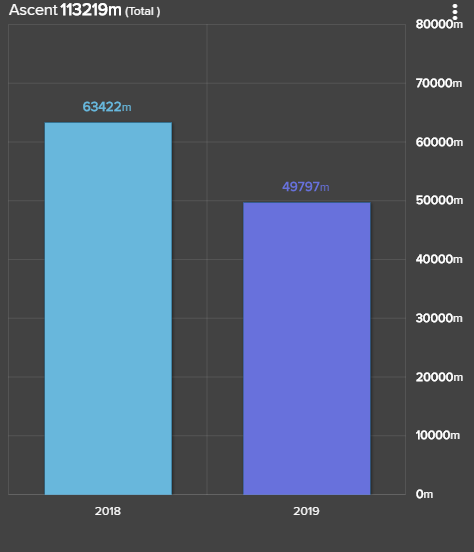
-
@TELE-HO there is even a setting if you want the merges to count towards.
In QS an “event” consists from many activities.
If you have merged 2 activities that event is a merge.But it could have been a multisport and that would have counted correctly.
You can edit a merged event and remove the “merge” flag and it will count.
FYI
-
@TELE-HO thx!!
-
@Dimitrios-Kanellopoulos is there a way to filter by activity type (e.g only see the elevation per year for running)?
-
@jean-william-cousin that is a superb suggestion and a little work is being made already.
I will be moving a search/activity selection on the date search there, should come with the v5 version as it aint so easy.
So basically you want:
a) Create the daterange / grouping
b) Get the stats
c) filter on sport, or keyword -
@Dimitrios-Kanellopoulos yes sir. And a pizza Regina with extra cheese please

-
@jean-william-cousin Soon to come now building stackable charts