How to view POWER data in SA?
-
Hi, not sure whether this has been addressed, but I checked using the search under ‘power’ and could not find anything.
So I’m using a STRYD for all my training runs / races and it seems that the POWER data is not available in SA… is this a TRUE statement?
If that is not true then how do you setup SA to show POWER?
my Sony Android mobile is running version 4.15.3 release (4015003)MC shows POWER data so does all the other 3rd party software… so why on earth does SA not show it?
-
@paul870 sa shows power afaik for Spartans not 100% sure about other watches (ambit,traverse)
-
when I look at the app for a track session, it shows the average power but there is NO power plot…
I see HR followed by PACE /SPEED / ALTITUDE then a whole host of comparison things even in the LAP area there is NO power numbers / manual lap etc…
Am i missing some setting? -
@paul870 can I have a link of the activity . ?
What watch ?
-
Spartan Sport
Not sure how I link the activity into here?
give me a quick guide and I will attempt to do it, I’m currently on my work machine, only place to access SA is on my moby. -
@paul870 said in How to view POWER data in SA?:
only place to access SA is on my moby
…you are not alone

-
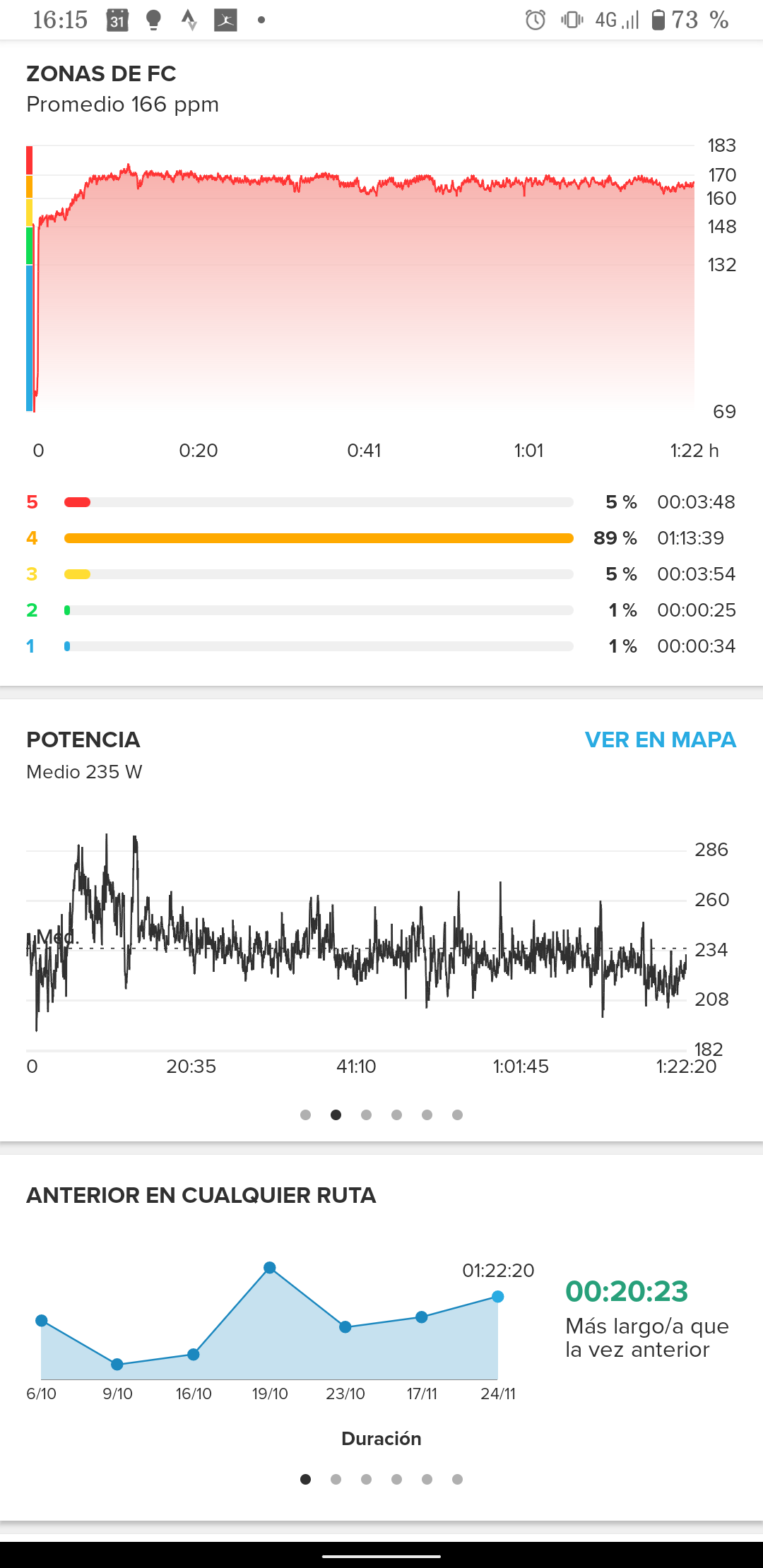
Hi, Stryd Power graph.
It’s working for quite long time -
Hi, Suzzlo
i do not get those screens…
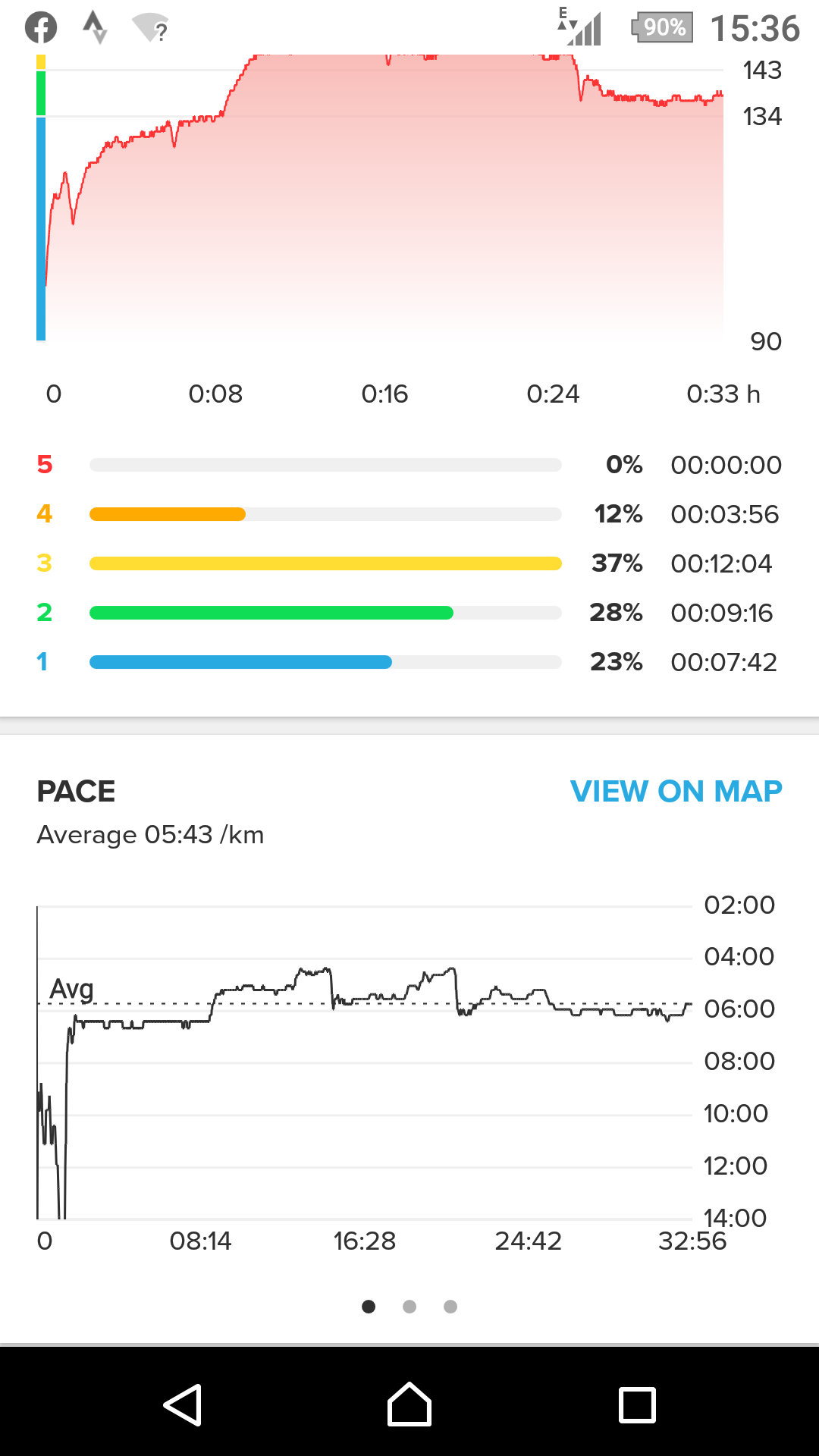
see image, I only get 3 screens where you show 6 available.
-
is there something I need to do to enable Stryd then?
-
does you watch show power in realtime ?
-
I have S9 and Stryd and I have power data on watch and in application. Works fine

-
Hi, I use Stryd and I have the power in suunto app.
I use it as a powerpod and footpod in the watch.
-
@Bulkan said in How to view POWER data in SA?:
use it as a powerpod and footpod in the watch.
This could be the answer. You need to pair Stryd 2 times:
- Power Pod
- Foot Pod
This this

-
No,
If your paired than power pod, you have just power.
If your paired than foot pod, you have power, speed/ pace and cadence.
In the beginning, i paired my Stryd than foot pod but the accuracy was not good.
Now, i paired my Stryd than power pod. -
@Mi_chael You are correct. I am on iOS and power is working fine, this is from this morning.
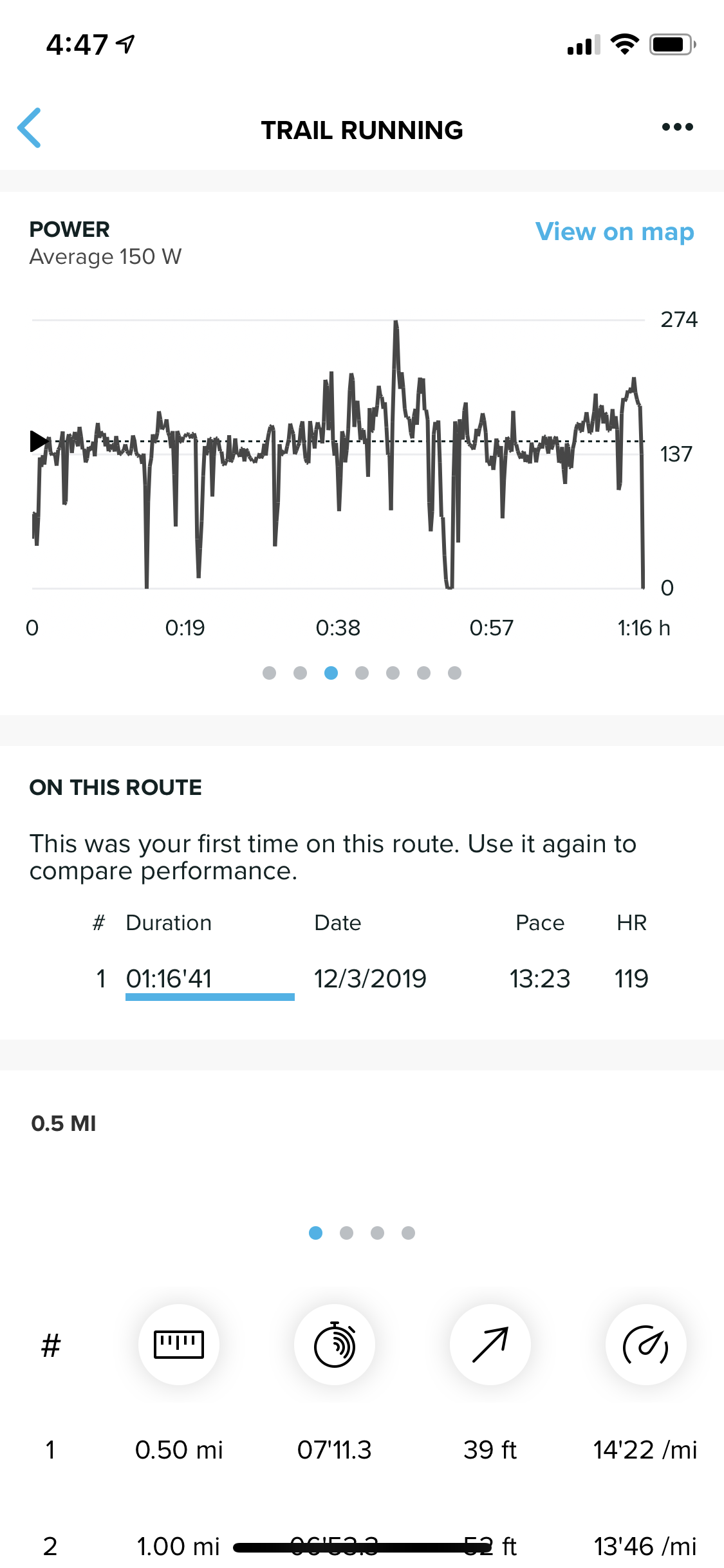
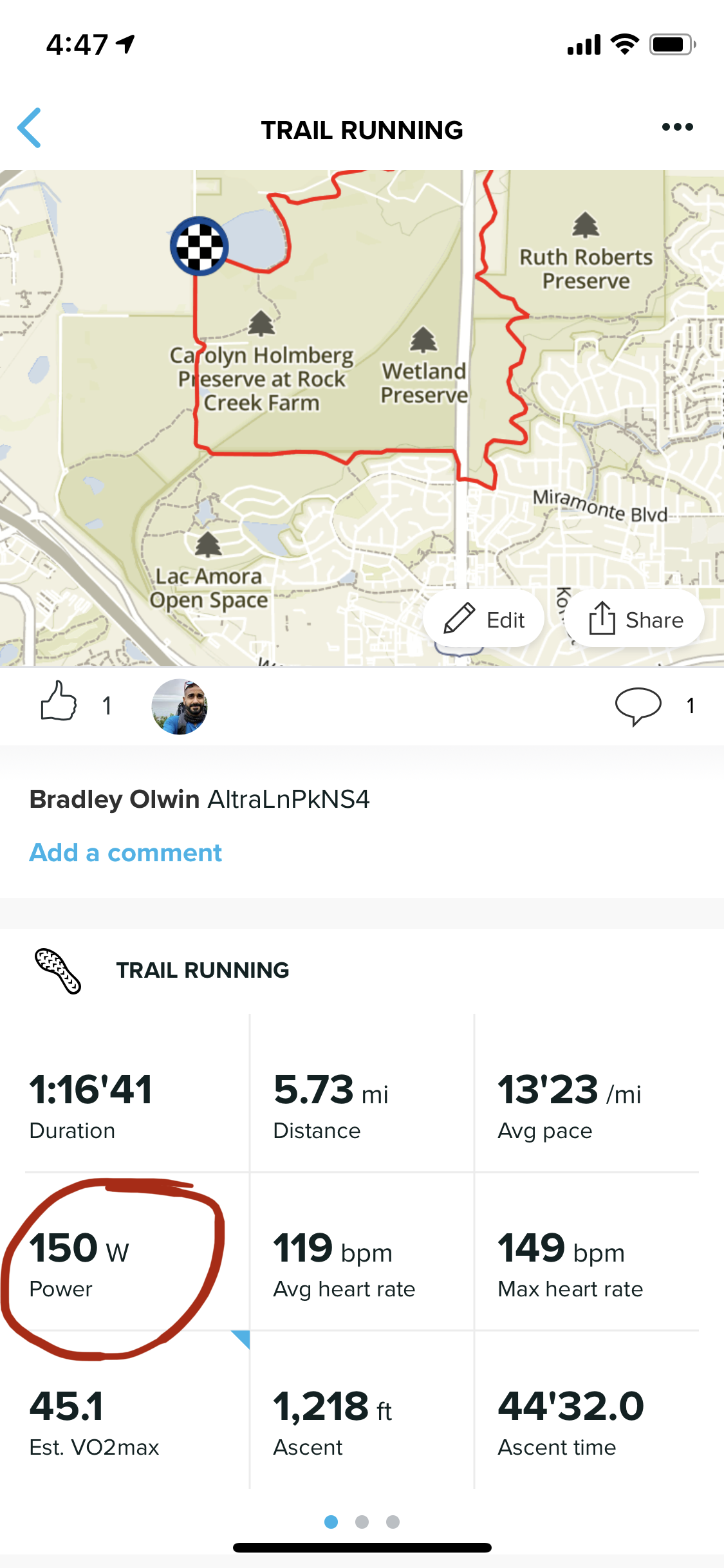
-
@Bulkan said in How to view POWER data in SA?:
Hi, I use Stryd and I have the power in suunto app.
I use it as a powerpod and footpod in the watch.
You should not do this now, pair only as powerpod or only as footpod, either will provide power. Both may be an issue. I believe this is correct for Spartan and I know it is correct for S9/S5
-
Well, my watch is paired fine, shows POWER in real time as I’m training, all types of power are available.
I have NOT paired the Stryd with the SA, did not think i would have to do that, it’s just taking the data from the watch? and displaying it in the app or at least that’s what I thought.In MC it all shows up fine, and of course PowerCenter shows all the data as well as Strava / Runalyze / TP / TrainAsOne
The only place the data does not show up is SA
I will check with Stryd about syncing the data with SA, was just hoping for a definitive answer on here.
Runs done with my Ambit 3 also do not show any POWER graphs, but both do show total POWER figures, so why does the graph just not automatically appear?This is a Sony Android mobile.
Suunto Spartan Sport
Suunto Ambit 3 sport (the better watch in my eyes) -
@paul870 for Ambits that might be a bug…
For your spartan the chart should show stryd power.
Stryd should only be paired with your watch not SA
-
For Ambit3 Vertical I can confirm, that I cannot see power in SA, whereas I could see it on movescount. I use the original Stryd Pioneer power pod (chest mounted), not the food pod.
Will this be fixed? -
@mzungu I have a Pioneer as well but do not use it anymore. I believe the cadence channel was used for power. You do not pair this Stryd as a Powerpod, the Pioneer was an HR and power device all in one. I have not used mine in some time. I am not sure this is enabled in SA. I will check to see if it shows in mine as the Stryd footpods do work but I will not be able to do this until later today.