Suunto 7 updates... Or is it too early?
-
My S7 is already on 2.14 since the beginning of the week.
-
@Massimiliano-Mirannalti said in Suunto 7 updates... Or is it too early?:
My S7 is already on 2.14 since the beginning of the week.
For me it arrived just now. No updates until this afternoon. Strange.

-
How do I actually check the Wear OS version?
If I go to apps -> wear os -> system info it says version 2.33 and something. -
@JANTIKAINEN said in Suunto 7 updates... Or is it too early?:
check the Wear OS version
In the app launcher of the S7 open settings - system - info - versions and you can find the information.
-
@pilleus Got it, thanks

-
Got Wear OS 2.14 the other day. Seems to be the same as 2.13. Anybody noticed anything special? Did they fix DnD bug?
-
@NickK no, and I think they introduced one more. I cannot now listen to music if I had dnd.
can you validate that? With DND music stops, while there is that sound icon turned on
-
@Dimitrios-Kanellopoulos Confirmed, I noticed it last night.
-
@Dimitrios-Kanellopoulos said in Suunto 7 updates... Or is it too early?:
can you validate that? With DND music stops, while there is that sound icon turned on
It’s not a general problem of WearOS, it only happens on the S7!
On my Skagen Falster 3 it’s working fine.

-
@pilleus And said Skagen 3 is running 2.14 Wear OS? Just to confirm…
-
@NickK said in Suunto 7 updates... Or is it too early?:
@pilleus And said Skagen 3 is running 2.14 Wear OS? Just to confirm…
Yes.

-
@Dimitrios-Kanellopoulos Sadly, true. DnD kills sound without stopping playback.
Still with us is a DnD overriding the alarm despite settings to otherwise.
-
@NickK said in Suunto 7 updates... Or is it too early?:
DnD kills sound without stopping playback.
I posted a feedback in the Google WearOS community. Devs of Google are listening and often the fixes are fast.
https://support.google.com/wearos/thread/32572599?hl=en&dark=1&msgid=32572599
-
This is on Suunto’s site. I haven’t got it yet.
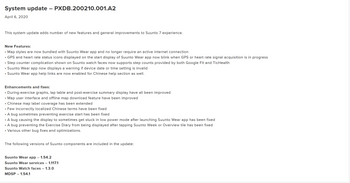
-
@JANTIKAINEN said in Suunto 7 updates... Or is it too early?:
This is on Suunto’s site. I haven’t got it yet.
Open settings - system - info - system update and tap on the screen. If there is a message that the system is up to date, repeat it several times until the update will be shown.
-
@pilleus Thanks for the tip, I got loading now.
-
Also, probably updates are staged, so they don’t hit everyone (gladly) at the same time.
-
I did it many times and finally it works
-
reboot watch and try more than 50 times. not for me

-
@jorgefd78 same for me.
Keeps telling me watch is up to date…