Battery LIfe
-
Hi guys, i have remove Altimeter app, and proceed to charge battery among 1 hour. I update everyone soon
-
Rule of thumb: while you can install any third party app, you can’t blame Suunto for it draining your battery.
-
@NickK
what? -
-
Hi guys here we are. this is status and the estimate battery life without Altimeter app. any answer? everyone can see that the estimate is less than 24 hours.
good luck
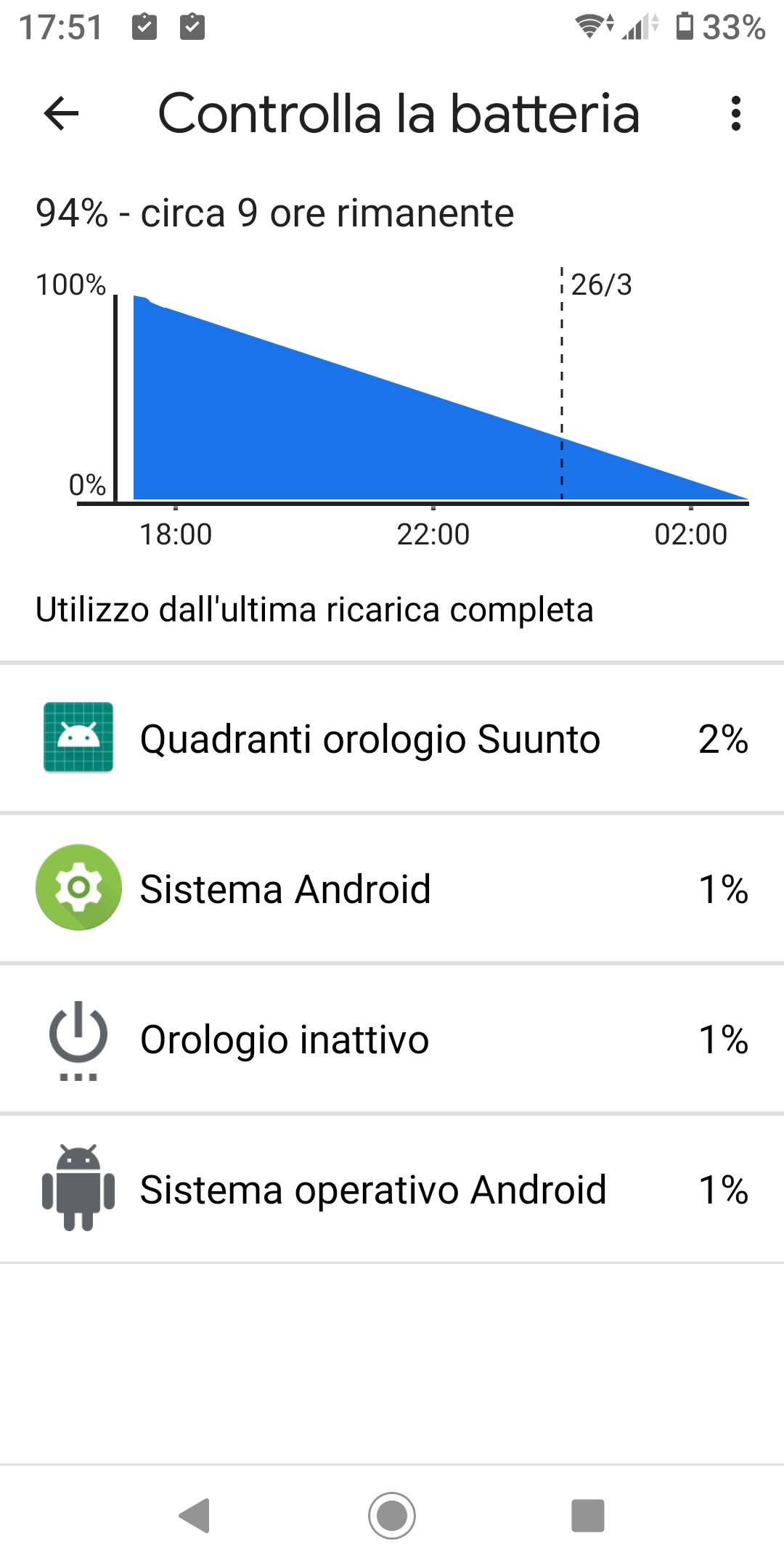
-
try to wear it normally and see the course of the battery draining.
if you do not solve, I know to repeat myself, I would try to reset the watch to start from a clean sheet situation and to be able to make consequential reasoning. -
@Federico-Ormesani I’d restart the watch, charge it to 100%, then let it run for a few hours. The battery prediction is often not the most accurate immediately after taking the watch off the charger.
-
@Saketo-Nemo
tks I wait one days, but before I re-charge the watch with advise of NickK “restart the watch, charge it to 100%, then let it run for a few hours” -
@Federico-Ormesani said in Battery LIfe:
i everyone, after about two months from the launch of suunto 7, I think it is right for us users to do a truth operation.
I have used watchmakers in various daily ways. ski day (about 5 hours) + smartwatch, only smartwach, workout (about 1 hour and a half) + smartwatch and the result that the battery, despite having set the clock to obtain the best battery efficiency, (https: // www.suunto.com/it-it/Content-pages/informazioni-sulla-batteria-suunto-7/) does not achieve the performance of what has been declared by the manufacturer.
But it is serious that it does not reach the perfomrnace in use in the smartwach mode alone (the manufacturer declares up to two days and I would be satisfied with only 1 day, but it does not exceed 18 hours) and not even in the alpine ski mode for about 5 hours of use and the rest of the day only smartwach (the manufacturer declares about 12 hours gps … ha ha ha), with these consumption the watch is in fact not usable and does not behave in accordance with the manufacturer’s technical specifications.
Does anyone have anything else to add?I have had the same experience that went even further: after checking the same battery performance tested by you, I contacted the assistance team that advised me to re-send my Suunto 7 to service. The response was the following: watch without any defect, and they sent me back to follow the rules to limit consumption (see your link). Then in assistance they told me that the 12h in sport mode with gps are with the smartwatch functions disabled! Absurd for a 500 euro smartwatch! The real weak point of this watch is Wear OS, in fact the battery, without receiving any notification, discharges by about 20% already at night between 24 and six in the morning (i.e. about 3% now without use) i accounts are quickly made! What a disappointment Suunto
-
@luca760101 that is not really the experience others have here FYI.
-
@Dimitrios-Kanellopoulos said in Battery LIfe:
@luca760101 that is not really the experience others have here FYI.
Why do you say this? Reading the first message of this post, my battery consumption experience is just the same. in addition, my consumption has been documented by the related consumption reports sent to Suunto customer support, which in fact made me send my S7 to service. But support says that my S7 has no defects. Tell me why I should have invented all this …
-
@luca760101 I did not say you have invented this story. I am saying that reading in this forum not all users have the same use case / battery drain as you do.
-
Ok, then clarified that mine, unfortunately for me, is a real experience, I read on the post that there are several users with the problem of battery consumption. My personal opinion is in the presence of Wear OS in the device. I say this because my Suunto 7 took 6 days on its round trip to the absentee center in Finland. The battery on his return was still 9%. So without interfacing with Wear OS the consumption has been incredibly low. also I use my S7 with Iphone, I would not want users who are satisfied with the battery consumption to be all users with Android phones. If so, this could be another explanation. Thank you
-
@luca760101 yeah I am just collecting feedback here. And you are right. Some users have issues some no. But we cannot say that none has issues or all have issue.
And yes it’s wearOS I bet!
-
I have had my watch do 47 hours as a smart watch including a one hour run. I think there are many factors affecting battery life: For example apps installed, settings used and also bad, good or no connection to phone. There could also of course be some units with bad batteries.
-
In order for this post to be a valid help for everyone, we could also indicate which phone we use our S7 (Android - Iphone), which watch face, which apps installed and which settings. Thanks everyone for your help
-
@luca760101 Sure: Nokia 7 Plus Android 10, Ultimate Watch 2 as watch face, NFC and Wifi off, BT and positioning on, tilt to wake, screen brightness =2, DND and tilt to wake off during sleep.
Here’s one example of battery use earlier this month:
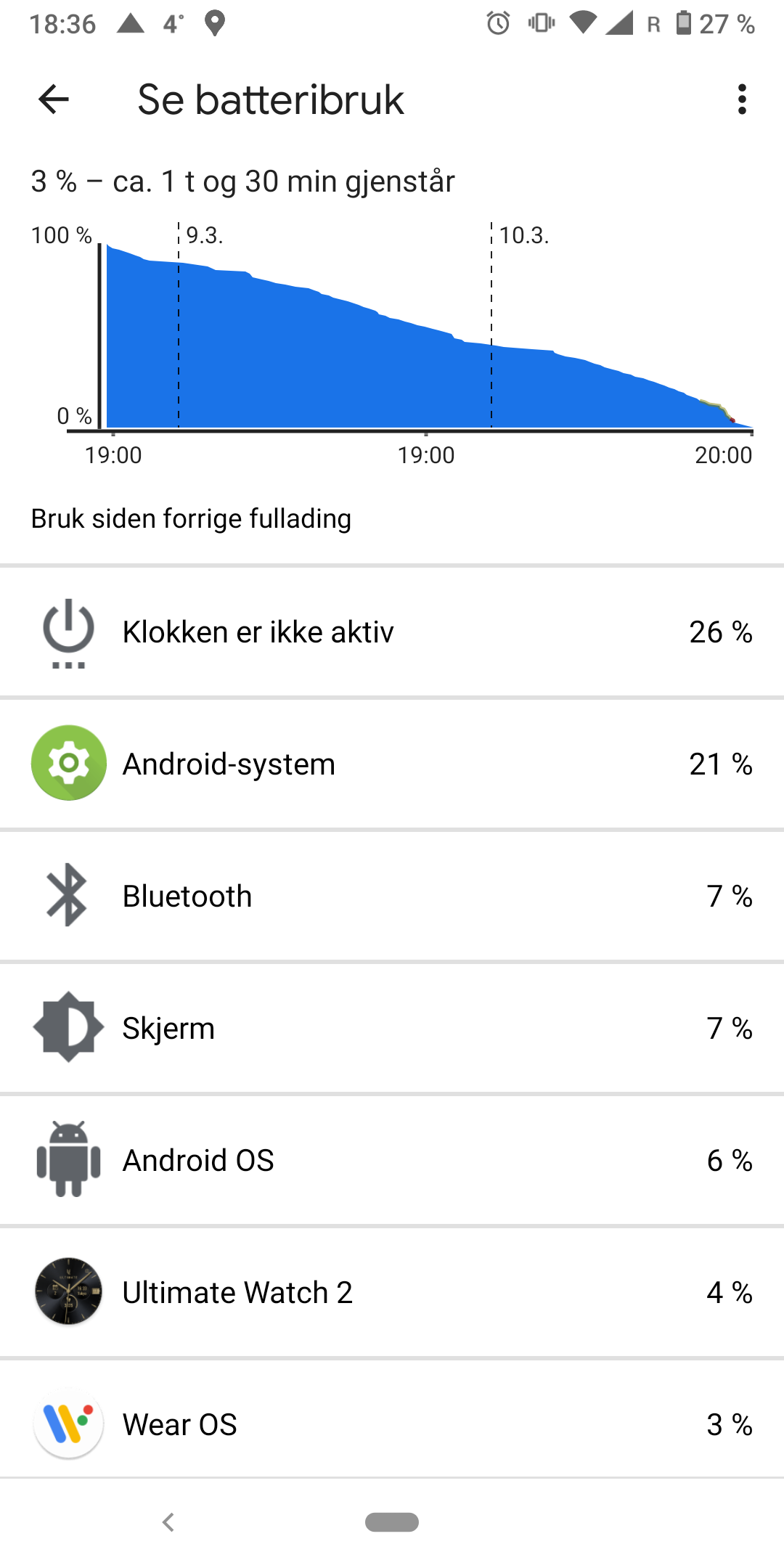
-
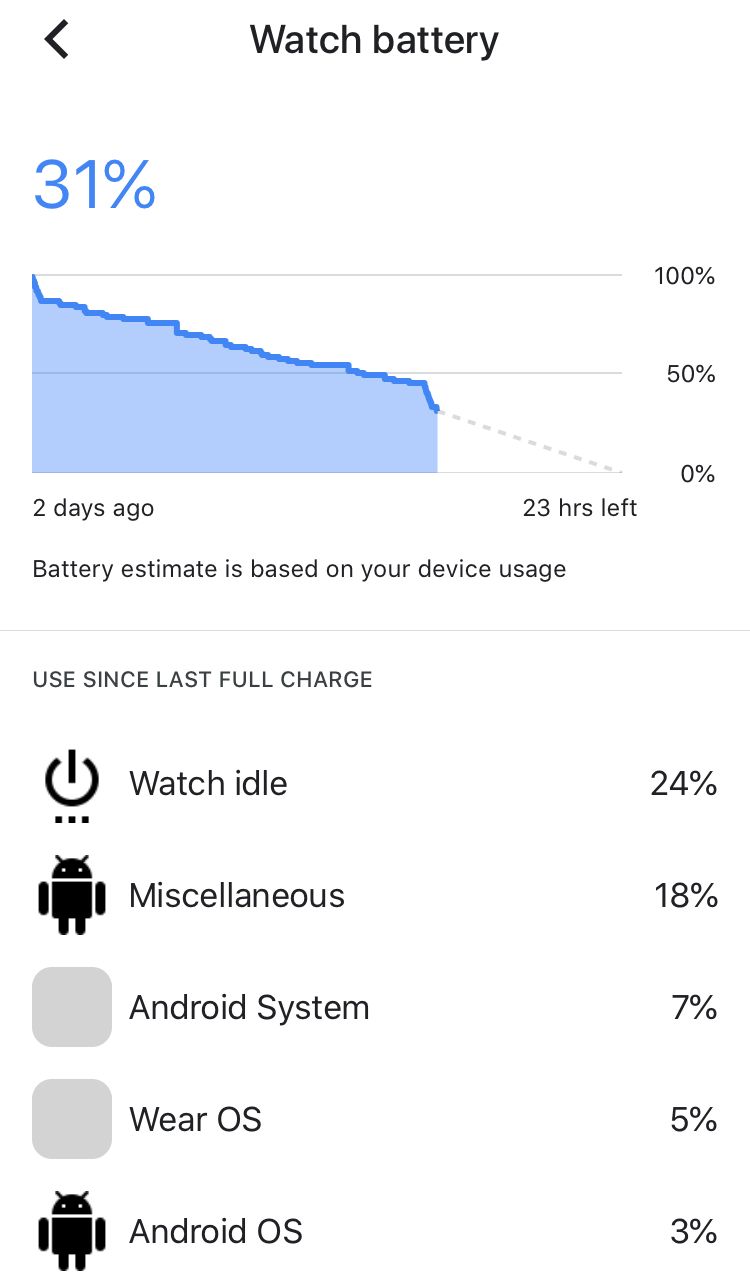
This is my consistent experience of the S7 battery. I charge it every 3 days, with approx. 2h30min of gps activities, some music and a lot of SA map checking.
I’ve configured it to maximise the battery, the only 2 additional apps I installed are google play (for offline music) and a compass.
I have the watch on airplane mode most of the time, because I only need notifications on my watch a couple of hours per day (e.g when I work I am anyway always on my phone / laptop, so don’t really see the point of another device notifying me…)Very happy with the battery of my S7, offline maps, music and very pretty screen are something no other (Suunto?) watches can provide, and charging my watch twice a week is absolutely fine for me.
EDIT: that’s with an IPhone 8
-
@jw-cou
I answer here because it is perfect for my statement. With all the settings you have indicated and only two apps installed, it is not the clock for which the manufacturer claims so much to have designed it.
Yesterday I uninstalled the “altimeter” app and today the battery perhaps performs better (maybe over 24 hours). But I point out that when I had to choose between buying an S7 or an S9 I studied the technical specifications declared by Suunto and for altimeter and barometric pressure they give the possibility of having it via “google play” (see screenshot). Therefore I decided to purchase the S7. But if to have the battery that lasts at least a day I can not install apps, which interest me, why have an S7 with wearOS? I believe that Suunto with this S7 is also undermining its credibility as the Customer Service excellence it had.
I believe that the design is wrong, it is like a partition of a harddisk (50% wearOS and 50% suunto app) with the result that if you need the alarm clock and not only with vibration, Suunto must have this update only close to the partner (google) and who knows what are the rules of engagement between the counterparties …
below also picture of the battery.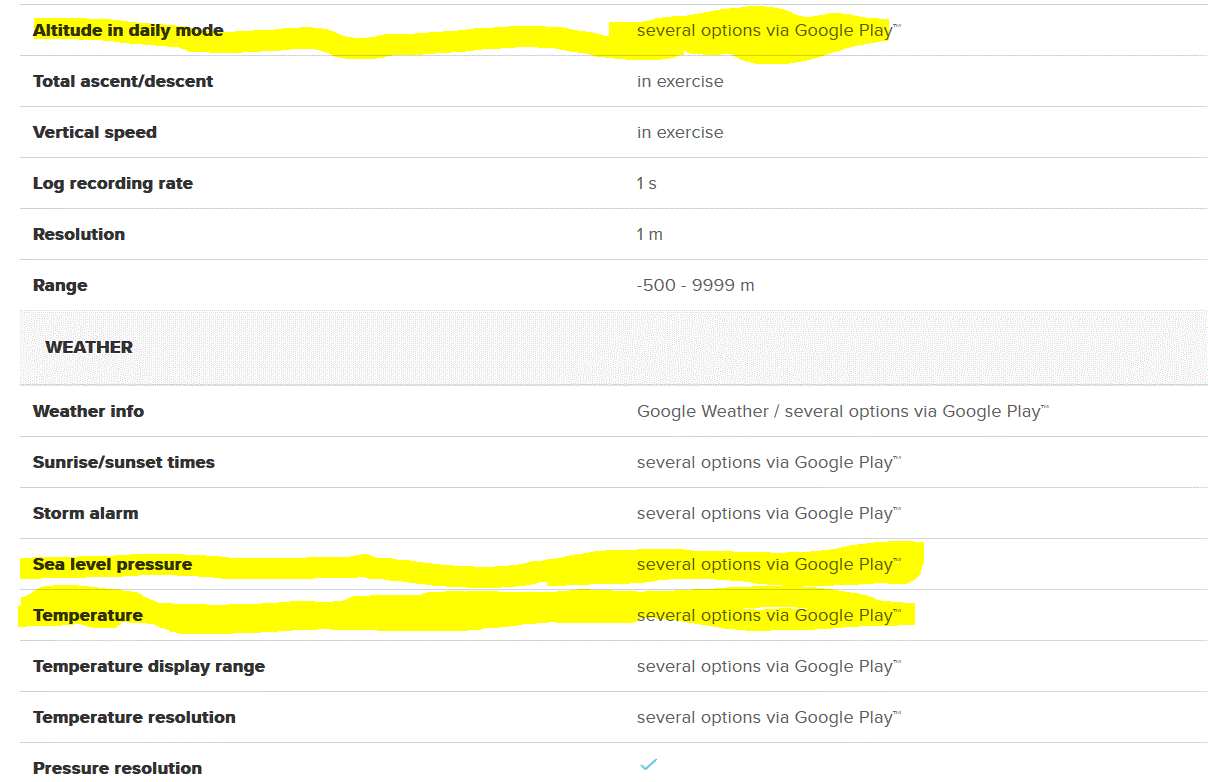
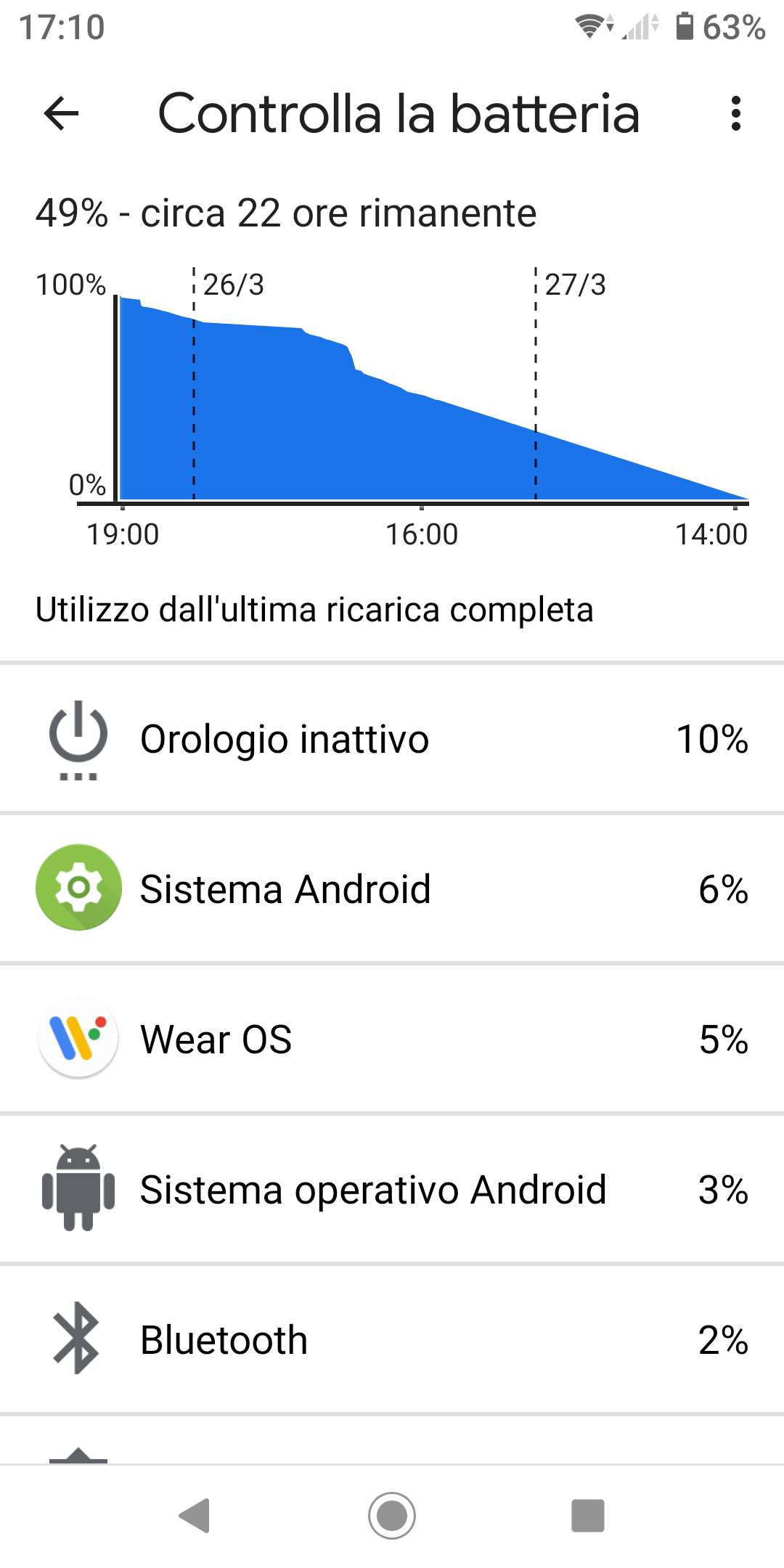
-
Yesterday I uninstalled the “altimeter” app and today the battery perhaps performs better (maybe over 24 hours)
From the usage posted above, I see predicted battery life of almost 2 days – off the charger around 19:00 on 25/03, expected to last until after 14:00, 27/03. How’s that slightly more than 24 hours you claim?

And that’s after you had a fairly significant drain around midday today. Do you know what caused it? The battery doesn’t drain like that unless there’s screen, data transfer, or some power hungry app involved.
The way I see it: you have the watch that works exactly as advertised. Suunto promised up to 2 days battery life in smartwatch mode, and it has delivered it. Fair and square. Up the thread, people actually posted screenshots with 2 days+ battery life, on iOS no less. There are very few, if any, WearOS devices out there that have comparable battery performance.
