Movescount HR zones
-
Hello,
I am wondering, what are the percentages of the HR zones in the “body metrics” settings of the web movescount (http://www.movescount.com/settings#bodymetrics).
What is the percentage that I must use for each zone?
Also, is the max HR the actual max HR or it must be set to the anaerobic threshold HR ?I attach a printscreen with my profile setup.
Since my max HR is 200 I have set this manually to 200.
Based on internet search, I have used as percentages the following:Zone 1 = 75%
Zone 2 = 80%
Zone 3 = 90%
Zone 4 = 95%Is this OK, or I must use other rules to set this up correctly ?
Note: many articles, report that the upper level of zone 2 must be the ( AeT (Aerobic Threshold)…is this zone 2, the same as the zone 2 reported in the movescount settings ?
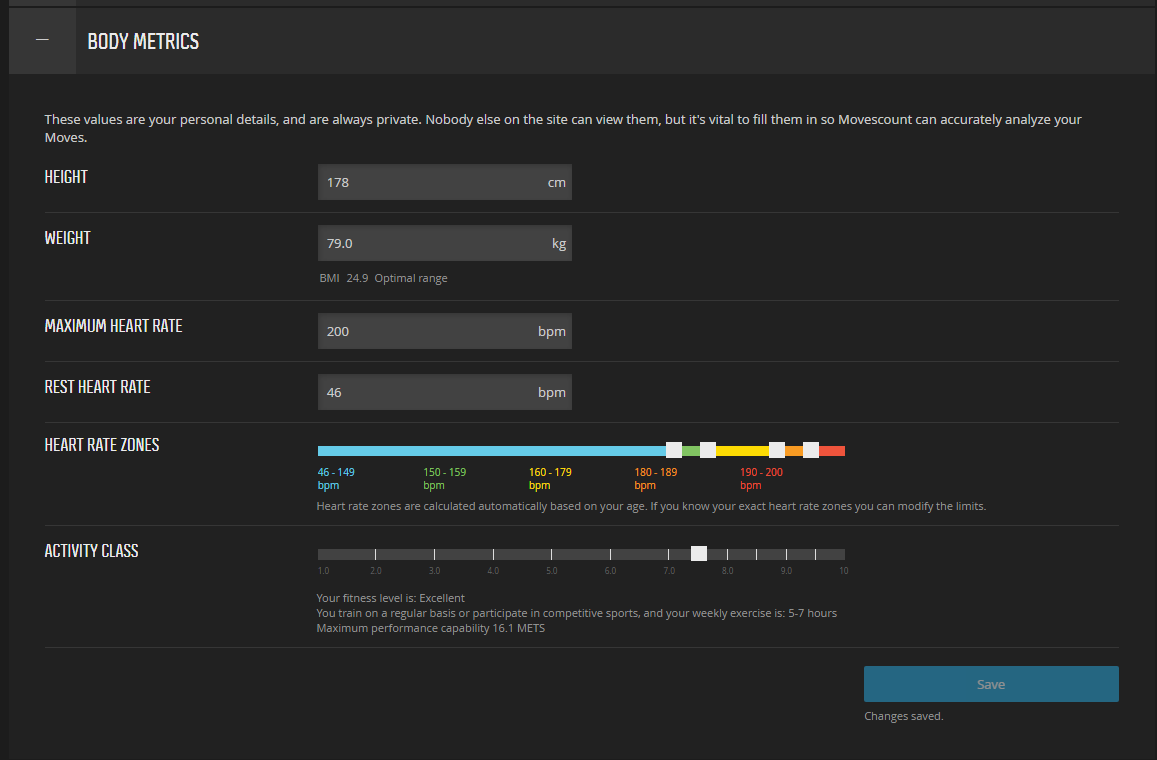
-
Max HR is tested or estimated maximum.
It’s not like there’s this one correct method for setting HR zones. Or not even the correct number of zones. And zone distribution in % can be really personal and doesn’t necessary follow any pattern - you can usually widen or shrink those bands with your training. That said, you have probably set those waaay tooo high
You can think of Zones 1-5 as Easy, Moderate, Hard, Very hard & Maximal,
because this is the binning Movescount uses when giving you insight of time spend in different zones. And if you use Movescount calendar or training program for planning, setting intensity (Easy, Moderate, Hard, Very hard & Maximal) also sets HR limits for a planned activity, at least for Ambits.
You can also find some insights from Suunto material - https://www.suunto.com/et-ee/sports/News-Articles-container-page/Figure-out-your-training-zones-and-supercharge-your-fitness/Or If you already know your AeT & AnT, just use those for zone boundaries.
https://www.uphillathlete.com/uphill-athlete-training-zones-heart-rate-calculator/
provides quite straightforward example of this, just note that they have named their lowest zone as recovery , same naming convention goes through all of their materials as far as I know.Just don’t try to follow every guide out there, stick with one.
BTW, if its possible for you to get tested at sports clinic, they would provide you your personal HR zones. And there’s likely a consulting session about how you should distribute your training time between zones, all depending on your plans and targets and current condition.
-
@dbefas I will second excellent suggestions by @margusl. When you can get a real test. Not that expensive and well worth it.
-
Thx both for the tips!