Suunto 9 baro bricked - softwareupdate always fails and disconnects
-
My Suunto 9 baro just became useless

I wanted to do a softwareupdate but in the middle of the process the App tells me that the update failed, please reconnect your watch.
Here is what I tried:- Soft-reset (upper button 12 second)…it worked but the watch was not able anymore to connect to my mobile.
- reconnect to suunto app (on two different computers)…it worked and the app showed me I need to reset my watch (and delete all data).
- rest the watch (re-install the current software)…it fails in the same way as mentioned above
- hard-reset (upper and middle button for 12 sec, then releasing the upper one)…it does the reset and enters the arrow-picture with the first dot solid and the second blinking
- restart of computer…no change
- running suunto app as administrator…no change
current status: My watch does only reboot into the setup-mode (arrow with one solid dot, one blinking and two circles). The suunto app recognizes the watch but is unable to reset it. So currently the watch is not usable…
What can I do?
-
@mschick
Did you already tried a FW force install (d&d fw files in the SL window) ?I suppose that when you say “the app” you mean Suuntolink, right?
In any case I would contact Suunto support directly
-
Dear @sartoric ,
thx for the answer. How does the force install work?
In SL I only have the option to reset the watch which leads to the same as an update. It is trying to install the current firmware and disconnects and reconnects and aborts installation after 30 sec or so…
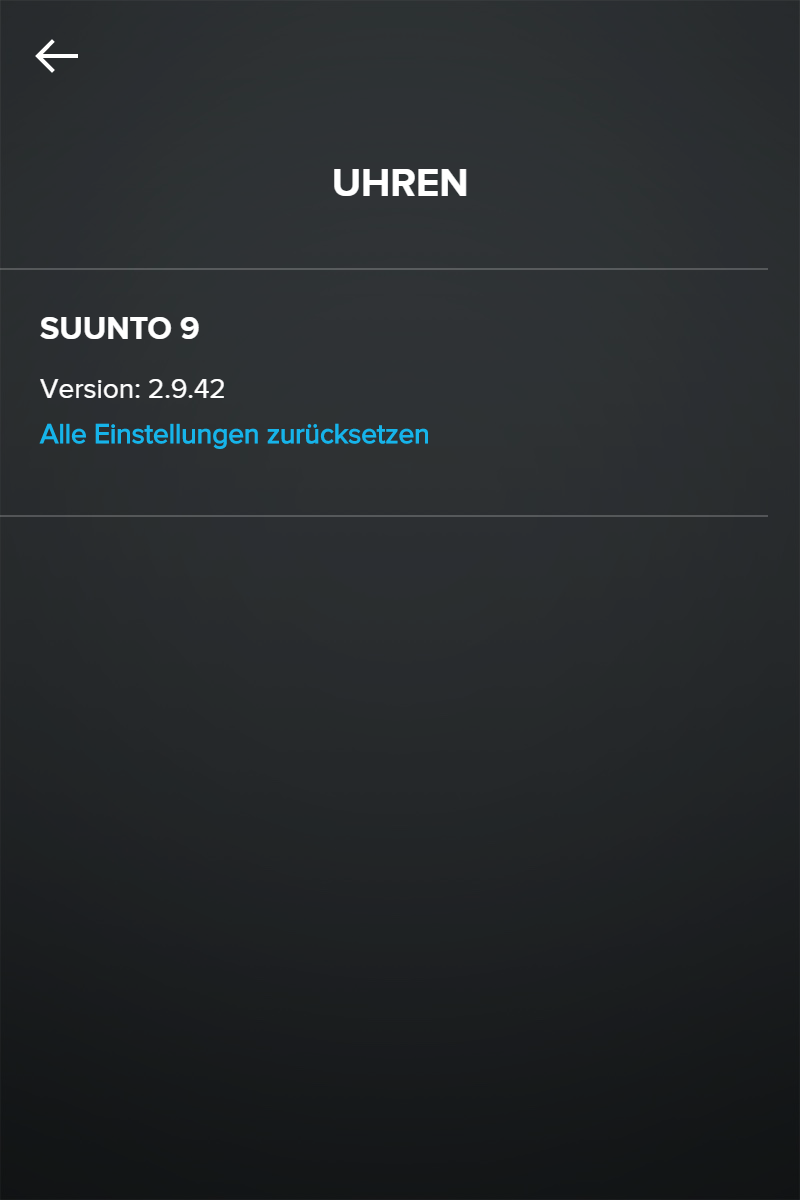
Thx for advice if I can do the forced install some other way.
-
@mschick If you have the zip file with the firmware, you drag it in the gear symbol in Suuntolink and then you are forcing the update. With this method you can even downgrade the watch.
Sorry but I do not have the file, maybe if you check some of the posts of firmware upgrades you will find some links to the zip files.
If you have the possibility, you should also try another cable, in case yours is faulty.
-
Contact Suunto Suunto Customer service before get anything worse.
-

Hello, everyone. My Suunto 9 Baro doesn’t boot into a normal operating mode, it also fails to reset and force-install ANY and all firmwares that I was able to find (with or without full power-off, and after reset (complete through software or button). I have tried everything I could find in the forums, but maybe I have missed something? Eventually, after holding soft-reset button, after a couple of cycles it will display this “service” message. Did anyone come around something like this? Should I just contact tech support?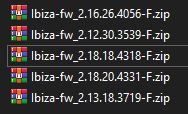
Thanks! -
@mschick said in Suunto 9 baro bricked - softwareupdate always fails and disconnects:
My Suunto 9 baro just became useless

I wanted to do a softwareupdate but in the middle of the process the App tells me that the update failed, please reconnect your watch.
Here is what I tried:- Soft-reset (upper button 12 second)…it worked but the watch was not able anymore to connect to my mobile.
- reconnect to suunto app (on two different computers)…it worked and the app showed me I need to reset my watch (and delete all data).
- rest the watch (re-install the current software)…it fails in the same way as mentioned above
- hard-reset (upper and middle button for 12 sec, then releasing the upper one)…it does the reset and enters the arrow-picture with the first dot solid and the second blinking
- restart of computer…no change
- running suunto app as administrator…no change
current status: My watch does only reboot into the setup-mode (arrow with one solid dot, one blinking and two circles). The suunto app recognizes the watch but is unable to reset it. So currently the watch is not usable…
What can I do?
I had a similar issue recently. Using a different laptop helped and reset and installed the FW fine.