New Suuntolink to Replace Moveslink2
-
@Brad_Olwin said in New Suuntolink to Replace Moveslink2:
Details here:
https://www.suunto.com/en-us/Support/faq-articles/suuntolink/new-suuntolink-update/Bonjour il y a un soucis avec l Ambit 2s Baro lors du transfert avev Suuntolink
Dénivelé ok sur la montre mais lors du transfert l’application “sous Android” affiche altitude max non conforme ainsi que la miniVoir les images
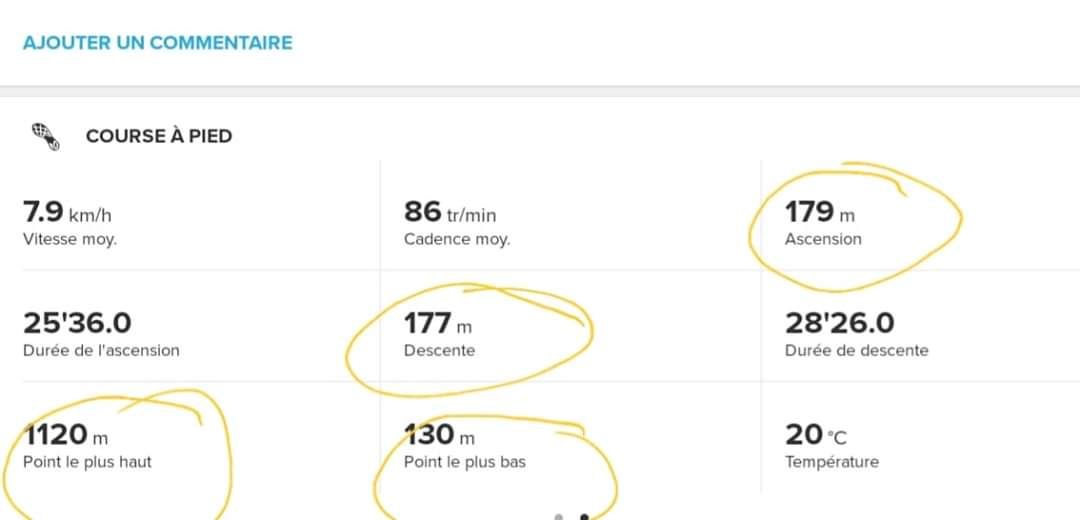
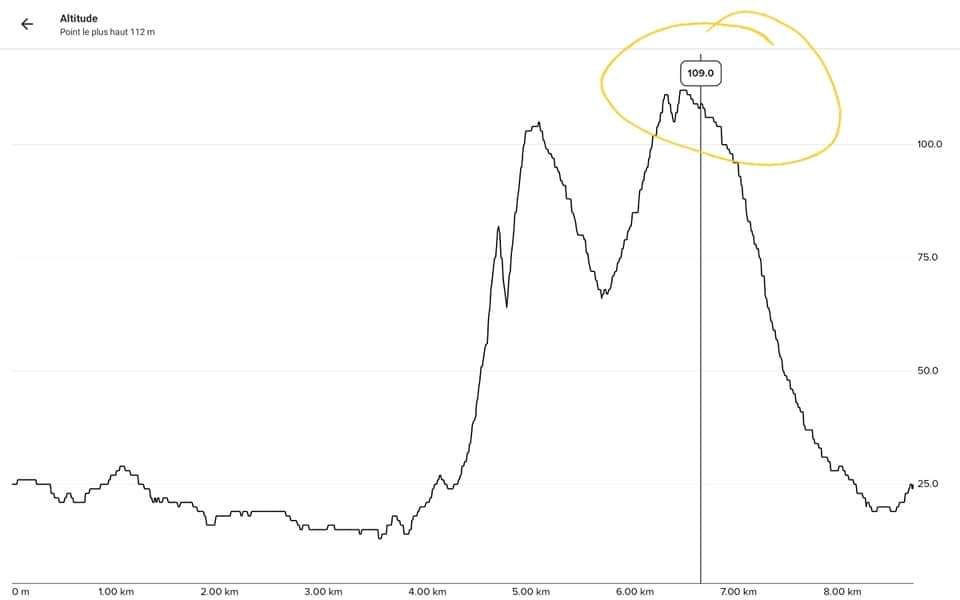
-
Is this supposed to be done through Suunto Link? Or do I still need ML?
I have sport mode config updates in Movescount that aren’t flowing to my A3P…
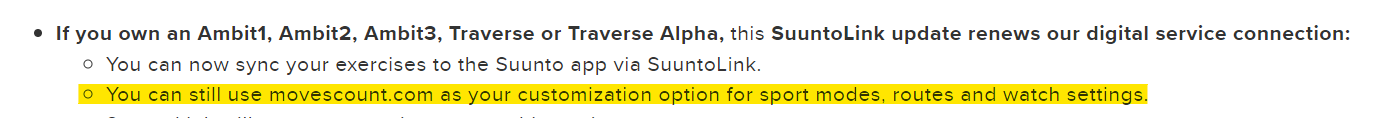
-
@stromdiddily , that article is about Suuntolink, so it suggests you replace ML2 with SL, your sport mode updates should come over with no issues when using the later.
Is Suuntolink connected to the correct Movescount account?
-
@stromdiddily Routes and watch settings will be synced from Movescount using SuuntoLink 3.0
-
I’ll see my way out…
Had connected to an older Movescount account somehow so updates weren’t flowing. Everything working now.
-
correct me if I am wrong,first I have to uninstall moveslink 2 on pc,then to install suuntolink on the pc,after that suunto app on the phone?
can someone explain me the procedure of exporting moves from movescount to suunto app?thanks -
-
@sartoric thanks
-
someone that have an ambit 3 and made the transition from mooveslink2 to suuntolink?
I’m very worried on what mess i’m goin into…
i’m also worried that i will lose some functionality or that I will have all the activities doubled like the last time they changed something… -
I decided to download and install Suuntolink and it’s absolutely useless.
It does exactly the same things that moveslink2 does except that it losts the only usefull feature,
the ability to sync activities to movescount…
(considering movescount is the only place where you can analyze correctly the data…) -
@francescobaldi the point of the new Suuntolink is to sync the configuration stuff you do in the new MC to your watch and sync your activities to SA, because it looks like MC will be used only to manage your watch in the future, and not your activities.
-
I have a problem with suuntolink, don’t know if I’m the only one…
I’ve been using it for maybe a month now with my ambit2, works OK I guess, but in the last few days my watch has been displaying “memory xx% full, synchronise your moves”
I don’t think I’ve ever had that message when using movescount, so I think the suuntolink does not remove moves from the watch after uploading them. Maybe something to check or a feature to add in the next update? -
@Fwinns I believe the moves are not removed but they will simply be replaced by the new ones. Hopefully this won’t cause any problems. I suspect it will get fixed.
-
@Brad_Olwin said in New Suuntolink to Replace Moveslink2:
@Fwinns I believe the moves are not removed but they will simply be replaced by the new ones. Hopefully this won’t cause any problems. I suspect it will get fixed.
Yes, AFAIK there’s a difference between the Ambit series and newer models with regards to syncing activities. The Ambits have flags on moves that indicates the data has been downloaded from the watch, which newer models don’t have.
-
@halajos Alright thank you both for the clarification! Yeah hopefully it’ll get fixed in a future update
-
@halajos said in New Suuntolink to Replace Moveslink2:
Yes, AFAIK there’s a difference between the Ambit series and newer models with regards to syncing activities. The Ambits have flags on moves that indicates the data has been downloaded from the watch, which newer models don’t have.
Spartans have that too - not 100% sure about the S9 series where compatibility with MC ends after S9…
-
I find it bit strange. Memory reminder pops up when watch does not know about synced activities, Moveslink2 (and Movescount mobile app for A3/Traverse) handle this by setting a “synced” flag in watch logbook when activity is pulled from the watch. As Suunto App (again, for A3/Traverse) didn’t do that, SA adopters had to live with this or needed to switch to MC mobile / ML2 every now and then to clear this reminder.
The strange part is that it changed with Suuntolink 3 release, the very same that introduces support for whole Ambit line - at least for Ambit3 Suuntolink now handles the marking of activities in logbook and this keeps that reminder from popping up. Well, there is a small chance that Suunto App was updated at the same time and it’s actually SA that now handles activity flagging, but it find it quite unlikely.
Anyway, while annoying, that reminder can be ignored, new activities are written over the oldest as before and once it reaches 100% , it will not pop up. At least not until it reaches over 50% on a next cycle …
-
With Suuntolink, is there any way to get access to the raw SML files as we could with movescount? Thanks!
-
@mountainherder yes it’s there look at the suuntolink folder
-
@Dimitrios-Kanellopoulos said in New Suuntolink to Replace Moveslink2:
@mountainherder yes it’s there look at the suuntolink folder
As context here seems to be A3P, I’m afraid that does not apply for the current Suuntollink, v3+ . When service endpoint was switched from Movescount to Suunto App, apparently the usb sync stack for Ambits was also replaced(* ) and since then Suuntolink doesn’t leave much behind, meaning no SML-files, at least not with Ambits. And there seems to be a shift from temporary files to in-memory structures as files are not just cleaned up later, those temp files are not created in the first place - Moveslink2 and older Suuntloink(* ) used to load data from a watch to bin-files, then generated sml-files and then created json, also stored in a file, that was sent to Movescount, only sml was left behind but capturing bin & json at file-system level before they were deleted was easy enough. None of those 3 files created when syncing Suuntolink 3.
*) - Even though Ambit support was only announced with Suuntolink v3 just few months ago, under the hood most of functionality was there for quite some time, well before the whole transition thing was made public. It was possible to trick Suuntolink to sync Ambits with Movescount and back then it indeed generated SML-files.
@mountainherder , for SML-files you could use Moveslink2 along Suuntolink, you just need to take care that they are not running at the same time. Rather than installing Moveslink, use a stand-alone - http://moveslink.static.movescount.com/Moveslink2.zip , extract it and run Moveslink2.exe . Make sure you have closed all Suuntolink instances first. Also check auto start settings for both.
You also have to deal with sync flags - in-watch markers that were designed deal with duplicates - in one way or the other. Suuntolink does not care about those flags, it reads every activity from the watch that it hasn’t seen before (incl. those that are already synced with Suunto App, Movescount app, Moveslink2 or some other Suuntolink instance on a different PC / under another user account) and then sets the sync flag for each of those activities;
ML2 on the other hand ignores all activities with the sync flag, meaning that it will not create SML-files for activities that were already synced with Suuntolink;
to make it more confusing, Moveslink2 does read activities that were synced directly with Suunto App as SA does not set sync flags for Ambits.
So you either need to get there first with Moveslink2 or need to clear those sync flags manually ( https://forum.suunto.com/post/49787 , https://forum.suunto.com/post/57116 ). As SALogbook also updates the timestamp of activity, it appears as “new” for all applications, so you probably end up with some duplicates.
For some it’s worth the hassle, for most - probably not.