Import GPX to SA with waypoints
-
@kabzior , you skipped all the tooltips in Plotaroute, didn’t you?

1 - look for “Directions”
2 - routes work just fine, as long as you use those with devices that can actually do routing. This is for cycling computers, handhelds and other turn-by-turn capable nav systems. Not for Suuntos.
4 - take a moment to read tooltips of those buttons. POIs are generated only from directions that you have labeled or added a symbol to.Besides, what I suggested was just loading an existing GPX with existing Waypoints/POIs to Plotaroute and then download it from there as track with POIs, should even work without creating an account. The track you get back is already altered and “fixed” for use with SA.
-
@margusl said in Import GPX to SA with waypoints:
you skipped all the tooltips in Plotaroute, didn’t you?
No… not all of them

But seriously, either I’m technologically disabled or using this site is more difficult than average. This is my route, and after importing into SA I get non-editable A-> B without any WP.
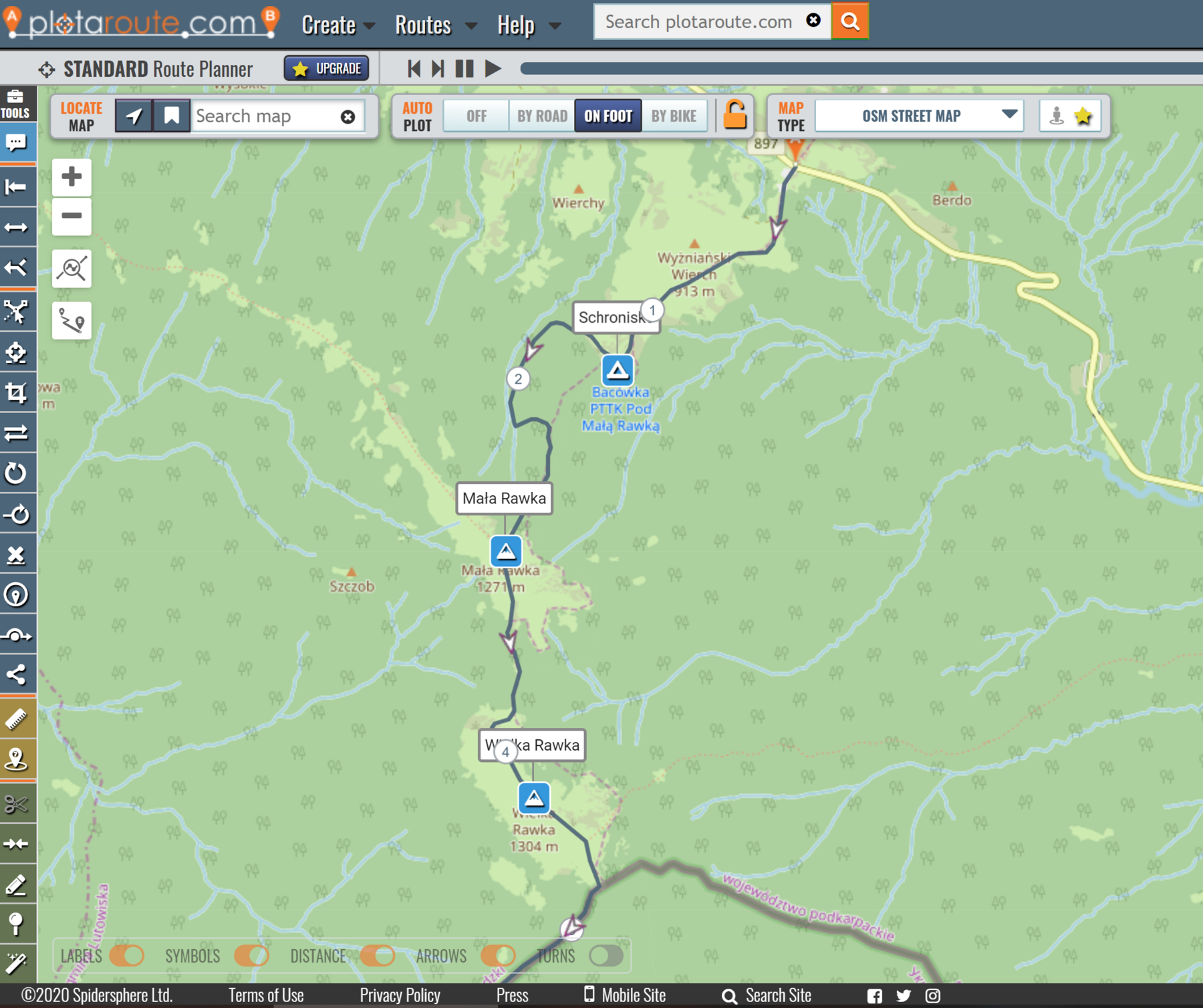
-
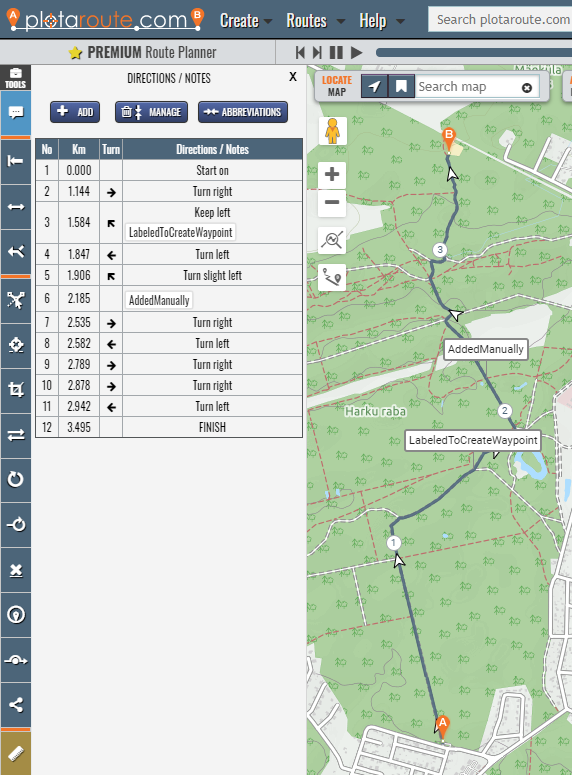
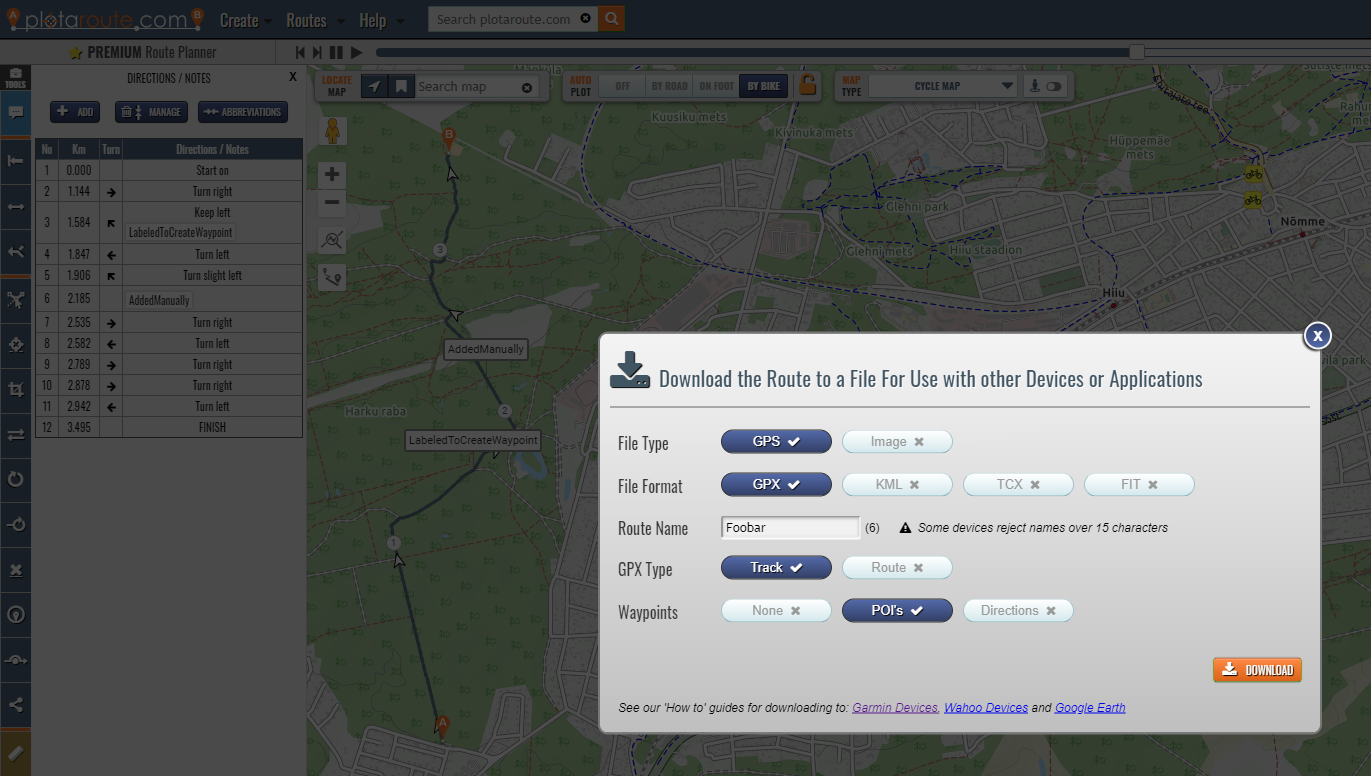
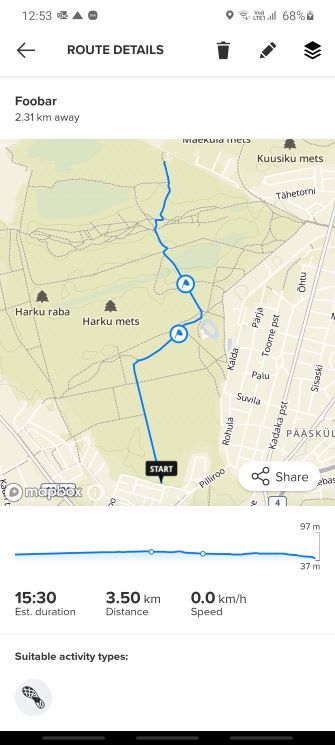
This is how import through quantified-self.io works. When importing directly through mobile app you might have different result - in-app route import should work offline and thus might be implemented differently than described in SA route API doc. -
@margusl said in Import GPX to SA with waypoints:
This is how import through quantified-self.io works. When importing directly through mobile app you might have different result - in-app route import should work offline and thus might be implemented differently than described in SA route API doc.
Well thank you very much Sir, this does indeed work.
As you mentioned, when imported directly to SA no WP, but import via QS provides WP (only downside is they are all just “flags” no matter which icon I chose, I guess it is incompatibility of icons between systems, easily solved once SA will let edit routes imported via QS).@Dimitrios-Kanellopoulos - if I may suggest small change in QS: in Services -> GPX Upload it says:
You can upload a GPX file to your Suunto app info
NOTE: Route sync needs Suunto app Android 4.20 and higher. For iOS there is no Suunto app version that supports this
Currently uploading gpx to the iOS application (regular one from AppStore, not beta) via QS works without any problems with any given gpx file from route planning websites, and with one from plotaroute.com even with POIs. -
@kabzior said in Import GPX to SA with waypoints:
(only downside is they are all just “flags” no matter which icon I chose, I guess it is incompatibility of icons between systems, easily solved once SA will let edit routes imported via QS)
Plotaroute stores symbols in
<sym>element ( like<sym>Summit</sym>), but SA route API only supports<type>for defining icons ( like<type>Peak</type>). Depends on how much effort you want to put into this, but you could just add<type>elements manually to GPX with any text editor, all waypoints are at the beginning of the file, at least for Plotaroute exports. Or use find/replace or some scripting to replace “<sym>Summit</sym>” with “<type>Peak</type>” List of supported waypoint types can be found from the same SA route API doc.Or you could use movescount.com for changing waypoint types. Either build your route in Movescount or just import Plotaroute files to change waypoint types. You can export the result as GPX and send it towards SA through QS as before, now with fancy icons.[e: apparently not working as expected … ]Here I added types manually
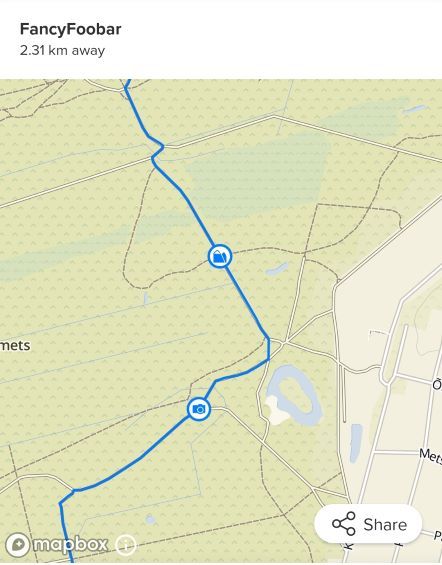
updated original Ploataroute <wpt> element
<wpt lat="59.375867" lon="24.615449"> <time>2020-08-17T00:05:13Z</time> <name>LabeledToC</name> <cmt>Keep left</cmt> <desc>Keep left</desc> <sym>Left_slight</sym> </wpt>to
<wpt lat="59.375867" lon="24.615449"> <time>2020-08-17T00:05:13Z</time> <name>LabeledToC</name> <type>Sight</type> </wpt -
@margusl Even better, I may write an Apple Script to do this from Gaia as that is the plotting software I use most. Thanks for the info!
-
Carlos my friend uses plotaroute and adze to fix the waypoints and add a type there.
Also adze is only osx I think but a really great tool
-
Probably you can also use xslt to modify the source file.
Is it xml compatible ? -
@margusl said in Import GPX to SA with waypoints:
Or you could use movescount.com for changing waypoint types. Either build your route in Movescount or just import Plotaroute files to change waypoint types. You can export the result as GPX and send it towards SA through QS as before, now with fancy icons.
No can do.
GPX import from MC gives me WP limited to lat, lon and name only.This is what I get:
<wpt lat="49.130127" lon="22.624807"> <name>Szczyt</name> </wpt>From this route:
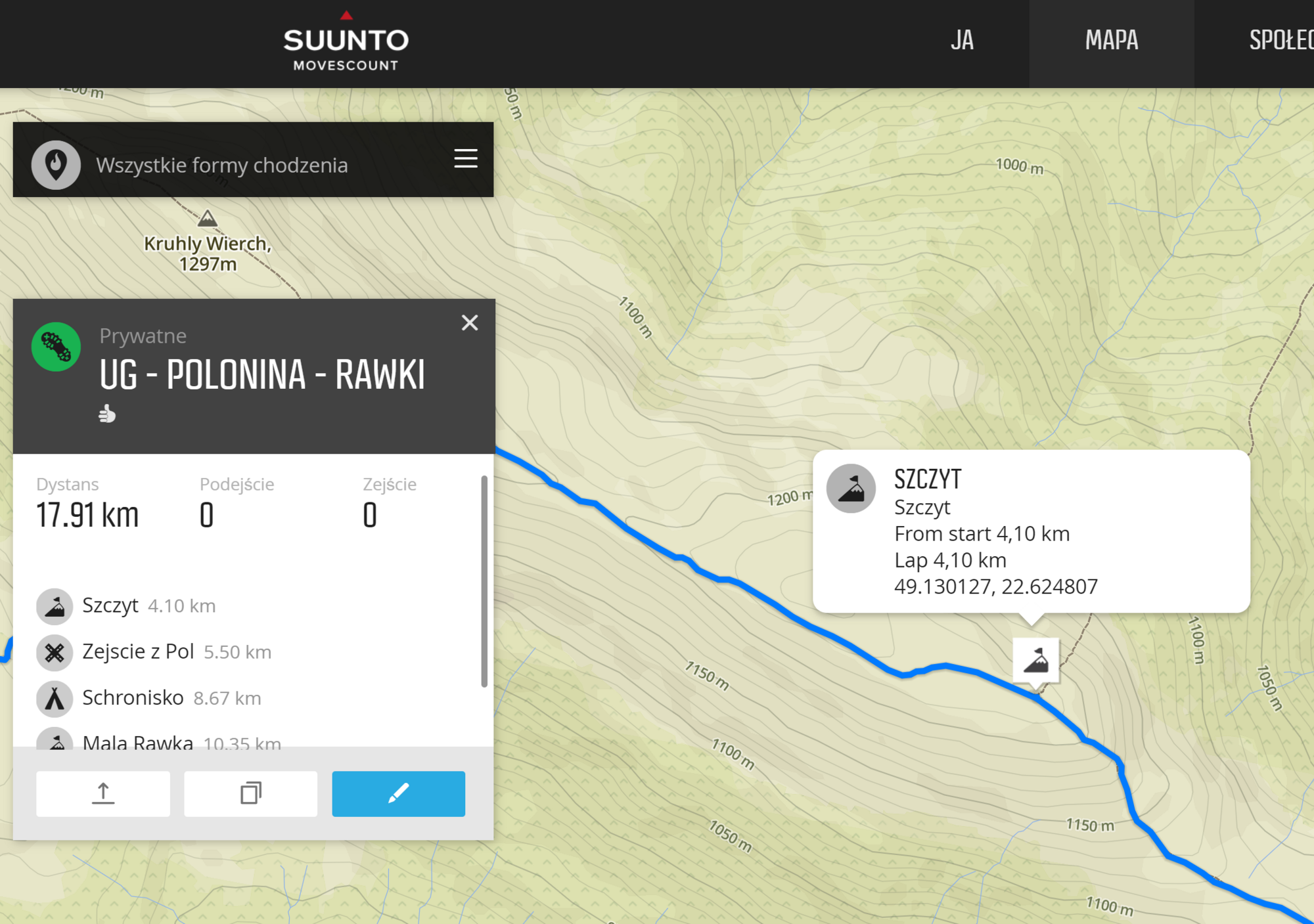
But words of wisdom have been spoken:
@margusl said in Import GPX to SA with waypoints:
Depends on how much effort you want to put into this
I usually put 5-7 WPs into my route, it is really easier just to import “clean” gpx and add my WPs in SA.
-
@kabzior said in Import GPX to SA with waypoints:
MC gives me WP limited to lat, lon and name only
Oh… indeed. Though bit surprising, still should have taken a moment to actually check myself.