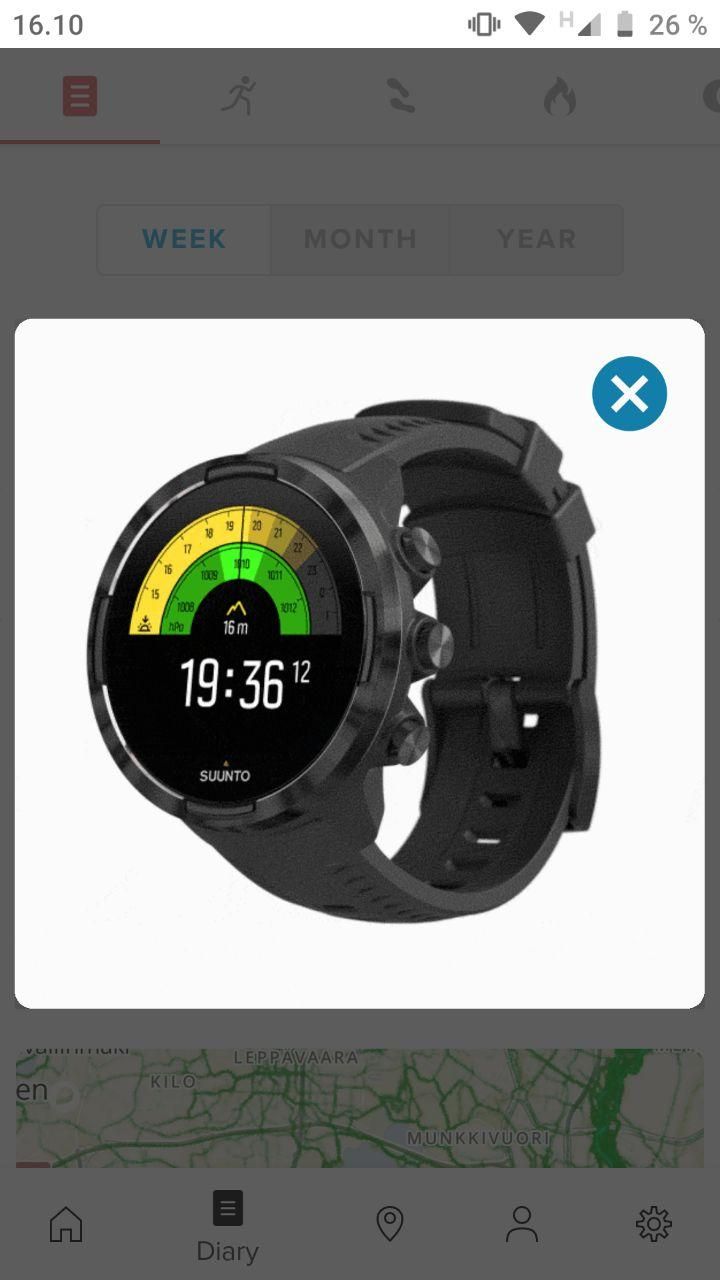Something new is coming
-
@Fenr1r said in Something new is coming:
If that first Time/Baro face is closed, locked down, sent off to college and wedded to the designers, disregard the following:
Pretty much everyone here seems to agree that a baro trend is of more use than a point value in determining imminent weather. (Hence the 2nd face [“ETA” - possibly limited to sports modes?]) And what else is a single raw baro value for? Needs conversion to give alt, for instance, and that’s already available in what I’m assuming is the central tap-to-change field.
But perhaps the lower/inner dial could do more with that baro scale to provide useful at-a-glance info? (Perhaps it does already.)
-
Change color according to recently rising, falling or static pressure. OR
-
Alter the bright sector to cover the past rather than evenly bracket the present. And/OR
-
Put a Pot of Trend (the simple 2-stage icon dating back at least to the Vector) at one end of the rainbow. Maybe instead of, or to balance the sunset icon*.
*Seriously, what IS that doing there? Does it represent a set sunset alarm? Is it to remind the user that the outer dial is turning anticlockwise?
I think you will be more than pleased.
 Technically I am happy to inform you so.
Technically I am happy to inform you so. -
-
@Dimitrios-Kanellopoulos Since I have a Spartan, I reckon I’ll just be extra bitter. Consider my baro currently falling. But thank you for the thought!
-
@Dimitrios-Kanellopoulos I guess that most of us use previous experiences to find out what is lacking. For instance, something that I always miss in the POI screen in the Ambit is the absence of a relative altitude reference (not only distance). I always thought that that data could easily be offered by the watch, but I might be wrong.
Being imaginative in abstract terms is another story. It would be good to know what kind of “stars” you have found (let’s say, really imaginative inputs).
-
@moe67er said in Something new is coming:
@Brad_Olwin and those warnings are already implmented as I stated above in storm warnings, isn‘t it? This feature is nice. It raises an alarm and you can react. But on a trailrun or skimountaineering day I never check barometric values while I am out. I do it before… also for 3 day trips. And when I know there could be a bad weather it is ok.
And as said: storm warnings for e.g. fast incoming summer thunder storms are great and this feature should be implemented by all watches having a barometer. but I do not need the values of the barometric pressure itself.The storm warning requires a rapid pressure drop. In my experience for weather where I am, it is often insufficient for fast thunderstorms. I am not checking the values but having the graph has allowed me to make decisions about whether to summit a peak or not out on a trail run. I have been testing this feature for awhile.
-
@Efejota yes as well. Lacking I forgot to mention but I think that is implied.
POI Screen or waypoint ?
-
@Brad_Olwin I agree that it doesn’t warn very well. I was caught in a heck of a storm last weekend in the mountains at 12,500 feet, and nary a peep from the Baro warning.
-
@sartoric said in Something new is coming:
I’m not chasing tech anymore since a while now, and I live better
so true

-
@Fenr1r Since @Dimitrios-Kanellopoulos didn’t reply anything to your post in a style like dont worry, you’ll be pleasantly surprised I presume you are right, No luck for spartans

-
@bbx100 Nope, shouldn’t think there’ll be any further development for the Spartan. Poor red-headed mule of a rented stepchild. Never to get the named Waypoints of the preceding flagship. Nor those of its successor.
Perhaps the clue was there all along. Was “Spartan”, in the sense of “austere”, always intended to apply to the feature set and development? Did the watch then fail the wine test and tradition demand its subordination?
Or was it personal?
Did an early production device elope with a Suunto director’s offspring or beep in a hushed theater?
We’ll never know.
-
@Dimitrios-Kanellopoulos POI. My personal obsession

-
I’m counting on Waypoint names being displayed as well as waypoint list on a track available during workout. Comparing to Ambit3 Peak where this works quite well on S9 this is still missing - this is just downgrade.
-
@Andrzej-Dabrowa said in Something new is coming:
Comparing to Ambit3 Peak where this works quite well on S9 this is still missing - this is just downgrade.
What do yo mean ?
-
@Dimitrios-Kanellopoulos no more teasers? just one it’s not enough…
As Spartan user I’m quite jealous about features coming to Suunto SX series, but anyway, it’s also good to see updates on SA
BR
-
@Dimitrios-Kanellopoulos First of all on Ambit 3 (2 as well) when navigating with a route during workout you have two screens available: one with a route line and second with next waypoint distance, name and direction. The second screen is missing in S9. Secondly, when S9 displays notification when you about to approach the waypoint there is no waypoint name displayed anywhere just waypoint type. Finally you cannot choose a waypoint the navigation should direct you form all defined for the route.
-
@Andrzej-Dabrowa the distance that a3 shows is birdseye. I don’t see how that is better.
S9 can get a field to show distance etc, but only to next waypoint.
Waypoint names are indeed missing. Good point.
-
@Dimitrios-Kanellopoulos said in Something new is coming:
@Andrzej-Dabrowa the distance that a3 shows is birdseye. I don’t see how that is better.
My point is about dedicated combination of waypoint name, distance (could be S9 one) + direction pointer to the waypoint.
S9 can get a field to show distance etc, but only to next waypoint.
Sure I use that but there I have no clue which waypoint is that and what direction.
-
@Dimitrios-Kanellopoulos I think it may be a UK fell running thing; many events over here just provide check points and expect you to navigate between them; paths frequently move due to rainfall, animals, erosion etc. so knowing a direction and distance to a next way point is a normal way to navigate in many regions of the UK.
We also have lots of ‘Access Land’ where (within reason) you can go anywhere you like - mostly people follow paths to avoid causing damage, but very often those paths may not be marked on maps and they may shift from year to year (again due to animals, weathering etc.).
So whilst actual distance to next point and a breadcrumb trail is great when you know that the trail you’re using is definitely the same on the mapping you used to create your route as it is on the ground, its pretty much useless if all you know when planning the route is where specific landmarks are and then what you need is a direction and direct distance when you’re out on the course.
Of course many events are now banning use of GPS for navigating, but its still nice to have when out on a training run and you’re being lazy and not using a map and compass

-
birdseye
“Flight”, not “eye”. And usually crow, for some reason. “Birdseye” is an overhead view … like the pre-7 Suunto map, if the bird was terrain-blind.
Honestly, both types of navigation are important in different circumstances; rigid course-following is far from the only outdoor activity. Is it really impossible to offer them both as options (in Settings, Sports Modes or at Route Navigation start) on the same Suunto device?
If you’d like a watch (as opposed to handheld) market innovation, I think that might be one.
-
A3P has 3D or 2D option for route distance, former being useful before altitude profile was removed from MC.
-
@lexterm77 3d distance doesn’t offer much
 imo ofcourse
imo ofcourse