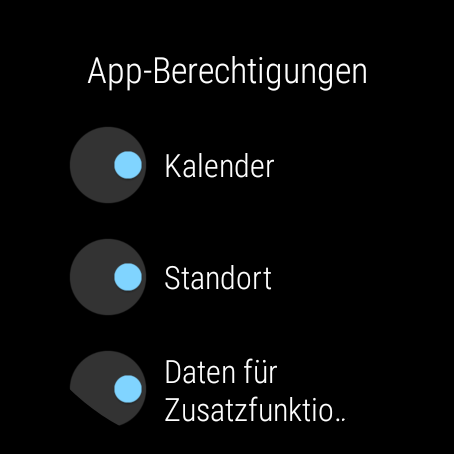Suunto 7 - Tips and tricks, apps and watch faces
-
Replacement for the strap of the Suunto 7
The strap of my S7 graphite copper was defect and I needed a replacement.
Instead of the original one I decided to try this one and it is perfect. I just used the old copper clasp in the new strap.
https://www.amazon.de/dp/B07GGTPV7G/ref=cm_sw_r_cp_apa_fab_NCAGFbF9CXFDF

-
What watch face is it?
-
-
Nomad Watch Face
https://play.google.com/store/apps/details?id=com.codesector.watchface
An outdoor watch face with daylight and nighttime, hourly weather forecast and 3 complications to choose individually.
Clicking on a time in the future (here in the second screenshot 14 h) brings up the forecast for the chosen time.
The second screen on the watch is showing a weekly forecast and 3 individual complications.
The two little blue lines near the outer ring are showing the events out of my calendar (dawn and dusk). Other events of the day are shown too, if available in the calendar.
Actual time
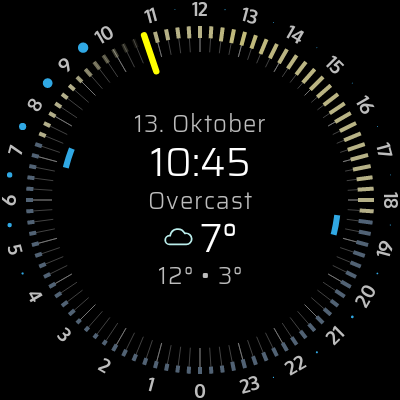
Click on 14 h

Second screen of the watch face with steps, heart rate and daily distance
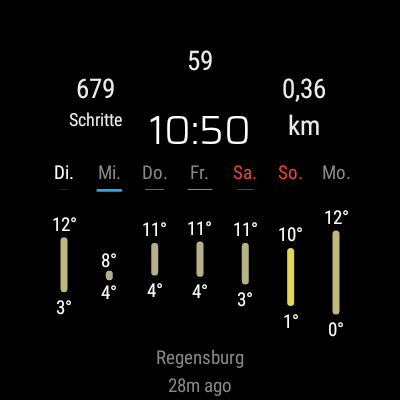
-
Nice looking watch face
-
@pilleus very beautiful! How’s battery life?
-
@isazi no problem as far as I can see

-
@pilleus nice one - thank you!
what are the blue dots you have between 5 and 10 ? -
Not sure, but if I have a look at the weather forecast it may be the possibility of rain. On the screen with the daily forecast there are blue lines under the next few days. Rain is announced the next few days.


-
And here the ambient watch face. It’s showing the twilight zones out of my calendar, the actual status with the yellow line and the temperature at sunrise and high noon. After sunset the temperature too.
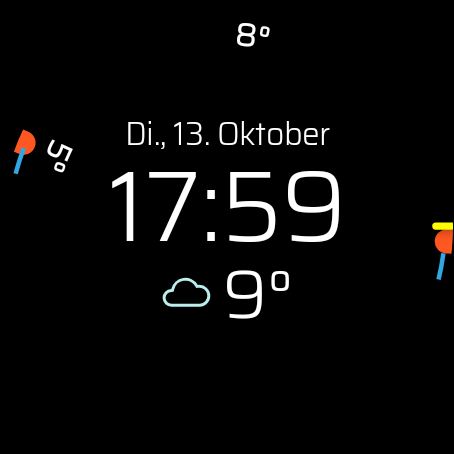
-
@pilleus I am unable to see the ambient version. Do you know if it is only for premium version?
-
@isazi I have no premium version.

-
@pilleus said in Suunto 7 - Tips and tricks, apps and watch faces:
Not sure, but if I have a look at the weather forecast it may be the possibility of rain. On the screen with the daily forecast there are blue lines under the next few days. Rain is announced the next few days.
Okay, that was not the correct answer. The blue lines on the daily screen are the announced rain. That’s okay.
But the blue dots on the screen with the hourly forecast are the period or phase of the moon. Here in my city the moon rises at 02:28 h today and went down at 17:24 h. This is exactly what the blue dots are showing.


-
Has someone the feature on the S7 that the notification dot is showing the number of unread or available notifications?
In the S7 Facebook group there is a message about this feature.

-
@pilleus I downloaded the watch face. Very nice but…1. No ambient mode for me, the face is black. 2. I cannot get Premium features to load and see what they are to determine if the purchase is worth it.
-
@Brad_Olwin ambient mode is working on all my WearOS watches. And Premium is only a year of hourly weather forecast.

-
@pilleus I cannot configure ambient mode either (at least noch tilt to ambient). I saw the screen with the very limited information though this morning - don’t know I I got there and had no chance to show it again.
Plus: no moon phase blue dots for me…?
-
@Egika similar to you and @Brad_Olwin I cannot see the ambient screen. Except I did see it sometimes, but it was super fast and moved immediately to the normal screen.
-
-
@pilleus AOD does it (showing the limited info screen)

all permissions given - still no blue moon dots…
and funny thing is, that those blue dots also don’t show up in the screens on the play store for this app…