Battery LIfe
-
I’ve just had an interesting and frustrating battery experience with my Suunto 7.
I went for a lunchtime run which lasted 1hr17min. I had GPS set to max accuracy, map screen always on, following a route, and streaming music from the S7 to Bluetooth headphones.
When I set off, the battery % was somewhere in the mid 70’s, more than enough for a run such as this.
As I crossed the finish line and stopped the run, it alerted me that the battery was down to 5%.I have never seen battery consumption like this before! I have minimal apps installed on the watch with nothing running in the background. I used the same settings, apps, and headphones as I always use, nothing has changed as far as I can tell.
I have added a screenshot of the watch battery (from WearOS app on the phone) to show the steep drop in battery. (the gap in the graph is overnight where I take the watch off and put it into battery saver mode).
Battery life on the S7 is typically stellar, so I am a little confused as to why it wa so poor during this activity.
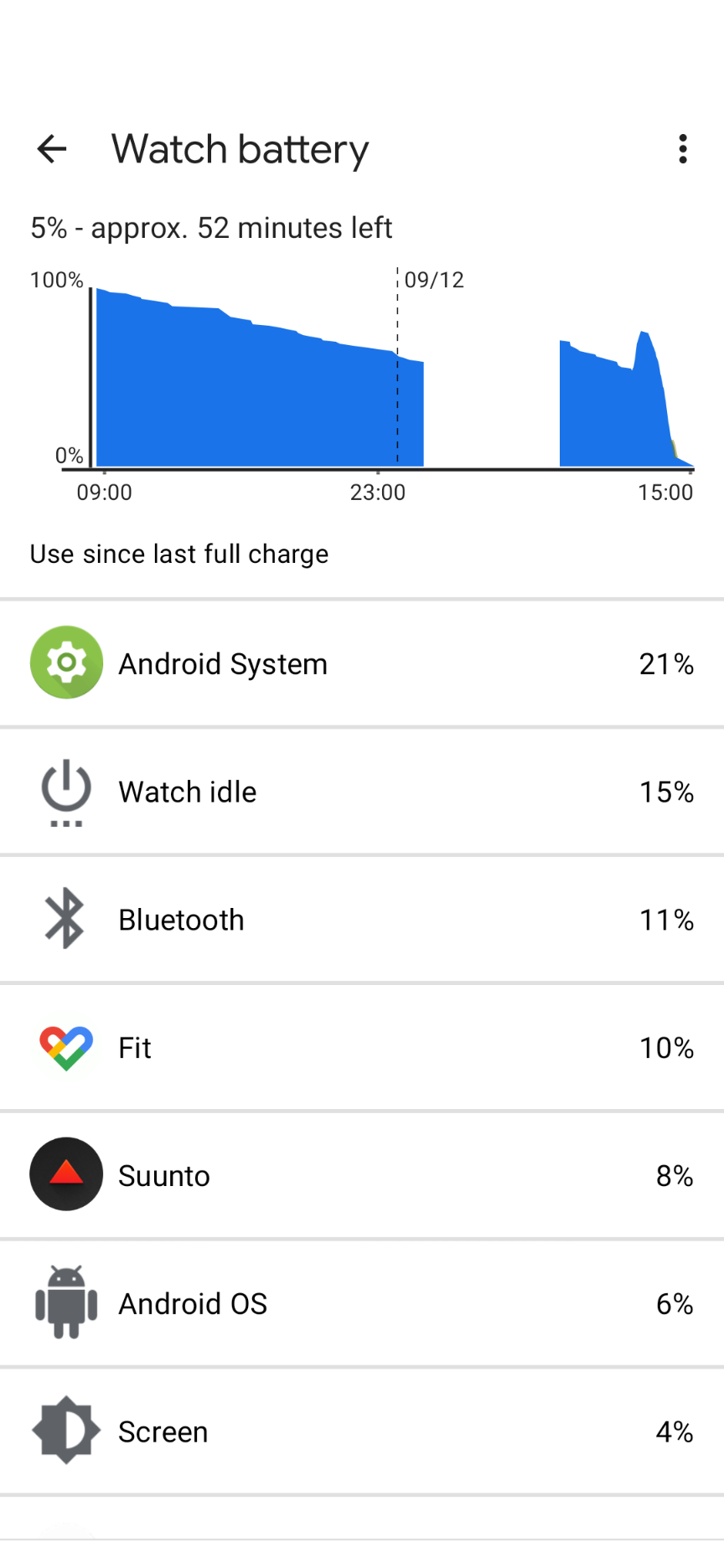
-
@olymay well, check if it happens again. I can expect one-off strange behavior from something like WearOS, but if it becomes common there must be something wrong.
-
@olymay - is your play store app set to auto update or manual update? I assume you were running with watch in GPS only mode?
My experience is that rapid battery drain is often due to play store trying to update and it not working for lost connection or some reason. Rather than going into sleep mode and trying again later it seems to continously try and connect and rapidly drains battery.
If leave play store in manual update you will still get a notification when there is an update. I also prefer it this way, as then can trigger the update at a more convient time and or when I have watch on charger so uses wifi instead.
-
@isazi Yeah, I’ll keep an eye on it. I have shorter runs now until Wednesday when I am looking at 14km (today was 12km). I will make sure it is at 100% when I start.
I know that streaming music to BT headphones uses more battery, but I have done a 1hr45min run in October and it easily survived.
As I’m starting to do more longer runs and it’s getting darker, I may start taking my phone with me again, for safety. I can stream my music from my phone instead which will allow me to do a comparison to see how much it does actually affect it.
-
@Jamie-BG I have the Play Store set to auto update. How do you mean GPS only mode? It was connected to my headphones via Bluetooth.
I may try your idea of turning Play Store to manual. Like I said, I don’t have many apps installed so it won’t be an issue.
-
@olymay GPS only mode. So that it isn’t connected to your phone i.e. running off only the watches GPS - seems as though this uses less power than when connected to phone too.
Though suspect in you case the main culprit would be play store. -
@Jamie-BG Ah, then yes, GPS only mode. As my phone was left at home

-
@isazi & @Jamie-BG , I’ve just had a thought. When I checked the map screen on the watch during the run, a few times the GPS seemed to very off from my actual location. I have double checked this just now and it varies from pretty accurate, to wildly off. It’s normally pretty decent.
Could it have been struggling to get an accurate lock (due to trees and cloud cover) and could that affect the battery in this way? -
@olymay could do I suppose, and if hunting it will use more battery power. Have you run that route before? If yes, then would check against those routes.
Before I start recording an activity I start my suunto app while getting ready, so that normally by the time i am ready to start recording my HR is steady and ready, and I may already have a GPS fix - if not I then go into the map screen, which forces a GPS fix quicker. Once it has my location I go back to tracking screen and start. It at least makes sure it starts from that point and not 100m down the road where there are less over hanging trees and easier to get a fix.
-
@Jamie-BG It was my first time running this route. The first half or so is along a canal with lots of overhanging trees and my track is all over the place, often has me in the water

I do the same you in that I start the app whilst getting ready and doing my warm ups. I always ensure that I have HR and GPS lock before starting the run.
I won’t be running this route again until Wednesday (that is the day I currently do my longer runs) and this coming Wed I will be increasing from 12K to 14K, but I plan to run most of the same route (it was a beautiful route to run!). I will start with 100% battery and see how it gets on.
-
@Jamie-BG sorry for my bad English, but you really understand me. İ want quiet times sample 23:00-08:00 watch must be sleep…
-
@fatih-varol press DND settings in top pull down menu. White round circle with line through it. If you want to automate use an automation tool from play store.
-
Hi guys. Just got my S7 for Xmas. The watch is now set up and has done a software update from what I could tell yesterday on the charger.
I have just taken the watch off the charger and it says 7 hours until the battery runs out!!
It is on my wrist but it only says Android system has used 1% of the battery which would be right as it has only been off the charger for 5 mins.
Any idea what is causing this, is there a setting which is draining the battery?
-
@Scott-Gibson without knowing how you ve set up the watch its difficult to know.
If the watch is new the discharge rate is an estimate based on usage so far. Its likely not right.
But for me I turn off the WiFi when I wake up.
The display being set to always on uses more battery rather than tilt to wake.Any additional apps, notifications from the phone having NFC on.
It all takes up battery lifeJust remember the suunto 7 is a smart watch with some sport watch functionality. The battery life is at best two or three days with the smart functions on
-
@Scott-Gibson if you are on Android turn the wear os app battery optimization to off.
-
@Dimitrios-Kanellopoulos thanks for the info, where abouts is this in the app? I have tried looking In the battery section on wear os but couldn’t see anything.
Positive news though. I have ran two 5.6km runs and a 3k walk on high accuracy and always on heart rate and the battery still has 25% left and has been off the charge for over 24 hours. Even made a couple of Google pay transaction.
If it continues like this there will be no complaints from me regarding battery life.
Loving it so far.
-
@meyton89 thanks for your quick response. You were right once things settled down the battery life has been great and you can see my previous reply above for more detail.
Thanks again.
-
I just picked one of these up yesterday. I got less then 12 hours on the first charge, with Bluetooth at the top of the battery use list. So I wiped it and set it up again. 13 hours with 8% left. Did I just end up with a bad one? Both times I specifically didn’t customize anything or install any apps to get an out of box battery impression, and I did no activities. I am very familiar with android wear and how just about anything 3rd party can destroy battery life, so I leave all my wearOS watches as close to out of box as I can. By comparison I also have a ticwatch 3 pro that now gets 4-5 days out of one charge.
Should I return mine or give it a couple days to learn battery optimizations?
-
@james-wylie in my experience the first day battery life is pretty bad, but after that you should get more or less 2 days.
-
@james-wylie take it off bluetooth, set it to wifi, put it on the charger, and check your firmware updates. Keep checking and updating until on the latest version i.e. build num ber PXDZ etc.
Do the same with the play store until your wear os is 2.23 and home app is 2.43.
Check checking and updating the play store until no more updates. Also set play store to manual update (you will get a notification when there is an update available).
Let watch fully charge.
Reboot watch and connect back up to wear os app on phone.
Make sure that wear os app is unrestricted, so you don’t lose bluetooth connection.Ignore any battery history/projections for first couple of days. But from here on in your should get +1.5 days.
Two of the major battery drain issues are:
- Auto updates - huge battery drain whether on wifi or via bluetooth.
- Disconnects mean that watch will switch over to wifi, which can tend to draw more battery than bluetooth.