-
Hello,
Do you know if it’s possible to configure a Zone 0 so that the time spent below certain HR is not added to Zone 1?
Alternatively, do you know how to calculate the time spent in a certain HR range after the exercise? The goal is to exclude the time below certain HR. Maybe if it’s possible to export the data?
Thank you!
-
@jon-murua currently you set up zones in the watch not in the app, so until (and if) it’ll be possible in the app, we’d better move this post.
What watch do you have?
-
@isazi isn’t it possible to export the HR data from the app?
I have a Spartan Ultra -
@jon-murua the watch exports the zones, but you configure them in the watch itself. So if something like a zone 0, or a configurable number of zones has to be implemented, it is on the watch.
Of course there is also a feature request to configure zones in the app.
-
@jon-murua
The zone0 you would like is in fact the zone1 we already have, isn’t it ?
Zone1 = HR from 0 to xxx -
@mff73 no, not really. I following the method from ‘training for the new alpinist’ which defines 5 zones as follows:
Z5: >95÷
Z4: 90-95÷
Z3: 80-90÷
Z2: 75-90÷
Z1: 55-75÷Everything below 55÷ of my max heart rate should not be counted.
So Z0 (for the sake of giving it a name) would be <55÷Z0 is effectively when I’m having a rest, looking at the map, taking a picture or belaying my partner. It’s not exercise time and it shouldn’t be counted as Z1.
I just cannot find a way to exclude the time spent <55÷ without going through the hassle of exporting the fit file and uploading it to another app to process the raw data.
-
@jon-murua
First, when you write Z1:55-75÷, i suppose there is a typo and it is more 55%-75% of any HR max or (reserved HR) ?Second, where do you set these zones ? in Movescount ?
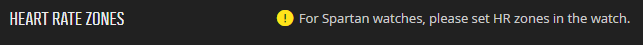
It is expressively written that zones have to be configured in the watch itself, so let see here.
And in Spartan, there is nowhere said that Z1 is limited by 55%, but i may be wrong.
Here is mine : Z1:0%0-71% ie 0bpm-140bpm

And finally, those data, time spent in zones are seen in SA data :
here is one workout of mine :
z1 HR data from 0 to 140 are well counted : 28min01s for this example.
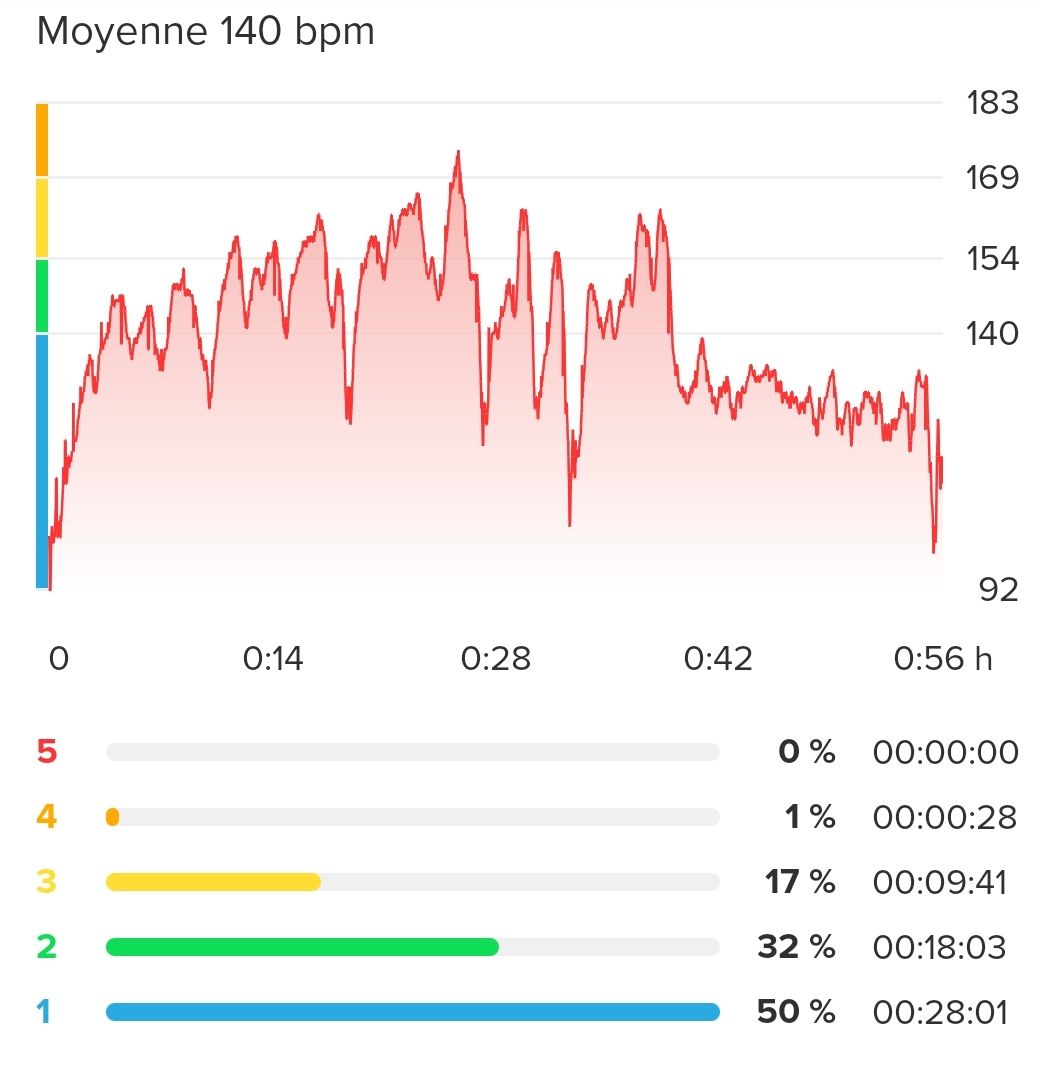
In conclusion , i really think that you should set your Z1 in your spartan watch itself with 55% limit as upper limit, and you will be good to see the data in SA for 0%-55% (your expected Z0 zone, but it will be z1), and then exclude them from any analysis.
But then, you will miss one zone (you need 6 in fact), and that is not possible.do i misunderstood something in your need ?
btw, SA (where you will now see all your data in suunto environment), you will see time spent from 0bpm-xxbpm as the zone 1 (and not exclude them in fact). -
I found an alternative easier solution; to synch the data with training peaks.
They give the option to configure my own zones and it calculates the time spent on each zone automatically