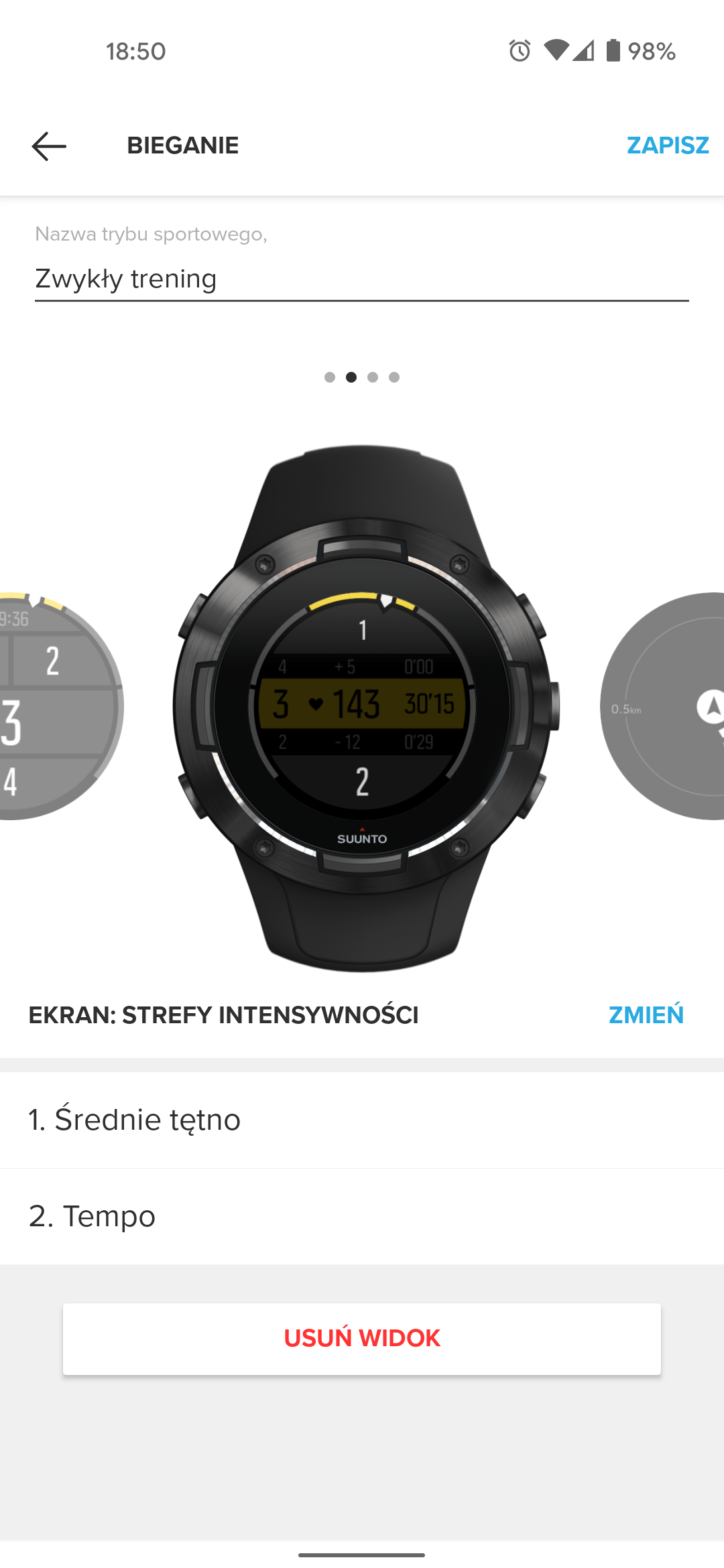Intensity zones - empty field
-
@łukasz-szmigiel
hi wow you found it (and me too just looking in the app) - I thought that this Field isn’t even on the S5. I know it from the S9 where it shows you your current hr zone and it works like a „ladder“ (above the highlighted coloured field are the next higher hr and below the next lower zones) You can see your HR and see how many beats you’re away from the next higher or lower zone and so it helps you to stay in the given zone - or switch to a lower or higher one by the amount of beats it shows at the top or below the colours bar. On the S9 it also works for pace. I searched for it on the s5 but it is not mentioned in the manual (it IS in the 9s manual) couldn’t find it and I am happily surprised that it seems to be there. I am pretty sure that it wasn’t there some months ago, since I was really actively looking for it - I really liked it with the S9B - picture from the manual attached

Cheers Christian
-
@chrisa yeah I believe it wasn’t there. My friend bought S9 recently and I’ve found it as I was giving him a short overview of SA. Pretty sure this screen wasn’t there. Or was it?
I’ve noticed how it works and it does as you described. Pretty useful when doing zone training.
However - notice on the image you’ve attached there’s a custom field in the top area. It seems that it can be programmed with SA but during the workout it’s not there. The bottom one works fine however.
So, is it a bug in S5 or SA? Or am I missing something?
-
@łukasz-szmigiel said in Intensity zones - empty field:
So, is it a bug in S5 or SA? Or am I missing something?
For sure you’re missing the field

I can see it (using avg hr)
-
@sartoric why it doesn’t appear on my S5 even when avg HR is set on first field? During the run, nothing is there.
-
@sartoric check this out:

It’s set in SA as in the screenshot from my original post. Avg HR on 1 and pace on 2. While pace is displayed (it’s - - as I’m indoors when taking the picture), first field (avg HR) isn’t.
-
@łukasz-szmigiel Put altitude in the top field and check if works…
I assume you did a soft reset before asking… is from the first course in this forum.

-
@łukasz-szmigiel I’ll check this out when I get home. I have used this in Carousel mode where it worked fine but I cannot remember if both the upper and lower fields were selectable. It will be later tonight US time when I can get back to you.
-
@łukasz-szmigiel
Afair S5 has slightly different view (check the middle section) due to screen size, so could be an SA issue, that’s showing the wrong one.I guess there was a topic about it, and the fact that for S5 there was the carousel one.
Maybe it shouldn’t be there

-
@sartoric seems possible. I think that I remember such thread. And I remember being upset that colored zones in the centre were connected to something and couldn’t be used by default (I can’t remember exactly what was is)

But it’s here. Either planed or not - I find it very useful. Even if it’s here to stay without the top field.
@Brad_Olwin thanks for checking!
@Bulkan have you tried turning it off and on again?

-
@łukasz-szmigiel tried it today too, and it looks like yours - uppermost field is missing:

But I am really happy that it is there now and I will certainly use it. Thanks

-
@łukasz-szmigiel I had to wait for a different firmware. Mine is indeed what you see on the watch. I think the sport mode customization is wrong. I will report this.
-
Thanks for checking! Yeah, even with only one custom field, this screen is really nice.
-
It also works on a Spartan Sport Wrist

I think here, screen size is the key topic
BR
-
@łukasz-szmigiel the issue is ack.
-
@Dimitrios-Kanellopoulos just a friendly reminder that the issue still persists and is also a thing in S9PP.