Update time in Europe?
-
@aleksander-h said in Update time in Europe?:
How does one see if the Google Fit step tracker is activated?
In Google Fit on the S7 go to settings and deactivate “record activities”.
-
I have also turned off all Google Fit sensors on my watch.
I am getting steps synced from Suunto to Google Fit, but there appears to be quite a lag and looking at yesterdays figures the count in Google Fit appears to be roughly 15% lower than that in Suunto.EDIT:
I am not getting steps synced from the Suunto App to GF, the steps in GF were coming from the activity tracking in my phone! The reason they were lower is because I am not always carrying my phone.
I have now turned off activity tracking in my phone (I thought I had already done this but maybe I forgot when I upgraded my phone in December).No HR is syncing from Suunto to GF unless I track an activity, this is really frustrating. It would be really nice if this would transfer across, even if it was just once at the end of the day.
If you go into the Suunto App on the watch and into the GF connection settings, it does state that only HR from an activity will be shared

-
@pilleus I’m having this too, but so far I have only seen it with the Suunto step count complication. The icon disappears but the number remains.
This did also happen before the update and the new Solstice face, but does seem to be more common now (in my opinion).
Oh and in the past it was mostly happening with the battery icon and also on the ambient display.
-
Why is the Google Fit integration part of the watch app, rather than the phone app? If it was integrated via the phone app Suunto 3/5/9 and Spartan devices would also be able to benefit from Google Fit integration.
-
@aleksander-h said in Update time in Europe?:
Why is the Google Fit integration part of the watch app, rather than the phone app? If it was integrated via the phone app Suunto 3/5/9 and Spartan devices would also be able to benefit from Google Fit integration.
Agree with this 100%
-
I am missing all Suunto watch faces in the WearOS app on the Android phone.
Normally there were all installed watch faces listed and the actual choosen watch face is shown in the first picture.
???
-
@pilleus they are there for me.
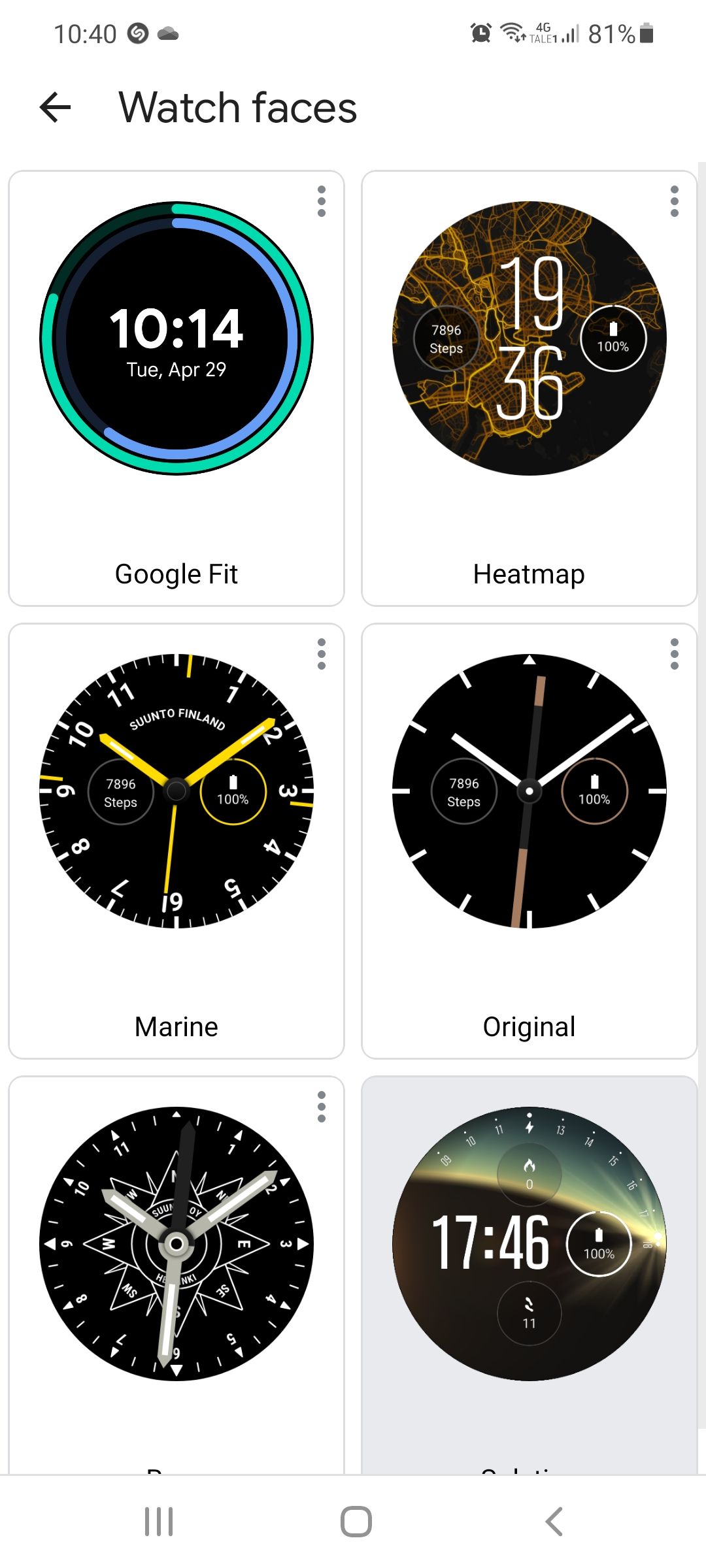
-
@aleksander-h Android or IOS?
-
@pilleus android
-
@aleksander-h after two restarts of the watch and the phone the watch faces are back.
-
A quick update on my initial battery life experience following the update.
At 1300hrs yesterday I took my S7 off the charger at 100% battery and I have not removed it since.
At 1300hrs today, the battery said 47% left.
So 53% use in 24hrs with constant HR and sleep tracking for 8hrs, that is seriously impressive in a WearOS device!! Suunto have really worked some magic on this!
I have 24/7 HR and sleep tracking both activated.
During the day I use my watch to read notifications (I get quite a lot), control some music, and reply to the odd message.
I did not track any activities or use GPS.I have no doubt I can tweak some setting or usage to get 48 hrs out of it if I want to, but I am confident that a quick charge whilst I shower each day will be more than enough to keep it topped up, even with GPS usage.
Well done Suunto!!
-
@olymay my experience is much the same. It seems as though there is barely any hit to battery life!
-
@olymay I agree, Suunto’s been doing brilliant work with the updates.
I’m so happy that I switched back to S7. Only thing I’m missing anymore is the option to use external sensors with Suunto App but still very happy with the watch at the moment. -
@olymay
getting the same as you when I have the same settings, and running AOD on, with touch to wake on, tilt to wake off.
Slightly better when running suunto face with AOD off, touch to wake on, power tilt on. -
@olymay Good post!. Otherwise we always write to complain or for bugs


I got similar results, using not all the time the notifications 49 hs+ and 8% of battery remaining (HR24/7+Sleep Tracking 2 nights). Time to recharge and test on activities today

I really appreciate this last update, is like a new S7
 I know that some things still missing (like my always suggested vertical speed units in m/s!!!), but if they can put great quality updates, like this, more frequently would be amazing.
I know that some things still missing (like my always suggested vertical speed units in m/s!!!), but if they can put great quality updates, like this, more frequently would be amazing.Thank you Suunto Staff!
-
In still didn’t receive any update in italy, is that normal?
-
@drunners said in Update time in Europe?:
In still didn’t receive any update in italy, is that normal?
It’s not unormal. Rollout won’t reach 100% until tomorrow (at least according to DCRainmaker).
-
So after three days of sleep tracking data, I have one big request to make, that in my opinion is absolutely crucial.
Please give us the ability to edit the sleep data.
Nights one and two were pretty much spot on, but last night the S7 recorded that I went to sleep at 2233, but I did nor get into bed until 2355 and was likely not asleep until 15-20 minutes later.
The time of wake up is correct at 0744.It gives a duration of 07hrs 56mins which is still too long, but closer to what it should be.
There is no chart of the sleep stages, but there is one when viewing this sleep data in Google Fit.
This chart shows a very brief moment of sleep at the very start, followed by a long period of awake, before the period of sleep starts proper.I can only conclude that the S7 registered my sitting on the sofa as asleep, before then thinking I was awake in bed for over 90 minutes before getting back to sleep.
Obviously, this is going to skew my data and trends quite a bit.
If I could edit the start of my sleep period to roughly the time I fell asleep (a short time after getting into bed for example) then the data would be correct and the trend would be more accurate.
No sleep tracker is perfect, even my Withings Sleep Analyser has the odd day where it gets things very wrong, but it it does allow me to modify the start and end times, thus allowing the data to be useful.
Please, please, please, please allow us to edit the sleep data. Please.
-
@olymay I have two questions:
-
why is this data so crucial for you? What actions are you deriving from this data (especially you stated in another post your personal feeling of your sleep quality was way different that the measurement)?
-
have you tried specifying your “standard bed time” in the watch? If you set it closer to your actual time going to bed it should get more accurate information.
Technically there should be no problem to just crop the sleep time manually - just what would one get from that?
-
-
@olymay Ability to adjust start and stop times would be very welcome. I used sleep tracking on my SSU for a total of 3 nights before turning it off because it would always give me incorrect time for when I fell asleep. As a result, the stats were completely useless. Fortunately my S7 has done a good job so far, but it would be nice to be able to correct if it does happen.