System update – PXDZ.210326.002.A2
-
@pilleus said in System update – PXDZ.210326.002.A2:
@olymay no third party app and a fresh installation after factory reset on the S7.
Strange. I would definitely contact Suunto support.
I stay with the sleep tracking of the Skagen Falster 3, because it is smaller than the S7 and I have all data in Google Fit (heart rate is missing from the S7 sync).
Swapping between watches each day would drive me nuts!
And by not tracking sleep in the Suunto 7 that essentially renders the new resources feature useless.
HR isn’t syncing? Do you mean from sleep (which it should be) or during the day (which only syncs from the S7 during activities, unless you keep Google Fit tracking turned on)?So the problem is solved.
As an engineer I would call this a problem ignored not a problem solved
 but whatever works for you
but whatever works for you 
-
Any advice on forcing this update? I picked up my watch from REI yesterday and I cannot get it to download anything…it’s currently stuck on the Jan 2020 update: PXDB.200111.001.A2
I tried countless times yesterday and today to force the update, but no luck trying the following:
- watch on charger trying to manually pull the update
- watch off charger trying to manually pull the update
- Bluetooth off and WiFi on with the watch off and on the charger trying to manually pull the update
- tapped the “System is up to date” screen for a few minutes straight to see if that would force the update
I like the watch itself and would like to keep it, but if I can’t get it to update then I’ll return it.
Thanks in advance for any help or advice you might have!
-
@ironhorz check out this post about staged rollouts by Dimitrios,
https://forum.suunto.com/topic/6327/suunto-7-not-updating/15?_=1619338559464Basically, the old update from before April 19th is probably no longer being distributed. You therefore need to wait for the latest update to be made available to you (it doesn’t go out to everyone at once). I’d say stop trying to force it if it’s not working. I read on Reddit once that there is a limit to how many can force themselves past a staged rollout on WearOS. Not sure if it’s true, but it would make sense. I was never able to force download the previous update when that came out and just had to wait a few days.
Forget about the update and use the watch as normal. You’ll probably get it sometime next week.
-
@aleksander-h Thanks so much for the response, I really appreciate it! I’ll just hang tight and give it some time then, hopefully I’ll have the update in the next week or so.

-
@olymay said in System update – PXDZ.210326.002.A2:
HR isn’t syncing? Do you mean from sleep (which it should be) or during the day (which only syncs from the S7 during activities, unless you keep Google Fit tracking turned on)?
According to the explanation on the S7 sleep will be synced with start and end time.
In Google Fit I can see what you can see on the attached screenshot. No heart rate. I have Google Fit not configured on the S7 to be sure that steps and daily activities which are not recorded by the Suunto wear app are coming from Suunto and not from Google Fit. Works fine, but sleep data are without hr data.

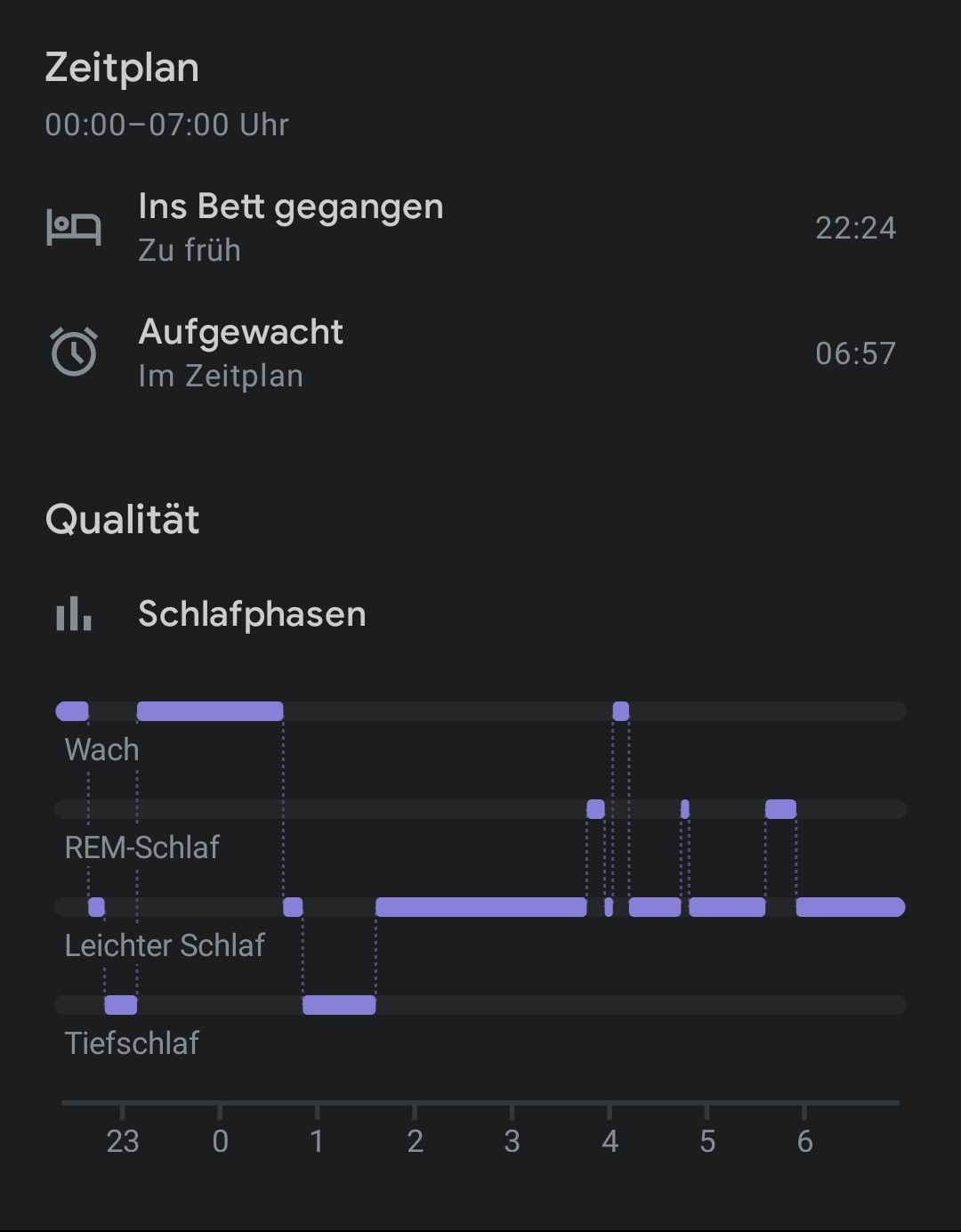
-
@pilleus said in System update – PXDZ.210326.002.A2:
According to the explanation on the S7 sleep will be synced with start and end time.
There is definitely more than just the start and end times synced across, as the data for the different sleep stages is being sent too.
I have the HR there for my sleep recordings and spikes in HR correlate with REM sleep stages.
However I check to ensure this is data is not coming from from Withings Sleep Analyser (the data entry states it comes from Suunto however). -
@olymay said in System update – PXDZ.210326.002.A2:
There is definitely more than just the start and end times synced across, as the data for the different sleep stages is being sent too.
Yes, but Suunto gives the information about start and end time. On the watch and online.
-
@nigel-taylor-0 watching tv on the couch and it thinks you have fallen asleep.
I would hope that if you answer no it wouldn’t record the session as a sleep. -
Confirmed over the last couple of nights (using Cinema and Touch lock mode) that my battery usage is approx 1.2% (max) / hr
-
@olymay and @pilleus - I agree with Pilleus - in google fit I am getting no HR data for sleep tracking - getting exact same as he is getting.
Only time I get HR data is for a tracked activity.Only part of the sleep tracking on GFit I like seeing is the bottom graph of sleep stages across time. Wish the suunto app had this, otherwise I don’t use GFit at all (no point) and Beta version of Suunto app has everything you need.
-
After some further checking it appears my sleep HR in Google Fit was coming from my Withings Sleep Analyser but Google Fit was telling the sleep data was coming from Suunto.
I Agree with @Jamie-BG that the only benefit to using Google Fit for the sleep data is the display of the sleep phases. I really wish this could be shown in the Suunto app.
Apart from the sleep phases, there really is no reason to look at the data in Google Fit any more (although I do still like my data in a central location, just in case I switch device brand in the future) as the Suunto App has 99% of what I want in it now

@pilleus have you tried a sleep with the Suunto 7 in cinema mode instead of aeroplane mode yet? To see if this has an impact on battery life?
I am getting the same battery usage as @Jamie-BG -
@jamie-bg said in System update – PXDZ.210326.002.A2:
@nigel-taylor-0 watching tv on the couch and it thinks you have fallen asleep.
I would hope that if you answer no it wouldn’t record the session as a sleep. but the question is “are you awake?”
but the question is “are you awake?”If you answer “no”, then you are asleep (so not sure how you’d purposely click it!?) so it should consider it as a sleep session?
-
@olymay said in System update – PXDZ.210326.002.A2:
@pilleus have you tried a sleep with the Suunto 7 in cinema mode instead of aeroplane mode yet? To see if this has an impact on battery life?
Cinema mode: 14 % battery usage in 8 hours, seems to work better, but I used the original watch face, because the Solstice is not usable.
Solstice watch face: most of the time the display is black, colours only random, no change with changing energy options or AOD (location service is activated, connection to the phone is established, no change after two factory resets).
-
@pilleus said in System update – PXDZ.210326.002.A2:
Solstice watch face: most of the time the display is black, colours only random, no change with changing energy options or AOD (location service is activated, connection to the phone is established, no change after two factory resets).
Strange. I only had issues with it when I used it for the first time, and that was because it was missing location. After that, I’ve had no issues.
-
@aleksander-h said in System update – PXDZ.210326.002.A2:
@pilleus said in System update – PXDZ.210326.002.A2:
Solstice watch face: most of the time the display is black, colours only random, no change with changing energy options or AOD (location service is activated, connection to the phone is established, no change after two factory resets).
Strange. I only had issues with it when I used it for the first time, and that was because it was missing location. After that, I’ve had no issues.
same here.
just activated it again and its live and in color. -
Solstice is working for me too.
-

Solstice is definitely my favourite watch face now.

-
The Solstice watch face is black, sometimes (1 of 10 cases) there will be a coloured background, always the same picture, in the morning and in the evening. Permissions are given, connection to WearOS phone app and Suunto app established, GPS is running without problems when recording an activity with Suunto Wear app. The behavior does not change with AOD or without or with tilt functions or without. Sunrise and sunset time shown in the outer circle are correct.
Screenshot attached.


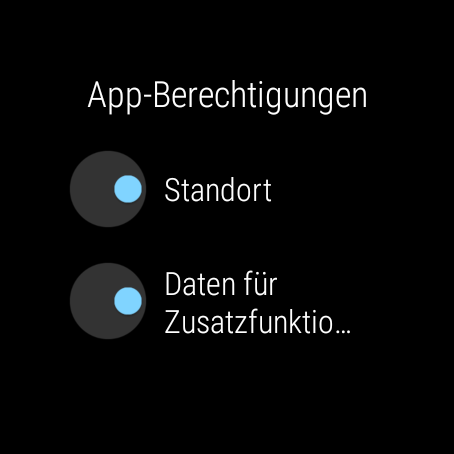
-
@pilleus Mine was black for the first few days after the system update, then it came up with the correct sunrise/sunset illustrations, and did not become black again
-
@pilleus It seems that I am in the same situation. I did not even realize that there was something not working before looking at the picture above

Did you find a solution?