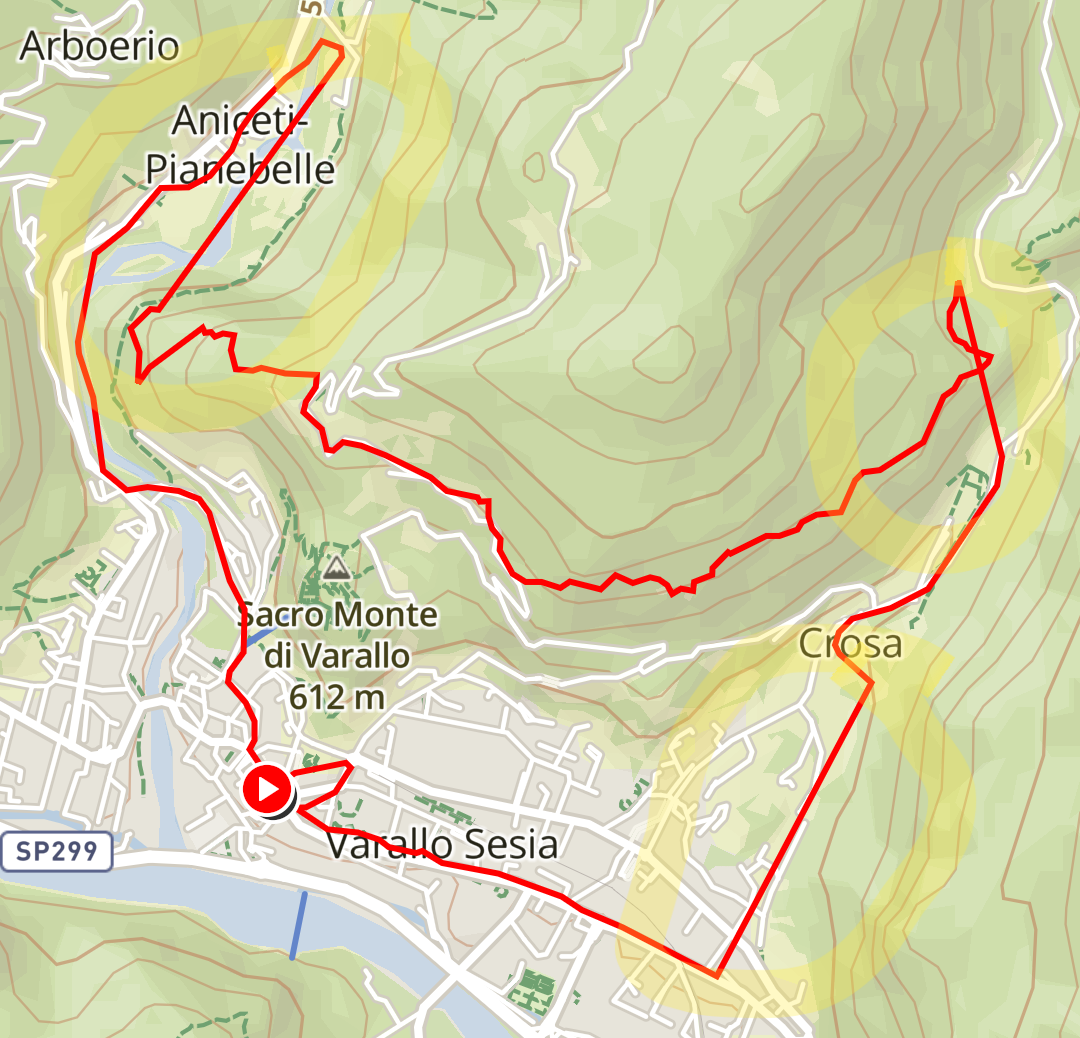GPS problems with my S9B
-
@basetta79 I have a S9

-
@isazi I noticed the syncing occurs as soon as I pick up the watch on the morning (I don’t wear it during the night)
-
@basetta79 said in GPS problems with my S9B:
@dimitrios-kanellopoulos got another strauight line, but I started too soon the activity after the syncing. Anyway - maybe I am wrong - but the cases of wrong traces are frequent in this period. Does it depend by the last SA update?
This have been discussed in others posts, but it is very important not to sync just before the activity. When AGPS is updated it needs around 15 min to do the “installation” of the information. The times that I have had issues with straight lines or long GPS lock has been because I have synced just before my activity. Besides is not needed to have an AGPS from the same day or day before, in my experience with a week old AGPS, tracks and GPS lock are still good. Actually we do not need AGPS at all, if we leave the watch alone and let it get GPS it will work correctly too (but here, probably it will need a lot of time to lock the GPS), remember the issues with the AGPS from Sony this Christmas holidays and the advices from @Dimitrios-Kanellopoulos .
-
@surfboomerang yes if you leave your watch alone it goes into sleep mode and does not sync with app. I wear it at night so it usually syncs before I wake up.
-
@cosmecosta said in GPS problems with my S9B:
@basetta79 said in GPS problems with my S9B:
@dimitrios-kanellopoulos got another strauight line, but I started too soon the activity after the syncing. Anyway - maybe I am wrong - but the cases of wrong traces are frequent in this period. Does it depend by the last SA update?
This have been discussed in others posts, but it is very important not to sync just before the activity. When AGPS is updated it needs around 15 min to do the “installation” of the information. The times that I have had issues with straight lines or long GPS lock has been because I have synced just before my activity. Besides is not needed to have an AGPS from the same day or day before, in my experience with a week old AGPS, tracks and GPS lock are still good. Actually we do not need AGPS at all, if we leave the watch alone and let it get GPS it will work correctly too (but here, probably it will need a lot of time to lock the GPS), remember the issues with the AGPS from Sony this Christmas holidays and the advices from @Dimitrios-Kanellopoulos .
So in the end what’s the bloody problem with straight lines on the trace? I had one week of straight lines, the syncing (not immediately before the activity but every time before the activity) mainly resolved the problem. And now you are saying that syncing is not needed. In the end what is the problem? Was I just lucky to have no straight lines after syncing?
-
@basetta79 said in GPS problems with my S9B:
@cosmecosta said in GPS problems with my S9B:
@basetta79 said in GPS problems with my S9B:
@dimitrios-kanellopoulos got another strauight line, but I started too soon the activity after the syncing. Anyway - maybe I am wrong - but the cases of wrong traces are frequent in this period. Does it depend by the last SA update?
This have been discussed in others posts, but it is very important not to sync just before the activity. When AGPS is updated it needs around 15 min to do the “installation” of the information. The times that I have had issues with straight lines or long GPS lock has been because I have synced just before my activity. Besides is not needed to have an AGPS from the same day or day before, in my experience with a week old AGPS, tracks and GPS lock are still good. Actually we do not need AGPS at all, if we leave the watch alone and let it get GPS it will work correctly too (but here, probably it will need a lot of time to lock the GPS), remember the issues with the AGPS from Sony this Christmas holidays and the advices from @Dimitrios-Kanellopoulos .
So in the end what’s the bloody problem with straight lines on the trace? I had one week of straight lines, the syncing (not immediately before the activity but every time before the activity) mainly resolved the problem. And now you are saying that syncing is not needed. In the end what is the problem? Was I just lucky to have no straight lines after syncing?
Do not get nervous… I usually do not get straight lines or issues with tracks, on the contrary, usually they are pretty good. The few times that I had issues or it has been a general problem casued by Sony, general bad day everywhere or sync AGPS just before the activity.
Straight lines, from my experience, are pauses or GPS signal lost, with the last you get a pop up in the watch and vibration (this has only had happened to me once and I’m not sure if fusedtrack kicks in here, somebody should correct me).
When I say that AGPS could work being a week old is because it can, when I have had issues with AGPS, and I had some with my previous SSU, the issue was eternal GPS locks and displaced tracks, I mean good shape of the track but displaced hundred of meters from the correct position.
BTW, are you using any power save mode? Are you on performace?
-
@cosmecosta said in GPS problems with my S9B:
@basetta79 said in GPS problems with my S9B:
@cosmecosta said in GPS problems with my S9B:
@basetta79 said in GPS problems with my S9B:
@dimitrios-kanellopoulos got another strauight line, but I started too soon the activity after the syncing. Anyway - maybe I am wrong - but the cases of wrong traces are frequent in this period. Does it depend by the last SA update?
This have been discussed in others posts, but it is very important not to sync just before the activity. When AGPS is updated it needs around 15 min to do the “installation” of the information. The times that I have had issues with straight lines or long GPS lock has been because I have synced just before my activity. Besides is not needed to have an AGPS from the same day or day before, in my experience with a week old AGPS, tracks and GPS lock are still good. Actually we do not need AGPS at all, if we leave the watch alone and let it get GPS it will work correctly too (but here, probably it will need a lot of time to lock the GPS), remember the issues with the AGPS from Sony this Christmas holidays and the advices from @Dimitrios-Kanellopoulos .
So in the end what’s the bloody problem with straight lines on the trace? I had one week of straight lines, the syncing (not immediately before the activity but every time before the activity) mainly resolved the problem. And now you are saying that syncing is not needed. In the end what is the problem? Was I just lucky to have no straight lines after syncing?
Do not get nervous… I usually do not get straight lines or issues with tracks, on the contrary, usually they are pretty good. The few times that I had issues or it has been a general problem casued by Sony, general bad day everywhere or sync AGPS just before the activity.
Straight lines, from my experience, are pauses or GPS signal lost, with the last you get a pop up in the watch and vibration (this has only had happened to me once and I’m not sure if fusedtrack kicks in here, somebody should correct me).
When I say that AGPS could work being a week old is because it can, when I have had issues with AGPS, and I had some with my previous SSU, the issue was eternal GPS locks and displaced tracks, I mean good shape of the track but displaced hundred of meters from the correct position.
BTW, are you using any power save mode? Are you on performace?
I am everything but nervous.
But if you read this topic since the beginning, some say to sync 15 minutes (at least) before the activity and you ar writing more or less the opposite. Moreover, I am glad you had few experiences with straight lines; to me the stuff is different because they happen often (short lines sometimes, longer lines some other) and specially comparing this watch with my previous SSU, I have to say S9B isn’t that precise. I always run in performance mode. -
@basetta79 said in GPS problems with my S9B:
@cosmecosta said in GPS problems with my S9B:
@basetta79 said in GPS problems with my S9B:
@cosmecosta said in GPS problems with my S9B:
@basetta79 said in GPS problems with my S9B:
@dimitrios-kanellopoulos got another strauight line, but I started too soon the activity after the syncing. Anyway - maybe I am wrong - but the cases of wrong traces are frequent in this period. Does it depend by the last SA update?
This have been discussed in others posts, but it is very important not to sync just before the activity. When AGPS is updated it needs around 15 min to do the “installation” of the information. The times that I have had issues with straight lines or long GPS lock has been because I have synced just before my activity. Besides is not needed to have an AGPS from the same day or day before, in my experience with a week old AGPS, tracks and GPS lock are still good. Actually we do not need AGPS at all, if we leave the watch alone and let it get GPS it will work correctly too (but here, probably it will need a lot of time to lock the GPS), remember the issues with the AGPS from Sony this Christmas holidays and the advices from @Dimitrios-Kanellopoulos .
So in the end what’s the bloody problem with straight lines on the trace? I had one week of straight lines, the syncing (not immediately before the activity but every time before the activity) mainly resolved the problem. And now you are saying that syncing is not needed. In the end what is the problem? Was I just lucky to have no straight lines after syncing?
Do not get nervous… I usually do not get straight lines or issues with tracks, on the contrary, usually they are pretty good. The few times that I had issues or it has been a general problem casued by Sony, general bad day everywhere or sync AGPS just before the activity.
Straight lines, from my experience, are pauses or GPS signal lost, with the last you get a pop up in the watch and vibration (this has only had happened to me once and I’m not sure if fusedtrack kicks in here, somebody should correct me).
When I say that AGPS could work being a week old is because it can, when I have had issues with AGPS, and I had some with my previous SSU, the issue was eternal GPS locks and displaced tracks, I mean good shape of the track but displaced hundred of meters from the correct position.
BTW, are you using any power save mode? Are you on performace?
I am everything but nervous.
But if you read this topic since the beginning, some say to sync 15 minutes (at least) before the activity and you ar writing more or less the opposite. Moreover, I am glad you had few experiences with straight lines; to me the stuff is different because they happen often (short lines sometimes, longer lines some other) and specially comparing this watch with my previous SSU, I have to say S9B isn’t that precise. I always run in performance mode.What I meant is that AGPS is important but not that important, at least not to justify the straight lines, in my experience (I am not an GPS expert, so if I’m wrong somebody with more knowledge than me can correct me).
You need an updated AGPS to get a quick GPS lock and a nice position of the track in the map. The AGPS helps the watch to position itself better and quicker, letting the watch know where the satellites are. Straight lines, again in my experience, are due pauses or lost GPS (with watch warning usually), of course if AGPS is not updated you can loose GPS signal easily with quick/cold starts (you get the GPS lock and start activity right away)
So, it is good that AGPS is updated, of course, but if it is 2/3…days old shouldn’t create the straight lines. Could be that you lost the GPS signal and you weren’t aware of the warning? This happened to me, I was doing a known route and the warning matched with an 1 km auto-lap.
Have you tried to do a soft-reset of the watch? Have you tried GPS+GLONASS or another GPS combo? maybe you live in a challenging area. Another thing that you can try is let the watch 20/30 minutes in a place were it can get GPS signal, in the sport screen (the screen where we start the activity and the watch gets the signal), here the watch will have a warm start.
Good that you had a SSU, me too, and I can say that S9B is better than the SSU regarding GPS signal/lock and tracks. Where you using GPS or GPS+GLONASS in the SSU? Are you using the same in the S9B? Some people say the the GPS chip of the SSU is better than the S9’s but more power hungry but for me it has been the other way around.
-
@cosmecosta today everything was just fine but after 8 km gps unhooked. I ran 1.5 km with no gps, then it got back. Synced 30 minutes before the activity, had no bloody gps message from the watch when it went down. It was a simple path that I am used to run, never had any issue before. Once at home I hard reset the watch. Thursday I will check if it has worked.
-
@basetta79 sorry but did you send the logs that Dimitrios asked? That’s the only way for someone at Suunto to know what’s wrong with your watch, unless you want to send it in for a check from support.
-
@isazi said in GPS problems with my S9B:
@basetta79 sorry but did you send the logs that Dimitrios asked? That’s the only way for someone at Suunto to know what’s wrong with your watch, unless you want to send it in for a check from support.
Dimitrios maybe was writing to another user. He never asked me anything similar. However tomorrow I will run and get back here
-
@basetta79 yes please do the same if that happens send logs
-
@basetta79 sorry I must have confused you with someone else. But yeah logs are important, I never had GPS lost with my S9, so there must be something going on with your watch.
-
Ok I will send (hope it won’t be necessary
 )
) -
Actually, how can I send logs to someone ?

-
@basetta79 on the app click on the watch icon in home, then on the three dots at the top right corner, and then “Send logs to Suunto”.
-
@isazi thank you a lot!!! Now it is ok. Then I have to contact Dimitrios via mp I suppose
-
@basetta79 and tell him the time you sent the logs, and your account.
-
I have the same problem… Every now & then this - rabbit jumping left and right - is shown on my route… Or a straight line is shown… Whats going on here?

-
@mountaineerx that looks like a very difficult GPS spot. Where were you? Under a cliff maybe? Chimney? Or did you put your hands somewhere? Backpack, rock?