System update – PXDZ.210326.002.A2
-
@pilleus definitely go through support then, something is definitely not right (might also be linked to the high battery usage during sleep tracking?)
-
@olymay said in System update – PXDZ.210326.002.A2:
@pilleus definitely go through support then, something is definitely not right (might also be linked to the high battery usage during sleep tracking?)
Battery usage for sleep tracking is okay now, 12 % for 8 hours.
-
@pilleus said in System update – PXDZ.210326.002.A2:
Battery usage for sleep tracking is okay now, 12 % for 8 hours.
That’s a decent improvement, nice!
Just the pesky watch face to fix now

(it’s worth fixing, as i think it’s a really beautiful face
 )
) -
@pilleus That’s good improvement.
Last night I had 8% for +7hrs. -
Hi
Same issues like you
Very high battery drain (65% this night, fully charged yesterday evening)
How can I disable all these night survey, sleep tracking, location, HR and so on during normal day?
I just need time
I’m very disappointed by this watch (I had a Fenix5, 30 days battery life and so on), I regret having bought it.thanks for your help

-
@pilleus Soltice working fine here.



@pierre-lellig Maybe you have another app that drain your battery?
You can disable each feature pressing on the tile and going to the bottom, you can find the button to disable each one. But I can imagine that this is not the origin of your battery drain, based at least of how it’s working to me.

-
@flypg
Hi
Thank you pour your message.
No, no app running
Where can I find these tiles?Before this update, I had 4 days battery life (yes, it’s very very poor but it’s Suunto…)
I just need HR, location and everything else when I practice sports.
I don’t sleep with the watch (never slept with any watch) -
@pierre-lellig I asume that you already added the Tiles to have this features ON. You need to Swipe Left to access to your Tiles ( https://www.suunto.com/en-us/Support/Product-support/suunto_7/suunto_7/get-started/learn-to-navigate-your-suunto-7/ ).
More info about Tiles: https://www.suunto.com/en-us/Support/Product-support/suunto_7/suunto_7/wear-os-by-google/view-and-manage-your-tiles/EDIT: add extra link
-
@flypg
I don’t have tiles!
I I swipe left (from right to left), I have notifications (like mails)
If I swipe right (left to right) I have Date, Set an alarm, Meteo.I’m really fed up with this watch
I have both US and french manual and I don’t have what they say. -
@pierre-lellig If I’m not wrong, if you don’t have this Tiles you not have enabled these features and these can’t be the source of your battery drain. If you use Android in your device that have the Suunto app, you can add this Tiles from the Wear OS app:

Maybe you not have these infos on the manuals because they are the printed one and are outdated with the release of the new firmware. You always can check on the online manual (previous links) for the updated information in various languages.
-
@pilleus can be possible that you have, into Developer Options, all the “… animation scale” set to OFF? Because on mine this displays the Soltice watchface in black only with random displays of the background image. I set all to 0.5 and works perfect.
-
@flypg
I don’t have this anywhere in the Suunto App.
10% battery drain in 30 minutes! -
@pierre-lellig said in System update – PXDZ.210326.002.A2:
@flypg
I don’t have this anywhere in the Suunto App.
10% battery drain in 30 minutes!It’s not in the Suunto APp but in the WeaOs App

OK, I found it, none of the activated. -
@flypg I’m sorry to enter the conversation … The Solstice dial shows me either a black background or still the same picture. How do I change the background image? Thanks.
-
@flypg said in System update – PXDZ.210326.002.A2:
that you have, into Developer Options, all the “… animation scale” set to OFF?
No, factory settings and afterwards no changes at all. To be sure, it is not a custom setting which causes the problems with the Solstice watch face.
In the meantime there are more users with this problem. May be it’s a location issue? Germany or Europe Central with problems?
I experienced this with some WearOS apps concerning the weather forecast. No data for Germany available …
-
@pierre-lellig
If you expecting fenix battery life, then sell watch and buy fenix now. This isn’t an enduro fitness watch and no matter what you do, will never have similar battery life (look at S9B for a comparable suunto watch to Fenix).
Full smartwatches (wear os, Apple Watch, Tizen) don’t have great battery life - +1.5 days normal operation is the norm, and +3days is excellent. Most only allow continous trackng battery life of up to 10/12 hours - S7 is the exception at up to 18hrs.When did you buy your watch and first use it? If last week/this week there are some standard issues that could be driving this issue - please refer to the S7 sticky in the S7 forum - it addresses all of these issues.
Tiles/new features - sounds like you don’t have the latest update. Check you system version (pull down quick settings - swipe from top of screen down, then click on the settings cog, scroll to botton on list and press on system, scroll to bottom of list and press on about - scroll to build number - is it: PXDZ.210326.002.A2 - if not you need to wait for your system update for the new features (should come through in the next couple of weeks).
PS - Right from left swipe should bring up tiles. It sounds like you are seeing some tiles. Long press on first tile, if a tile it should become smaller, scroll left to right until you get to a plus sign - press this to add tiles. When in this mode, pressing and holding on a tile and flicking/pushing it to top of screen will remove it from current tile list (you can always re add it). The arrows at the bottom move currently selected tile left or right in the list.
-
@jamie-bg
I have it for 1,5 month (too late to send it back).
Update has been done a few days ago (I’ve seen it)
I’ve checked the version, it’s 002.A2
-
@pierre-lellig
Ok - that is a good start.
you have the info on tiles, also a good idea to read the sticky as excessive battery consumptions could be due to losing bluetooth connection (need to make sure android isn’t killing wear os app and hence you bluetooth connection). Make sure your play store is set to manual update (there have beeen loads of updates, these can drain battery hence I prefer to manage when I perform them so I can manage battery).
have you tried restarting watch - can often solve battery glitches.What watch face are you using - some are much heavier pm battery than others, especially if have custom ambient screen settings (if so change to minimum for ambient).
Are you using AOD on/off?
What gesture settings are you using? I find that tilt to wake uses battery for me, due to my wrist movements, so have that off. Touch to wake on. If using a suunto face, am ok with power save tilt on, with AOD off - as even with my excessive wrist movement, its shows face in ambient so still using low power coprocessor and still lower consumption than @
Are you using Gesture navigation?
Is OK Google on?
All of these can have a major impact on battery life.As a general rule with AOD on, touch to wake on, tilt to wake off, nav gestures off, recovery/sleep/24/7HR on, you should be between 2-3% battery usage per hour depending on watch face and usage (my normal is around 2.6%). With AOD off, suunto watch face, tilt to wake off, power save tilt on, touch to wake on, nav gestures off, recovery/sleep/24/7HR on I am getting just under 2% per hour. Prior to update i.e. without recovery/sleep/24/7HR on it used to be around 2% and 1.5% respectively.
-
I have a problem with Komoot integration.
I linked my Komoot account in Suunto app, made a route in Komoot but the flag button for routes library is missing from my Suunto app.
I’m I doing something wrong ?
How can I import the Komoot route in Suunto app ?
I’m using Suunto App 4.39 betaThis is the missing button
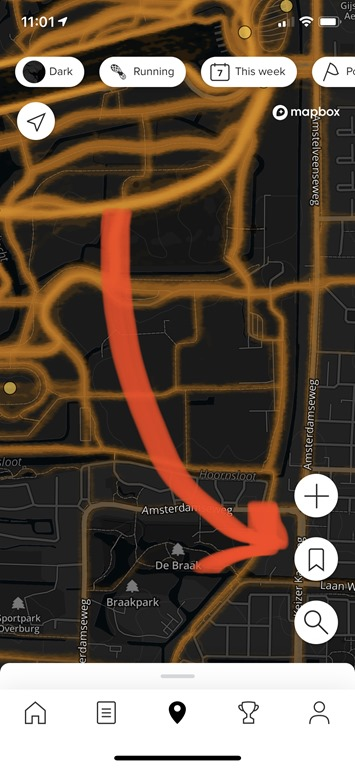
-
@steff what you show does not look like Android, I do not have that button either.