Battery LIfe
-
@isazi I also just got home after testing if FusedTrack is different from one profile to another.
First I did 30 min, hiking profile, 4% battery.
Second I did 41min, running profile, 5% battery.Both cases walking, with airplane mode, no route loaded, no interaction with the watch, 10sec GPS.
In total it means 7.6%/hour and 13.15 hours battery life.
I don’t know how you managed to get 9%/hour with 1 sec GPS and watch connected to phone.
Tomorrow I will try to make the exact test as youres.
What profile did you used?Regarding FusedTrack, it seams there is no noticeable difference between hiking and running profiles.
In both cases I got good results, much better than what I got during the 6h hours hike. -
@steff said in Battery LIfe:
What profile did you used?
Walking.
I will do a longer walk on Wednesday, as longer activities should give better (i.e. more realistic and precise) estimates.
-
@isazi @Steff I have quite a few examples of S7 with and without FusedTrack. All of my runs/ski: S7 in Airplane mode, that is it, I do not use the maps much but will look at them occasionally. I have a few other apps installed but am using the watch normally. None of these is with a route loaded, that will cut down the FusedTrack time to ~10-13h and Best to ~4-5h. These are from QS estimates, and you cannot get good estimates without a decently long exercise so do not try to extrapolate from a short 2h exercise.
Last Saturday Best
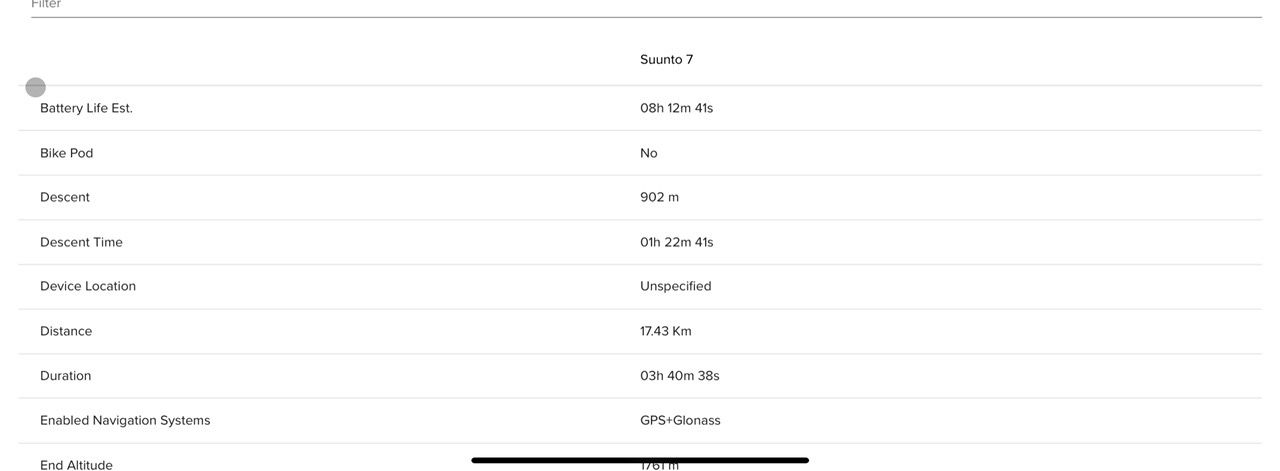
Here is a bit older one from last summer on FusedTrack:
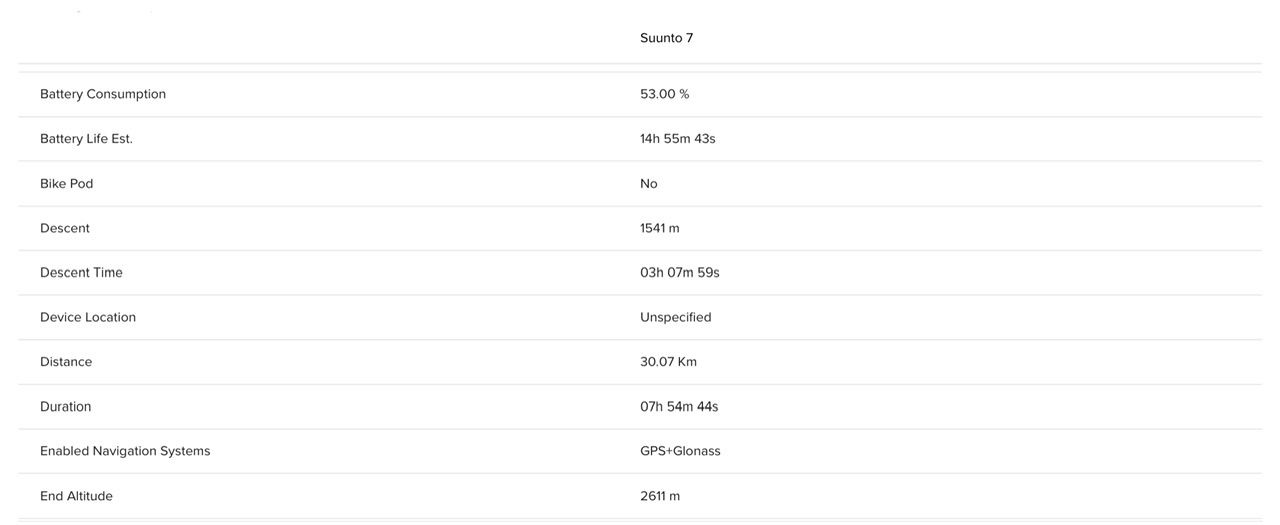
-
@brad_olwin how did you get the battery estimates in QS?
-
@steff From json files.
-
@brad_olwin thank you, very nice, I didn’t know about this, I was wondering if there is a more precise way than remembering the percentages when starting and when stopping
-
@steff if you have an Android phone you may be able to extract them but these estimates are fairly good. Again, attempting to estimate from short exercises will not provide accurate estimates.
-
@brad_olwin yes, I saw how.
@isazi Today I made almost exactly your test: 1h12min walking, best GPS, connected to phone, no route loaded, no interaction with the watch.
Additionally I put the watch in DND to not receive notifications and also autolaps notifications were without sound and vibrations.These are the results
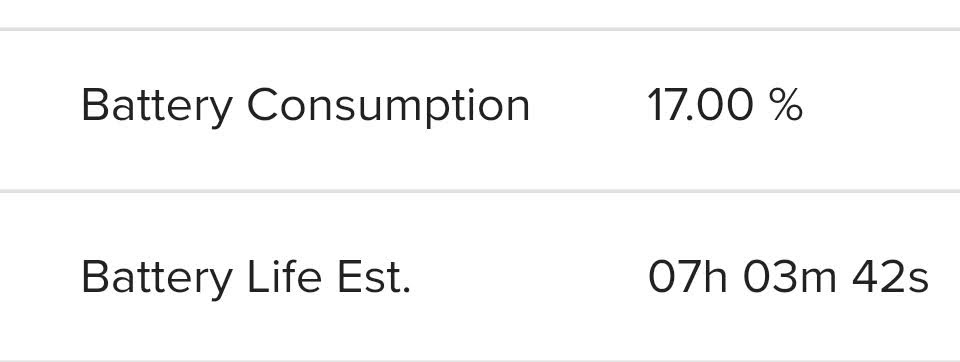
A big difference from your results.
-
@steff every test is different. I have a new test with elevation planned for tomorrow.
-
@steff We do not know what 3rd party apps you have or what watch faces, these may have elements that cause the watch to search for data and reduce battery life. I had an altimeter app installed that seemed to dramatically reduce my overall battery life.
-
@brad_olwin said in Battery LIfe:
cause the watch to search for data and reduce battery life
I do not install apps which need the permission for location service. As soon as the airplane mode is activated the app will use internal GPS to find the location. That is a real problem for battery life.
-
@brad_olwin I only have 4 apps(altimeter barometer, feal the wear(disconnect alerts), stand up alerts, Shazam) installed and several watchfaces, even though I use only the Suunto watchfaces.
I will uninstall them all and try again tomorrow.
-
@steff said in Battery LIfe:
altimeter barometer
Via sideload? I think the app from xda is not the best solution for the battery.
I use a barometer based altimeter without location service and no additional battery usage.
-
@pilleus yes, the one from XDA, sideloaded.
Which baramoter app do you use?
-
-
@brad_olwin said in Battery LIfe:
@steff From json files.
Excuse my ignorance, but is there a way to enable or show this, I’d love to see battery estimate data against my activities.
-
@nigel-taylor-0 You have to download json files, this can be done on Android but not on iOS AFAIK. I have access to these as a tester but do not know how to download them on Android, ask @Steff
-
-
@mff73 So the JSON from the phone rather than the JSON exportable from QS already.
Cheers, that explains why I couldn’t see it. -
The easiest way to extract the json files is the following:
-
Make sure that the activity is synced in SuuntoApp
-
Install any file explorer which allow viewing of hidden system files.
I use X-plore (https://play.google.com/store/apps/details?id=com.lonelycatgames.Xplore&hl=ro&gl=US) but there are many other options on PlayStore -
Go to /Internal Storage/Android/data/com.stt.android.suunto/files/smlzip/
-
There you will find the activities synced in SuuntoApp, with a zip archive for every activity, named with the following format “entry_-1111111_1111.zip”
The easiest way to identify an activity is to look at the date of archive file, assuming you synced the activity in the same day. -
In every archive there are 2 files samples.json and summary.json
Extract the “sample.json” somewhere.
The simplest way is to copy the entire arhive somewhere (eg. Internal storage/Download) and extract it using any file explorer. -
Upload the sample.json in https://quantified-self.io/
These steps are working only for Android.
For iOS I don’t think it’s possible to extract these files. -