Battery LIfe
-
@egika PS - there is debate as to whether it actually turns off the screen or not. Some suspect it doesn’t and that it just makes it black…
Stopped using it after a while because wanted to lock the screen, so having to go into the menu anway just made it easier if I did it all at the same time rather than relying on an unflexable time schedule.
But the screen does look as though it goes off. The DND feature does work. And it does all do it correctly per the time schedule you set.
-
@jamie-bg @olymay @isazi The app works well for me, I do go to bed at the same time every night so I see how that could be an issue. I like that I do not have to try to turn of theater mode when my alarm is ringing to wake up. The app gives the option to turn off BT as well but I do not use that. The screen on the S7 is so bright that if left on, I won’t sleep and of all the watches we test the S7 has the best sleep tracking even though it is a bit big to wear sleeping for me.
-
@brad_olwin can the app allow scheduling for different days? For example I have a set pattern for work days, as I go to bed and get up at the same time. However, at the weekend my pattern can be all over the place (either for social life or second job).
The S7 screen is very bright. Great when outdoors, but too bright when in a dim room. This is the reason why I keep the AoD off, as in the evening it is obnoxiously bright, even at min brightness.
I’m not so concerned about the screen waking me up during the night, it more the vibrations from notifications, so it is the DnD that I want most.I wish WearOS would link the DnD on the phone and watch.
-
Hello everyone!
I tried looking for a specific answer but couldn’t find it
 ( maybe I searched wrong or not enought…
( maybe I searched wrong or not enought… )
)
Always thinking about improving the battery life of my S7 ( keeping my current GPS settings etc. ) and considering that in some of my activities I do not look at the screen of the S7 even once, if when I activated the activity in the Suunto Wear app, I returned (back) to the watch main screen, that causes the screen to turn off after a few seconds and the Suunto Wear app keep running:I gain a lot in % of battery use or this difference with having the screen active of the Suunto Wear app is minimal?
Are there any rough statistics?Thanks a lot!
-
@flypg If you are pushing battery life it may help but I don’t think it will make a lot of difference, the low power mode with screen on is fairly efficient. The bigger battery drain is full screen activation, which happens with auto laps and why I wish they could be turned off in custom sport modes.
-
@olymay No the app is simple, you would have to set a different time for that day. You could ask the developer.
-
@brad_olwin Thanks a lot for the info. Yes, I agree with you about the auto-laps, also would be great disable the map on some Custom Sports Mode that I not use.
-
Hi everyone, I apologize for my English
I have had S7 for about a month, I am very happy but except for the battery.
My typical use is:- Bpm active
- Active Bluethoot with notifications
- Wifi not active
- Automatic updates disabled
- sleep monitoring disabled
- when not in use it is in airplane mode
First 15 days average battery life 18 hours.
Then I did a reset and it made a period that the battery lasted even 3 days.
Now he has started to consume a lot and the cause is the bluethooth.
Before in 3 days the BT consumed 3%
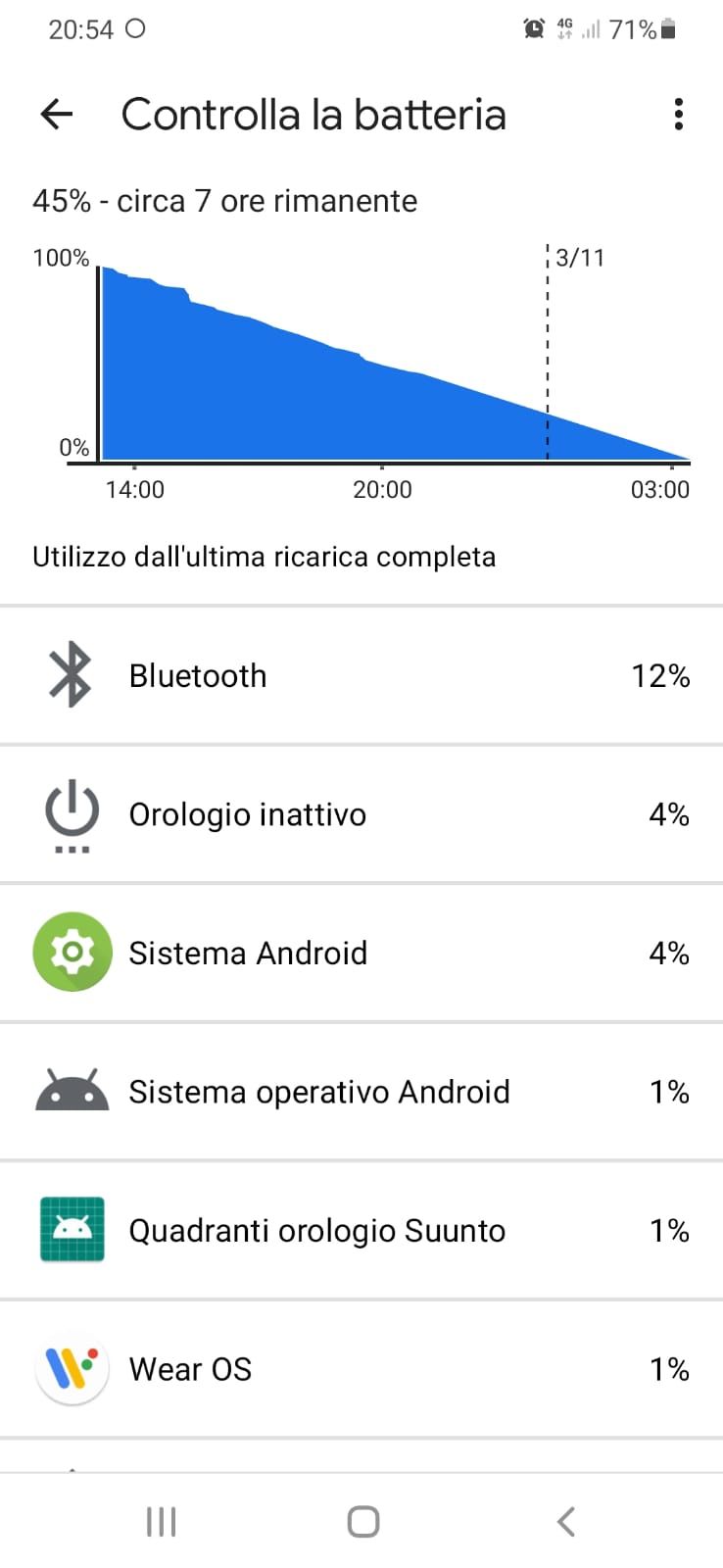
I don’t have any external apps installed, but looking at the memory of the clock I notice these … what are they?
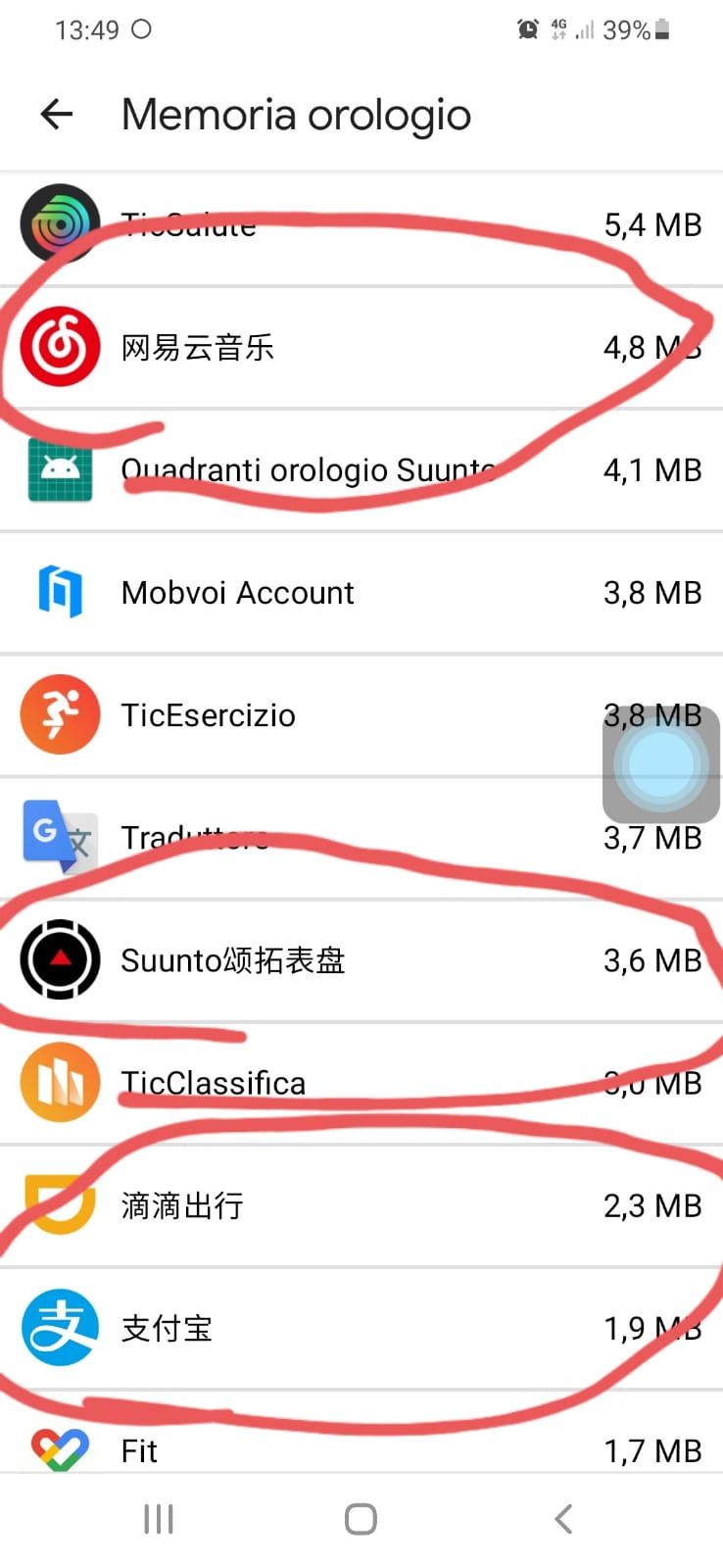
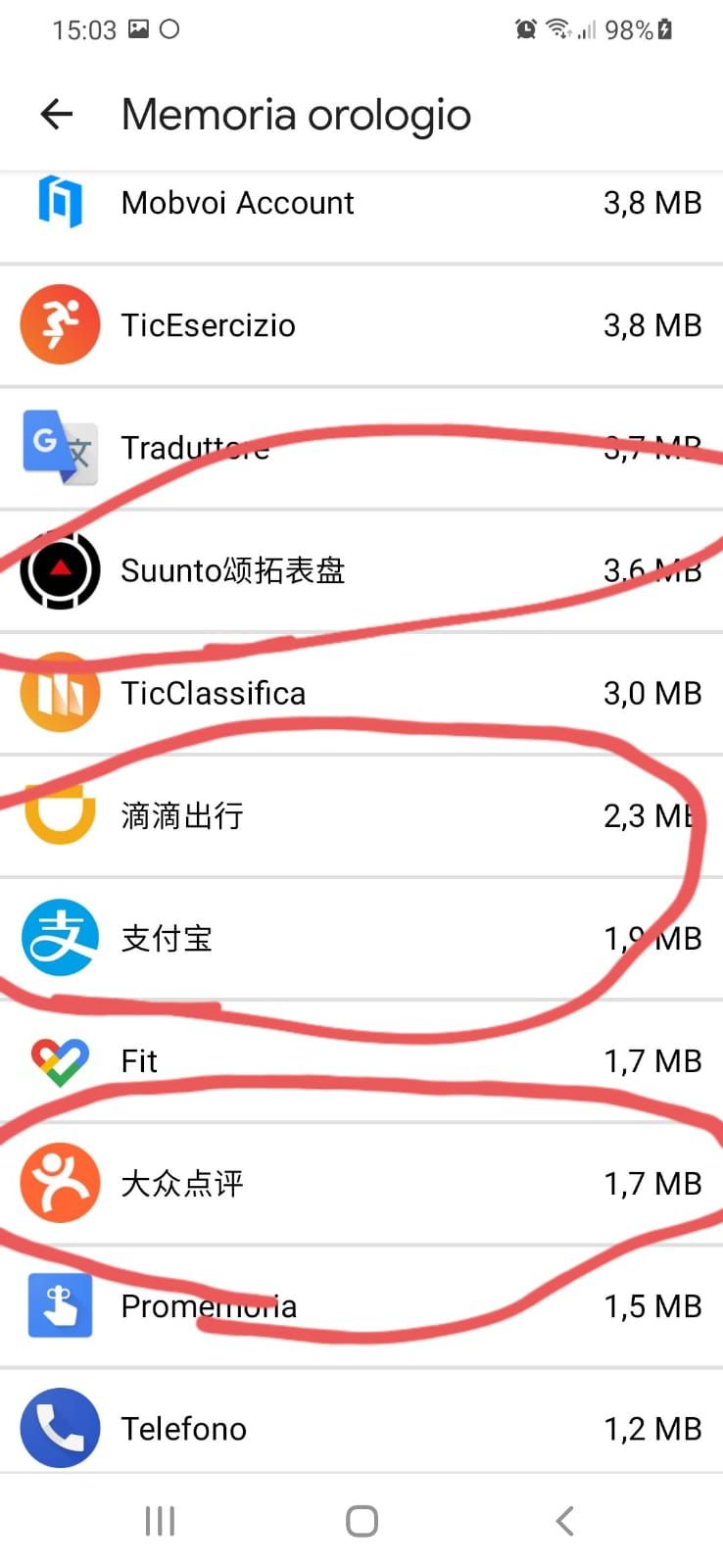
Thanks
-
@meazzas9 From OCR->Gtrans, those are some distinctly Chinese apps (& whatever “Suunto Dial” is):
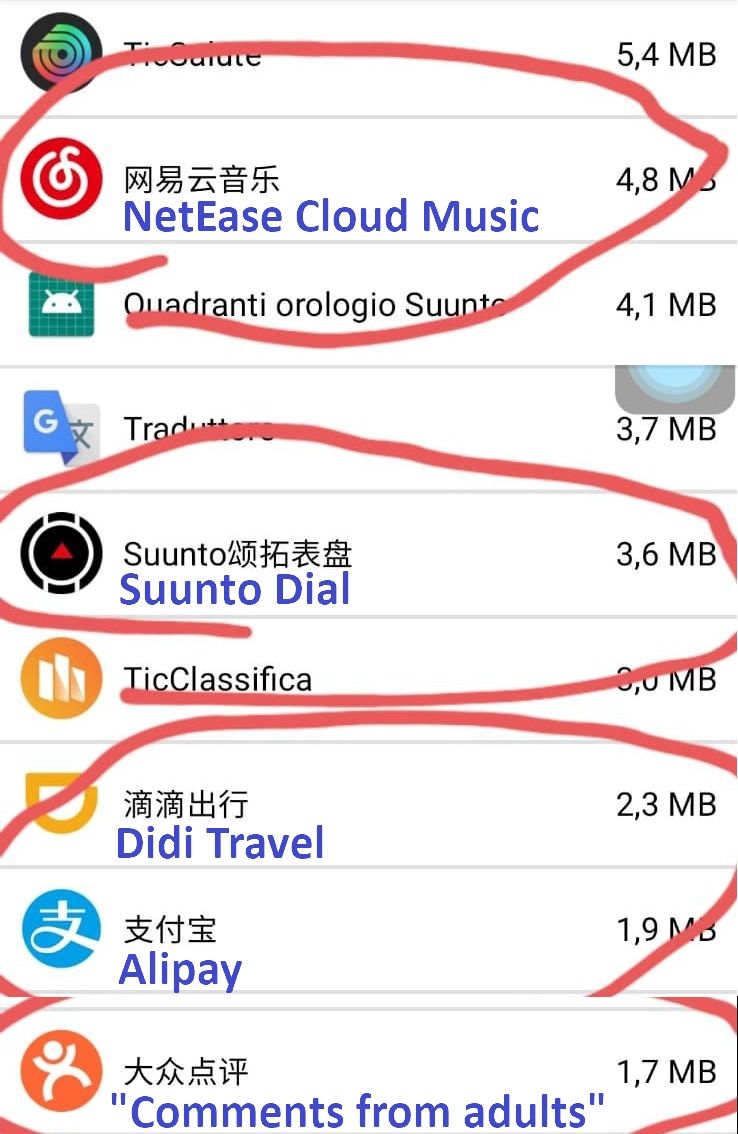
I vaguely remember hearing something about the last one … maybe as a Chinese Twitter …
-
@fenr1r but i never searched, installed these apps. does it happen to you too?
-
@meazzas9 It hasn’t, so far, but my phone tattles back to Cupertino.
Some friendly Androidster(s) here may share their wisdom, tho’. Let ‘em know what phone you’ve got & how you acquired it, perhaps.
-
@meazzas9 I’ve just had a look through my Suunto 7 and I can confirm I have all of those apps installed too. It looks like they are part of the system and can’t be removed (unless you start diving into some advanced methods, but that may cause more problems).
I am getting an easy 48hrs battery life from mine, so I doubt these apps are the issue.
It does seem your Bluetooth battery usage is very high.
Right now my S7 is at 64% battery (fully charged at 1300 GMT yesterday, it is now 0913 GMT) and the Bluetooth usage is at 3%.Compared to your settings, mine are as follows:
- Continuous heart rate ON
*Bluetooth on with all notifications on
*WiFi set to auto
*Auto updates active
*Sleep monitoring enabled
*I never put my watch into aeroplane mode.
I do put my S7 into cinema mode overnight, but that is purely to stop the screen lighting up and to put it into do not disturb mode, I don’t believe it would affect the battery much, if at all.
You say you put it into aeroplane mode when not in use, what do you mean by not in use? When you are not wearing it?
- Continuous heart rate ON
-
Those apps are there if you are in China. You know WearOs cannot have some Google software in China because of restrictions. Nothing weird.
-
Today activated from airplane mode at 7.15am 94% and 7.20pm was at 10% …
I only use bluethooth, no GPS activity, my phone is Samsung A40.
Granted that all Wear OS and Samsung apps are up to date. There have been days that the bluethooth has absorbed 3% in 3 days of single charge…what could have happened ??
Shall I try to reset?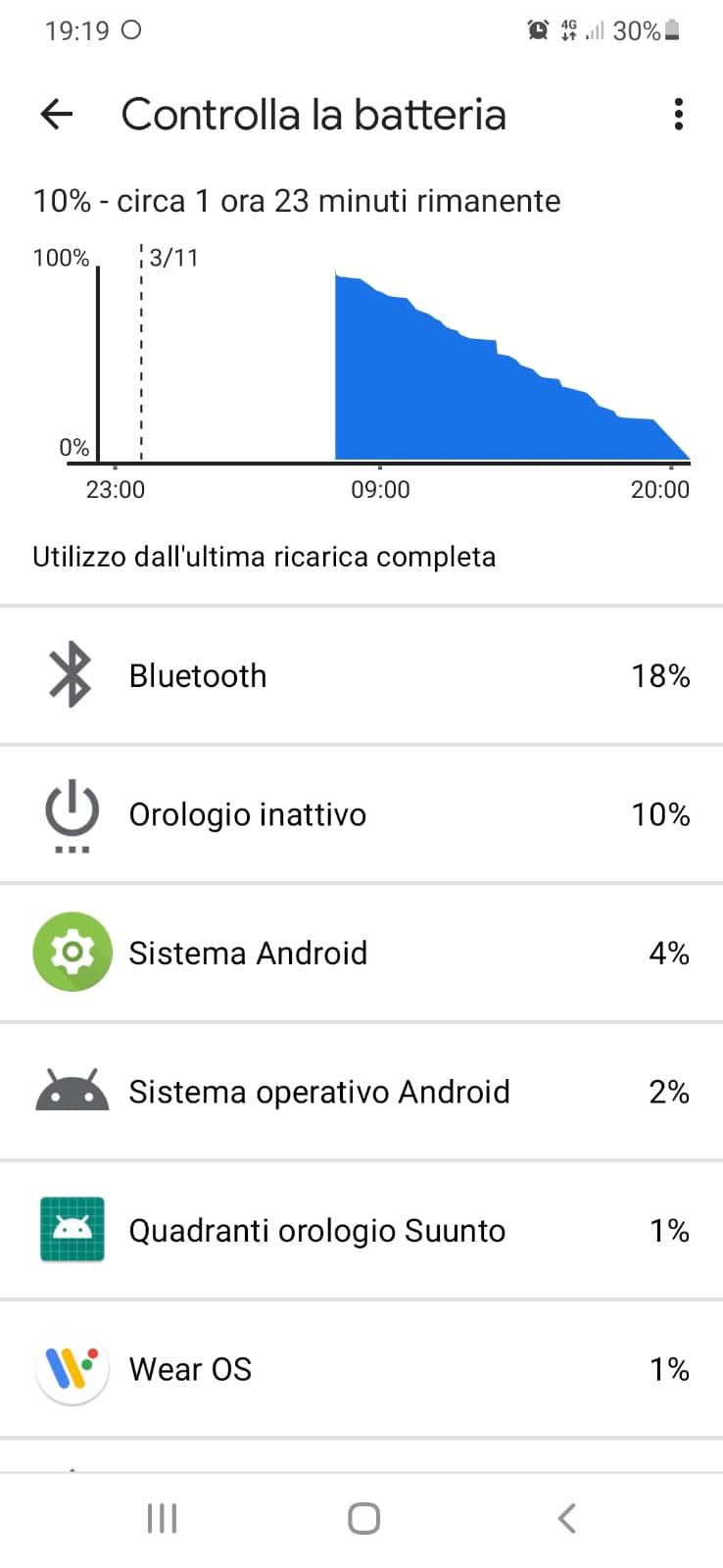
-
@meazzas9 said in Battery LIfe:
Today activated from airplane mode at 7.15am 94% and 7.20pm was at 10% …
I only use bluethooth, no GPS activity, my phone is Samsung A40.
Granted that all Wear OS and Samsung apps are up to date. There have been days that the bluethooth has absorbed 3% in 3 days of single charge…what could have happened ??
Shall I try to reset?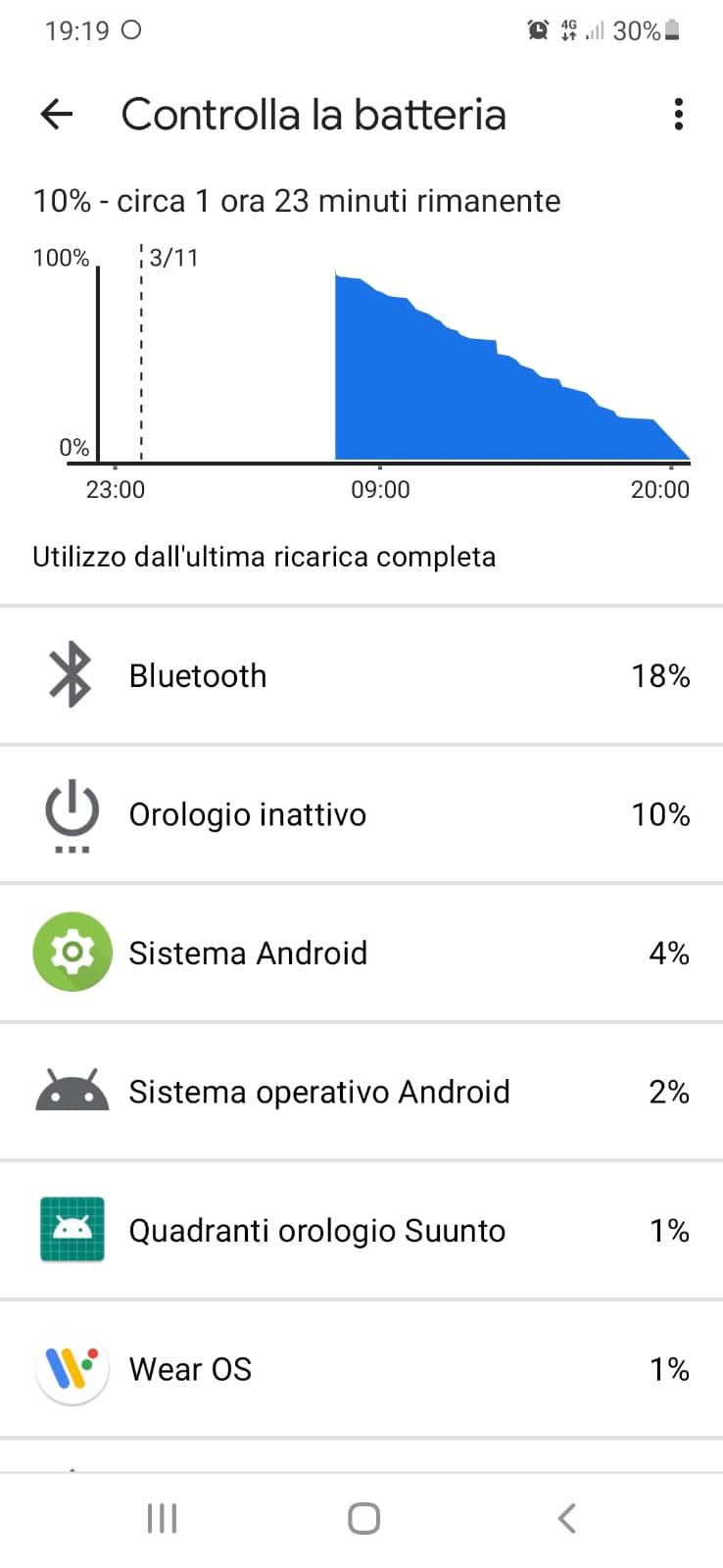
the cell phone is always with me so always connected to the bluethooth
-
@olymay said in Battery LIfe:
ve just had a look through my Suunto 7 and I can confirm I have all of those apps installed too. It looks like they are part of the system and can’t be removed (unless you start diving into some advanced methods, but that may cause more problems).
I am getting an easy 48hrs battery life from mine, so I doubt these apps are the issue.
It does seem your Bluetooth battery usage is very high.
Right now my S7 is at 64% battery (fully charged at 1300 GMT yesterday, it is now 0913 GMT) and the Bluetooth usage is at 3%.
Compared to your settings, mine are as follows:Continuous heart rate ON
*Bluetooth on with all notifications on
*WiFi set to auto
*Auto updates active
*Sleep monitoring enabled
*I never put my watch into aeroplane mode.I do put my S7 into cinema mode overnight, but that is purely to stop the screen lighting up and to put it into do not disturb mode, I don’t believe it would affect the battery much, if at all.
You say you put it into aeroplane mode when not in use, what do you mean by not in use? When you are not wearing it?At home I don’t wear it so I put it in airplane mode
-
@meazzas9 said in Battery LIfe:
At home I don’t wear it so I put it in airplane mode
For a day or two could you try wearing it whilst at home and therefore not putting the watch into aeroplane mode? I’m not sure why or how this could be causing the drain, but it’s worth ruling things out.
Honest question, is there a reason you don’t wear it home? By not wearing the S7 you lose out on much of the benefits of the health tracking - 24/7 HR, body resources, sleep tracking, etc. These all only work if the watch is worn for as long as possible.
I recently had random and sudden battery drain, but I am pretty confident mine was down to YouTube Music. Even after removing YTM I still had the issue, I had to do a full factory reset to clear it.
Have you had any other apps installed recently (particularly YTM or Spotify?) that you have subsequently removed? -
@olymay said in Battery LIfe:
or a day or two could you try wearing it whilst at home and therefore not putting the watch into aeroplane mode? I’m not sure why or how this could be causing the drain, but it’s worth ruling things out.
Honest question, is there a reason you don’t wear it home? By not wearing the S7 you lose out on much of the benefits of the health tracking - 24/7 HR, body resources, sleep tracking, etc. These all only work if the watch is worn for as long as possible.
I recently had random and sudden battery drain, but I am pretty confident mine was down to YouTube Music. Even after removing YTM I still had the issue, I had to do a full factory reset to clear it.
Have you had any other apps installed recently (particularly YTM or Spotify?) that you have subsequently removed?I do not wear it at home simply out of habit, even for sleep monitoring I am afraid of breaking it.
Yes, I tried to install you tube music but without success (it was an area with little field) so I canceled almost immediately, could it be enough to complicate things?
Which app should you use for offline music not have problems?Thanks
-
@meazzas9 said in Battery LIfe:
I do not wear it at home simply out of habit, even for sleep monitoring I am afraid of breaking it.
Yes, I tried to install you tube music but without success (it was an area with little field) so I canceled almost immediately, could it be enough to complicate things?
Which app should you use for offline music not have problems?Thanks
I can one thing for certain, you will not break this watch whilst sleeping. The S7 is built like a tank and is very, very strong! I have clonked mine against brick walls, dropped it on the floor, bashed it on trees, fallen over wearing it, snagged it on clothes, and more. And the watch itself still looks almost brand new (the original strap however is now looking less than pristine!).
Please, do not worry about breaking this thing.
If you want to get the most of out the health monitoring - recourses and sleep tracking, etc. - then try wearing it 24/7 (although I recommend not wearing it in the shower/bath, as any soap that gets trapped behind it can cause skin problems - this is the perfect time to charge it instead).Since you have tried YouTube Music and deleted it and are experiencing a similar issue to what I had, this seems a bit of a coincidence to me. I believe YTM is flawed (as is Spotify) and causes battery drain. The only way I was able to resolve it was to do a factory reset (although I didn’t have long to explore options, as I needed the watch urgently for a race).
Other apps for offline music - I can’t help here as I haven’t used any, sorry.
One thing I will say however, is that listening to music from the watch will rip through the battery, as it stops the watch entering low power mode during activity tracking.
I did some tests in the past (with offline music on Spotify, but it would be the same with any player) and was getting roughly 30% battery drop per hour. When I wasn’t listening to music I was getting roughly 10-12% drop per hour. Quite a difference!!My recommendation is that if you want to listen to music then either take your phone, or a small mp3 player etc. Listening to music from a WearOS device is possible, but it eats through the battery.
-
Buenos días.
Para escuchar música tengo instala la app WearMedia, tanto en el móvil como en el reloj.
Solo la instale para probar la transferencia de archivos de música del móvil al reloj y para probar los auriculares BT.
No te puedo decir como se comporta con la batería, ya que solo lo use para jugar con el reloj.
Normalmente llevo el móvil y escucho la radio.