Share your experience with the Suunto app here!
-
Ambit 3 peak is still the “peak” for me but I doubt there is going to be any support for it .
Just enjoy it as much as you can but bear in mind that you have to replace it eventually -
@thanasis
I know as much as you do… but I have the feeling it will be supported for some more years. It is already partly integrated in SA -
I am very glad to see app getting better and better.
When I purchased my spartan app was a mess and was FAR away from mc. Now it is really good.
Sure there are some bugs and/or lacks but overall is not bad at all.
I hope that I will be able to edit diving data, change sleep time, and see some badminton steps approximation (if count is imopssible).Keep up the good work (and do not try to lock some functionality for users of old watches).
-
@thanasis said in Share your experience with the Suunto app here!:
Ambit 3 peak is still the “peak” for me but I doubt there is going to be any support for it .
Just enjoy it as much as you can but bear in mind that you have to replace it eventuallyCurrently in the German Suunto Website the third update about the future of MC states, that even for Ambit and Ambit2-users a solution is near to completion (my translation!) that enables even these models to connect to SA!
So I would not worry to much and to soon about the Ambit3 support
-
yesterday installed because i cant create a route with suunto movescount anymore.
so, i created a route with suunto app. very difficult with my fingers.
after this i synchronized again with my watch but what a bad suprise…no route import on my suunto ambit 3.
i am really disappointed.
think i have to change to garmin … -
I got used to the app. But what I would like to see is that you can set up apps directly via smartphone Sunnto App. Like for example deleting an app. This would work better on the app than on the watch.
-
@Hubert-Lorenz SA has only basic support for Ambits at the moment, it is all written here and not a surprise. Until they fix the Movescount route creation, I guess you can still create routes on one of the many different services out there (SA included), import the GPX in MC and send the route to your watch from there.
-
@isazi Thx for reply.
but this could just be a temporary workaround.
-
@Hubert-Lorenz BTW, looks like the Movescount route creation is back. Someone at Suunto fixed the Mapbox issue.
-
@isazi
Come on, really ? So they actually care ?!



-
@isazi but it seems we lost altitude profile of routes. Not sure if that’s just a bug or we lost this for good.
-
@Prenj I don’t have any clue, what I am assuming reading the whole API thing is that something changed on Mapbox side and needed work on Suunto side, and probably still need some work.
-
@isazi why can’t we see intervals in the app only 1km/5km/10km splits - this seems a very basic function to have.
-
@loopylou72 I have no idea, you should ask Suunto

But I do see the intervals on SA (Android). Are you maybe on iOS?
-
do you sync with SA or from movescount to Sport tracker to SA?
-
@loopylou72 said in Share your experience with the Suunto app here!:
@isazi why can’t we see intervals in the app only 1km/5km/10km splits - this seems a very basic function to have.
My intervals on showing on SA iOS at least all of the manual ones, I have not used the interval function in awhile.
-
On the 26th of January, I had to switch to Suunto App from MovesCount per the Digital Services mandate
I have nothing against Suunto App despite reading all the negative comments since the announcement of the death of Movescount.
And generally, I have nothing against new technologies, assuming of course, it’s for more features, faster workflow…etc
What bothers me since I switched to it is the time it takes to synchronize my watch! The day I switched to Suunto App, it took literally 2h to synchronize 64 activities!
Before that, using the good ole’ cable and SuuntoLink, it would have taken no more than 5 minutes!!!
Again, I don’t mind switching to a new system but if it’s to lose features or in this case make the synchronization slow, thanks… but no thanks!?
here is an example: I just synchronized my watch today: 8 activities, all of them being a gzip file, when one reads the BlueTooth specs, it should be fast right ?
It took 12 mins!!!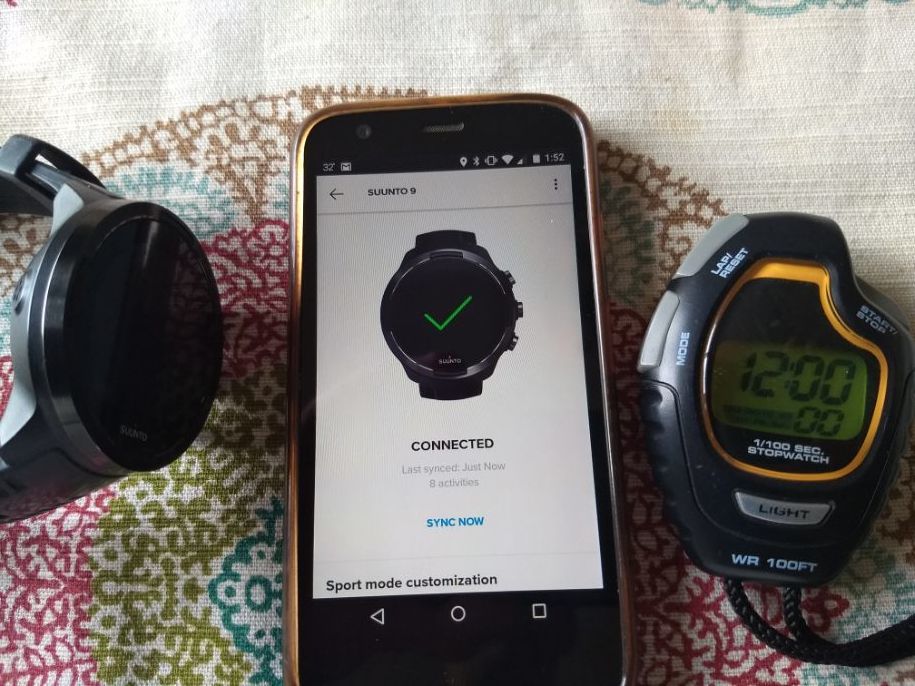
Maybe it’s my phone ? Maybe it’s normal ?
Any one experiences this too ? What is the purpose of not being able to use the cable and Suunto Link ? Why can’t we choose ?Another question: Why do I HAVE to turn on my GPS phone when synchronizing my S9 ? What does it bring to the whole process !??!?!Does Suunto really need to know where I am to download files from my watch ?
One last question: Before I migrated from Movescount, I had deleted all my 4000+ activities as I had already backed them up on a local drive.
So I only had one activity that remained.
Yet, when I started the migration, Suunto was able to migrate all those supposedly deleted activities and resuscitated them to my Suunto App. Is that normal ? Does that mean if we delete an activity from the Suunto App, the same behavior will happen and Suunto still keeps my data somewhere ?*All of your 4,149 exercises were successfully imported to Suunto app.
We look forward to more adventures together!*
-
May be it is written somewhere in the forum … I would prefer the sync of SA to Google Fit. It is missing among all the connections listed in the app. Some health insurances give credits to Google Fit users for steps, heart rate and calories. All these data are available in SA. Why not sync it to Google Fit? It is no problem with the S7. I just returned a refurbished Suunto 5 due to the missing Google Fit sync.
-
@frederic as for keeping a phone turned on: I don’t have to actually. It syncs automatically after each activity if my phone is nearby so I don’t have to worry about long syncing times, but I haven’t tried to sync more than 1-2 activities at once. You may be experiencing this behavior because of battery saving features on your phone.
-
@дима-мельниченко me too. Phone’s usually at home, activity is synced when I get back and are getting my shoes off.