Serious problems with navigation with GPX routes
-
@maszop
The only strange behaviour connected to breadcrumb I noticed is that strange straight line visible in your photos. It sometimes appears after a pause while/or if the watch loses GPS signal, and it seems to point directly to the beginning of your activity. It disappears immediately when the location moves.When it comes to route sync during activity, aren’t you just a bit too fast? The sync can take 10–20 seconds, and if you use your watch during this, you might interrupt it.
The last one happenes to me as well, and I think it is connected to climb guidance. It usually happened when I directly changed my route during steeper ascents or descents. Loading a new route immediately triggered this black/empty pop-up and dismissing it takes you back to route selection. To overcome this, do not select a new route directly, but first switch navigation to breadcrumb and only after that select your new route.
-
@inkognito Thanks for the climb guidance hint. It’s quite possible that this is the source of the problem. I hope it gets fixed soon.
As for the first problem, it’s definitely not a GPS issue, because reloading the same route clears all this rubbish from the watch screen and the current location is displayed correctly and the breadcrumb is displayed correctly. For some time, until the watch starts displaying some nonsense on the map again, as if it kept going back and forward to the same place in some completely uncontrolled way.
-
Today I decided to take a closer look at this problem. I managed to catch 4 cases of this problem during one activity.
The problem results from the fact that the point with the current location sometimes does not update despite further movement.
This results in the map view either not updating (1 case today), or it displays an incorrect, outdated position on the map and such a crazy breadcrumb (3 times today) because the actual route is recorded (real breadcrumb) and additional breadcrumb lines relative to this outdated point with an incorrect current location.
Reloading the gpx route updates the screen and fixes the breadcrumb. It’s definitely not a gps error because regardless of the craziness on the watch screen the route saves correctly.In my opinion, this is a critical bug. With these types of bugs maps and navigation are unreliable, if not useless.


Left - before, right - after reloading the route.
-
@maszop said in Serious problems with navigation with GPX routes:
The first is some craziness with breadcrumb trail. The watch shows some nonsense location, non-existent traces, incorrect position on the map. It’s a scandal that such a basic and crucial function was broken by bugged software updates (watch and SuuntoApp). Does anyone at Suunto even test this or, as usual, a handful of clappers claim that there are no problems?
I have never seen this, are your sure your Assisted GPS file is up to date? Settings/General/About/Assisted GPS should have current date.
-
@Brad_Olwin GPS recording is perfect. AGPS up to date. This is clearly only a problem with displaying the current position on the map.
If I remember correctly, I first observed it on September 2, 2024 during a sunset hike, when I was descending the mountain in the dark and thought it was some random software glitch.
-
@maszop said in Serious problems with navigation with GPX routes:
The next problem is some strange things when managing routes in SuuntoApp. When deleting (unchecking) a route from the watch in SuuntoApp, it automatically restores itself during synchronization. Deleting routes from the watch requires multiple attempts in SuuntoApp, and sometimes it is even impossible.
The third problem is the inability to upload or change a GPX route during an activity (without ending the activity). Attempts to add or delete routes end with a return to the state before synchronization. If after many attempts a new route is uploaded to the watch, it is impossible to select it. A black blank screen appears with a cross - the closing symbol.
For the second, if the watch is syncing to the app and the routes have not synced, you need to wait until syncing is stopped then unsync routes.
For the third, Suunto supports changing a route but the route must be already on the phone. You cannot plan a route on the phone but you can add a planned route to the watch, load and follow the route. There may be something wrong with your route.
So, no bugs here are these are working for most everyone and certainly me. I agree that route syncing could be more robust but the watch can only sync so many things at once.
-
@maszop Possibly you have a hardware problem, as I said with many, many Suunto watches this has not occurred to me.
-
I’m not sure if I fully understand the problem, but sometimes what happens to me is that when I have turn-by-turn navigation turned on, my position gets stuck after switching data screens and I have to turn navigation back on again.
-
@martintrail It’s possible that these are similar cases. I usually don’t have time to mess around with changing screens and viewing data on the watch screen during activity. Today, for testing, I started looking at it more closely and changing screens, map zooms and I’ve observed a lot of these types of breadcrumb errors. I usually rarely see this.
-
For the second, if the watch is syncing to the app and the routes have not synced, you need to wait until syncing is stopped then unsync routes.
It seems to me that for a few weeks or months now it works differently and often a previously marked route (Use in watch) after unmarking after a few/dozen seconds marks itself again. I did a test synchronization, waited a minute after the synchronization was finished, unmarked the route and after a while it marked itself again. Fortunately, it is not a serious problem.
For the third, Suunto supports changing a route but the route must be already on the phone. You cannot plan a route on the phone but you can add a planned route to the watch, load and follow the route. There may be something wrong with your route.
This probably explains the behavior. It seemed to me that the newly created routes were technically the same as the existing routes in SuuntoApp before the activity started.
So, no bugs here are these are working for most everyone and certainly me. I agree that route syncing could be more robust but the watch can only sync so many things at once.
Unfortunately, the most serious bug remains - crazy breadcrumbs and freezing of the current location display on the map.
-
@maszop And these routes that cannot be deleted - are they created in SuuntoApp or some other place like Strava or komoot? I had a similar case in the past with a route from Strava and it kept reappearing until I removed it in Strava
-
@kriskus Mostly from Komoot, but it seems to me that the problem also affected several created in SuuntoApp.
I used to have this problem with Strava routes, but now it’s probably something with synchronization because it can be deleted eventually, but it requires many attempts. I’ll keep looking at it. -
I have not seen any of this behavior aside from one time at least a year ago when my location got stuck on an out and back route. Granted I have not used map routes for a few months - but I will give it a test in the next few days.
-
@maszop which battery mode are you using?
-
@Egika Custom: GPS - best, Touch - disabled, Display timeout - off.
Basically all like a Performance mode but with touchscreen disabled.Other options
Custom mode hiking.
Ruler: disabled.
SuuntoPlus (yesterday’s setup): Last km/mile, Weather Insights,
OHR.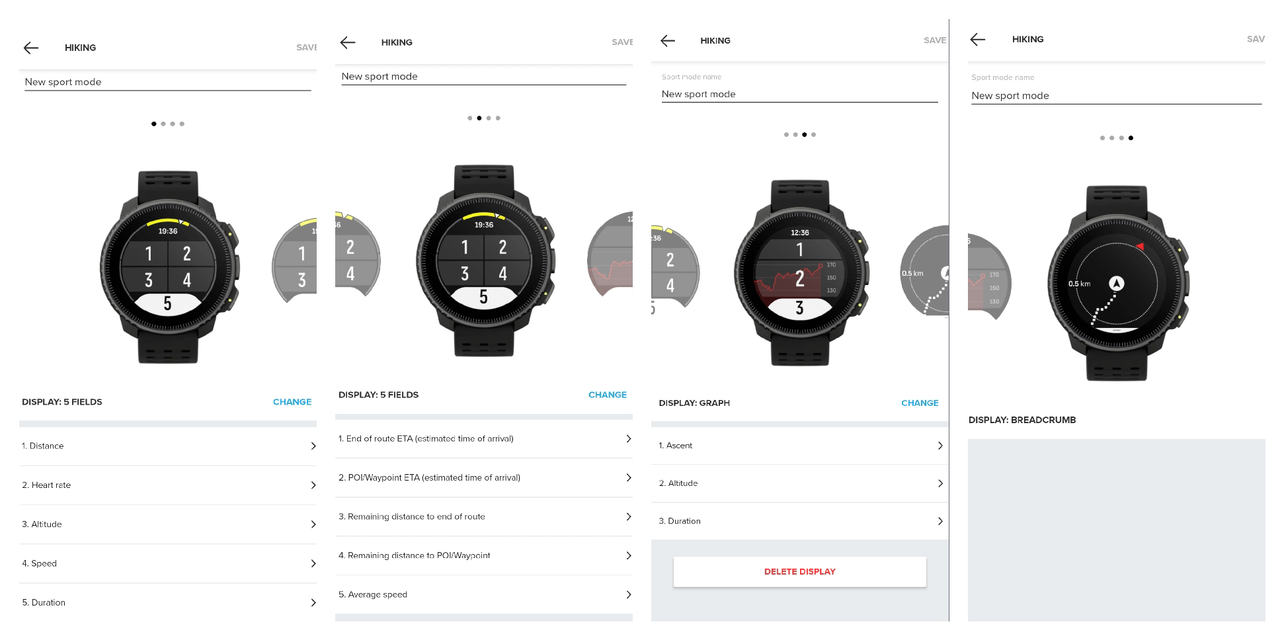
-
I’ve done some more tests recently.
It’s possible to add a completely newly designed or imported to SuuntoApp route to the watch during an activity. It doesn’t have to be saved in SuuntoApp beforehand. There are some problems with synchronization during an activity, but it works eventually.
However, there’s a rather annoying bug when changing the route during an activity. During an ascent or descent, you can’t change it on the fly - there’s some conflict with Climb Guidance (black screen with X symbol on the watch). To get around this, you have to completely disable the current route (Breadcrumb option) and only then load a new route.
I hope this gets fixed because I usually don’t have time to mess around in the field with such non-intuitive route changes.
-
@maszop Several months have passed, and of course, nothing has changed. The problems remain.
It’s still impossible to change the route during ascent or descent.
And there are still serious problems with breadcrumb display.
-
@maszop I have the same problem on my Vertical.
-
M maszop referenced this topic on
-
The problem still occurs with the latest software version.
-
The only situation I have had issue was last summer when I had tried to modify the current route I was navigating on.
That made my SV crash.
Only happened once, since then I never tried again. But absolutely no issue to create/sending a new route to the watch while already recording and navigating, and then change the route.
I did it yesterday while walking with my SRs, I had prepared two routes, one with waypoints and the other one without, to test new climb behaviour. I have changed maybe 10 times from one route to the other without any issue