sleep tracking not working after most recent update
-
My watch software was updated earlier this week. The night of the update, I had 53 minutes of sleep tracked - it looks like it stopped tracking at the time of the update.
Have confirmed that all settings are correct, sleep tracking enabled, 24/7 HR monitoring, sleep hours set. Had changed none of these myself.
Have restarted watch and phone.
The last time this happened, I needed to restore a prior firmware version in order to get it working. That was a while back (months, maybe a year ago).
Very frustrating - anyone else seen this pop up recently? Any success?
-
If the sleep tracking stop was matched with the OHR measurement stop, i.e., no led blinking, you’re not alone.
-
I bought the Suunto 9 Peak Pro 1 week ago, and it also happened to me tonight. The HR sensor stopped working, no data, no blinking, and the HR view showed “measuring” continuously. A reset enabled it again, and it works now. I have the latest software, 2.48.16.
Suunto customer service told me that a reset is the only solution for now, and if more people report the problem, a future Firmware update could fix it. But if a 1-week-old watch has that problem, it is known and already reported issue, and it has not been fixed since months, I’d better return it… Or do you have any tricks or solutions for it? How often does it happen?
-
@Jaxdu this should not be occurring anymore. I will inquire about it and test my S9PP as well.
-
@Jaxdu, this issue persecuted my watch for a very loong time, firmware after firmware; then, with the “old” firmware 2.40.44, the issue seemed to be solved.
However, with all the firmware releases between 2.40.44 and 2.48.16, the issue came back, so I always downgraded the watch to 2.40.44.
Now, actually for the last 2 weeks, my watch is running with firmware 2.48.16 without problems (

 ).
).Once I’ve installed the latest firmware, I’ve only proceed with a watch soft reset, as usually suggested: give it a try!
-
@Matúš Thank you very much! And let’s see, I will continue testing and communicate if the issue occurs again. I read about those issues, also that Sunnto messed up and had to revert some updates or introduced the issue again… But your message clarifies the full history a lot, better than reading different old discussions without clear conclusions (and much better than the info from the official chat/service department).
-
@Jaxxdu My sleep tracking is working on 2.48.16 on the S9PP.
-
@Brad_Olwin Unfortunately, I am not alone; @Ecki-D. also reported the same problem today. I sent feedback to Sunnto through the app, including the logs and the screenshot. And it seems there are more software problems with the latest update, as discussed here: https://forum.suunto.com/topic/14073/software-update-2.48.16-2025-november-rain-release/396
If I don’t receive any support from them, I guess I will send it back…
-
Yeah, I didn’t have the issue for quite a while, and it doesn’t happen very often for me — but it’s still a bit annoying.
Looking back, it almost feels like it tends to show up once after a firmware update.
Normally I don’t restart my watch at all, and it runs fine for months. Today the sensors came back to life simply by toggling the energy-saving mode on and off.When I compare it to other devices that need frequent reboots to behave properly, the watch is actually quite robust.
On the other hand, maybe the issue pops up more often because of restarts — who knows.Not sure how often it happens for others, but it seems to affect the Race S as well.
-
@Ecki-D. @Brad_Olwin Some updates. The watch has been stopping the HR tracking at night, at different times and for different durations, almost every day. But it always recovers and continues reading. I thought it could be wrong contact with the skin, but I don’t think it is the issue after tightening it more. Also, I rebooted it yesterday, and it occurred again. I wouldn’t care much if it is for a short time, but then the sleeping times are totally wrong, because it seems that the sleep time stops when that happen, if it recovers, it doesn’t count it anymore.
And today, without any interaction with the watch, I noticed that the watch face was the default one. It has lost the one I installed and configured. The software version is still the same. Any ideas? Is it also a known issue? Thank you in advance!
-
The watch faces are fixed now, but no news about the HR issue…
-
J Jaxxdu referenced this topic on
-
@Jaxxdu This morning I again had the passkey lock in the morning but the sensor has been flashing - so maybe there was dropout tonight.
Just checked but it looks okay. Strange that the lock screen was on though.
-
@Brad_Olwin This issue is real. A friend of mine had it on the latest firmware right after the update although me myself have never had it.
-
Hi all
Same OHR issue is still happening with my wife’s S9PP. OHR stops at some point, and she has to do soft reset (reboot) to fix it. Any news about a fix for this? The “feature” is really frustrating.
-Samuli
-
Hi. It happened to me again on Saturday. I reported and sent the logs again, but no feedback. The last information from the service department is that the reboot is the only solution for now, and in my case, they support me with the return because I got it less than 1 month ago. If more people report it, maybe they will pay attention to it… Or at least, it would be good to know if they are working on it and they could release a solution at some point…
-
@Jaxxdu I did just post in the iOS 3.6.0 thread there is something wrong with the sync too and I can see HR sensor failures almost every night. Like this:
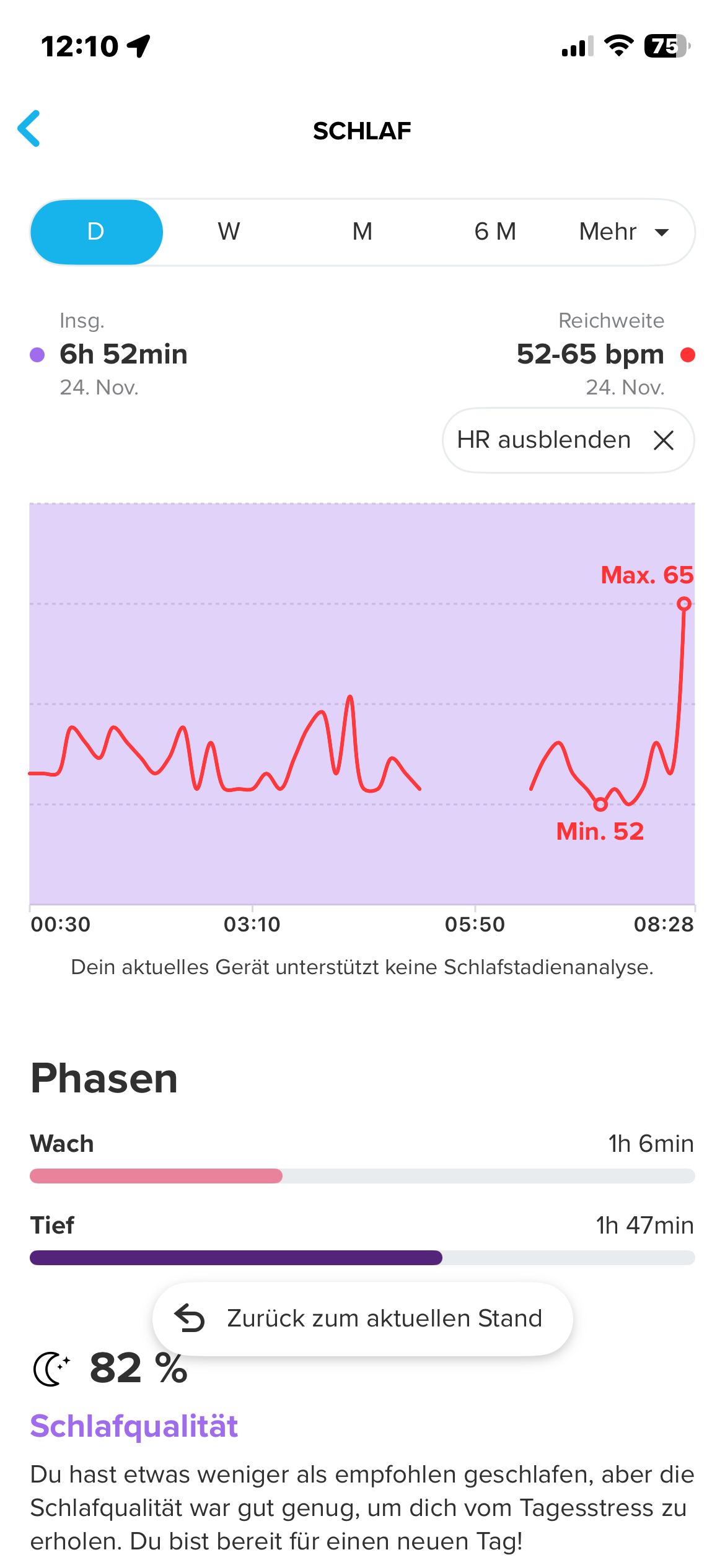
I am no longer sure if I would go for Suunto device for diving.
I always loved Suunto products, compasses, watches but seems like modern software and qa for that is just still in its childhood. This isn’t only a Suunto problem it’s true for other smartwatch, device and even car manufacturers. So I guess we shouldn’t rely on it unless it’s bare analog metal. -
It happened again last night. Sleep tracking stopped at 4:46.
I wear the watch fairly tight, so I don’t think fit is the issue.
I restarted the 9 Peak Pro on Sunday before recharging it.
Since the last update, it seems to happen more frequently.
Has anyone tested whether turning off SpO₂ makes a difference? -
@Ecki-D. I tested my 9PP and it recorded sleep with no issues. The upcoming firmware update should fix this. I do not think that turning off SpO2 will help.
-
@Ecki-D. Lately, it has worked well for me. It happened twice in about a month. I always had the SpO2 enabled.
-
@Brad_Olwin good news - looking forward for the next release
