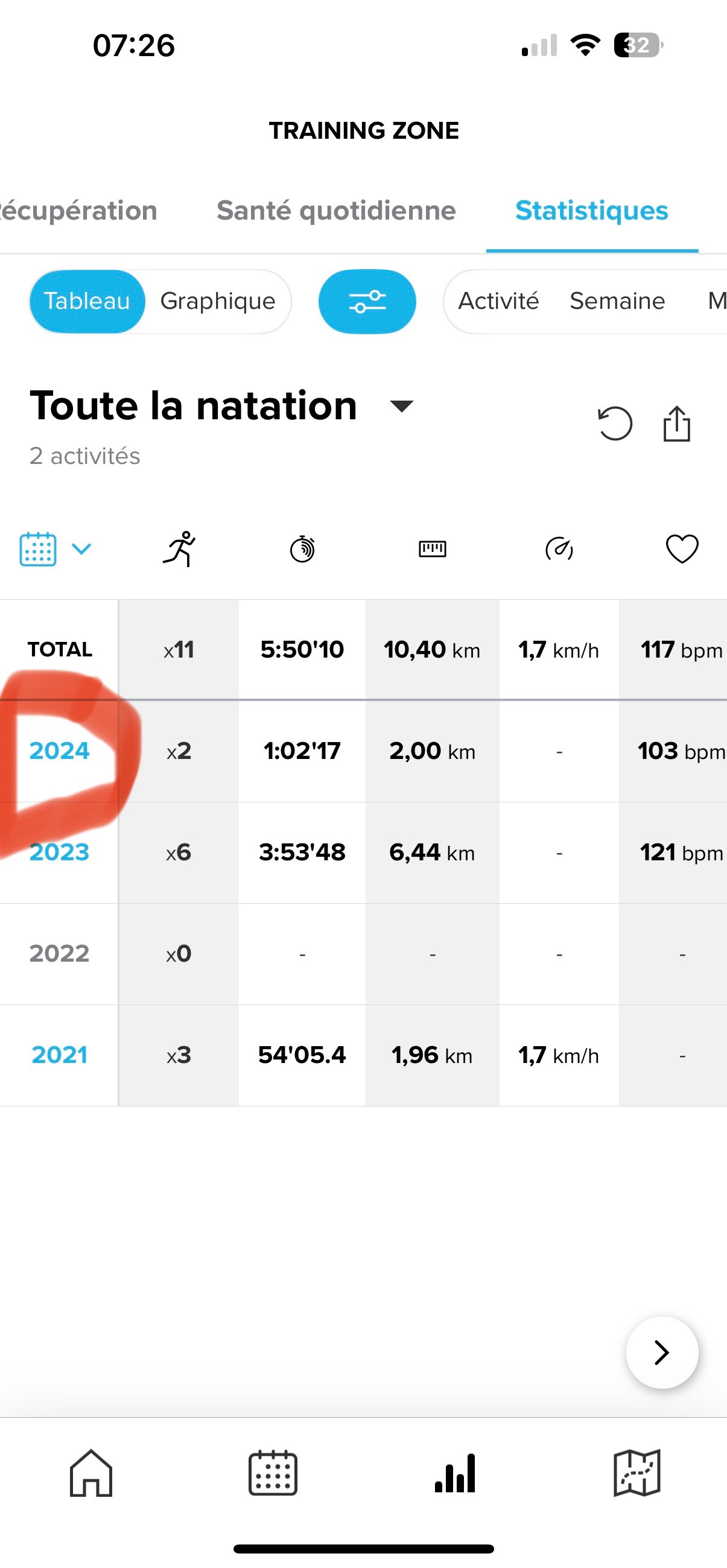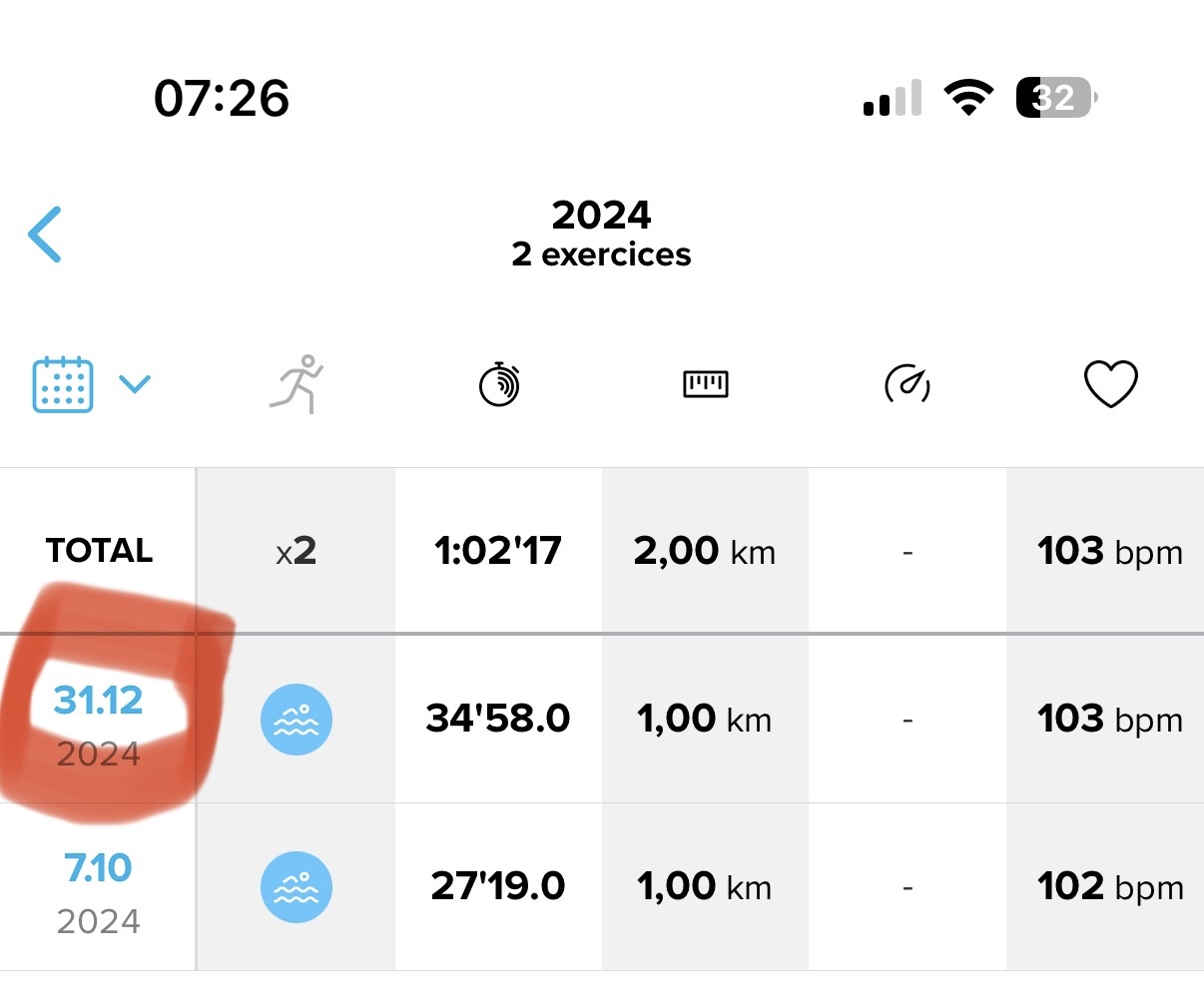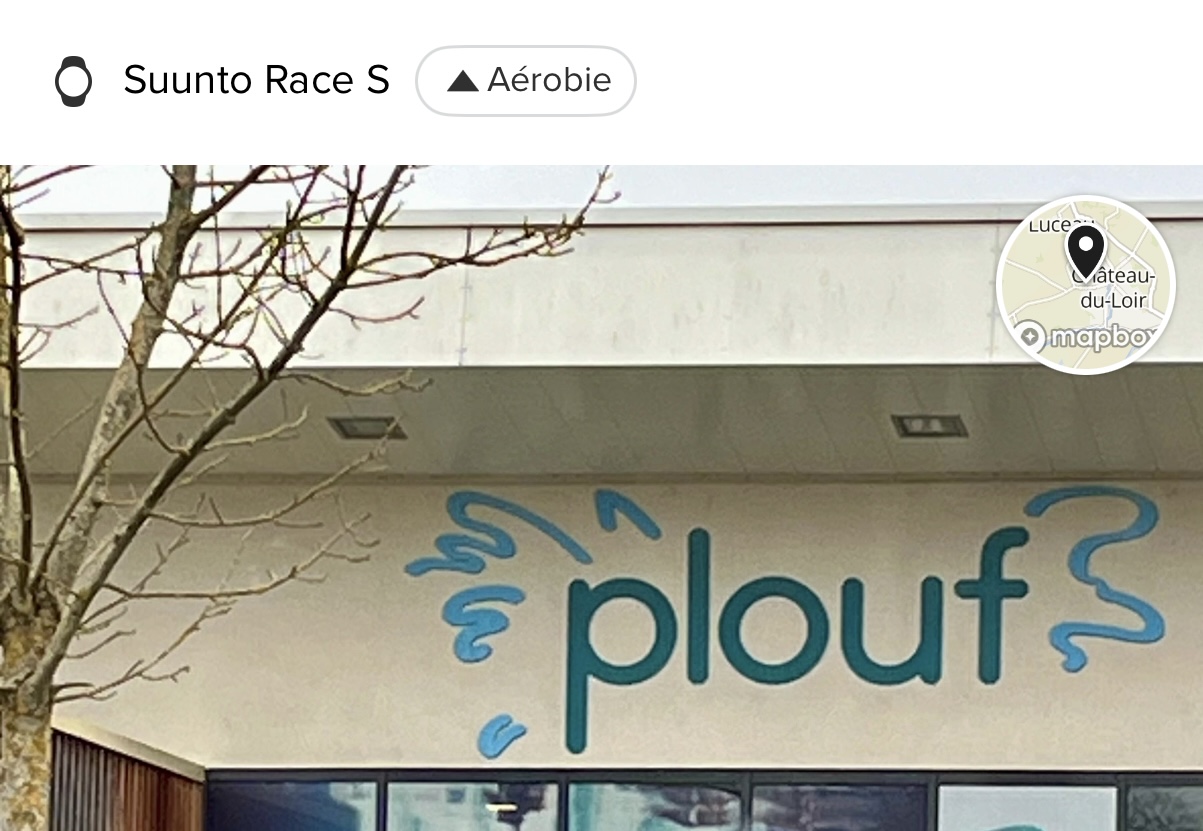iOS 3.0.0
-
@safari thanks for it. What does it mean „ trial version expires in 30 days.“?
-
@Sportsfreund said in iOS 3.0.0:
@safari thanks for it. What does it mean „ trial version expires in 30 days.“?
Trail version can use with German language.

-
@Sportsfreund
A new trial version was released yesterday. Some visual bugs have been fixed.
Apple defines a 90-day trial version. After 90 days, it either renews or switches to a stable version. -
SA 3.1.0 is out now, and the German Language is back
 I will test… let’s see if there are another changes
I will test… let’s see if there are another changes -
@SuperFlo75 any news so far?
-
@SuperFlo75
The beta update of 3.1.0 released yesterday seems to have fixed many issues. -
@GiPFELKiND I don’t know, we will see if there another good news, or if we will have ‘one step forward, and two steps backward‘

 we have great weather to today, time to go outdoors but not studying a app
we have great weather to today, time to go outdoors but not studying a app -
In the old version, I could search for my workouts from the last 11 years by sport, including those I didn’t do very often. Is this feature no longer available? I can now only filter by individual years by going to the calendar and searching for a specific year. What if, for example, I want to see all my basketball workouts from the last 10 years?
-
@Olli2709 Go on you profil icon/all activities/search . It may feed your needs.
Or go to training zone/statistics and the filter by sport and sort by year for instance. You can clic on year => that lead to month view. Clic again you’ll have your activities -
@Tieutieu thats not what i mesn. I would like to choose one sport, for example „Swimming“ and i would like to see all trainings i made in swimming, not a special year, all years.
Under training zone you can see the statistics of the selected sport, but not the individual training sessions listed and when they took place with photos. -
Heard you can now select start date for the plan in Suunto Coach plans.
-
Edit: my answer was not correct, hence deleted
-
@Olli2709 it’s not perfect but I can certainly have all my swimming sessions in both case
(But maybe I don’t understand correctly what you want.)First option through all activities, with searching « swimming » is probably the closer to what you want. You can scroll down the results and see all the activities with the searching words (but there is no « summary » couting totals). In my example I’ve searched for « natation » in French. You see in my snapshot only the most recent activity, but under by scrolling are all the other activities. What is not perfect is that here you can’t search by sport, only by words…and if you have put « swimming » in the description of an activity that is not swimming, it will be displayed (in my case I had a mountain bike session with lot of rain that is displayed because I used the keyword in description). It would be great addition if choosing type of sport could be possible, and also if result displayed would show totals
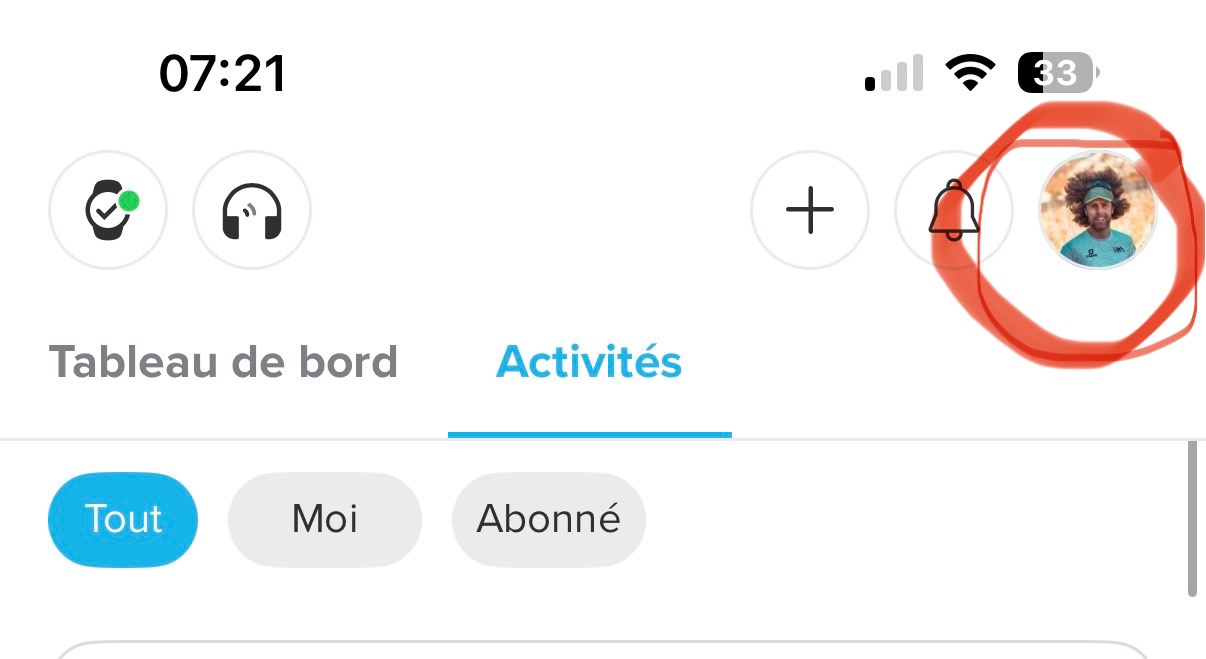

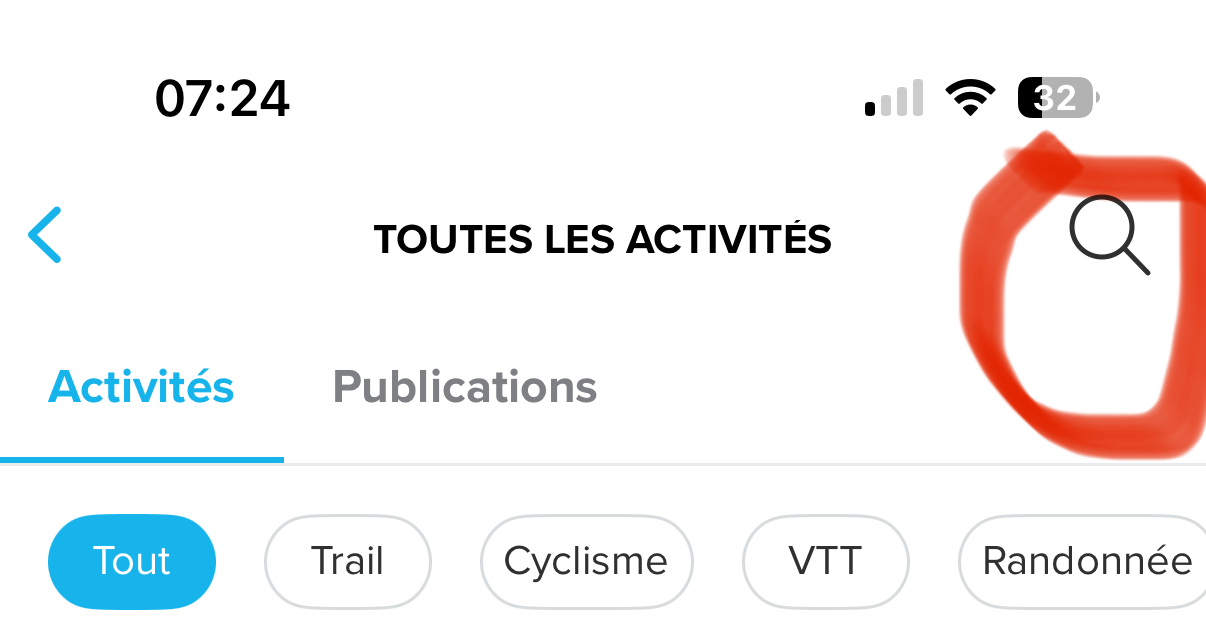
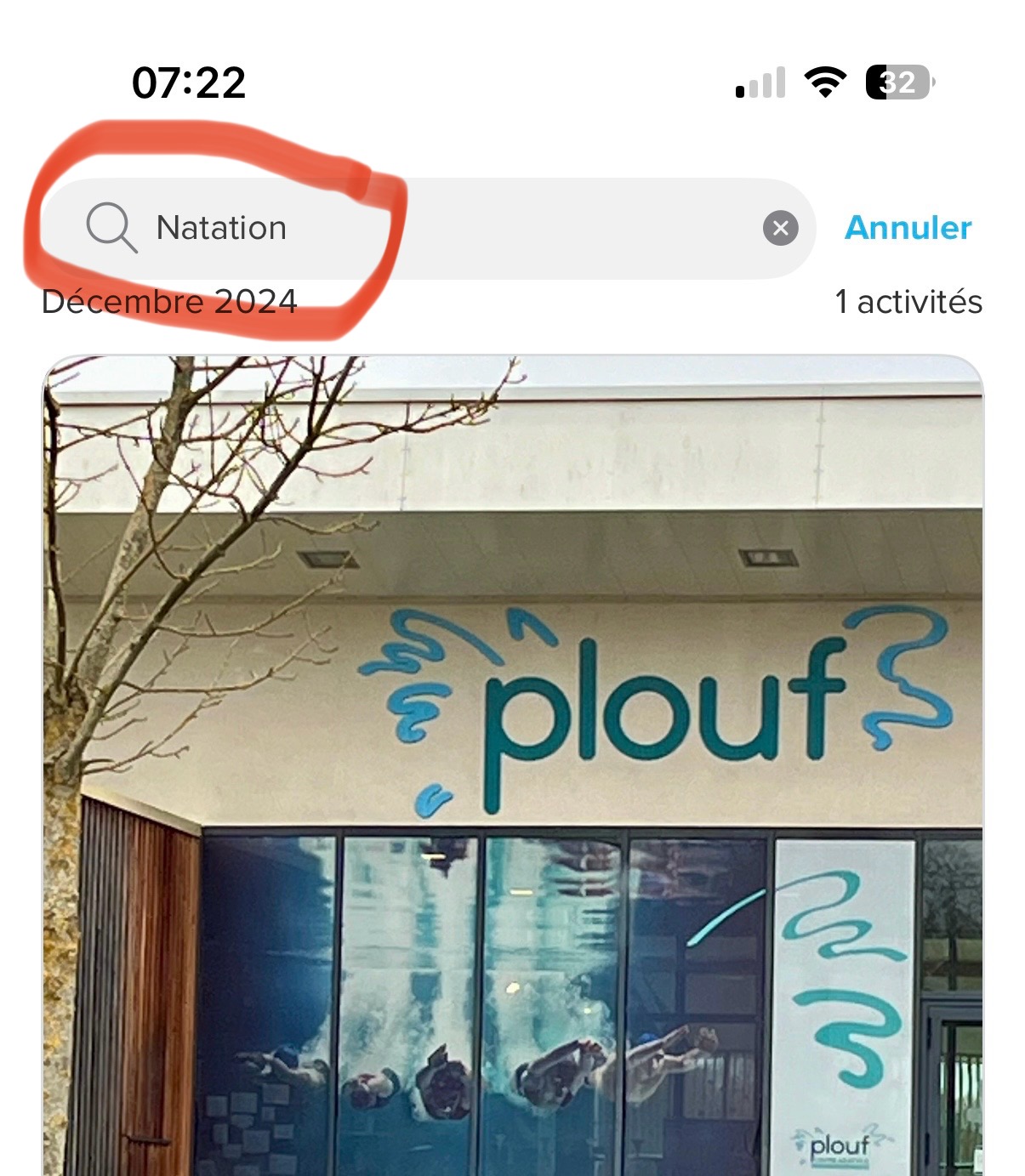
Second option through statistics : you can select the sport and have recap for all your history, but in this case if you want to access to activities detailed you need to descend to the day you want :