-
@herlas said in SSU 2.5.18 - ON AIR:
steps for the workout
Same here, just interval this morning and see that for running
 , but not for yesterday 's Squash
, but not for yesterday 's Squash  (cadence doesn’t make sense but steps can be good info)
(cadence doesn’t make sense but steps can be good info)I imagine that this watch info, will be catched by SA (in any new release) and reported to backend.
Happy with the FW improvements and bugfixes
-
Guys, sorry for recurrent question but do you know whether it is possible to turn off touchscreen for certain activity using combination of new SSU firmware and latest version of Suunto App? I can’t find the option neither in watch nor in the app. So do I need to use MovesCount for that?
-
@Zdeněk-Hruška
Bet on YES -
@Saketo-Nemo thank you for your reply. It’s a shame that this option is not part of the latest FW. Almost all of the other options are there. So maybe next time

-
BTW, a new Suunto App is comining, maybe you’ll be happy sooner than you think

-
@Saketo-Nemo Ok, I can’t wait already

-
Did you guys and girls note of the new functionality on the training screen where by taping the three week average graph we get graphs for all activities and each one individually. So, one graph for all activities, for running, weigh training, stretching , etc.
Nice touch and quite useful.
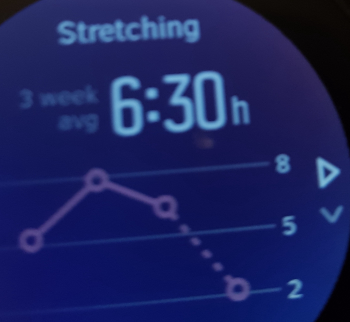
-
@Yannis-Belouris
Well, that’s not really new, it’s there since training screen was introduced
Have you tried to scroll down ?

-
WOW, both think are new for me…



-
@Dimitrios-Kanellopoulos
Out of curiosity, is there a way (here) to report translation issue ? I still see the (cut) italian equivalent of “abandoned goal” instead of “goal left”
It’s really frustrating and doesn’t help my self esteem at all …


from manual :

-
Sure, create new bug, and use [Translation] in subject and tags!
-
@suzzlo said in SSU 2.5.18 - ON AIR:
Sure, create new bug, and use [Translation] in subject and tags!
Where ?
In App / bug even if it’s a watch “bug” ? -
Upssss sorry…

This forum is for SA, but we know Suunto is reading. Perhaps they are taking note of your comment/bugreport. Other option is to send and email to Suunto Customer Support
-
@sartoric lol. Just happened to click and see this. The thrill of Discovery!!
-
I have the feeling that the watch is reacting a little bit worse since the update. What does the community say?
-
im on the Trainer , and since the update, when pressing the top left button during a workout it no longers brings up the current time …
am i missing something or do i now have t0 add it as a datafield??
-
@gerhardusvb use lower button long press
-
 Thanks! i missed that one, tried all buttons this morning but did not try longpress…
Thanks! i missed that one, tried all buttons this morning but did not try longpress…
-
I feel all things in FW a bit better, but it’s just an impression (no stress test done), but I actually cannot find something that works worse that before, so

Now we have more more configuration options, that I assume are going to appear in the next SA versions, so I expect improvements in one of the most asked features in this forum Full watch customization
Best regards
-
I think I just found a bug in the 2.5.18 firmware. At least, that’s what I’m assuming it is since I’ve had my Spartan Ultra for almost a year and this had never happened until about an hour ago.
I just finished a 15 minute stretching session, selected my feeling on the watch after ending the workout, and the watch displayed it’s usual “Saving” screen with the spinning circle. After a short while I noticed my watch still said “Saving” and the circle continued to spin. I let it go for another few minutes, and it still said “Saving” and the circle was still spinning. At that point I assumed it had somehow gotten stuck, so I held down the upper right button for 12 seconds and rebooted the watch.
Here’s where it gets weirder: I was fully expecting to have lost the workout at that point, since the watch had given no indication that it ever finished saving it. But after rebooting, I found the workout in the logbook. It had in fact been saved. Not only that, but during the time it appeared frozen, the watch had also connected to my phone over Bluetooth and uploaded the session to the Suunto App. Everything in the background had continued to work exactly as it should; it was only the watch’s display that had gotten stuck on the “Saving” screen.
I’d completed and saved several other sessions earlier today before that last one without incident.