-
Google Fit vs. Suunto App
In Suunto App I can choose to connect to Google Fit. I think, this is to sync the recorded activities to Google Fit. Does Suunto App, which is probably running instantly in the background, collect heart rate and steps and sync it to Google Fit? When connected?
In Google Fit I can choose to record my heart rate, steps and activities (last with or without gps). I deactivated the recording of activities, because the activity is synced from Suunto App. It would be no problem, because Fit’s activities without gps are overwritten by activities synced from third party apps.
Can someone say, if the steps are recorded twice, if I activate the connection to Google Fit in Suunto App?
Thanks for reading!
-
@pilleus the Suunto app only pushes workouts.
The fit app does the rest natively.
Even if you had 20 devices for step counting and used them all Google fit has a clever way j can explain technically if needed that would not register double steps etc
-
@Dimitrios-Kanellopoulos thanks

-
tonight I slept with the S7. Before I went to bed I activated DND and gesture off. It is supoused that google fit may reflect dream time? it’s empty

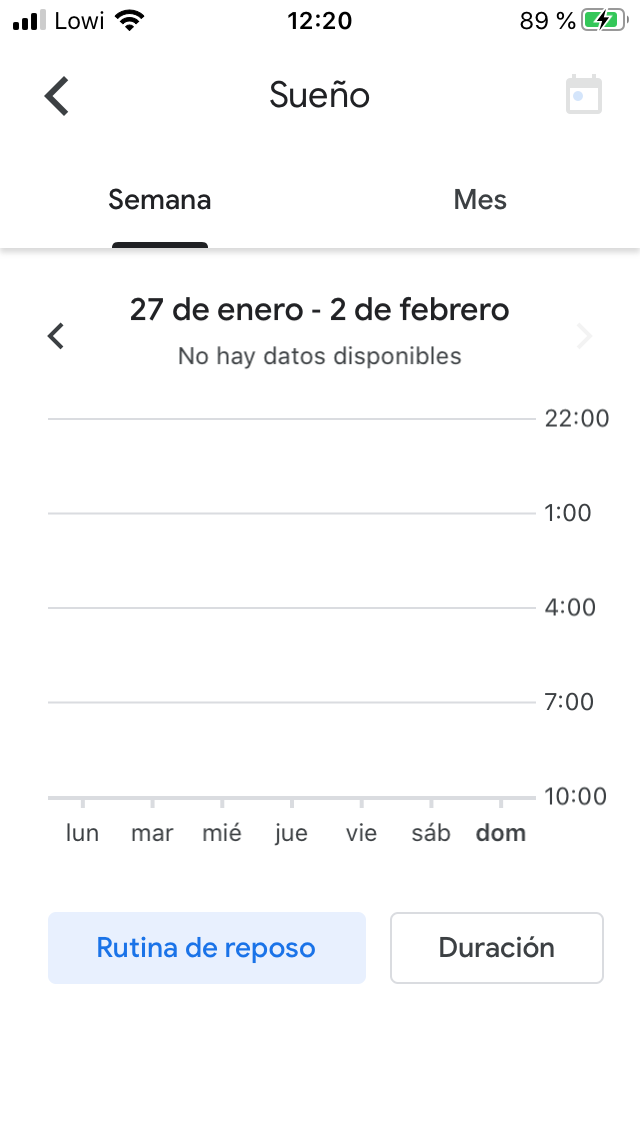
also, i’m doing some battery test using it as a watch. In my test it drop 3% per hour but the best part is that if I activate ambient display using default suunto watchface, battery also drains 3% per hour. This is very good!
during past night sleep (from 0h to 8:30am) it only drop 10%
-
@jorgefd78 Google Fit device app doesn’t track sleep time. You’d need another app for that like Sleep Android, or another device that does and syncs to Fit.
That said, all tracking capability in Fit is really beginning and end and two charts built from them, for duration and schedule. I decided to do it manually after trying several options.
-
@jorgefd78 said in Suunto 7:
Before I went to bed I activated DND and gesture off.
You mean Theater Mode, a small watch icon in settings pulldown? Just making sure for others, who might be new to Wear OS and jumping around watch settings disabling gestures.
-
What does this (settings - connectivity) mean? Not clear in German language. If I deactivate it, GPS of the watch is deactivated or the connected GPS of the smartphone?

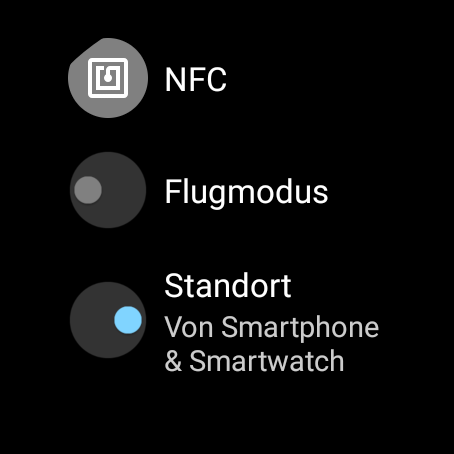
-
@pilleus I think Wear OS will always try to get a location fix from a phone if it’s connected. Otherwise, it’s using embedded GPS. Disabling it will disable location services, period.
-
@pilleus I think NFC is like KFC. You can order chicken with it.
-
-
@Dimitrios-Kanellopoulos said in Suunto 7:
the Suunto app only pushes workouts.
In which way? Suunto App on the watch to Google Fit on the watch? Or Suunto App on the smartphone to Google Fit?
I did an activity this morning, in common settings connection to Google Fit activated, even 2 hours after the end of the activity nothing is shown in Google Fit.

-
@NickK you are correct. The small watch icon near DND (moon icon)
-
@pilleus Suunto app pushes workout to Fit on the watch that then in theory syncs it to Fit cloud/mobile app.
It didn’t work in my case yesterday either, but apparently I had Google Fit connection disabled in Suunto app (had issues with Fit integration to begin with, nearly went for a full watch reset until “File bug report” menu item in Wear OS magically reestablished connection to Fit… Go figure!)
Welcome to Google Fit! They don’t really care about it. I heard last year the service was down for months and nobody at Google seemed to be bothered. I wouldn’t be surprised if the whole team is on the way out, with Fitbit people taking over.
-
@NickK said in Suunto 7:
Suunto app pushes workout to Fit on the watch that then in theory syncs it to Fit cloud/mobile app.
I never had issues with SyncMyTracks and Notify&fitness. Correct sync and an icon of the app in the listed activity in Google Fit.
Steps and heart rate are available and up to date.
Until now no sync through Suunto App. Not to Google Fit and not to Strava. QS synced 6 hours ago after storing the activity on the watch and syncing it to Suunto App.
Very strange.

Edit: Now I imported the fit file from Suunto app manually in Strava and synced it with SyncMyTracks to Google Fit. It was listed immediately in Google Fit with no errors.
I think Suunto App is the problem - on the watch or on the smartphone or in the cloud.
-
I think Suunto App is the problem - on the watch or on the smartphone or in the cloud.
Do you have your watch properly connected to Google Fit? That is, when you go to Journal in Fit mobile app, does a little watch icon has a checkmark in it? Do daily stats like steps, calories, move minutes match between Fit mobile and Fit on the watch?
I think @Dimitrios-Kanellopoulos mentioned it above: Suunto app on the phone has nothing to do with Fit, and the watch’s Suunto app simply transfers (or should transfer) the workout to watch’s Fit using established API. The rest being entirely within Fit garden.
-
Hi, see below my experience so far with the battery consumption. Below is after all the initial updates/downloads and one full battery cycle. And with an IPhone 8
Watch setup:
-Brightness = automatic (tried using 1 but you really can’t see the screen outside when it’s sunny)
-Touch to wake only activated (=no tilt to wake)
-notifications deactivated (I don’t want notifications, I want Suunto app, maps, music and 24/7 Hr tracking)
-Watch face Marina
-Google fit setup with OHR tracking
-only additional app installed: Google PlayBattery consumption (started at 90% because I didn’t have time to fully charge it):
13h30 - 90% > airplane mode on. “Normal “ usage of the watch, check time, google fit, SA stats, play a bit with the watch face etc…
17h25 - 85% > start gps activity
18h14 - 74% > end gps activity, airplane mode off to sync with SA and Wear OS
18h24 - 72% > airplane mode on. “Normal” usage again (note that I have a baby, so I still used the watch during “sleep” time)
12h06 - 47% > start gps activity
14h - 28% > end gps activity
15h11 - 27% sync etc… back to airplane mode on
17h30 - 19%So 70% battery over 28 hours with +2h30 gps activities recording. It’s missing listening to music for my personal use case but I’ll test that later!
Side comments:
-workout from SA are not visible in google fit (but the heart points / moving time are ok) even if I activated the connection in SA. I don’t really care but I don’t think that’s how it’s supposed to work)
-gps ohr accuracy seems good (more tests needed) -
Oh yeah. Forgot to add a thing to play. Touch unlock. If not needed should save up
-
@jean-william-cousin Can you share with community track results? Thanks!
-
@Luís-Pinto https://beta.quantified-self.io/user/88tGXoxa0YOtAw07abZo8jK8mN93/event/3cPQA91MbTn2CvY9nuAVCbpvzuZ1iJNcbZVAC19KtiawEWU
That’s the last hike. Very good compared to S9 hiking that was always very “wavy” for me
-
@jean-william-cousin Triple GNSS? Nav+Glo+Bds?
