-
exactly my experience also. Just once I could see the ambient screen, but vanished in half a second.
-
@Egika said in Suunto 7 - Tips and tricks, apps and watch faces:
@pilleus no prob. I like it the way it is for me. The blue dots would mess up with the design anyway

The blue dots are showing the rain was my first idea. And I think this was correct if you have no rain today.
Here it’s raining cats and dogs and the blue dots are showing up until midnight.
Yesterday it was synchron with the moon phase. This was random and perhaps not true.
-
ok, cool. let’s see what happens next week then in Hamburg

-
Ambient mode works fine for me
20201014_152801.mp4 -
@pavel-samokha for me too. On two S7 watches.

-
I also likes the watchface showing my agenda.
But a big drawback for me - ambient and normal mode are too different, I’d prefer they have the same layour, just less data on ambient. -
@pavel-samokha with AoD right? With this is also working for me, what is not working (and probably not implemented) is the tilt to power wake. At least I am guessing this because of the behavior I see.
-
@pavel-samokha misunderstanding.
I was thinking that ambient mode is the low power tilt to wake mode.
As some watch faces do have this (like the built-in ones) -
-
@pavel-samokha I am surprised, I always thought AoD would have terrible battery life, but I am using this watch face with AoD and have basically normal battery life day to day (i.e. close to 48 hours).
-
@isazi that does not depend on this watch face.
AOD is not terrible at all. In the office I use it every day.
Without workouts after 24h I usually have 45% battery left. -
@Egika I know, but the others watch faces had the ambient tilt so I never even thought about trying AoD

-
@isazi Yeah, I think AoD perfectly fine with battery life in daily use. Given that there is AMOLED screen and watchface supports Qualcomm 3100 decomposable mode.
-
My radar app now everywhere in suunto 7
https://twitter.com/myradarwx/status/1313971856987369473?s=21

Looks like it didn’t work everywhere.
-
@Bulkan I don’t live in the US…
Plus I would really like this app to work on my S7.
It actually works - but the satellite data coverage is so coarse that it nevers shows anything for northern Germany…
-
The app is not available here in spain…
-
The same in Southern Germany. No rain at all. Never.

Therefore I use wearable widgets and sync the radar map from Windy and Regenradar (which gives rain warnings on the watch as notifications too). Both widgets in one tile.
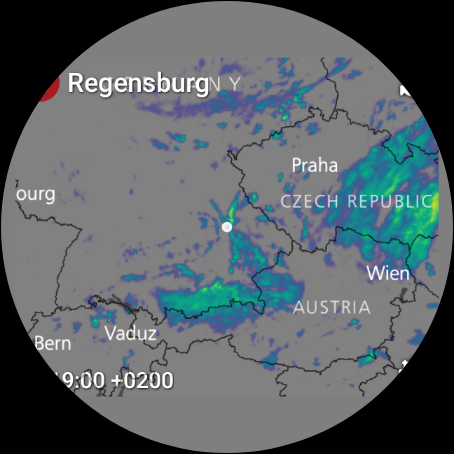

-
@pilleus yeah, but this is only possible with an Android phone. I have iPhones, so that stand-alone myradar would have been nice…

-
@Egika yes I thought it would be available in Europe and stand-alone… I use iPhone with the iOS 7 too.

-
You can try the WearOS app “Wetter für WearOS”. Search on the S7 in PlayStore for “byss” (standalone).
The free version has a watchface with static weather radar. I used it long ago on my Sony Smartwatch 3.
It’s configurable even in the free version and has some nice weather watch faces.
Without using a Byss watch face you can start Byss weather out of the WearOS launcher, scroll down from the top of the screen and open the radar.

Watch face, be careful, it’s a battery eater


Out of the launcher
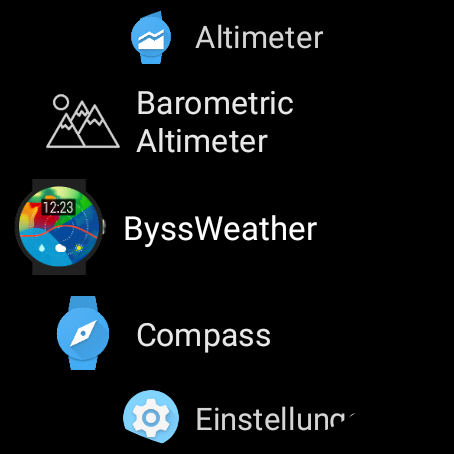
Weather screen

Options, radar bottom right, in settings you can configure a lot of features, ambient, zoom of radar, type of radar and more

Radar screen, medium zoom
