Suunto 7 - Google fit integration must be improved
-
@pilleus what app are you using to control your sleep on suunto 7 and transfer it to Google fit? It looks so nice!!
-
@tomeumb oh, it’s my other WearOS watch that records my sleep. A Skagen Falster 3 with its native sleep tracking app, called Wellness. I tried to use it on the S7, but it doesn’t install due to a missing library. And I prefer the Falster 3 during the night, because it is slim and I don’t feel the watch on my wrist.

-
@tomeumb With the heart rate track turned on on your watch in 2nd plane and in google fit set up the hours of sleep you get.
-
@Ander-Lehena did you try it?
What does Google Fit record if you are sitting on your couch from 20 to 23 h and your choosen sleep time starts at 22 h?
-
-
-
@Ander-Lehena 24/7 heart rate enabled is recording my heart rate since ages in Google Fit. And sleep tracking is different for me. The app must recognise my sleep time without any action by the user.

-
Suunto is changing the heart rate measurement of Google Fit. Means, that the 24/7 heart rate recording of Google Fit doesn’t work natively, if you want to use it by default.
I found a way to re-enable it. It’s working then as on other WearOS watches (Skagen Falster 3, Casio WSD-F21HR).
I just disabled the Suunto overlay with ADB.
The command “adb shell cmd overlay disable --user 0 com.google.android.wearable.app.overlay.salmon” does the trick. Now I have back the 24/7 graph of Google heart rate on the S7.
-
@pilleus are you referring re the google fit app on the watch or the phone?
-
@Jamie-BG said in Suunto 7 - Google fit integration must be improved:
@pilleus are you referring re the google fit app on the watch or the phone?
On the S7 (watch)
-
@pilleus - you don’t need to do what you have done, it is still there and works fine.
There are two ways to see it:- on the watch launch google fit, then scroll down until you see Heart Rate button, press it, scroll down past latest reading, which will show a line chart which covers at least the last 4 hours.
- If you have the heart rate tile installed, then go to the tile, press on it, which open the heart rate section of google fit, and provides the same details as per 1).
-
@Jamie-BG not for me. S7 doesn’t show the graph. And the steps from another WearOS watch are overwritten by the S7 in my Google Fit account. Therefore I searched for a solution. No idea, what’s going wrong.
With this tweak I have back both, the graph and the steps are added to my Google Fit account.
-
@pilleus - The suunto app will automatically overwrite what is in google fit, as that is how it has been designed to work (suunto app driving the data with google fit showng part and the suunto app showing the rest).
If you are using another wear os watch in conjuction with the S7, then yes you probably will get issues (why are you even doing that, can’t really see the point as S7 gives you both?).
You know that you don’t have to use ADB to uninstall the app, you can just go into system apps and adjust the suunto apps permissiosn so it can’t use location and sensors, and then just rely on google fit.
Not sure if unlinking the apps in the phone would work to, but might.
-
For sleep tracking I use the Skagen Falster 3, slim, light, no problem to wear it over night, native sleep tracking using the co-processor, autosync to Google Fit.
For Hiking I use the Casio WSD-F21HR, a perfect watch with the best software for this purpose out there for me, called moment setter and a very accurate GPS track, much better than the one of the S7.
For Cycling I use the S7.
For kayaking I use the Spartan Ultra.
And all activities and data are gathered in Google Fit, because the Suunto App is not able to import these data from the different watches.
And I want to have all the data in Google Fit and it cannot be the decision of Suunto to overwrite steps or calories from other watches in Google Fit.
That’s my situation.

-
This is what I have now on all watches if I open the heart rate tile or Google fit.
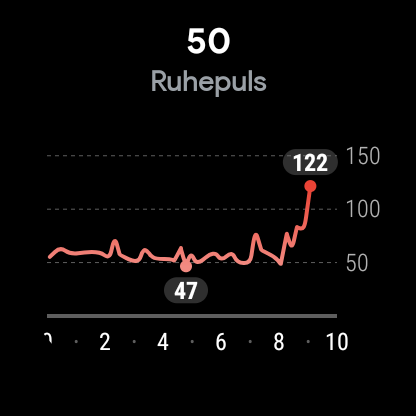
-
@pilleus - yes have that without disabling suunto app.
What you could do is unlink the suunto app from google fit, so that it will not overwrite. Then use SyncMyTracks and or similar to import just your S7 activity tracks into google fit.
-
@Jamie-BG the only way to get this view on the S7 is to disable the app like I did.
A lazy Christmas day. I used 3 WearOS watches and have the heart rate of the whole day on all watches.
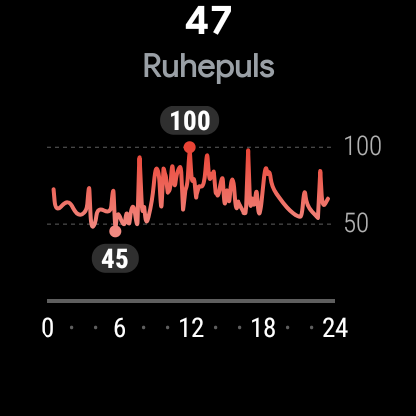
-
@pilleus I don’t have it disabled and can get same graph. Suunto app doesn’t have anything to do with 24/7HR unfortunately. All due to Google fit. Suunto app has no impact on it.
-
@Jamie-BG Suunto wear enabled, Google Fit integration enabled, Fit data (steps) of other watches will be overwritten.
Using S7 as only WearOS watch the effect will not be seen,because there are no other data in Google Fit from other watches.
Screen 1 Fit data from Falster 3, 10:00 h
Screen 2 Fit data overwritten from S7, 11:00 h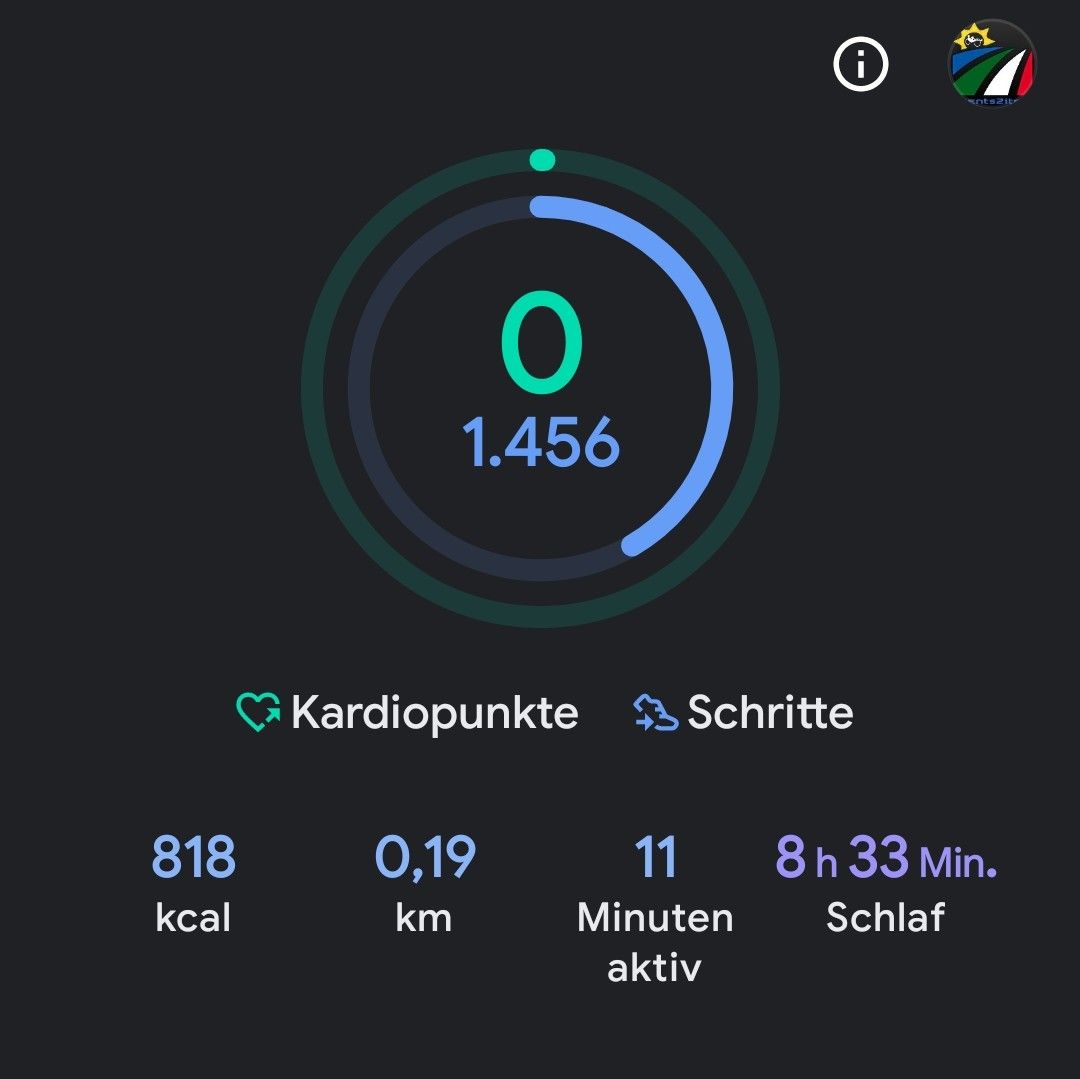
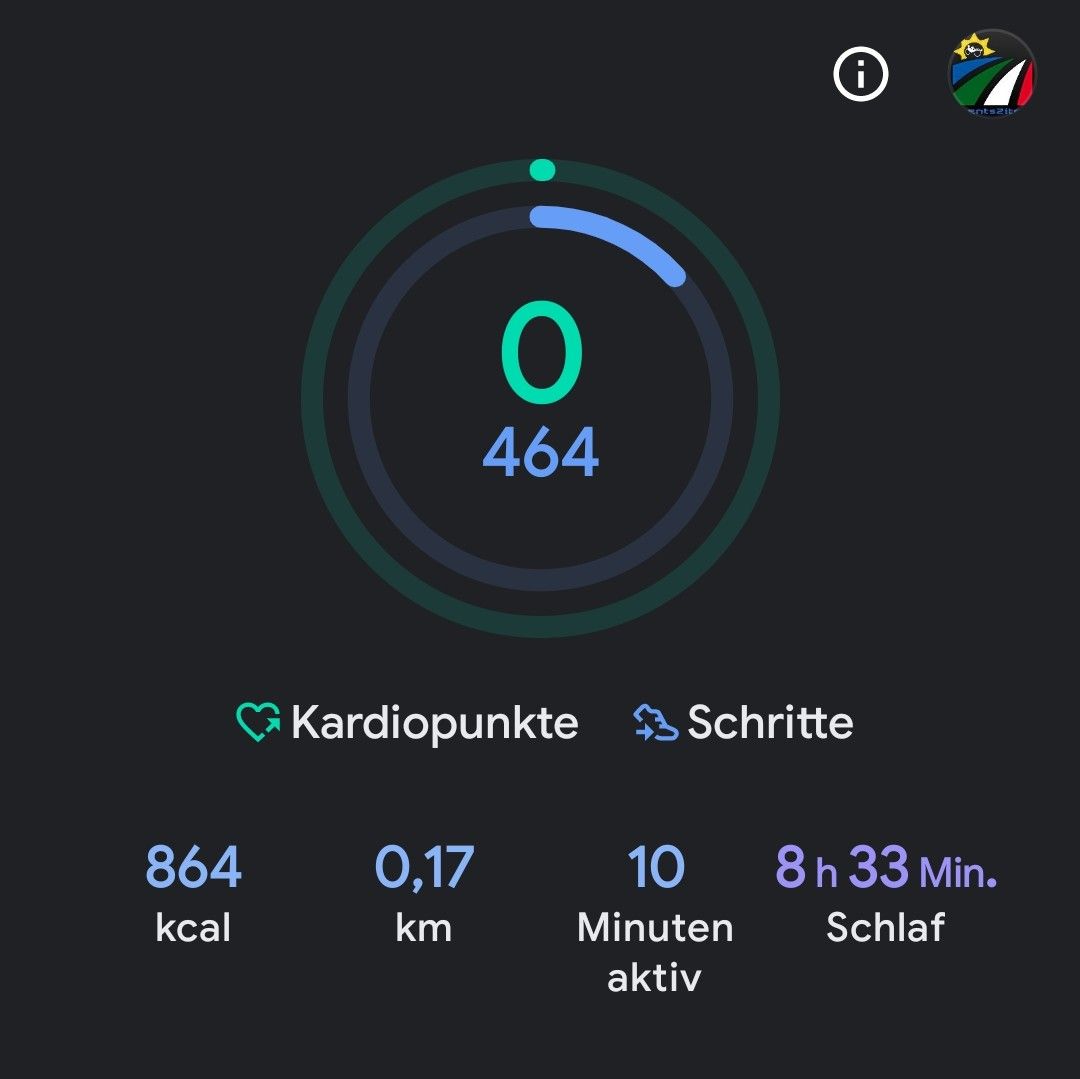
-


