Suunto 7 - Google fit integration must be improved
-
@JANTIKAINEN I think when there are GPS tracks, Google Fit does its own distance calc. So, don’t expect an exact match.
-
@NickK said in Suunto 7 - Google fit integration must be improved:
Google Fit does its own distance calc. So, don’t expect an exact match.
No. Distance is equal in Suunto App on the S7, in the Suunto App in the smartphone, in Strava and Google Fit. If you use SyncMyTracks to sync from Strava to Google Fit.
-
@pilleus said in Suunto 7 - Google fit integration must be improved:
No. Distance is equal in Suunto App on the S7, in the Suunto App in the smartphone, in Strava and Google Fit. If you use SyncMyTracks to sync from Strava to Google Fit.
Not for me. I always see it off when synced via SyncMyTracks.
-
@NickK said in Suunto 7 - Google fit integration must be improved:
Not for me. I always see it off when synced via SyncMyTracks.
With Android?

-
@pilleus With Android.
-
@NickK okay. I have checked my data. No errors, distance, speed, heart rate correct. No different values.
Just the summary on the home screen is not always updated. But after some time this will be corrected too.
-
I’m not really sure who is responsible for this. Is it a Suunto issue or simply something that Google needs to improve?
Google Fit has been around for quite a long time, but I never liked it.
-
@Yak-Ima Suunto should push actual activity sessions. Google should fix Fit in general. For once, it would be nice if they returned functionality taken away during redesign and web decomm… Like ability to create your own goals or edit any entries, even those synced by third parties.
-
Hey guys!
I would need your help!
Just got my Suunto 7 watch (my first Suunto product) and started to configurate it. Now i have problems to get the google fit app working on the watch. It seems there can‘t be build a connection as it says: „fit has problems with google play services. Please try again.“ but nothing happens. Anyone an idea?
Btw. i have an iphone XThank you very much for your help in advance!
Cheers Rafa -
@Rapum I heard of this erroe message in the forum already, it’s probably easier if you search for it.
-
-
@Bulkan thanks for your quick answer! My problem is not to connect my phone with the watch itself but to get the Google Fit app working. Somehow the google fit app on the watch is not working. There can’t be built a connection and the watch always says „fit has problems with google play services“
Cheers rafa -
-
@Mff73 and if I’m not wrong, one user needed a reset to fix the same issue.
-
@pilleus said in Suunto 7 - Google fit integration must be improved:
@vlado you must deactivate sync in Strava app (connection to Google Fit), because SyncMyTracks cannot overwrite an activity already synced from Strava service.
I have now tried running the free Syncmytracks on an old Android phone (am on iOS usually). It seems to read data from Strava and to write to Fit, but there are 0 activities showing up in Fit. Even after waiting 12h no activities.
What could that be?Thanks!
-
@Egika open the sync log in SyncMyTracks and you should find the information if the activities were synced to Google Fit.
For me synced activities are shown immediately. The details (graphs of altitude and heart rate) sometimes need a few minutes to show up.
-
@pilleus thanks. I get the following (also shown in the app itself.
Doesn’t look too bad to me.Application version:3.10.9 (31009)
Android version:5.1.1
Device:D5503
Package:com.syncmytracks.free
Store:googleExporting from Strava (strava@xxxx.de)…
Connecting to Strava…
Connection established.
Getting list of activities…
3 activities obtained.
Saving activity 1 (29.03.2020)…
Activity 1 saved.
Saving activity 2 (29.03.2020)…
Activity 2 saved.
Saving activity 3 (28.03.2020)…
Activity 3 saved.
Logging out of Strava…
Logged out.
Export is completed.
Importing to Google Fit (xxx@googlemail.com)…
Connecting to Google Fit…
Connection established.
Importing 3 activities…
Importing activity 1 (29.03.2020)…
Activity 1 imported.
Importing activity 2 (29.03.2020)…
Activity 2 imported.
Importing activity 3 (28.03.2020)…
Activity 3 imported.
Logging out of Google Fit…
Logged out.Google Fit app doesn’t immediately show imported activities. Don’t worry, activities will show up after a while, sometimes it can take up to a few hours. The time will be longer if the number of imported activities is high
Import is completed
-
@Egika and nothing is showing up in Google Fit?
Here my sync log from the afternoon and the activities in Google Fit showing up immediately after the sync.
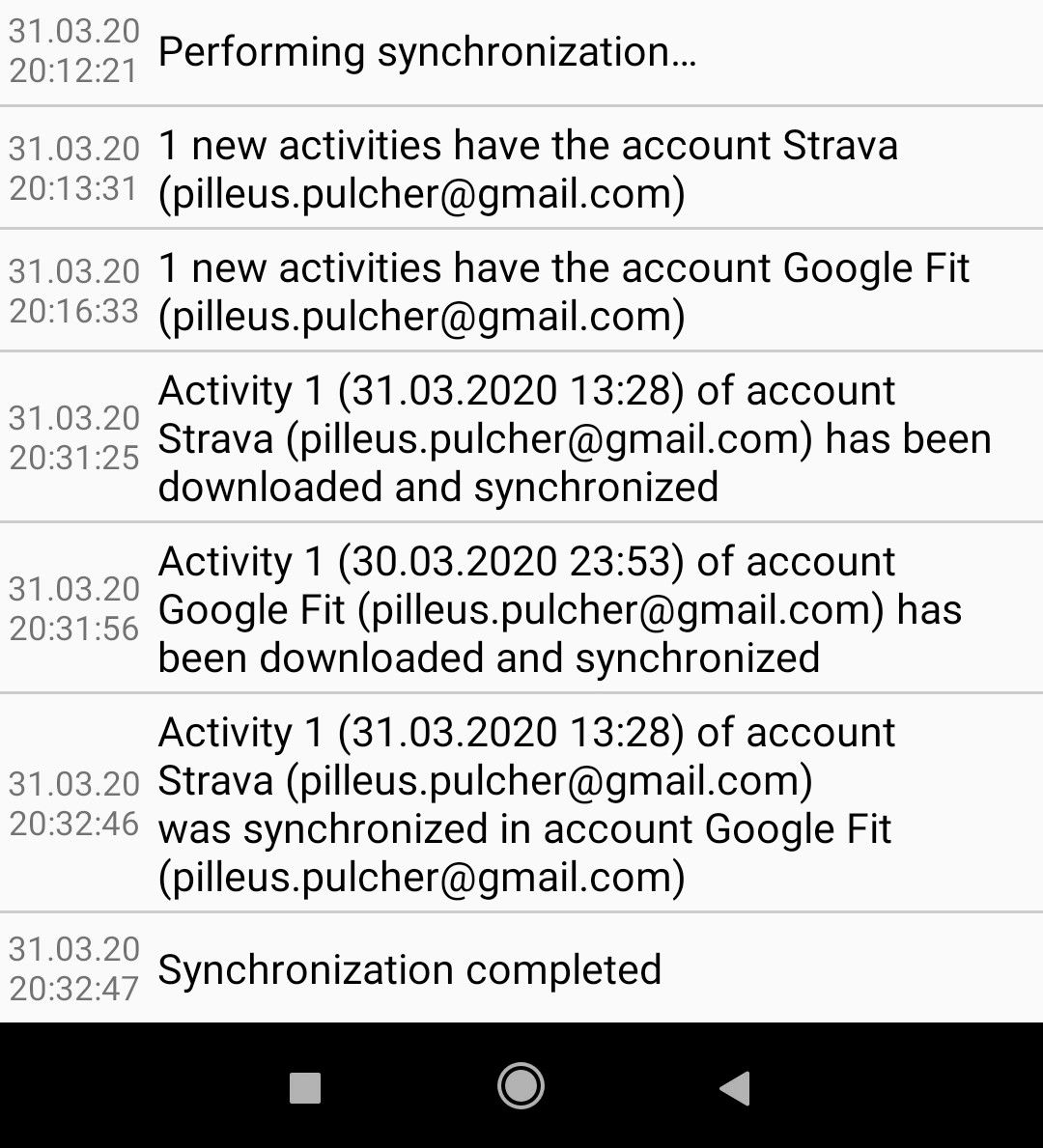
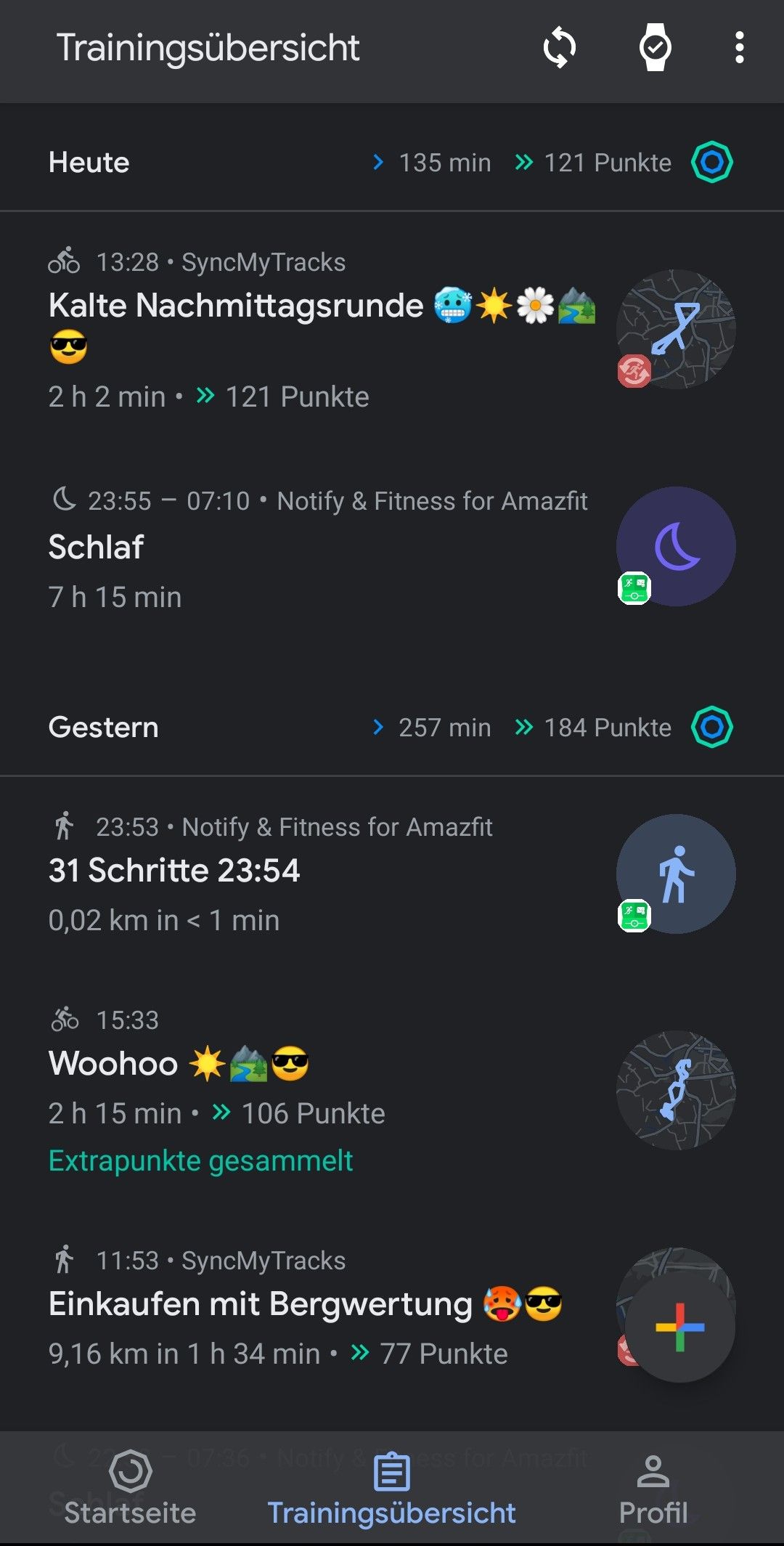
-
@pilleus nope, nothing in Fit. Trainingsübersicht is totally empty…
Strange…

-
@Egika the button (two arrows in the circle) in Google Fit to update the activities is working?
