Suunto 7 - Google fit integration must be improved
-
-
@Bulkan thanks for your quick answer! My problem is not to connect my phone with the watch itself but to get the Google Fit app working. Somehow the google fit app on the watch is not working. There can’t be built a connection and the watch always says „fit has problems with google play services“
Cheers rafa -
-
@Mff73 and if I’m not wrong, one user needed a reset to fix the same issue.
-
@pilleus said in Suunto 7 - Google fit integration must be improved:
@vlado you must deactivate sync in Strava app (connection to Google Fit), because SyncMyTracks cannot overwrite an activity already synced from Strava service.
I have now tried running the free Syncmytracks on an old Android phone (am on iOS usually). It seems to read data from Strava and to write to Fit, but there are 0 activities showing up in Fit. Even after waiting 12h no activities.
What could that be?Thanks!
-
@Egika open the sync log in SyncMyTracks and you should find the information if the activities were synced to Google Fit.
For me synced activities are shown immediately. The details (graphs of altitude and heart rate) sometimes need a few minutes to show up.
-
@pilleus thanks. I get the following (also shown in the app itself.
Doesn’t look too bad to me.Application version:3.10.9 (31009)
Android version:5.1.1
Device:D5503
Package:com.syncmytracks.free
Store:googleExporting from Strava (strava@xxxx.de)…
Connecting to Strava…
Connection established.
Getting list of activities…
3 activities obtained.
Saving activity 1 (29.03.2020)…
Activity 1 saved.
Saving activity 2 (29.03.2020)…
Activity 2 saved.
Saving activity 3 (28.03.2020)…
Activity 3 saved.
Logging out of Strava…
Logged out.
Export is completed.
Importing to Google Fit (xxx@googlemail.com)…
Connecting to Google Fit…
Connection established.
Importing 3 activities…
Importing activity 1 (29.03.2020)…
Activity 1 imported.
Importing activity 2 (29.03.2020)…
Activity 2 imported.
Importing activity 3 (28.03.2020)…
Activity 3 imported.
Logging out of Google Fit…
Logged out.Google Fit app doesn’t immediately show imported activities. Don’t worry, activities will show up after a while, sometimes it can take up to a few hours. The time will be longer if the number of imported activities is high
Import is completed
-
@Egika and nothing is showing up in Google Fit?
Here my sync log from the afternoon and the activities in Google Fit showing up immediately after the sync.
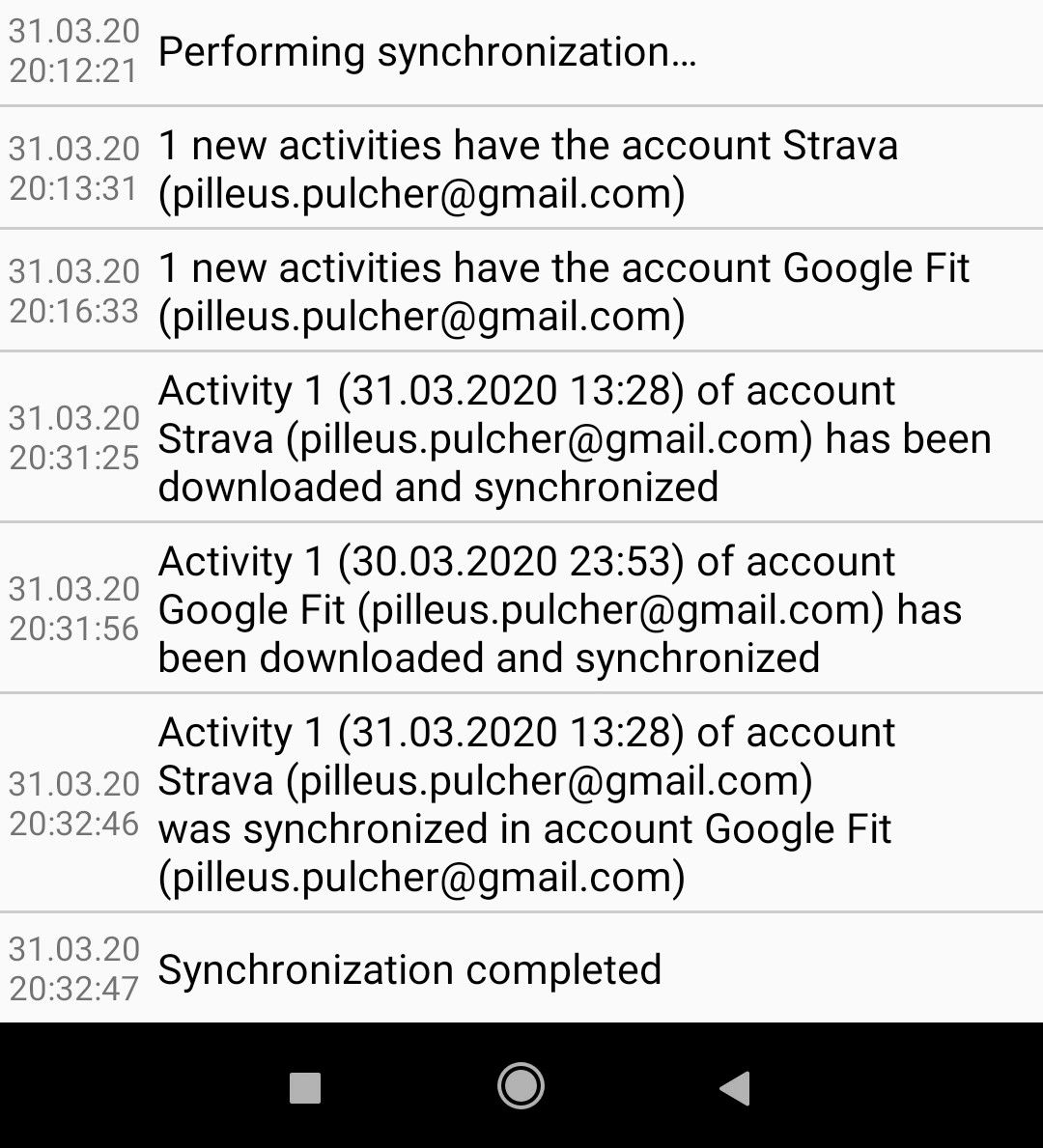
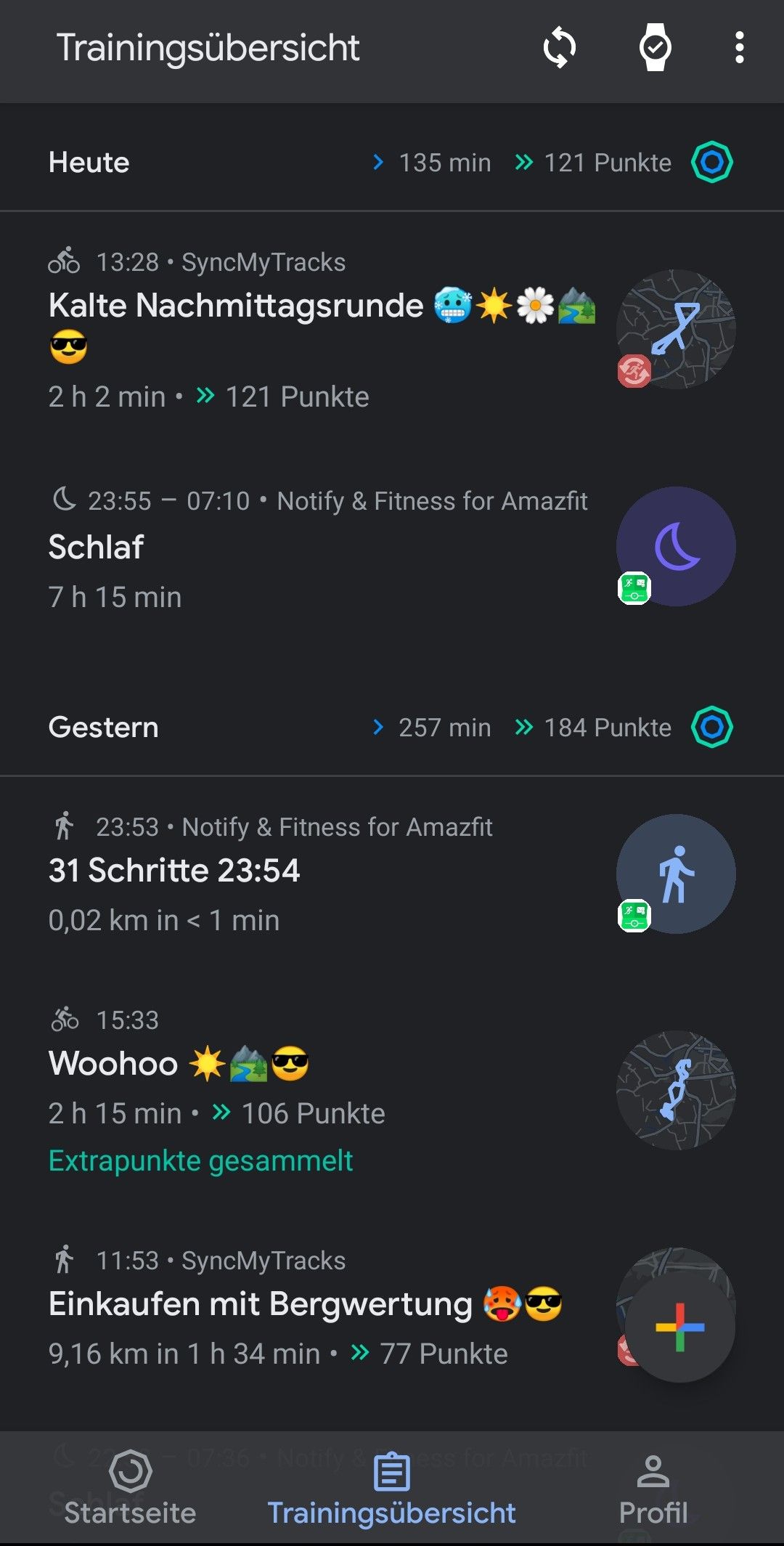
-
@pilleus nope, nothing in Fit. Trainingsübersicht is totally empty…
Strange…

-
@Egika the button (two arrows in the circle) in Google Fit to update the activities is working?

-
@pilleus oh that is material icons
-
@pilleus
love this one
-
@pilleus on IOS there is no button for reload.
You swipe down to update…
But neither on the website nor on the phone nor on the watch is anything in Google Fit… -
@Egika okay. Only one thing left. I have two Google accounts and with my Skagen Falster 3 I connected the second Google account to Google Fit. I forgot to change it in SyncMyTracks. All syncs were okay, but nothing showing up on my Falster 3.
You don’t have two accounts? Just to be sure?
-
@pilleus I only have one Google account at all. And connected all my phones and PC and watch with this single one…
-
@Egika and the S7 does not show the heart rate or steps in the Google Fit app on the watch?
-
@Egika said in Suunto 7 - Google fit integration must be improved:
@pilleus I only have one Google account at all. And connected all my phones and PC and watch with this single one…
I think I have the solution. You are using a mail address with googlemail.com.
Change it on your pc in Google to gmail.com and you should have no problems with Google Fit.

-
@pilleus really? Wow, will try that
-
@pilleus took me a little but now everything is on Gmail.
Tried to sync with Syncmytracks again.
The app shows all as normal (and as before).
Still nothing shows up in my Google Fit app nor on the watch…

-
@Egika the mail issue was the only one I remembered. Sorry for no other idea.
