Suunto 7 - Google fit integration must be improved
-
@pilleus Yes, I read about SyncMyTracks. However, to use it I have to enter my passwords (especially Google) in the app, and I’m not gonna do that…
So there’s no way to import the maps to Google Fit by only using Strava, correct? It only works via SyncMyTracks?
-
@MO92119 said in Suunto 7 - Google fit integration must be improved:
passwords (especially Google)
No. It’s an allowed connection as it is with the Suunto wear or any other app or watch face. The apps are listed in Google Fit and can be removed.
-
@pilleus can you check my screenshot above? No map is synced for me while Syncmytracks in the logs tells me it synced fun from Strava to Fit…
-
@pilleus said in Suunto 7 - Google fit integration must be improved:
@MO92119 said in Suunto 7 - Google fit integration must be improved:
passwords (especially Google)
No. It’s an allowed connection as it is with the Suunto wear or any other app or watch face. The apps are listed in Google Fit and can be removed.
You are right! You must enter username and password for Strava, so I assumed it’s the same for Google.
I will test it then, thank you very much!! -
@Egika strange. I have no problems, no delay to show the map in Fit.
Did you check the sync log for errors?
You can try the export & import function of SyncMyTracks to force the resync of the last activity listed in Strava.
-
@pilleus log looks totally fine for me.
It syncs nicely. Just the Fit app shows no map. The activity gets updated with some position data though, as you can see in the screenshot above…
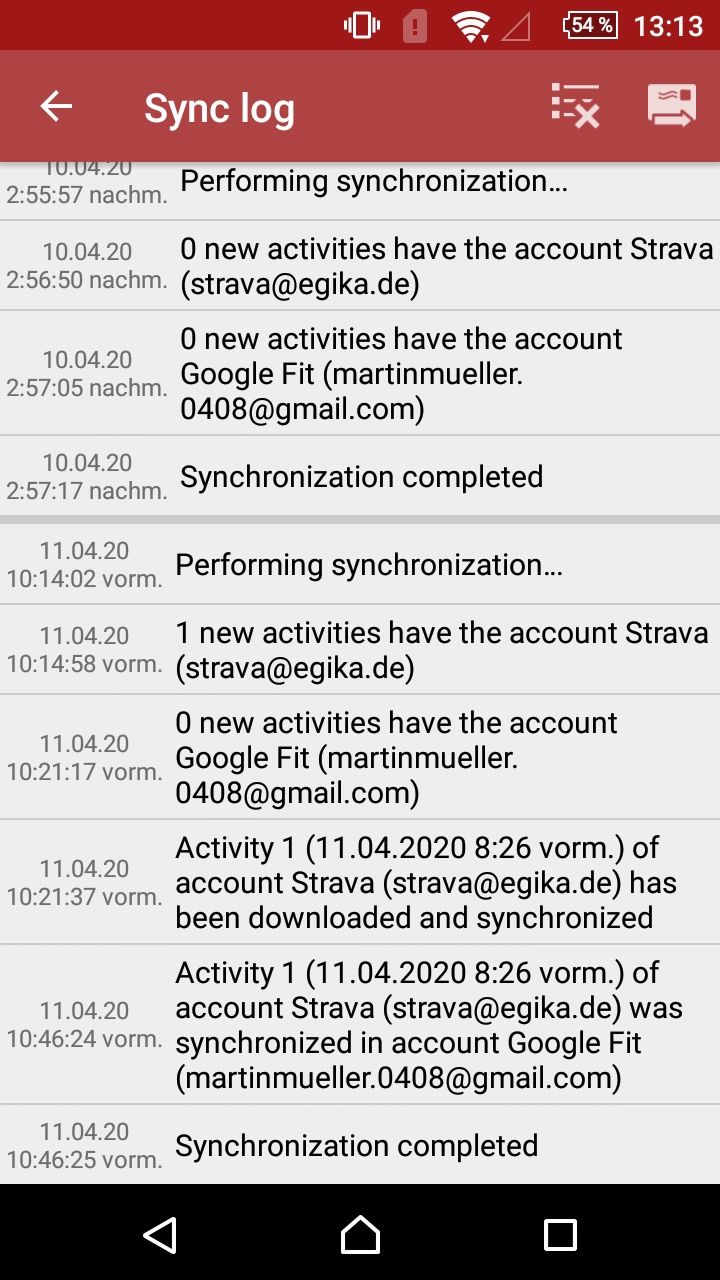
-
@Egika said in Suunto 7 - Google fit integration must be improved:
Fit app
One more idea. Check out if automatic activity tracking is enabled or not in Google Fit. Change the setting to see what happens with the map.
Do the same with location services in Google Fit. I disabled location services completely.
-
@pilleus said in Suunto 7 - Google fit integration must be improved:
@Egika said in Suunto 7 - Google fit integration must be improved:
Fit app
One more idea. Check out if automatic activity tracking is enabled or not in Google Fit. Change the setting to see what happens with the map.
Do the same with location services in Google Fit. I disabled location services completely.
Thanks for the idea. Are you talking about the watch or app? I mainly have it on iPhone - can’t see this setting there…
-
@Egika okay, I have Android. The settings are in the Fit app on the phone in your profile - settings. May be IOS is different.

-
Refreshed Google Fit,

-
@JANTIKAINEN said in Suunto 7 - Google fit integration must be improved:
Refreshed
Was announced some days ago, but not updated yet. I am waiting.

-
@pilleus I updated manually.
-
@JANTIKAINEN said in Suunto 7 - Google fit integration must be improved:
@pilleus I updated manually.
Okay, so I did now too.


Here the new tiles available with the new update.
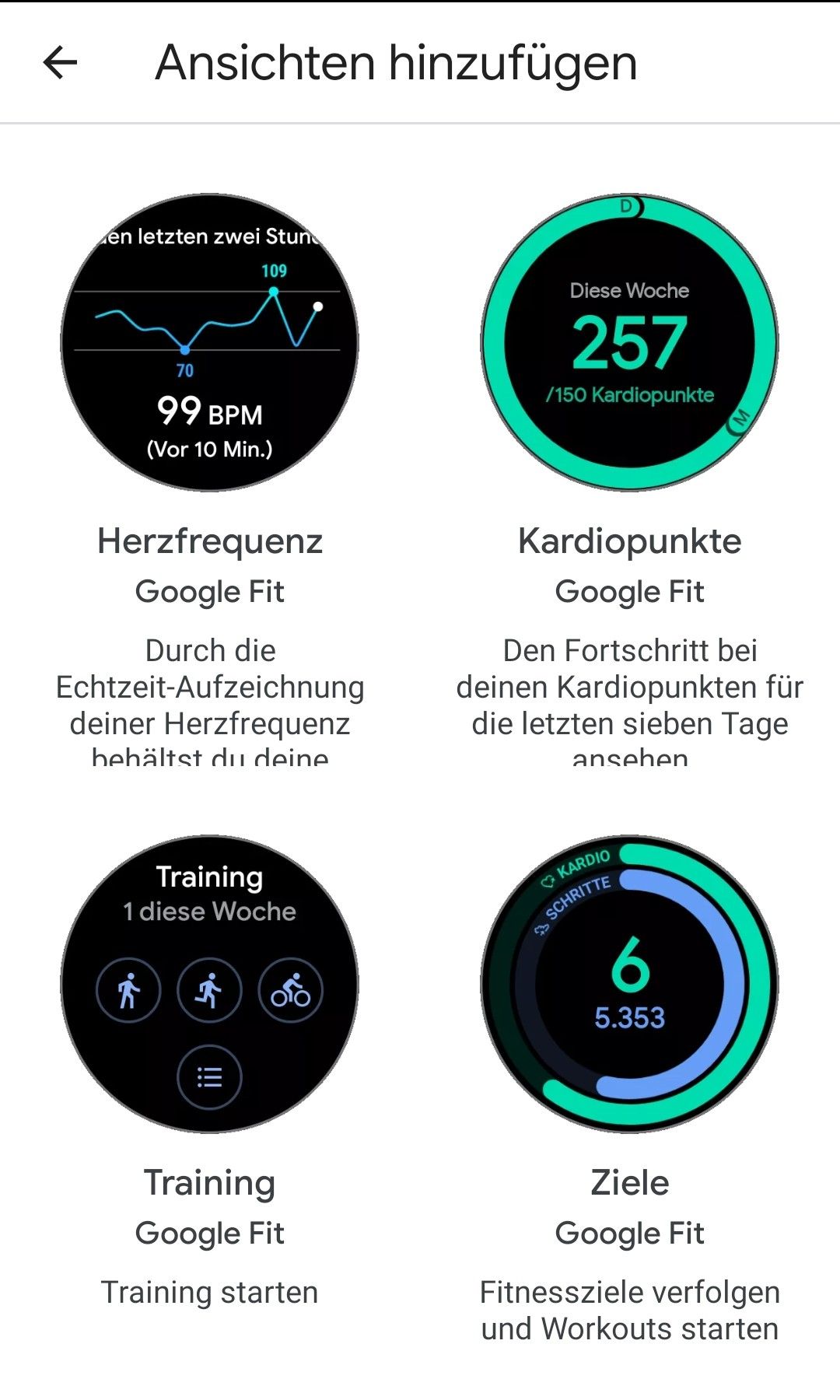
-
@JANTIKAINEN How do you update manually?
-
@aeroild Here is a quick guide to it,
https://www.techadvisor.co.uk/how-to/google-android/sideload-apps-android-wear-3673967/ -
Hello guys. I am a new suunto 7 user. Could someone explain to me, is it possible to link external sensor (hr chest strap from suunto or polar) to google fit on suunto 7? And if yes does it work properly?
-
@comicinjo This is not possible unless you use a 3rd party app.
-
@Brad_Olwin no native speaker here but I understand he is asking if BT sensors can be used with the Google Fit app.
Answer is yes.
ou can connect sensors to the Fit app on the watch and record your training with it. -
@Urban-Olofsson
Note that this issue has been fixed with the July Update and Google fit now picks up the Suunto App activity tracking data and this includes maps and will show them in Google fit.
Note if using Google Fit to track, then it has always showed map data when I have used it, by why are you using google fit to track - uses more battery and not nearly as well featured as the Suunto app for tracking.
-
@Jamie-BG yes I have noticed this is solved as I see it.