Suunto 7 Altitude Issues
-
@Lars-Klemmer you can search the forum for tips from various users on how to clean your watch with warm water.
-
@Dimitrios-Kanellopoulos Awesome! I should have clicked through the other tabs. Have kicked off the import. Many thanks.
-
@Vinay-Menon you can keep using this [1] post to talk about QS.
[1] https://forum.suunto.com/topic/3490/quantified-self-io-the-topic-for-qs-discussions/
-
@isazi Many thanks. Much appreciated.
-
@Dimitrios-Kanellopoulos A check with the aro trend app showed the correct air pressure without dropouts. the sensor works correctly. Could it be the suunto watch app?
-
Hi! Same issue here. Altitude readings total mess. Shows 10 to 20 meters when for runs on flat surface
-
@D-K very strange, try contacting support because most users, including me, have good altitude readings with the S7.
-
Just tested altitude readings of my S7 and they look terrible.
On a bridge the altitude reading says -11m and when coming back via the same bridge it’s 20m.
I don’t usually follow altitude so it’s not a big deal for me.
Does it have an effect if I had my phone with me, I mean does it in this case take readings from phone gps or something? -
Today my altitude readings from the Suunto 7 disappointed me. I was doing laps on a 400 meters running track. The altitude varied from 116 meters up to 125 meters and back down to 112 meters, all within 20 minutes.
-
@aeroild that I suppose is ok. Even gps can have this.
The question is: did it happen often ?
Pressure can chnage (the sensor) due to outside conditions or eg wind jnthe pressure hole.
If you wear the watch at the right hand perhaps due to arm swing this happened
-
To be clear. 10 meter wrong reading is very low error if it happens rarerly.
-
@Dimitrios-Kanellopoulos Last time I did laps on the track the altitude reading didn’t fluctuate this much, so I guess you are right about it not being a problem. I guess I am disappointed because the error in the readings got very visible.
-
@aeroild I understand that well friend. It could have been something that happened once ?
I know the feeling. I always look at data and get pissed if eg I get wrong distance or altitude and notice those as you do.
I am only giving some “advice” in the context of experience aka I have seen things.
-
Why do my Ascent and Descent readying not tie back to the range between my lowest and highest point. For example the lowest point is 111m, with highest 171m, however my ascent was only 49m (so how did I get to the 60m higher point?) and my descent was 66m which I can live with as is close enough to the range and suggests it is more correct than the 49m.
I also do a lot of tracks where I go in one direction then turn around and come back the exact same route. Surely in this case my ascent and descent should be the exacte same but they generally aren’t and like the above case, seldom tie back to the range…
-
@Jamie-BG the ascent calc works like:
If >3m acent is done in less than 3 minutes then register it.
In order to prevent pressure drifts.
Another case can be the calibration of the start point but I doubt that
-
I have to say that the barometer/altimeter of the Suunto 7 disappoints me now and then. Yesterday for example, I did a run starting and ending at the same point 77 meters above sea level. In the workout summary the altitude profile reads 56.5 meters at the start and 82.4 meters at the end. So the end reading is not that bad, but the start is no good. And the first 300-400 meters I actually ran down (and not up!) to about 65 meters above sea level. Could it be that FusedAlti isn’t correcting the whole profile? Or is the barometer sensor of bad quality?
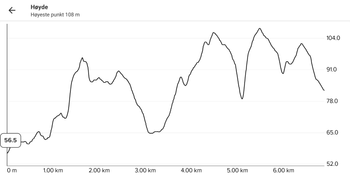
-
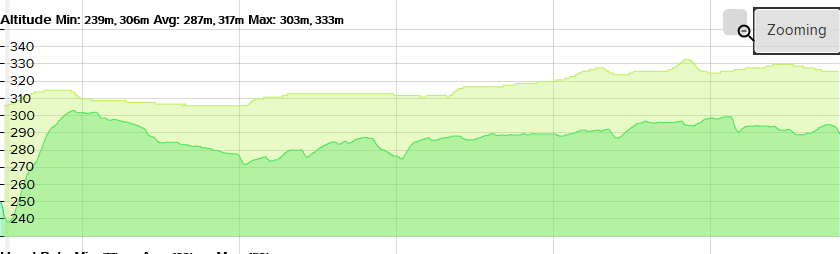
Same here. The darker one is the Suunto 7 and the lighter one from a Lezyne Mega C. The Lezyne is more or less the same as what Strava would have after the correction.
It’s a short ride of about 9 km. -
When I had my S7 it was constantly showing negative altitude numbers even though I was on a bridge.
-
@Lars-Klemmer Is it not possible to change the altitude like the Suunto 9?
-
@Eric-Verwoerd-0 not sure if you can in the watch, but the app does have an elevation offset in its settings section.