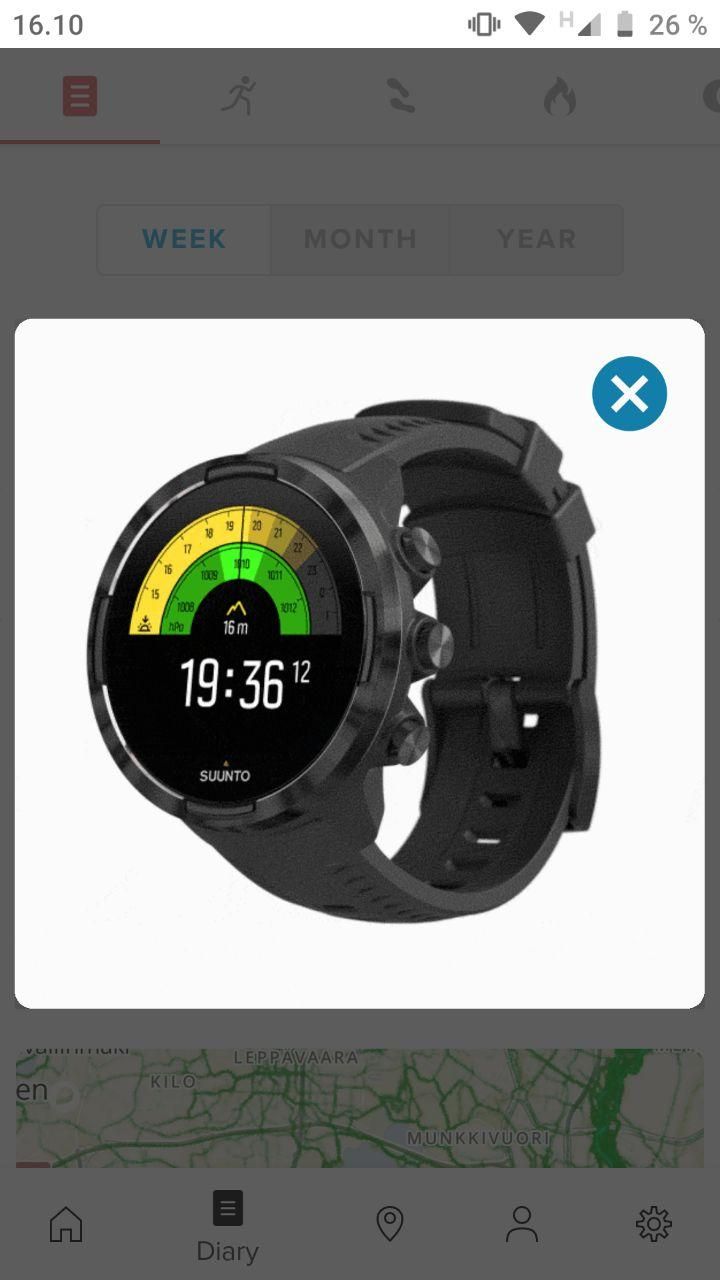Something new is coming
-
@fazel Just curious… is it like an “automatic interval”? just waiting to see some videos on youtube!!!
-
@Egika but they hangs and freezes after the last update. I also thought they where built to last, but it doesn’t help if the software isn’t working.
-
@suzzlo sort of, I think the idea is the watch is able to mark laps automatically based on elevation changes (SuuntoPlus: Climb), location (SuuntoPlus: Loop), and changes in intensity (SuuntoPlus: Sprint). It sounds like the first lap has to be marked manually with the Loop function, then the watch automatically marks a lap every time you come back to that point. For the Climb function, a new lap is marked every time elevation has changed by 10 m in either direction. The sprint screen marks laps at changes in intensity of 25% or more (either power or pace). You can only run one of these screens at a time.
-
Tried the loop lap today, seems to work pretty well. I was doing easy loops in a park.
-
@suzzlo @fazel is correct, see my post on the Software update page. Complex intervals are recorded automatically. If you are doing a relatively flat interval set using either Pace or Power(Stryd) an automatic lap is triggered 15 min after the start or with the lap button if prior to 15 min (warm up period). I used Sprint Power with Stryd to do uphill intervals 3 x 0.3 mi uphill (~.5k) with 1 min rest in between for 3 repeated sets. The hill I was using was only 1 mile up so in between each set I had to run downhill rest a minute and start. I pressed the lap button once at ~14 min to start and did not touch the lap button again. Autolaps off. https://app.suunto.com/move/bradleyolwin/5f5103d3517e743206d55d6e/
Just saw this does not show manual laps so see screenshot here https://forum.suunto.com/topic/5087/software-update-2-12-30-staged-release-for-s3-s5-s9/34?page=2 -
Does anyone has a picture that shows how waypoint names are shown during navigation?
-
@sky-runner you can only see the type of waypoint. If you give your own name, it is ignored


-
@jorgefd78
is it a S9 ?
Are WP names expected to appear in S7 as well ? -
@Mff73 it’s a s7!!
-
@jorgefd78 Thanks! The reason I asked is because waypoint names is mentioned in the update details above. So supposedly that is a new feature.
-
@sky-runner
But are WP names implemented on new S9 FW only or S7 also ? I have none of them, just i am not sure to have read it for S7. -
-
-
@nseslija
now i have seen that, i am more sad than ever not have it on my Spartan one day
-
@nseslija Thanks! And how do you get to see this? Is this shown only as a notification popup or you can see this on demand whenever you need during navigation?
I apologize if this sounds like a silly question, but this way of showing waypoint seems new to me - I haven’t seen it in a year and half of owning S9 (and using navigation with waypoints), and I don’t have the watch anymore to try myself.
-
@sky-runner said in Something new is coming:
@nseslija Thanks! And how do you get to see this? Is this shown only as a notification popup or you can see this on demand whenever you need during navigation?
I apologize if this sounds like a silly question, but this way of showing waypoint seems new to me - I haven’t seen it in a year and half of owning S9 (and using navigation with waypoints), and I don’t have the watch anymore to try myself.
It is a notification popup. If you zoom out on the route you can see waypoints on the route map so depending on the level of zoom you can see the waypoint icons during navigation.
-
Desno means right
-
@Brad_Olwin Thanks! Having it only in the notification popup isn’t as useful as I hoped. The popup shows up only at a very short distance before the waypoint and goes away quickly. Ideally I’d want to see that info whenever I need.
-
@sky-runner and the zoom on the map is not always convenient, if the buttons are locked it is not accessible. I often pause my activity as I am zooming and the +/- has gone away. I think that could be improved, I would like to see when on the route screen that the upper and lower buttons are locked on zoom function unless button lock is engaged.
-
@Brad_Olwin Yes, that happened to me multiple times too. The zoom controls disappear, and trying to zoom in then pauses the watch. I provided that feedback to Suunto in the past.