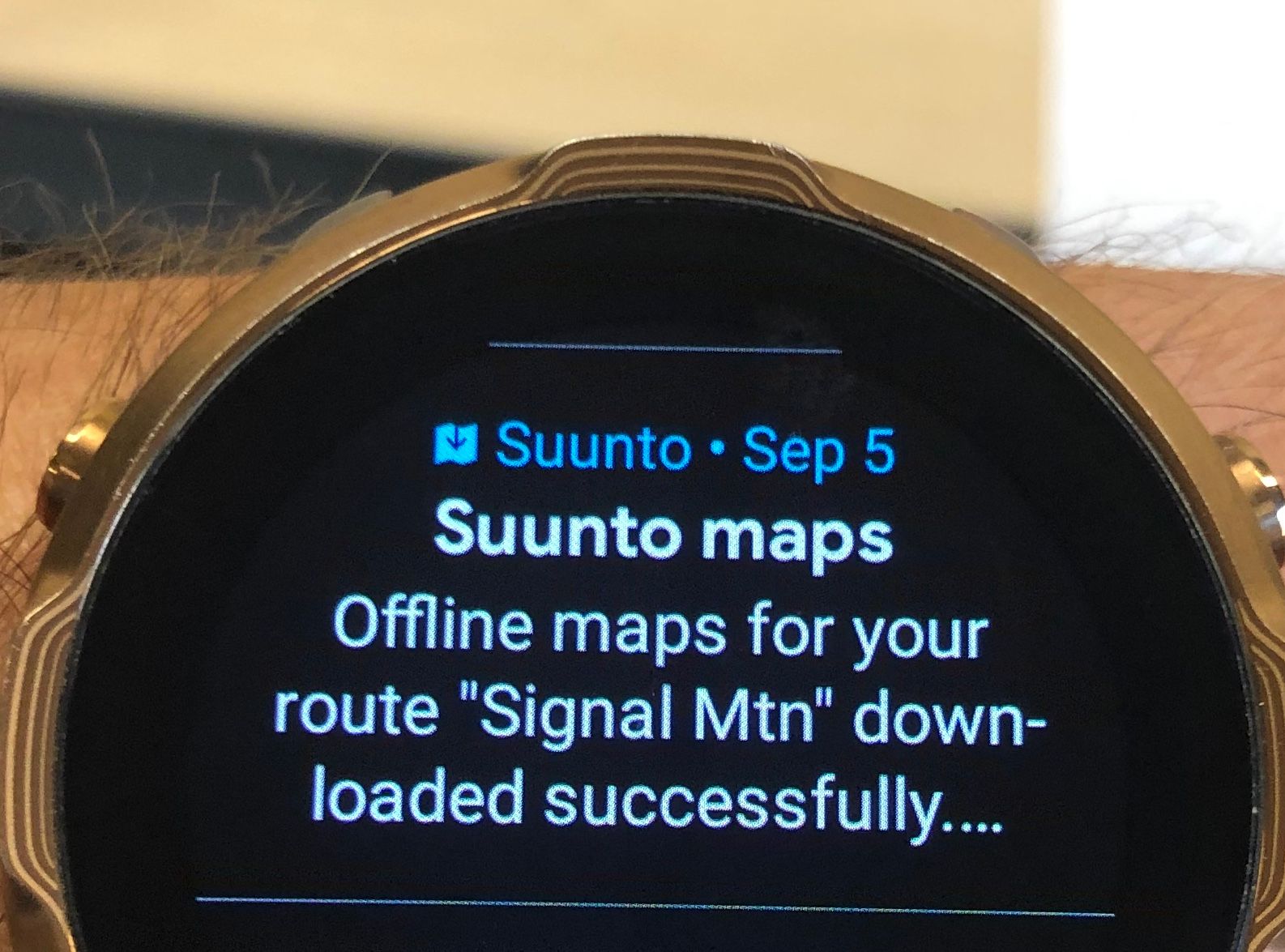-
Do we still have the tilt to wake option or has that been discareded for the low power always on display.
Is tilt to wake is still there - have they fixed it yet so that it when you switch it off it actually stays off? -
Promising, much needed update
The thanks for the hard work -
@Dimitrios-Kanellopoulos said in S7 Staged release:
Wear OS H-MR2 by Google
Can anyone explain me what this means ?
Thx
Tom -
@Tom-Broekaert it’s the WearOS version.
-
@Jamie-BG Tilt to wake is still there. For the map there are two options, tilt to wake or always on. The latter uses much more battery. For the former, in ambient mode you do not see the map but when you tilt the wrist the map appears. Otherwise the screen is always on in the low power mode.
-
I was going to add some images too but Joaquin’s are great!
-
@Maryn Some notes: The max time I am seeing with route navigation on is about 7-8h using FusedTrack, with no route loaded as Dimitrios stated 15-18h. If the map always on is selected this will reduce battery life substantially.
-
updating right now! just in time to go out for a run!

-
@jorgefd78 lucky you!
-
@isazi I put in charge for an hour and check manually for the update. I had to do 3 o 4 times et voilá!
-
Start tapping !
-
Just asking:
- Is it already/now possible to connect a hf-belt to the watch?
- Are steps and sleep tracking etc now accessible in Suunto App or only in Google Fit?
-
@Dimitrios-Kanellopoulos said in S7 Staged release:
• Popular starting points: Check out popular starting points in the Suunto app to find new starting points for your exercises. When synced from Suunto app to your watch, the popular starting points are visible on the heatmap on your watch as small dots.
how does it works exactly?
-
@jorgefd78 said in S7 Staged release:
@Dimitrios-Kanellopoulos said in S7 Staged release:
• Popular starting points: Check out popular starting points in the Suunto app to find new starting points for your exercises. When synced from Suunto app to your watch, the popular starting points are visible on the heatmap on your watch as small dots.
how does it works exactly?
Look at the bubbles. Like in suunto app
-
@moe67er 1. Not via the suunto app
- Yes
-
for your pleasure. route loaded with wpt

-
@Dimitrios-Kanellopoulos thanks for the quick reply

-
No S7 update here in México yet
 S9B is good to go though
S9B is good to go though 
-
@jorgefd78 yes I left it charging while running with the 9, and now it’s updated

-
Something you all may not have noticed yet. When you download a route to the watch, when you are on the charger and connected to wifi, the maps for the route will download! Quite useful when the route is outside of your local map area.