My new S9B after first use
-
Well, after I got comprehensive information from you here on forum (for which I thank you again) and decided to buy the S9B, a few days later I took it to the mountains for two weeks. Here are my thoughts:
First of all - the watch is amazing. I want to emphasize this, because I will not write what I like or do reviews, each of you knows the product, so I will focus on what works differently than I expected, but it does not mean that I am not satisfied.
ETA and ETE are great… I just wish they were counted differently. If you are running or walking on flat ground (so your speed is fairly constant) everything is fine, but for hiking this feature loses its usefulness a bit. I understand ETA and ETE are calculated based on the current speed (because you only need to slow down a little so that the hours immediately change to later) which does not give the full picture of the upcoming situation. Let’s take the 18 km route, climb to the peak and come back the same way. To reach the steep part of the route I go on flat 6 km/h and the ETE for 18 km of the route is 3 hours. But after 1 hour, this steep part begins and the speed drops to 2 km/h. So the watch tells me that the route will end in 6 hours (because there are 12 km left). But after 1.5h (3km) I am at the peak and starting to descend so the ETE changes drastically again.
At the moment, depending on the point of the route, I have ETEs ranging dramatically. If I know the route profile, I can more or less make corrections, but if I don’t know it, it’s hard. I can always look at the altitude profile, but then why do I need an ETE if I have to count everything in my head myself.
Can it be solved better? Ideally, the watch (app?) should count the time taking into account the altitude profile and not your current speed. For example, my “basic” flat speed is 6 km/h, the steeper the slower and based on this it is possible to calculate every small bit of the route with its speed and sum it all up and give a summary. This is what various route planning services do, e.g. komoot. Watch could detect this “base” speed, or you could enter it yourself in the app, I don’t know which is better. And moving slower/faster would cause correction on the watch … just like ETA during car navigation on Google Maps. That would be really useful and cool.The second thing that doesn’t quite work as expected is recognizing which direction I’m going using navigation. As far as the route is a “circle” everything is fine, but if the route is A-> B and return B-> A the watch often gets lost where I am going and it takes quite a long time to correct it. At this time, the ETA / ETE are completely wrong. But I admit that sooner or later (max 15 minutes) everything is ok.
Oh, and GPS is not super precise, often the recorded track leads next to the road I was walking, but for me it is not a big problem and I know that it can be influenced by many factors.
Apart from these elements, I can only say that the watch is amazing and meets my expectations. The altimeter (the most important thing for me) is super accurate (often the difference was 1m, usually +/- 2-3m, the maximum inaccuracy was AFAIR 8m, but that’s less than 0.5% so perfect in my opinion). I am very happy with my purchase.
-
Hey great to hear so!
Could you help with
The second thing that doesn’t quite work as expected is recognizing which direction I’m going using navigation. As far as the route is a “circle” everything is fine, but if the route is A-> B and return B-> A the watch often gets lost where I am going and it takes quite a long time to correct it. At this time, the ETA / ETE are completely wrong. But I admit that sooner or later (max 15 minutes) everything is ok.
we just had an update that would improve some navigation issues. Could you describe what you experienced a little bit more detailed for me please
 ?
? -
@Dimitrios-Kanellopoulos said in My new S9B after first use:
a little bit more detailed for me please
Sure thing.
Two scenarios where I observed problems:
- The error literally occurs every time the route looks like this:

it goes from point A to B and at some point you go sideways (in this case to the peak) and return the same route to your main route to go further to endpoint. Always then, when I return, the watch thinks that I want to go back to the starting point and only after about 10-15 minutes of walking further to the end point it is corrected.
Case 2:
The route from A to B and back exactly the same way from B to A. About halfway there is the peak I have marked as WP. When I go through it, the watch counts the ETA in the opposite direction than I am going.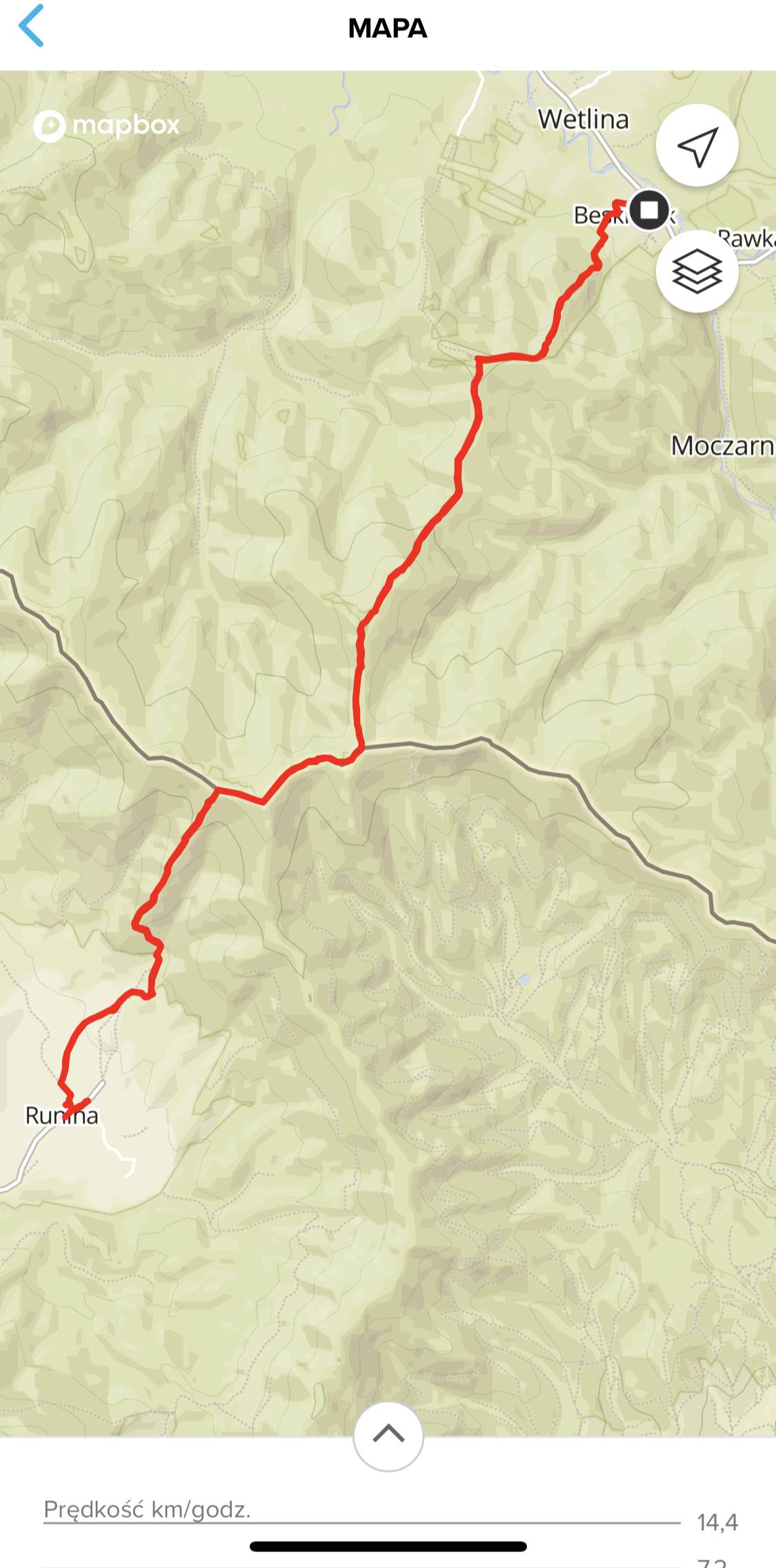
PS - I updated the software yesterday and I do not know what impact it has on the described situations, in the mountains I had the watch with the previous software version.
-
@kabzior Roger that.
I ll move this forward. Somehow this was fixed with SW 2.12.30 (latest release) so this is strange
-
@Dimitrios-Kanellopoulos said in My new S9B after first use:
I ll move this forward. Somehow this was fixed with SW 2.12.30 (latest release) so this is strange
As I added by editing in my previous post - I updated the software yesterday and I do not know what impact it has on the described situations, in the mountains I had the watch with the previous software version.
-
@kabzior roger that as well. Please keep me posted, there was a fix there for this in the latest release.
-
@Dimitrios-Kanellopoulos said in My new S9B after first use:
Please keep me posted, there was a fix there for this in the latest release.
Will do after my next hike.
If this is corrected then I am more than happy and watch gets closer to perfect and Suunto is a company that corrects thing I want to complain about even before I get to complain
-
@kabzior please keep me posted about this
