Wear OS 2.39
-
staged update?
-
@pilleus H MR2 - yes.
2.39 for Wear OS app on one of the two watches in my household now
-
@Egika in PlayStore WearOS is shown with 2.35, on the watch in apps - system apps - more info there is shown 2.39

-
PlayStore
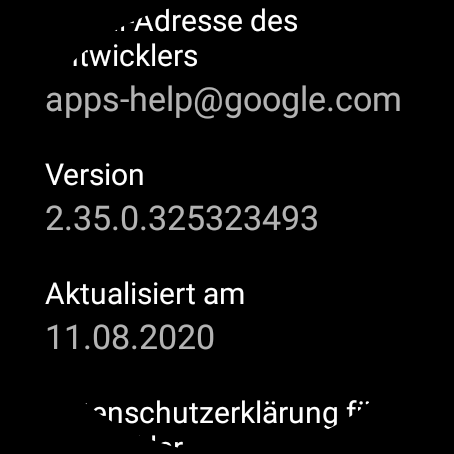
System info
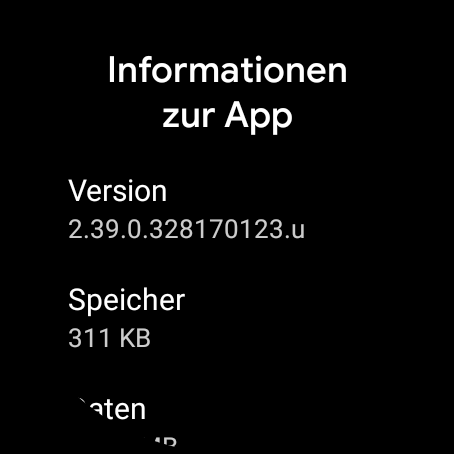
-
@pilleus in the play store of my partner’s watch it is shown as 2.39 as well!
And it just updated through the play store. After this the info changed there…plus it is not just 311kb…
-
-
I have 2.39, don’t know when it did happen to be honest.
-
Perhaps it’s different for Android and iOS
Mine is 2.35 and iOS phone.
-
I read there is no restrictions for add more than 5 tiles with Wear Os update (watch or phone).
Mine is always limited to 5.
And no new weather widget. -
Mine was updated yesterday and I did not know it. I have a 5 tile limit and no change to weather. I am on iOS phone.

-
@Brad_Olwin I am on Android and have the 5 tiles limit, and no new weather tile.
-
@isazi - Tiles update is part of 2.40 (and I suspect we may get the weather update at the same time).
Currently no one has 2.40 - the highest anyone has is 2.39.
I am prettty sure mine updated to 2.39 yesterday, as I lost quite a bit of my battery life during the day, and was trying to work out what caused it, when I noticed my version had changed. Since then battery is back to its normal usage.
-
@Jamie-BG
Ok, thanks for the info. -
still on 2.35 - how to check updates on the watch?
update: 2.40 on the phone -
@masi0 - I assume you aren’t referring how to check to see what version, but how to see if an update is available? If so:
Watch firmware - Settings / System / About / System Update (you should be on H - MR2).
Apps updates - these come through the google playstore. If you have auto-update they will come through automatically, otherwise you will need to go into the playstore and manually update them. -
Hey !
Have you experienced some issues with this latest WearOS update ? I’m iPhone user, so not sure if the issue is due to iP or it just sucks.
Since last update :
Alarm clock doesn’t show how much hours left until the alarm turn on.
It’s still showing Disconnected phone , but sometimes it receives notification, but mostly not. In app it’s showing disconnected too and syncing takes much longer.
Tilt to wake was working better on previous firmware too.
I tried forget and disconnect watches in phone, made factory reset and it’s the same, so I assume that it’s due to firmware. Wondering if it’s not better to delete update and just stay on previous firmware until they make it work properly. -
@Zab_55 Hi!
I have not experianced any bad side effects from the last FW update.This topic is about the WearOS app though, which is part of the built-in apps and just recently was updated independently to the watch OS.
-
Yes I’m talking about the build in app which recently updated to 2.39. I assume this might be the issue since the watch worked perfectly fine until I received this “silent” update as the others.
-
@Zab_55 Your watch has 3 main versions of software:
Updated by manufacturer:
Firmware - should be on H MR2 (google supplies to manufacturers who incorporate it and roll it out - this will include the suunto app on the watch - this is the one you can update via the settings. Its the base underlying structure of wear os.Updated by Google via the Google Play store on your watch:
Wear OS - should be 2.19 - from what I can make out this is the flesh and muscles to the bone structure of the H MR2, and can be considered your operating system. Most users, especially those on 0.5GB of ram have noticed some performance and battery improvement off this update (note this is with most of them running firmware of H MR1 or older - only Suunto has the H MR2 update at this time.Wear OS home - should be 2.39 - this is your home launcher - the skin over the wear os experience and seems to be what may include the built in apps - but not certain. I do know that when we get 2.40 (no idea when) it will give us more tiles (looking forward to that) and I suspect the new weather app.
Suunto of course isn’t responsible for this, however of course the rest of us on this forum or on reddit would be happy to assist you in trying to resolve any issues you may have with wear os.
Disconnects are generally phone and or app related. Make sure that all of your wear os apps are on latest version (see above for watch - firmware doesn’t matter). Not sure what your phone should be as only know for android.
I dont know if apple has this functionality - but make sure it isn’t restricting the wear os app on your phone in any regard - if the iOS system is closing down the app when not in use it will disconnect from your watch.If all your apps are up to date, a roll back may help for watch and or phone. (I know that iOS recently updated, so may be a case of wear os hasn’t yet caught up with that update, in which case only fix may be iOS rollback). Alternatively try restarting the watch - as sometimes it can help fix glitches like this, and or try restarting your phone (Had it happen once a couple of months ago with regular disconnects - it was something glitching on the phone - restarted phone and no more issues).
-
Thank you very much for your answer. It seems to be hit and miss with finding out what exactly is the issue. That iPhone update is a good point though.
We will see what 2.40 brings, but as I mentioned before, the older version was just fine and I didn’t have issues ( at the time when I bought S7).
My Suunto firmware is up to date, and ofc I don’t blame Suunto for this, not at all. I understand that this is probably Google’s fault and their lack of updates for WearOS ( hopefully they’ll change this soon)
Thanks again !