HR zones (update 5981)
-
Nice job with HR fixes and improvements with wave plot!
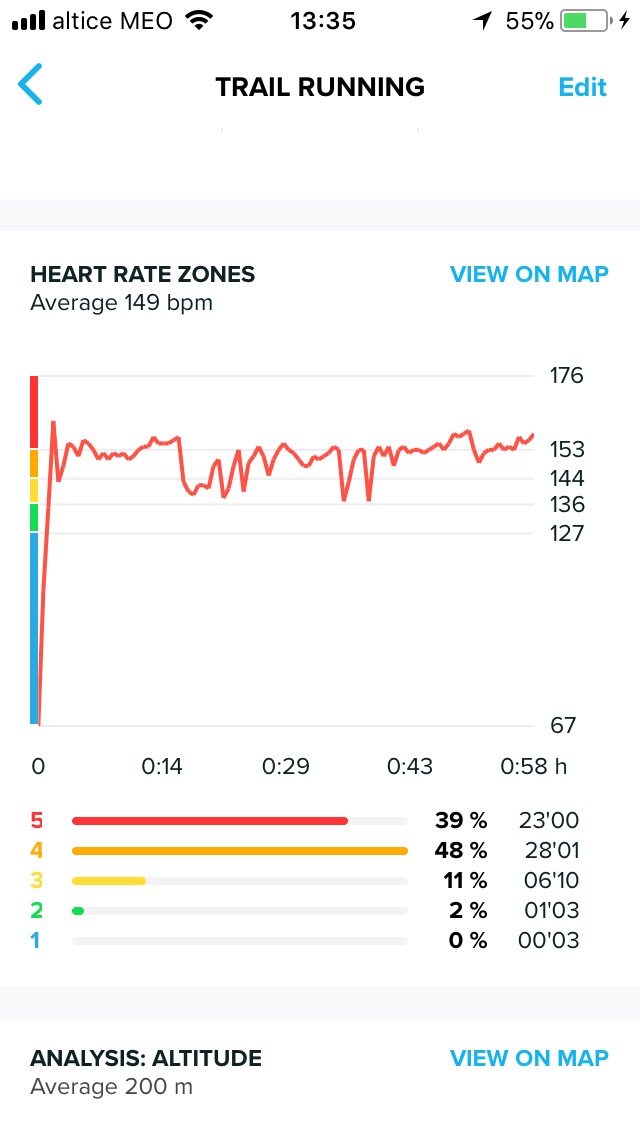
-
-
Great Screen! Is there a possibility to show a summary from a selected time table like a week, a month or a year?
-
@sebastiannussbaumer Don’t know.
-
Was just coming here to mention this as well…I love that new layout.
@sebastiannussbaumer , that would be a great addition. -
Like that it is now in sync with the watch

But I really miss my power data
-
@johan6504 perhaps something to come

-
I like the new layout, however have noticed something curious, which could be a bug.
I was looking at past runs on the app, and one run in particular shows incorrect HR Zones (see screenshot). For some reason zone 5 is set to a huge range. It is only this one run, all others seem correct. The zones are set correctly on Movescount, and on my watch (SSU).
Also, the elevation graph is cut off at the top, same run. See 2nd screenshot below:
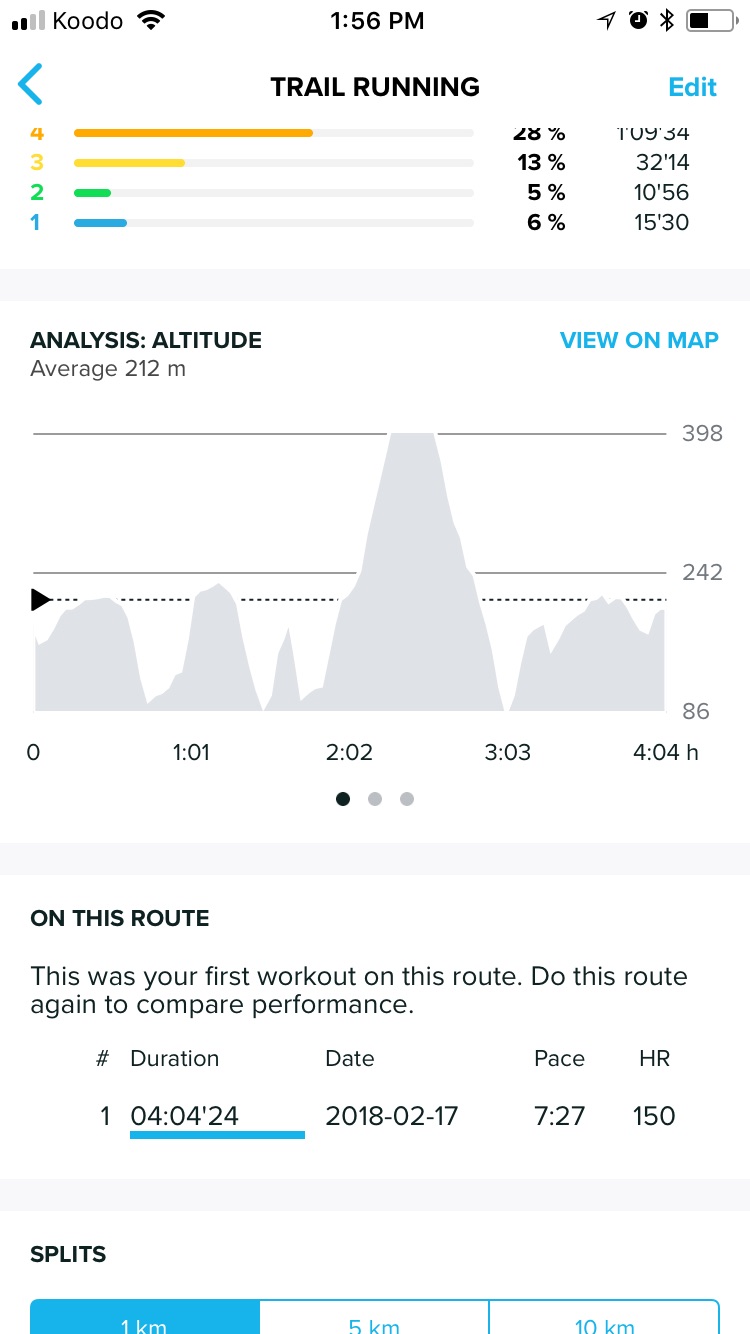
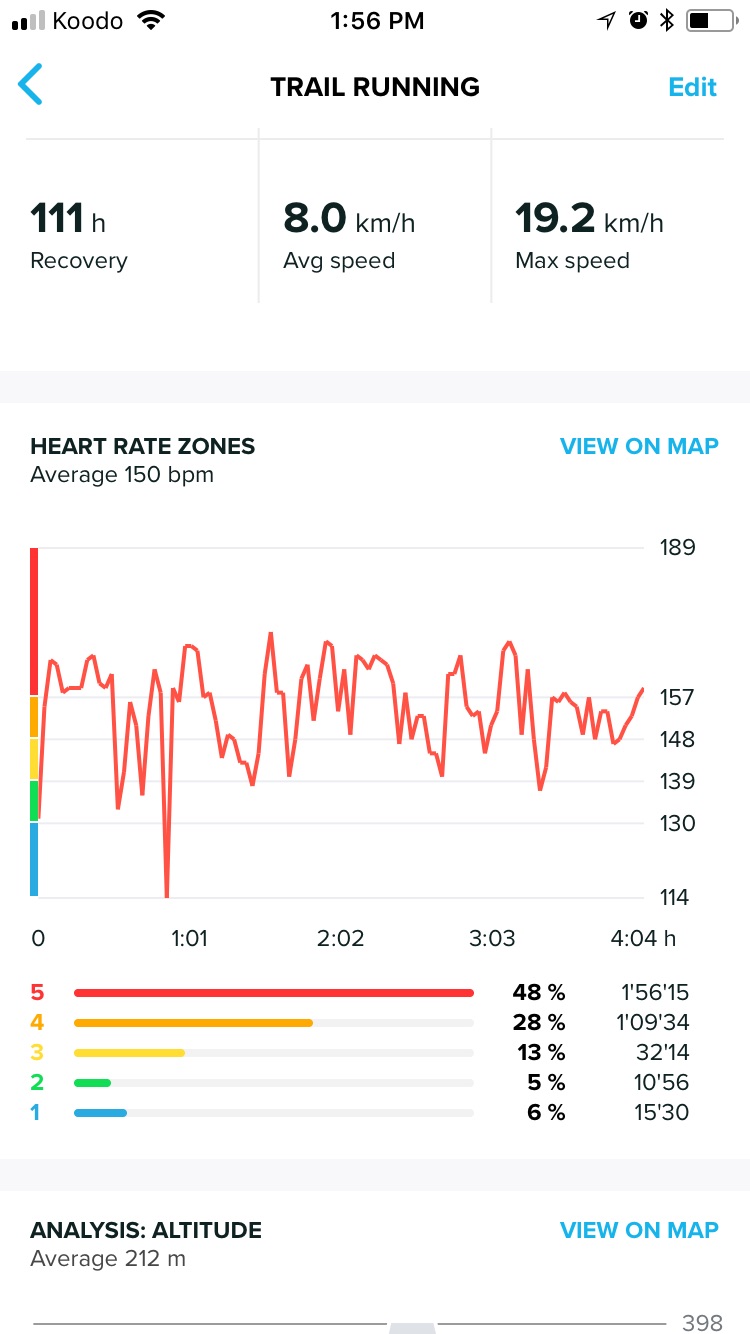
-
HR zones are correctly reported on the graph of a move (as manually set on my SSU); values are also ok, as shown on the watch.

In the following screenshot of PROFILE-SETTINGS, are instead incorrect.
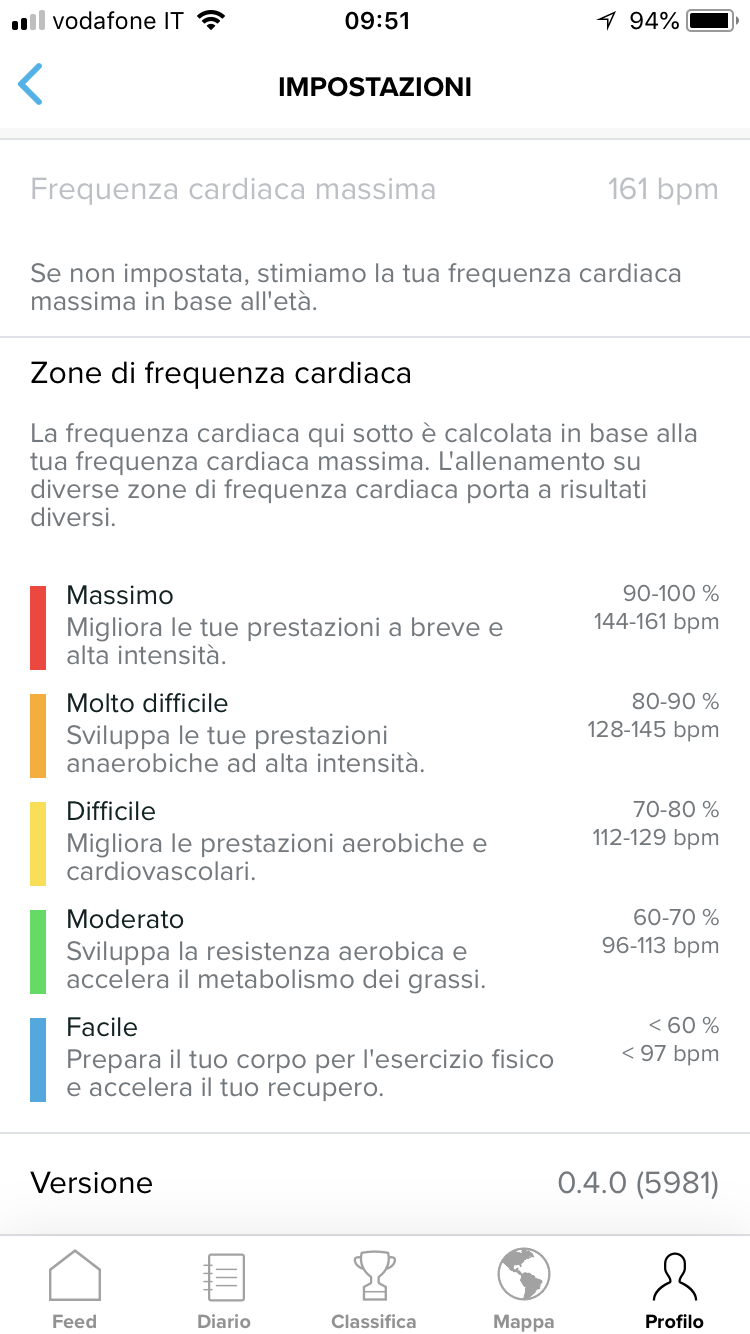
As you can see, there is an overlapping between zones: zone 1 ends at 97; zone 2 begins at 96: should be 98 (and so on).
It seems however that this don’t affect data calculations. -
@pierangelo Shall we make this a bug ?
-
@dimitrios-kanellopoulos
Yes, low priority; I think it’s worth fixing it soon or later. -
Hi there all.
This is now a known issue.
The HR zone settings will be hidden from settings in the future release until the correct implementation of editing them and syncing is live
-
@Dimitrios-Kanellopoulos Ambit 3 users also need this fix. Suunto app fore Ambit has only default HR zone.
